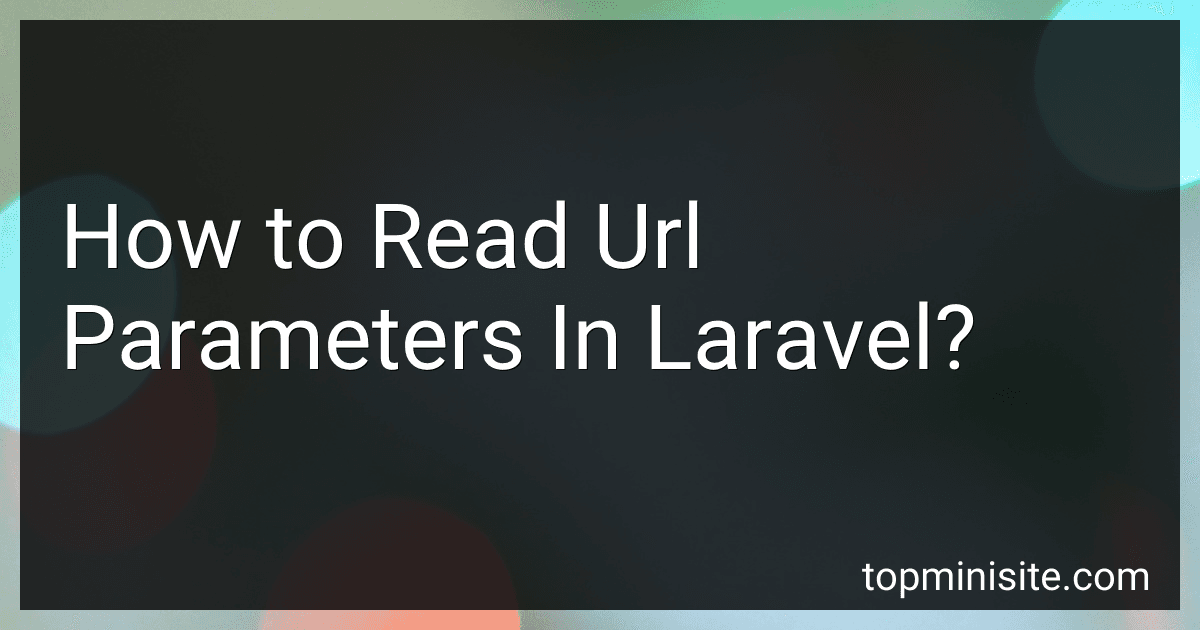Best URL Parameter Tools to Buy in February 2026
In Laravel, you can read URL parameters by using the Request object. To access URL parameters, you can use the input method on the Request object. For example, if you have a URL like "example.com/test?param1=value1¶m2=value2", you can access the values of param1 and param2 by using $request->input('param1') and $request->input('param2'). You can also use the query method to retrieve all of the query parameters from the URL as an array.
How to pass URL parameters in Laravel AJAX requests?
To pass URL parameters in Laravel AJAX requests, you can add the parameters directly to the URL in the AJAX request. Here's an example of how you can do this:
$.ajax({ type: 'GET', url: '/your-api-endpoint?param1=value1¶m2=value2', success: function(data) { // Handle the response data here } });
In this example, we are making a GET request to the '/your-api-endpoint' and passing two parameters 'param1' and 'param2' with their respective values. You can add as many parameters as needed by separating them with the '&' symbol.
In your Laravel controller, you can then access these parameters using the request() method:
public function yourControllerMethod(Request $request) { $param1 = $request->input('param1'); $param2 = $request->input('param2');
// Do something with the parameters
return response()->json(\['success' => true\]);
}
By adding URL parameters to your AJAX request and accessing them in your Laravel controller, you can easily pass data between your frontend and backend code.
How to prevent URL parameter tampering in Laravel?
There are several ways to prevent URL parameter tampering in Laravel:
- Use Laravel's built-in validation feature: Laravel provides a validation feature that allows you to validate incoming request data, including URL parameters. By using Laravel's validation feature, you can ensure that the URL parameters are properly formatted and contain valid values.
- Use route model binding: Instead of passing URL parameters directly to your controllers, you can use route model binding to bind models to route parameters. This way, you can ensure that the URL parameters contain valid model IDs, preventing tampering.
- Use middleware: You can create custom middleware in Laravel to validate incoming requests and prevent tampering with URL parameters. Middleware allows you to intercept incoming requests and perform custom validation before sending the request to the controller.
- Use encryption: If you need to pass sensitive data in URL parameters, you can encrypt the data before passing it as a parameter. This way, even if the URL parameters are tampered with, the encrypted data will remain secure.
By implementing these strategies, you can help prevent URL parameter tampering in your Laravel application and ensure the security of your data.
How to parse nested URL parameters in Laravel?
In Laravel, you can use the Request facade to access and parse URL parameters. To parse nested URL parameters, you can use the input() method of the Request object. Here's an example of how you can parse nested URL parameters in Laravel:
- Assuming you have a URL with nested parameters like so: http://example.com/api/resource?filter[category]=books&filter[price][min]=10&filter[price][max]=50
- In your controller method, you can use the Request facade to access and parse the nested parameters like this:
use Illuminate\Http\Request;
public function index(Request $request) { $category = $request->input('filter.category'); $minPrice = $request->input('filter.price.min'); $maxPrice = $request->input('filter.price.max');
// Use the parsed parameters as needed
}
- In this example, filter.category, filter.price.min, and filter.price.max are the nested parameters that we are parsing from the URL. By using the input() method with the dot notation, you can access the nested parameters easily.
- You can then use the parsed parameters for filtering, processing, or any other operations you need within your controller method.
By following these steps, you can easily parse nested URL parameters in Laravel using the Request object.
How to extract URL parameters in Laravel views?
In Laravel, you can access URL parameters in views using the request() function. Here's how you can extract URL parameters in Laravel views:
- If you have URL parameters in your route definition, like this:
Route::get('/user/{id}', 'UserController@show');
You can access the id parameter in your view like this:
$userID = request('id');
- If you have query parameters in your URL, like this:
http://example.com/users?name=john&age=30
You can access these query parameters in your view like this:
$name = request('name'); $age = request('age');
- You can also use the input() method to get the URL parameters in a more specific way:
$userID = request()->input('id');
By using these methods, you can easily extract URL parameters in Laravel views and use them to customize the content displayed in your views.
How to retrieve all URL parameters in Laravel?
In Laravel, you can retrieve all URL parameters using the request() helper function. This function allows you to access all parameters passed in the URL by their respective keys.
Here is an example of how you can retrieve all URL parameters in Laravel:
use Illuminate\Http\Request;
public function example(Request $request) { // Retrieve all URL parameters $parameters = $request->all();
// Display all parameters
dd($parameters);
}
In this code snippet, the example method is accepting a Request object as a parameter. The all() method is then called on the $request object to retrieve all URL parameters passed in the request. Finally, the dd() function is used to display all the retrieved parameters.
You can also access individual URL parameters by their keys using the $request->input('key') method, where 'key' is the name of the parameter you want to retrieve.