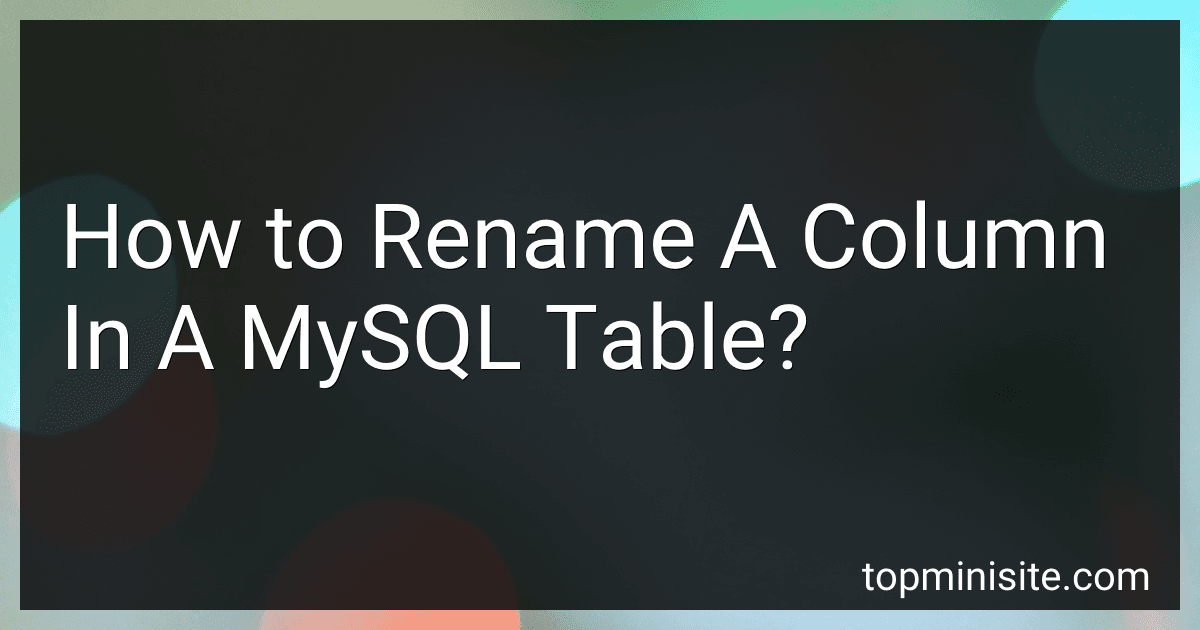Best MySQL Management Tools to Buy in January 2026

MySQL Cookbook: Solutions for Database Developers and Administrators



MySQL Crash Course



Head First PHP & MySQL: A Brain-Friendly Guide



Mastering MySQL: The Complete Guide to Database Management and Optimization: From Beginner to Advanced SQL Queries, Database Design, and Performance ... From Beginner to Full-Stack Mastery Book 5)



Learn SQL by Examples: Examples of SQL Queries and Stored Procedures for MySQL and Oracle



Learning PHP, MySQL & JavaScript: With jQuery, CSS & HTML5 (Learning PHP, MYSQL, Javascript, CSS & HTML5)


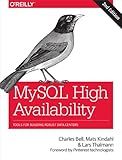
MySQL High Availability: Tools for Building Robust Data Centers



Concepts of Database Management (MindTap Course List)


To rename a column in a MySQL table, you can use the ALTER TABLE statement. The syntax for renaming a column is as follows:
ALTER TABLE table_name CHANGE old_column_name new_column_name data_type;
In this syntax:
- table_name is the name of the table in which the column exists.
- old_column_name is the current name of the column you want to rename.
- new_column_name is the new name you want to give to the column.
- data_type is the data type of the column.
For example, if you want to rename a column named "old_column" to "new_column" in a table called "example_table", you would use the following query:
ALTER TABLE example_table CHANGE old_column new_column VARCHAR(50);
This query would rename the "old_column" to "new_column" with a data type of VARCHAR(50) in the "example_table" table. Make sure to backup your database before making any changes to avoid losing any important data.
How to find all dependencies of a column before renaming it in MySQL?
Before renaming a column in MySQL, it is important to identify all the dependencies related to that column to prevent any issues or errors that may arise due to the renaming. Here are a few steps to find all dependencies of a column before renaming it in MySQL:
- Search in Stored Procedures and Functions: You can search for the column name in all stored procedures and functions to identify any references to the column. You can use the following query to find the stored procedures and functions that contain the column name: SELECT * FROM information_schema.routines WHERE routine_definition LIKE '%column_name%';
- Check in Triggers: Triggers may also reference the column that you are planning to rename. You can use the following query to find the triggers that reference the column: SHOW TRIGGERS LIKE '%table_name%';
- Examine Views: Views in MySQL may also depend on the column that you want to rename. You can search for the column name in the view definitions using the following query: SELECT * FROM information_schema.views WHERE view_definition LIKE '%column_name%';
- Search in Foreign Key Constraints: If the column is part of any foreign key constraints, you will need to find and update those constraints to reflect the new column name. You can find the foreign key constraints related to the column using the following query: SELECT * FROM information_schema.key_column_usage WHERE column_name = 'column_name' AND table_name = 'table_name';
By following these steps and examining these dependencies, you can ensure that the renaming of the column in MySQL is done correctly without causing any issues or errors in the database.
What is the command to rename a column in MySQL?
ALTER TABLE table_name CHANGE old_column_name new_column_name data_type;
How to rename multiple columns in a MySQL table?
To rename multiple columns in a MySQL table, you can use the ALTER TABLE statement with the CHANGE COLUMN clause for each column you want to rename.
Here is the general syntax to rename multiple columns:
ALTER TABLE table_name CHANGE COLUMN old_column_name1 new_column_name1 data_type, CHANGE COLUMN old_column_name2 new_column_name2 data_type, ...
For example, if you have a table named employees and you want to rename the columns emp_name to full_name and emp_salary to salary, you can use the following SQL query:
ALTER TABLE employees CHANGE COLUMN emp_name full_name VARCHAR(50), CHANGE COLUMN emp_salary salary DECIMAL(10,2);
Make sure to replace employees, emp_name, full_name, emp_salary, salary, and the data types with your actual table and column names.
How to rename a column with a default value in MySQL?
To rename a column with a default value in MySQL, you can use the ALTER TABLE statement along with the CHANGE keyword. Here is an example query to rename a column "old_column" to "new_column" with a default value of "default_value":
ALTER TABLE your_table_name CHANGE old_column new_column VARCHAR(255) DEFAULT 'default_value';
In this query:
- your_table_name is the name of the table where the column is located.
- old_column is the current name of the column you want to rename.
- new_column is the new name you want to give to the column.
- VARCHAR(255) is the data type of the column.
- 'default_value' is the default value you want to set for the column.
How to rename a column that is part of a composite key in MySQL?
To rename a column that is part of a composite key in MySQL, you will need to drop the existing composite key and then recreate it with the new column name.
Here is how you can rename a column that is part of a composite key in MySQL:
- Drop the existing composite key:
ALTER TABLE table_name DROP PRIMARY KEY;
- Rename the column:
ALTER TABLE table_name CHANGE old_column_name new_column_name data_type;
- Recreate the composite key with the new column name:
ALTER TABLE table_name ADD PRIMARY KEY (new_column_name, other_column_name);
Make sure to replace table_name, old_column_name, new_column_name, data_type, and other_column_name with the appropriate values for your table and columns.
After following these steps, the column that was part of the composite key will be renamed.
How to rename a column in a specific position in a MySQL table?
To rename a column in a specific position in a MySQL table, you can use the following ALTER TABLE command with the CHANGE keyword:
ALTER TABLE table_name CHANGE current_column_name new_column_name data_type AFTER column_name;
In this command:
- table_name is the name of the table where the column needs to be renamed.
- current_column_name is the current name of the column that you want to rename.
- new_column_name is the new name that you want to assign to the column.
- data_type is the data type of the column.
- AFTER column_name specifies the position of the column after a specific column in the table. Replace column_name with the name of the column after which you want to place the renamed column.
For example, if you have a table named users and you want to rename the column age to user_age and place it after the email column, you can use the following command:
ALTER TABLE users CHANGE age user_age INT AFTER email;
Make sure to replace the table name, column names, data type, and positioning as per your specific requirements.