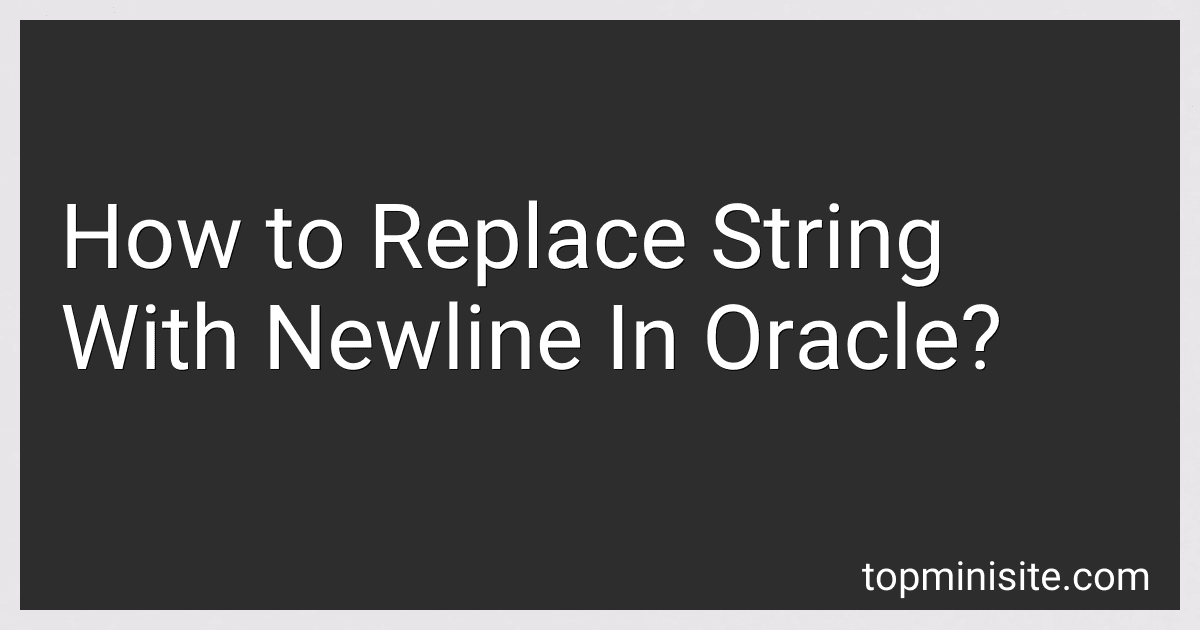Best SQL Tools to Buy in February 2026

Data Engineering with dbt: A practical guide to building a cloud-based, pragmatic, and dependable data platform with SQL



SQL Programming QuickStudy Laminated Reference Guide



SQL Pocket Guide: A Guide to SQL Usage



SQL QuickStart Guide: The Simplified Beginner's Guide to Managing, Analyzing, and Manipulating Data With SQL (Coding & Programming - QuickStart Guides)



SQL Hacks: Tips & Tools for Digging Into Your Data
- AFFORDABLE PRICES FOR QUALITY READS-SAVE MONEY ON YOUR FAVORITES!
- ECO-FRIENDLY CHOICE: SUPPORT RECYCLING BY BUYING USED BOOKS!
- UNIQUE FINDS: DISCOVER RARE TITLES AND HIDDEN GEMS IN GOOD SHAPE!



SQL for the AI Era: The Complete Handbook for Intelligent Data Systems, Machine Learning Readiness, and Real-World Automation


To replace a string with a newline in Oracle, you can use the REPLACE function along with the CHR function. The CHR(10) function creates a newline character in Oracle.
For example, if you have a table called "test_table" with a column called "text_column" and you want to replace all occurrences of the string 'old_string' with a newline character in that column, you can use the following SQL query:
UPDATE test_table SET text_column = REPLACE(text_column, 'old_string', CHR(10));
This query will replace all occurrences of 'old_string' with a newline character in the "text_column" of the "test_table" table.
How to insert a newline character in a CLOB column in Oracle?
In Oracle, you can insert a newline character into a CLOB column by using the following SQL statement:
INSERT INTO your_table(your_clob_column) VALUES ('First line of text' || chr(10) || 'Second line of text');
In this statement, chr(10) represents the newline character. When concatenated with the two lines of text, it will create a new line in the CLOB column. You can adjust this as needed to insert newline characters at different positions within the text.
What is the best way to replace text with a newline in Oracle SQL?
The best way to replace text with a newline in Oracle SQL is by using the REPLACE function along with the CHR function. You can replace the text with the newline character represented by ASCII value 10 using the following query:
SELECT REPLACE(your_column, 'text_to_replace', CHR(10)) AS replaced_text FROM your_table;
In this query, your_column is the column in which you want to replace the text, 'text_to_replace' is the text you want to replace with a newline, and your_table is the table containing the column. The CHR(10) function is used to represent the newline character in Oracle SQL.
What is the syntax for inserting a new line in a SQL statement in Oracle?
In Oracle SQL, you can insert a new line in a SQL statement by using the CHR(10) function. For example:
SELECT column1, column2 FROM table WHERE condition AND column1 = 'value' AND column2 = 'value' AND column3 = 'value' ORDER BY column1;
To insert a new line after each clause in the SQL statement, you can use the CHR(10) function as follows:
SELECT column1, column2 || CHR(10) || FROM table || CHR(10) || WHERE condition || CHR(10) || AND column1 = 'value' || CHR(10) || AND column2 = 'value' || CHR(10) || AND column3 = 'value' || CHR(10) || ORDER BY column1;
This will result in each clause being displayed on a new line for better readability.
How to replace a string with a newline in a table in Oracle SQL?
To replace a string with a newline in a table in Oracle SQL, you can use the REPLACE function along with the newline character CHR(10). Here is an example:
UPDATE your_table SET your_column = REPLACE(your_column, 'string_to_replace', CHR(10)) WHERE your_column LIKE '%string_to_replace%';
In this example, your_table is the name of your table, your_column is the name of the column where you want to replace the string, and string_to_replace is the string that you want to replace with a newline. CHR(10) represents a newline character in Oracle SQL. This SQL statement will update the specified column in the table by replacing the specified string with a newline character.
What is the easiest way to replace a string with a newline in Oracle database?
The easiest way to replace a string with a newline in Oracle database is to use the REPLACE function. Here is an example query that replaces the string "oldstring" with a newline character in a column named "column_name" in a table named "table_name":
UPDATE table_name SET column_name = REPLACE(column_name, 'oldstring', chr(10));
In this query, chr(10) is used to represent the newline character. You can replace 'oldstring' with any other string that you want to replace with a newline in the column.
Make sure to backup your data before making any changes to the database.
How to replace CR/LF with newlines in Oracle database?
To replace CR/LF (carriage return/line feed) with newlines in Oracle database, you can use the REPLACE function in SQL. Here's an example of how you can do this:
SELECT REPLACE(your_column_name, CHR(13) || CHR(10), CHR(10)) AS updated_column FROM your_table_name;
In this query:
- your_column_name is the name of the column in which you want to replace CR/LF with newlines.
- your_table_name is the name of the table containing the column.
The CHR(13) and CHR(10) functions are used to represent the ASCII characters for carriage return and line feed, respectively. By replacing CHR(13) || CHR(10) with CHR(10), you are effectively replacing CR/LF with a newline character.
You can run this query in Oracle SQL Developer or any other SQL client tool to replace the CR/LF with newlines in your database.