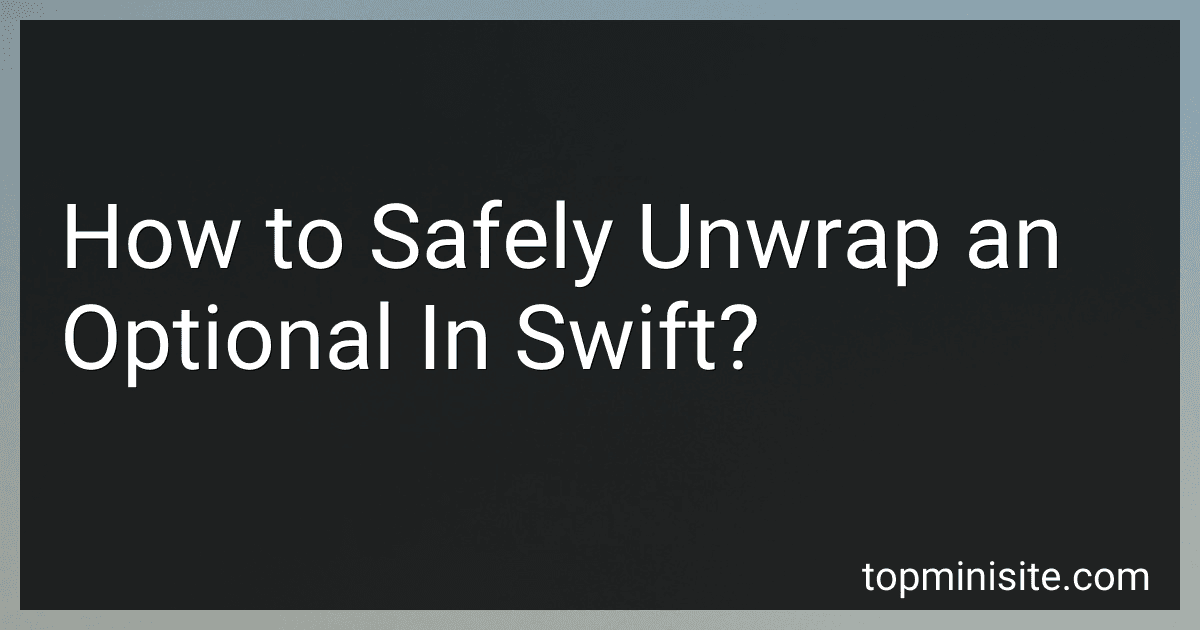Best Swift Programming Guides to Buy in December 2025

Mastering Swift 6: Modern programming techniques for high-performance apps in Swift 6.2



iOS 18 Programming for Beginners: Learn iOS development with Swift 6, Xcode 16, and iOS 18 - your path to App Store success



iOS 26 Programming for Beginners: A hands-on guide to kickstarting your iOS app development journey with Swift 6, UIKit, and Xcode 26



Modern Swift Programming: From Fundamentals to Building Your First Apple Apps



Swift Programming: A Detailed Guide to Learning Essential Concepts and Mastering Complex Techniques



Learning Swift: Building Apps for macOS, iOS, and Beyond


When working with optionals in Swift, it is important to safely unwrap them to prevent crashes in your code. One way to safely unwrap an optional is by using optional binding, which allows you to check if the optional contains a value before unwrapping it.
To safely unwrap an optional using optional binding, you can use an if let or guard let statement to check if the optional contains a value and then unwrap it within the block of code. This way, you can safely access the value of the optional without the risk of triggering a runtime error if it is nil.
Another way to safely unwrap an optional is by using the nil coalescing operator (??), which allows you to provide a default value in case the optional is nil. This can help prevent crashes and provide a fallback option in case the optional does not contain a value.
By using these methods to safely unwrap optionals in Swift, you can write more robust and error-resistant code that handles optional values effectively.
What is the alternative to forced unwrapping when handling optionals in Swift?
One alternative to forced unwrapping when handling optionals in Swift is to use optional binding, specifically if let or guard let statements. Optional binding allows you to safely unwrap an optional value if it exists, without causing a runtime error if the value is nil. This helps to prevent crashes and make your code more robust.
How to safely unwrap an optional in Swift with if let statements?
In Swift, optional values represent a value that may or may not exist. To safely unwrap an optional, you can use the if let statement. Here is how you can safely unwrap an optional in Swift using if let:
// Define an optional value let optionalValue: Int? = 10
// Use if let to safely unwrap the optional if let unwrappedValue = optionalValue { // If the optional value is not nil, the unwrappedValue will contain the unwrapped value print("Unwrapped value: \(unwrappedValue)") } else { // If the optional value is nil, the code inside the else block will be executed print("Optional value is nil") }
By using if let, you can safely unwrap the optional value and only execute the code inside the if block if the optional value is not nil.
Additionally, you can also use optional chaining with if let statement like this:
// Define an optional value let optionalValue: Int? = 10
// Use optional chaining with if let to safely unwrap the optional if let unwrappedValue = optionalValue, unwrappedValue > 5 { // If the optional value is not nil and the unwrapped value is greater than 5, the code inside the if block will be executed print("Unwrapped value greater than 5: \(unwrappedValue)") } else { // If the optional value is nil or the unwrapped value is not greater than 5, the code inside the else block will be executed print("Optional value is nil or not greater than 5") }
This way, you can further filter the unwrapped value using additional conditions.
How does optionals handling contribute to the overall safety and reliability of Swift code?
Optionals in Swift allow developers to handle the absence of a value in a safe and expressive way, which contributes to the overall safety and reliability of Swift code. By using optionals, developers can explicitly indicate when a value may be missing and force themselves to handle that possibility. This helps to prevent unexpected crashes or errors that may occur when dealing with nil values.
Optionals also encourage developers to write code that is more robust and less error-prone. By forcing developers to unwrap optionals and handle potential nil values, Swift helps ensure that developers are more conscious of potential edge cases and handle them appropriately.
Overall, optionals in Swift promote safer and more reliable code by providing a clear and structured way to handle missing values, leading to fewer bugs and more robust applications.
How to safely unwrap an optional in Swift using forced unwrapping?
To safely unwrap an optional in Swift using forced unwrapping, you can use the exclamation mark (!) after the optional value. Here is an example:
var optionalValue: Int? = 5
// Safely unwrap using forced unwrapping let unwrappedValue = optionalValue!
print(unwrappedValue) // Output: 5
However, it is important to note that forced unwrapping should be used with caution as it can lead to a runtime error if the optional value is nil. It is recommended to use optional binding or nil coalescing operators to safely unwrap optionals whenever possible.
How to safely unwrap an optional in Swift using optional binding?
Optional binding is a safe way to unwrap an optional in Swift. Here's an example of how to safely unwrap an optional using optional binding:
var optionalInt: Int? = 42
if let unwrappedInt = optionalInt { print("Optional contains a value: \(unwrappedInt)") } else { print("Optional is nil") }
In this example, we use optional binding to check if optionalInt contains a value. If it does, the value is unwrapped and assigned to the constant unwrappedInt, which can then be safely used within the if let block. If optionalInt is nil, the else block is executed.
Using optional binding ensures that we safely handle optionals and avoid runtime errors in cases where the optional may be nil.
What are the potential risks of force unwrapping an optional in Swift?
- Runtime crashes: Force unwrapping an optional can result in a runtime crash if the optional is actually nil at the time of unwrapping.
- Null pointer exceptions: Force unwrapping an optional can lead to null pointer exceptions, as the program tries to access a value that does not exist.
- Lack of error handling: Force unwrapping does not provide any way to handle errors or recover from nil values, potentially leading to unexpected behavior or crashes.
- Code maintenance: Force unwrapping can make code harder to maintain and debug, as it makes it difficult to track where nil values are being unwrapped and handled.
- Loss of safety and clarity: Optional chaining and conditional unwrapping are safer and clearer ways to handle optionals in Swift, compared to force unwrapping. Force unwrapping can lead to ambiguity and reduce code readability.