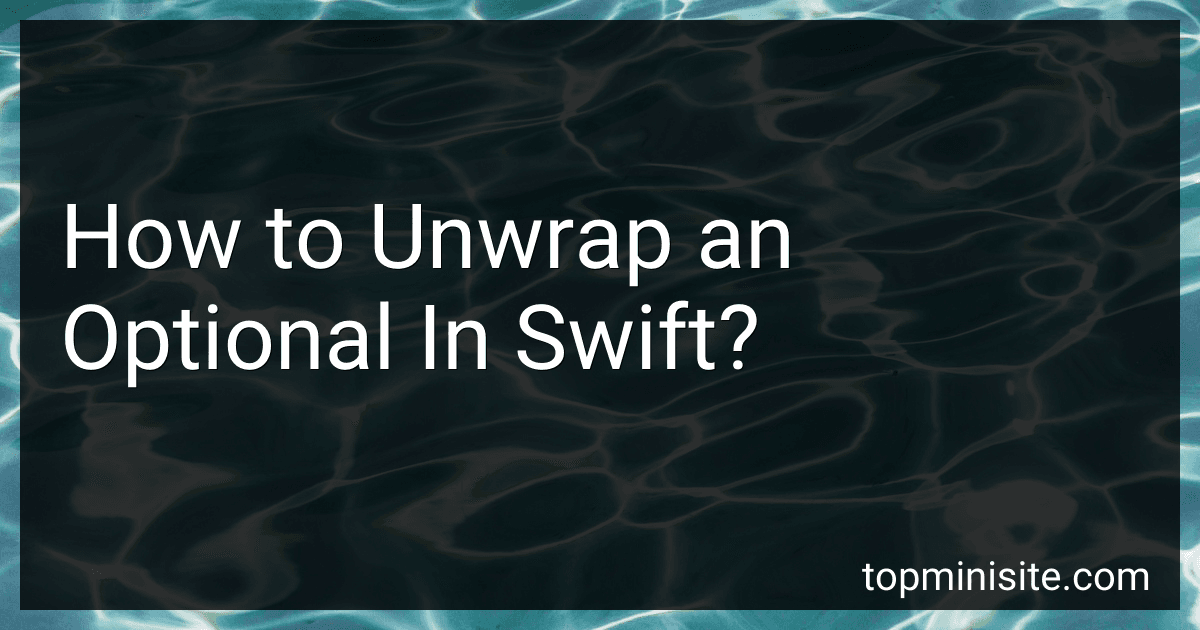Best Swift Programming Books to Buy in January 2026

Mastering Swift 6: Modern programming techniques for high-performance apps in Swift 6.2



Modern Swift Programming: From Fundamentals to Building Your First Apple Apps



iOS 18 Programming for Beginners: Learn iOS development with Swift 6, Xcode 16, and iOS 18 - your path to App Store success



iOS 26 Programming for Beginners: A hands-on guide to kickstarting your iOS app development journey with Swift 6, UIKit, and Xcode 26



Swift Programming: A Detailed Guide to Learning Essential Concepts and Mastering Complex Techniques



Java for Beginners: Build Your Dream Tech Career with Engaging Lessons and Projects


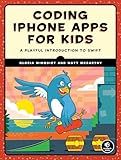
Coding iPhone Apps for Kids: A Playful Introduction to Swift



Learning Swift: Building Apps for macOS, iOS, and Beyond


In Swift, optionals are used to handle values that may or may not exist. To safely access and use the value within an optional, you need to unwrap the optional. There are several ways to unwrap an optional in Swift, including optional binding, forced unwrapping, nil coalescing, and optional chaining.
Optional binding is a safe way to unwrap an optional by checking if it contains a value and assigning that value to a new constant or variable. Forced unwrapping is a risky approach where you force unwrap the optional using the exclamation mark (!), which may result in a runtime error if the optional is nil.
Nil coalescing is a technique that allows you to provide a default value if the optional is nil. Optional chaining allows you to access properties, methods, and subscripts on an optional that may be nil without causing a runtime error.
Overall, it is important to handle optionals carefully in Swift to avoid unexpected crashes and ensure the safety of your code.
What is the benefit of using optionals in Swift?
Optionals in Swift provide a safe way to work with values that may or may not exist. By using optionals, developers can avoid runtime errors that occur when trying to access a nil value. Optionals ensure that the value being worked with is only accessed if it exists, reducing the risk of crashes.
Additionally, optionals allow developers to clearly indicate in their code when a value may be missing, making it easier to reason about and handle potential nil values.
Overall, the use of optionals in Swift promotes safer and more reliable code by forcing developers to handle the possibility of missing values.
What is the nil coalescing operator in Swift?
The nil coalescing operator (??) in Swift is a shorthand way to assign a default value to a value that may be nil. It is used to unwrap an optional value, and if the optional value is nil, it will return a default value or execute a fallback closure. This operator is especially useful when working with optionals and wanting to provide a default value if the optional is nil.
For example:
let optionalNumber: Int? = nil let number = optionalNumber ?? 0 // number will be 0 since optionalNumber is nil
How to safely unwrap an optional in Swift?
There are a few ways to safely unwrap an optional in Swift to avoid crashing due to a nil value. Here are some common methods:
- Optional binding using if let:
if let unwrappedValue = optionalValue { // unwrap successful, use unwrappedValue here } else { // optionalValue is nil }
- Optional binding using guard let:
guard let unwrappedValue = optionalValue else { // optionalValue is nil return } // unwrap successful, use unwrappedValue here
- Nil coalescing operator:
let unwrappedValue = optionalValue ?? defaultValue // if optionalValue is nil, unwrappedValue will be set to defaultValue
- Force unwrapping:
let unwrappedValue = optionalValue! // use with caution, as this will crash if optionalValue is nil
It is generally recommended to avoid force unwrapping as it can lead to runtime crashes if the optional value is nil. Using optional binding with if let or guard let is safer and more idiomatic in Swift.