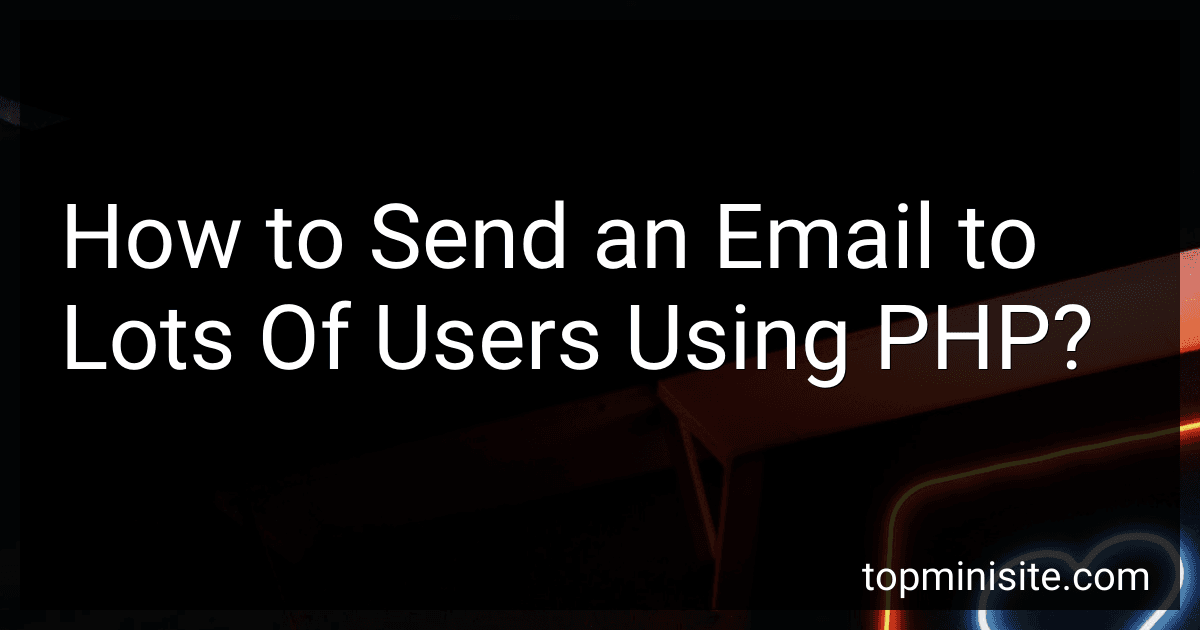To send an email to multiple users using PHP, you can follow these steps:
- Set up your email parameters: Start by defining the necessary variables like the sender's email address, sender's name, subject, and the content of the email.
- Connect to the database or create an array: If you have a list of email addresses stored in a database, establish a connection to it using PHP's database functions. Alternatively, you can create an array containing the email addresses.
- Loop through the email addresses: Use a loop to iterate through each email address in the database or array.
- Construct the email: Within the loop, construct the email message, setting the recipient's email address dynamically based on the current iteration.
- Send the email: Use PHP's built-in mail() function to send the email. Pass in the required parameters such as the recipient, subject, content, sender name, and sender email address.
- Handle any errors: Check for any errors that may occur while sending the email and handle them accordingly. You can use conditionals and try-catch blocks to ensure smooth execution.
- Repeat until all emails are sent: Repeat steps 4 to 6 until you have sent the email to all the desired recipients.
- Close the database connection (if applicable): If you established a connection to a database, remember to close it once you have finished sending the emails.
Remember to handle email sending responsibly, considering privacy laws and recipients' consent, to avoid potential issues related to spam or misuse of personal information.
How to add attachments while sending bulk emails using PHP?
To add attachments while sending bulk emails using PHP, you can follow the steps below:
- Define the basic information needed for sending bulk emails, such as the sender's name and email address, the subject, and the email body.
- Create an array of recipient email addresses.
- Loop through each recipient in the email address array and perform the following steps:
- Set the recipient's email address and name.
- Create a new instance of the PHPMailer class.
- Set the SMTP settings or any other mailer settings required for your email provider.
- Set the sender's name and email address.
- Set the subject and body of the email.
- Use the PHPMailer's addAttachment() method to add attachments. Specify the file path of each attachment as the argument.
- Send the email using the PHPMailer's send() method.
Here's an example code snippet:
use PHPMailer\PHPMailer\PHPMailer; use PHPMailer\PHPMailer\Exception;
require 'path/to/PHPMailer/src/PHPMailer.php'; require 'path/to/PHPMailer/src/Exception.php';
// Define sender details $senderName = 'Your Name'; $senderEmail = 'your_email@example.com';
// Define email details $subject = 'Bulk Email Subject'; $body = 'Example email body';
// Array of recipient email addresses $recipients = array('recipient1@example.com', 'recipient2@example.com', 'recipient3@example.com');
foreach ($recipients as $recipient) { // Set recipient details $recipientEmail = $recipient; $recipientName = ''; // You can specify a recipient name if needed
// Create a new PHPMailer instance
$mailer = new PHPMailer();
// Set SMTP settings or other mailer settings
$mailer->isSMTP();
$mailer->Host = 'smtp.example.com';
// Add additional SMTP configuration here if needed
// Set sender details
$mailer->setFrom($senderEmail, $senderName);
// Set recipient details
$mailer->addAddress($recipientEmail, $recipientName);
// Set email subject and body
$mailer->Subject = $subject;
$mailer->Body = $body;
// Add attachments
$mailer->addAttachment('/path/to/attachment1.pdf');
$mailer->addAttachment('/path/to/attachment2.jpg');
// Send the email
if (!$mailer->send()) {
echo "Error sending email to " . $recipientEmail . ": " . $mailer->ErrorInfo . "<br>";
} else {
echo "Email sent successfully to " . $recipientEmail . "<br>";
}
}
Make sure you have the PHPMailer library installed and included in your project. You can download it from the PHPMailer GitHub repository: https://github.com/PHPMailer/PHPMailer
How to include HTML content in emails sent to multiple users using PHP?
To include HTML content in emails sent to multiple users using PHP, you can use the following steps:
- Create an HTML template: Prepare an HTML template that will serve as the content of your email. This can be a separate file or a string variable within your PHP code. Include placeholders in the template where you want to dynamically insert user-specific information.
- Retrieve the user data: Fetch the necessary user data from your database or any other data source. This could include names, email addresses, or any other personalized information you wish to include in the email.
- Loop through the user data: Iterate through the user data using a loop to send emails to each user individually. You can use a foreach loop if you have an array of user data or a while loop if you are fetching data from a database.
- Generate personalized email content: Use the user-specific information retrieved from the data source to populate the placeholders in your HTML template. Replace the placeholders with the actual values for each user to generate personalized email content.
- Set up email headers: Set the appropriate email headers, including 'From', 'Reply-To', and 'MIME-Version'. Specify the 'Content-Type' header as "text/html" to indicate that the email contains HTML content.
- Send the email: Use the PHP mail() function or a third-party library like PHPMailer or SwiftMailer to send the email. Set the recipient's email address, subject, and content (generated HTML) as parameters.
Here's a code example to illustrate the steps mentioned above:
// Step 1: Create an HTML template $emailTemplate = "
// Step 2: Retrieve the user data (e.g., from a database) $users = array( array('name' => 'John', 'email' => 'john@example.com'), array('name' => 'Jane', 'email' => 'jane@example.com'), // Add more user data as needed );
// Step 3: Loop through the user data foreach ($users as $user) { // Step 4: Generate personalized email content $emailContent = str_replace('{USERNAME}', $user['name'], $emailTemplate);
// Step 5: Set up email headers
$headers = "From: Your Name <your-email@example.com>\\r\\n";
$headers .= "Reply-To: Your Name <your-email@example.com>\\r\\n";
$headers .= "MIME-Version: 1.0\\r\\n";
$headers .= "Content-Type: text/html; charset=ISO-8859-1\\r\\n";
// Step 6: Send the email
mail($user\['email'\], 'Subject', $emailContent, $headers);
}
Remember to replace 'Your Name' and 'your-email@example.com' in the email headers with your actual name and email address.
This code sends an email to each user from the specified 'From' address with personalized content based on the HTML template. You can customize the template and the data retrieval process to fit your requirements.
How to use PHP to send emails to a mailing list?
To use PHP to send emails to a mailing list, you can follow these steps:
- Set up an email configuration: Use the ini_set() function to set the SMTP and smtp_port, specifying the values of your email provider. For example: ini_set('SMTP', 'smtp.example.com'); ini_set('smtp_port', '587');
- Connect to the database to retrieve the list of email addresses: Use PHP's database functions (e.g., mysqli_connect(), mysqli_query(), etc.) to connect to your database and retrieve the list of email addresses for your mailing list.
- Create the email content: Define the subject, sender, and email body that you want to send to your mailing list. You can use plain text or HTML to format the email body.
- Loop through the email addresses: Use a loop to iterate through each email address in your mailing list. Inside the loop, use the mail() function to send an email to each recipient. For example: while ($row = mysqli_fetch_assoc($result)) { $to = $row['email']; $subject = 'Your Subject'; $message = 'Your Email Body'; $headers = 'From: your.email@example.com' . "\r\n" . 'Reply-To: your.email@example.com' . "\r\n" . 'X-Mailer: PHP/' . phpversion(); mail($to, $subject, $message, $headers); }
- Test and execute the PHP script: Save the PHP code in a file with the .php extension, for example, send_emails.php. Upload the file to your web server. Open the file in a web browser or run it using the PHP command-line interface. Make sure to check for any error messages and troubleshoot if necessary.
It's important to note that when sending emails to a large number of recipients, you might encounter limitations or rate limits set by your hosting provider or email service provider.
How to handle unsubscribe requests from recipients when sending bulk emails using PHP?
To handle unsubscribe requests from recipients when sending bulk emails using PHP, you can follow these steps:
- Create a subscription management system: Set up a database to store the email addresses and their subscription status.
- Add an unsubscribe link: Include an unsubscribe link in every bulk email you send. This link should contain a unique identifier for each email recipient.
- Handle the unsubscribe request: When a recipient clicks on the unsubscribe link, it should redirect them to a PHP script that unsubscribes their email address.
- Unsubscribe PHP script: Create a PHP script that handles the unsubscribe request. This script should retrieve the unique identifier from the link and update the subscription status of the corresponding email address in the database to mark it as unsubscribed.
- Implement verification: To ensure security and prevent unauthorized unsubscribes, you can add a verification step in the PHP script. For example, you can require the recipient to confirm their unsubscribe request by entering their email address again.
- Confirmation response: After successfully unsubscribing the recipient, display a confirmation message to inform them about the status change.
- Manage subscription status in email campaign: Before sending any bulk email, check the subscription status of the recipient. If their status is marked as unsubscribed in the database, exclude them from the email recipients list.
By following these steps, you can handle unsubscribe requests from recipients effectively while sending bulk emails using PHP.