Best Database Tools to Buy in February 2026

Database Systems: Design, Implementation, & Management


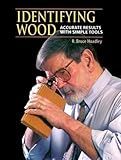
Identifying Wood: Accurate Results with Simple Tools
- AFFORDABLE PRICES FOR QUALITY USED BOOKS BOOSTS AFFORDABILITY.
- ECO-FRIENDLY CHOICE: REDUCE WASTE BY BUYING PRE-OWNED BOOKS.
- DETAILED CONDITION DESCRIPTIONS ENSURE CUSTOMER SATISFACTION GUARANTEED.


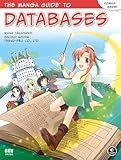
The Manga Guide to Databases



Database Systems: Design, Implementation, & Management



ORACLE DATABASE PERFORMANCE TUNING: A CHECKLIST APPROACH WITH SIMPLE AND COMPREHENSIVE GUIDE TO DIAGNOSE, OPTIMIZE, AND DELIVER



Murach's C# Programming Book (8th Edition) Comprehensive Guide for Windows Forms Apps & Database Development - Self-Paced Learning for Beginners & Professional Developers



Database Design for Mere Mortals: A Hands-On Guide to Relational Database Design


Foreign keys are an important aspect of relational databases, as they establish relationships between tables. In MySQL, foreign keys are used to enforce referential integrity, which ensures that the data in related tables remain consistent and accurate. Here's how you can set up and use foreign keys in MySQL:
Firstly, you need to create a table that references another table. For example, if you have a table called "orders" and another table called "customers," you can create a foreign key relationship between them. To do this, you need to define a foreign key column in the "orders" table that references the primary key column in the "customers" table.
To set up the foreign key, you need to use the "FOREIGN KEY" keyword followed by the name of the foreign key column, and specify the referenced column as well as the referenced table. The syntax for creating the foreign key constraint looks like this:
CREATE TABLE orders ( order_id INT PRIMARY KEY, order_date DATE, customer_id INT, FOREIGN KEY (customer_id) REFERENCES customers(customer_id) );
In the above example, the "orders" table has a foreign key column named "customer_id" that references the primary key column "customer_id" in the "customers" table.
Once the foreign key is set up, you can use it to enforce integrity constraints. For instance, if you try to insert a row into the "orders" table with a "customer_id" that does not exist in the "customers" table, MySQL will generate an error. This prevents orphaned records and ensures that only valid data is inserted.
Foreign keys can also be used to perform actions when a referenced record is deleted or updated. For example, you can specify the "ON DELETE" and "ON UPDATE" clauses to control the behavior of the foreign key constraint in such cases. Common options include CASCADE (which deletes or updates the dependent rows), SET NULL (which sets the foreign key value to NULL), or SET DEFAULT (which sets the foreign key value to its default value).
In conclusion, foreign keys in MySQL are crucial for establishing relationships between tables, enforcing referential integrity, and maintaining data consistency. They provide a way to control the relationships and perform actions when referenced records are modified or deleted.
How to view foreign key constraints in MySQL Workbench?
To view foreign key constraints in MySQL Workbench, you can follow these steps:
- Open MySQL Workbench and connect to your database.
- From the left sidebar, click on the "SCHEMAS" tab to display the list of schemas (databases) in your MySQL server.
- Expand the schema that contains the table with the foreign key constraint you want to view.
- Expand the "Tables" folder within the schema to see the list of tables.
- Click on the table that contains the foreign key constraint you want to view.
- In the main window, click on the "Foreign Keys" tab located at the bottom to display the foreign key constraints for that table.
- The foreign key constraints will be listed, including the name of the constraint, the columns involved, and the referenced table and columns.
Note: If the "Foreign Keys" tab is not visible, you may need to enable it by going to the "View" menu, selecting "Panels," and then checking the "Foreign Keys" option.
How to handle self-referencing foreign keys in MySQL?
In MySQL, self-referencing foreign keys can be handled by following these steps:
- Create a table with a primary key column and a foreign key column that references the primary key column itself. CREATE TABLE employees ( id INT PRIMARY KEY, supervisor_id INT, FOREIGN KEY (supervisor_id) REFERENCES employees(id) );
- Insert data into the table, ensuring that the foreign key references a valid primary key value. INSERT INTO employees (id, supervisor_id) VALUES (1, NULL); -- root employee INSERT INTO employees (id, supervisor_id) VALUES (2, 1); -- employee 2 is supervised by employee 1 INSERT INTO employees (id, supervisor_id) VALUES (3, 1); -- employee 3 is supervised by employee 1
- To query the data and retrieve the supervisor details of an employee, you can use an inner join on the same table. SELECT e1.id AS employee_id, e1.supervisor_id, e2.id AS supervisor_id, e2.name AS supervisor_name FROM employees e1 INNER JOIN employees e2 ON e1.supervisor_id = e2.id; This query will return the employee's ID, supervisor's ID, and supervisor's name.
- You can also handle updates and deletes on self-referencing foreign keys. For example, if an employee's supervisor changes, you can update the foreign key to the new supervisor's ID. UPDATE employees SET supervisor_id = 4 WHERE id = 2; -- change employee 2's supervisor to employee 4 And if an employee is deleted, you might want to update their supervisor's foreign key to NULL or cascade delete the related records. DELETE FROM employees WHERE id = 2; -- delete employee 2 and set supervisor_id of related employees to NULL Note: The exact approach for handling updates and deletes depends on the desired behavior and the specific use case.
By following these steps, you can handle self-referencing foreign keys in MySQL effectively.
How to enforce uniqueness with foreign keys in MySQL?
To enforce uniqueness with foreign keys in MySQL, you can use a combination of primary keys and unique constraints. Here are the steps to achieve this:
- Create the primary key: Identify the primary key of the table that is being referenced by the foreign key. Add the primary key constraint to that table using the PRIMARY KEY keyword. For example, if the primary key is a single column named id, the query would be: ALTER TABLE referenced_table ADD PRIMARY KEY (id);
- Create the foreign key: Identify the referenced table and column, which will be used as the foreign key in your table. Add the foreign key constraint to your table using the FOREIGN KEY keyword and specifying the referenced table and column, in addition to the column in your table that will act as the foreign key. For example, if the foreign key column in your table is named foreign_id and it references the id column in the referenced_table, the query would be: ALTER TABLE your_table ADD FOREIGN KEY (foreign_id) REFERENCES referenced_table(id);
- Create a unique constraint: To enforce uniqueness on the foreign key column, create a unique constraint on that column in your table. Add the unique constraint using the UNIQUE keyword. For example, if the foreign key column is named foreign_id in your table, the query would be: ALTER TABLE your_table ADD UNIQUE (foreign_id);
By following these steps, you ensure that the foreign key column in your table has a unique value, which corresponds to a primary key value in the referenced table.
What is the role of cascading updates with foreign keys in MySQL?
The role of cascading updates with foreign keys in MySQL is to automatically update the referenced rows in the child table when the corresponding row in the parent table is updated.
When a foreign key relationship is established between two tables in MySQL, the cascading update option can be enabled. This means that when a row in the parent table is updated, all related rows in the child table will be updated accordingly.
There are two types of cascading updates in MySQL:
- CASCADE: When a row in the parent table is updated, all related rows in the child table will have their foreign key values updated as well. This ensures that the foreign key references remain in sync after the update.
- SET NULL: When a row in the parent table is updated, all related rows in the child table will have their foreign key values set to NULL. This is useful when you want to allow orphaned child rows (rows without a valid foreign key reference) after the update.
By using cascading updates with foreign keys, MySQL helps maintain data integrity and ensures that related rows in different tables are always consistent.
