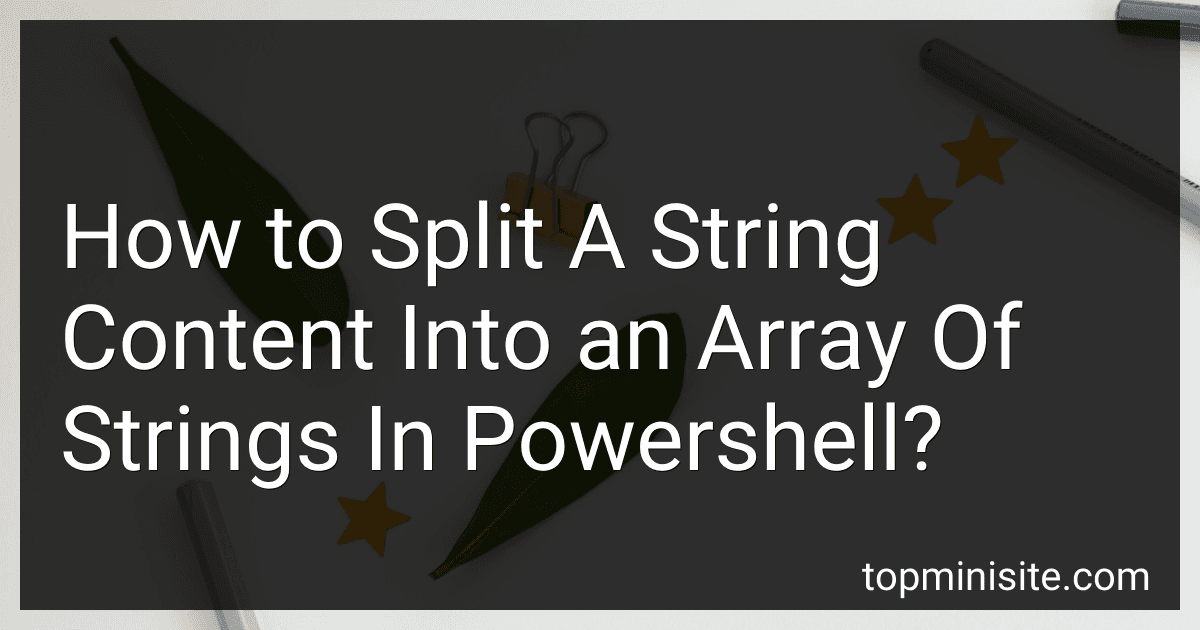Best PowerShell Scripting Tools to Buy in February 2026

Learn PowerShell Scripting in a Month of Lunches, Second Edition: Write and organize scripts and tools



Beginner’s Guide to PowerShell Scripting: Automate Windows Administration, Master Active Directory, and Unlock Cloud DevOps with Real-World Scripts and Projects



PowerShell for Penetration Testing: Explore the capabilities of PowerShell for pentesters across multiple platforms



Learn PowerShell Scripting in a Month of Lunches



Learn Windows PowerShell in a Month of Lunches



PowerShell for Sysadmins: Workflow Automation Made Easy



Learn PowerShell Toolmaking in a Month of Lunches



Learn Windows PowerShell in a Month of Lunches


To split a string content into an array of strings in PowerShell, you can use the "-split" operator. For example, if you have a string "Hello World" and you want to split it into an array of strings "Hello" and "World", you can do this by using the following code:
$string = "Hello World" $array = $string -split ' '
In this code, the "-split" operator splits the string based on the delimiter specified within the single quotes (' '). In this case, the delimiter is a space, so the string "Hello World" will be split into two strings "Hello" and "World", which will be stored in the array variable.
What is the best way to split a string in PowerShell?
In PowerShell, you can split a string by using the -split operator or the Split() method. Here are some examples of how to split a string in PowerShell:
- Using the -split operator:
$string = "Hello,World" $splitString = $string -split "," $splitString
Output: ["Hello", "World"]
- Using the Split() method:
$string = "Hello,World" $splitString = $string.Split(",") $splitString
Output: ["Hello", "World"]
Both methods will split the string at the specified delimiter (in this case, a comma) and return an array of substrings. You can then access each element of the array individually.
How can I split a multiline string into an array of lines in PowerShell?
You can split a multiline string into an array of lines in PowerShell by using the Split method and the newline character (" n"`) as the delimiter. Here is an example:
$multilineString = @" Line 1 Line 2 Line 3 "@
$linesArray = $multilineString -split "`n"
foreach ($line in $linesArray) { Write-Host $line }
This code will output each line of the multiline string as a separate element in the $linesArray array.
How can I split a string by a newline character in PowerShell?
You can split a string by a newline character in PowerShell using the -split operator along with the escape sequence for a newline character, which is n.
Here is an example:
$string = "This is line 1.`nThis is line 2.`nThis is line 3." $lines = $string -split "`n" $lines
This will output:
This is line 1. This is line 2. This is line 3.
Note that the backtick (`) is used as an escape character before the n to represent a newline character.
How do I split a string by commas in PowerShell?
To split a string by commas in PowerShell, you can use the -split operator. Here is an example:
$string = "apple,banana,cherry" $splitString = $string -split "," $splitString
This code will output:
apple banana cherry
In this example, the -split operator is used to split the string by commas and store the resulting substrings in an array called $splitString.
What is the delimiter used to split a string into an array in PowerShell?
In PowerShell, the delimiter used to split a string into an array is typically a comma (,). However, you can specify any character or string as the delimiter when using the -split operator. For example:
$string = "apple,banana,orange" $array = $string -split ","
In this example, the string "apple,banana,orange" is split into an array using the comma as the delimiter.
What is the PowerShell command for splitting a string by numerical characters?
You can use the following PowerShell command to split a string by numerical characters:
$string = "abc123def456ghi" $parts = $string -split '\d+' $parts
This command will split the string "abc123def456ghi" into an array of strings containing non-numeric characters.