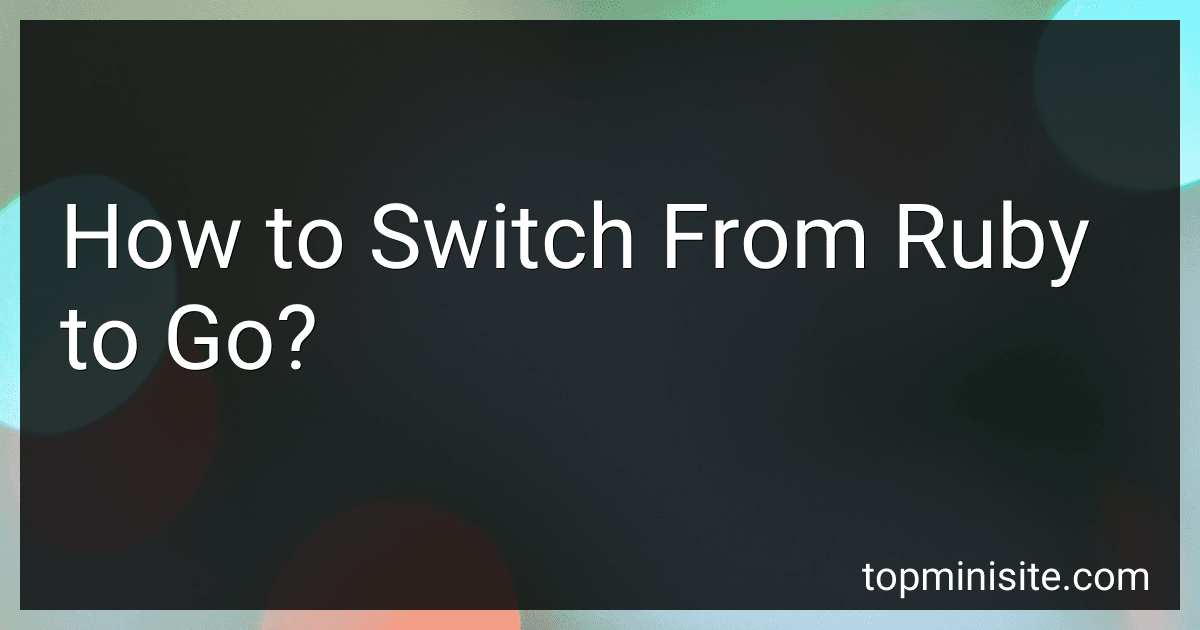Switching from Ruby to Go requires understanding the key differences between the two languages and adapting your coding practices accordingly. Here are a few notable points to consider when making this transition:
- Static Typing: Go is a statically typed language, meaning variables must have a specific type assigned at compile-time. Unlike Ruby, which is dynamically typed and allows for more flexibility in variable types, Go requires explicit type declarations.
- Concurrency: Go offers built-in support for concurrency through goroutines and channels. Take advantage of goroutines to execute functions concurrently and use channels to communicate between them. This approach differs from Ruby's multi-threading capabilities.
- Performance: Go is known for its efficiency and speed, making it suitable for performance-critical applications. It achieves this through its compiled nature and simplicity. In contrast, Ruby is an interpreted language and generally slower than compiled languages like Go.
- Package Management: Ruby primarily uses bundler for managing dependencies, while Go uses its built-in package manager called "go modules." Familiarize yourself with Go modules to handle package versions and dependencies efficiently.
- Error Handling: Unlike Ruby, which relies heavily on exceptions, Go uses explicit error handling through returned error values. Embrace this idiomatic Go approach and handle errors with if-else statements rather than relying on try-catch blocks.
- Syntax Differences: Get familiar with the syntax differences between the two languages. Go uses curly braces for blocks, requires the use of semicolons (although the language enforces them automatically), and does not use parentheses for control flow statements like if and for loops.
- Interoperability: Go supports seamless integration with existing code written in other languages, including Ruby. You might consider using Go to write performance-critical parts of your application or creating Go libraries that Ruby can utilize through FFI (Foreign Function Interface).
- Community and Resources: The Go community has grown significantly, and there are abundant resources available for learning and troubleshooting. Explore official documentation, online tutorials, and forums to enhance your understanding of Go's best practices and idioms.
Remember that switching languages takes time and practice. While these points provide a starting point, be prepared for a learning curve and give yourself ample time to explore and experiment with Go's features and principles.
How to test code in Go?
There are several ways to test code in Go, including writing tests using the built-in testing package "testing", using external testing frameworks, and using code coverage tools. Here's a general overview of how to test code in Go:
- Use the "testing" package: Go has a built-in "testing" package that provides a framework for writing tests. Create a test file with a name ending in "_test.go" (e.g., "mycode_test.go") and write test functions with the signature "func TestXxx(t *testing.T)". Within these test functions, use assertions like "t.Errorf()" or "t.Fail()" to signal test failures.
Example:
package mycode
import "testing"
func TestAdd(t *testing.T) { result := Add(2, 3) expected := 5
if result != expected {
t.Errorf("Add(2, 3) = %d; expected %d", result, expected)
}
}
- Run tests: Use the "go test" command to run all the tests in the current package. It automatically detects and executes all the test files in the package.
Example: Run tests in the current directory.
$ go test
- Use external testing frameworks: There are several third-party testing frameworks available for Go, such as "Testify" and "GoConvey", which can provide additional features like assertions, mocking, and test coverage analysis. To use them, you need to add the corresponding dependencies to your project and follow their respective documentation.
- Measure code coverage: Go supports measuring the code coverage of your tests using the built-in tool "go test". Add the "-cover" flag to the "go test" command to get the code coverage statistics.
Example: Run tests and get code coverage.
$ go test -cover
These are the basic steps to test code in Go. By writing tests, running them, and analyzing code coverage, you can ensure the correctness and reliability of your Go code.
How to build a web application in Ruby?
Building a web application in Ruby involves several steps. Here is a general outline of the process:
- Install Ruby: If you don't have Ruby installed on your machine, you will need to download and install it. Visit the official Ruby website (https://www.ruby-lang.org/) and follow the instructions for your operating system.
- Choose a Web Framework: There are several popular web frameworks in Ruby, such as Ruby on Rails, Sinatra, and Hanami. Select a framework based on your project requirements and familiarity. For this example, we will use Ruby on Rails.
- Install Rails: Rails is the most widely used web framework in Ruby. Install it by running the following command in your terminal:
gem install rails
- Generate a new Rails application: Use the following command to create a new Rails application:
rails new your_app_name
- Configure your application: Navigate into the newly created application directory using the cd command, and then open the config/database.yml file to configure your database credentials.
- Create a model: Models handle data manipulation and represent the structure of your application's data. Run the following command to generate a model:
rails generate model YourModelName attribute1:type attribute2:type ...
Replace YourModelName with the name of your model and attribute1, attribute2, etc. with the attributes and their respective types.
- Migrate the database: Migrations are used to manage changes to your database schema. Run the following command to apply the migrations:
rails db:migrate
- Create controllers and views: Controllers handle the logic of your application, and views handle the user interface. Generate a controller using the following command:
rails generate controller YourControllerName action1 action2 ...
Replace YourControllerName with the name of your controller and action1, action2, etc. with the actions you want to create.
- Define routes: Open the config/routes.rb file and define the routes for your application. Routes determine which controller action to execute when a user visits a specific URL.
- Start the server: Run the following command to start the Rails server:
rails server
- Visit your application: Open a web browser and navigate to http://localhost:3000 (or another port if specified). You should see your web application running.
- Build additional features: Expand your application by adding more models, controllers, views, and routes based on your project requirements.
Note: This is just a basic outline of the process. Building a complete web application involves learning more about the specific framework you choose, implementing authentication, adding security measures, handling form submissions, and much more.
How to switch from Ruby to Go?
Switching from Ruby to Go can be a smooth transition if you follow these steps:
- Familiarize yourself with the Go syntax: Go has a different syntax compared to Ruby, so it's essential to understand the basics of Go's syntax, variables, packages, functions, and control structures. The official Go documentation is a great resource for learning the language.
- Understand Go's type system: Go has a strong, static type system, quite different from Ruby's dynamic typing. Learn about Go's data types, how to define structs, interfaces, and arrays. Understanding how type inference works in Go can also be helpful.
- Get comfortable with the Go toolchain: Go comes with a powerful toolchain that enables easy project setup, building, and testing. Learn how to use the go command, manage dependencies with go modules, and create a structured project layout.
- Transition your coding style: Ruby is known for its expressive and compact syntax, while Go emphasizes readability and simplicity. Adjust your coding style to match Go's conventions, such as using camelCase for function and variable names, proper use of whitespace and indentation, and following the Go community's best practices.
- Learn Go's standard library: Go has a rich standard library that provides various functionalities for networking, file handling, concurrency, and more. Explore the standard library and understand its core packages, as they can often replace third-party gems you might have used in Ruby.
- Understand goroutines and channels for concurrency: Go has built-in support for lightweight concurrency using goroutines and channels. Familiarize yourself with the concept of goroutines (concurrently executing functions) and channels (communication between goroutines), as they are fundamental to Go's concurrent programming model.
- Migrate your code incrementally: If you have an existing codebase in Ruby, consider migrating it incrementally to Go. Start by identifying the most critical parts of your application that can benefit from the performance and concurrency advantages of Go. Rewrite and test small sections of your codebase at a time, ensuring functionality is maintained throughout the migration process.
- Leverage resources and communities: Join Go communities and forums to seek guidance and insights from experienced Go developers. There are also various online tutorials, courses, and books available to help you advance your Go skills further.
Remember that switching languages takes time, so be patient and take it one step at a time. The key is to practice and gain hands-on experience with Go to become more comfortable and proficient in the language.
How to handle concurrency in Go?
In Go, concurrency is handled through goroutines and channels. Here are some ways to handle concurrency in Go:
- Goroutines: Goroutines are lightweight threads that enable concurrent execution. You can start a goroutine by prefixing a function call with the go keyword. Goroutines allow you to execute multiple tasks concurrently without blocking the main program.
- Channels: Channels are used for communication and synchronization between goroutines. A channel can be created using the make function and then sending and receiving data using <- operator. Channels provide a safe way to exchange data between goroutines.
- WaitGroup: The sync.WaitGroup allows you to wait for a collection of goroutines to finish their execution. You can add goroutines to the WaitGroup using the Add() method, and mark their completion using the Done() method. The main goroutine can wait for all the goroutines to complete using the Wait() method.
- Mutexes: Mutexes (short for mutual exclusion) are used to protect shared resources. They prevent multiple goroutines from accessing a shared resource simultaneously. You can use the sync.Mutex type to define a lock, and use the Lock() and Unlock() methods to control access to the shared resource.
- Select statement: The select statement is used to perform non-blocking communication with channels. It allows you to wait for multiple channel operations simultaneously. The first operation that is ready will be executed, and if multiple operations are ready, one will be chosen randomly.
- Concurrency patterns: Go has some built-in concurrency patterns such as fan-in, fan-out, and worker pools. These patterns help in structuring concurrent programs and handling data pipeline scenarios.
By combining these techniques, you can efficiently handle concurrency in Go and take advantage of multi-core processors for concurrent execution of tasks.
How to write a simple program in Ruby?
To write a simple program in Ruby, you can follow these steps:
- Open a text editor such as Notepad, Sublime Text, or Visual Studio Code.
- Create a new file with a .rb extension (example: program.rb).
- Start by defining a class or writing your program logic directly without a class.
- Write your code within the class or directly in the file.
For example, let's create a simple program that prints "Hello, World!" to the console:
# program.rb puts "Hello, World!"
- Save the file.
Next, you need to run the Ruby program. Here are a few ways to do it:
- Command Line: Open a terminal or command prompt and execute the following command:
ruby program.rb
This will run the program and display "Hello, World!" in the console.
- Interactive Ruby Shell (IRB): IRB is a tool that allows you to interactively execute Ruby code. Open a terminal or command prompt and type irb to start the shell. Then, you can type ruby code directly in the shell and press Enter to execute it.
# Type the following code line-by-line and press Enter after each line puts "Hello, World!"
This will immediately print "Hello, World!" in the shell.
- Ruby IDE: If you're using an Integrated Development Environment (IDE) like RubyMine or Visual Studio Code with the Ruby extension, you can run the program directly from within the IDE using the run command or the provided debugging options.
That's it! You have successfully written and executed a simple Ruby program. You can build upon this foundation and explore more advanced concepts as you continue your Ruby programming journey.