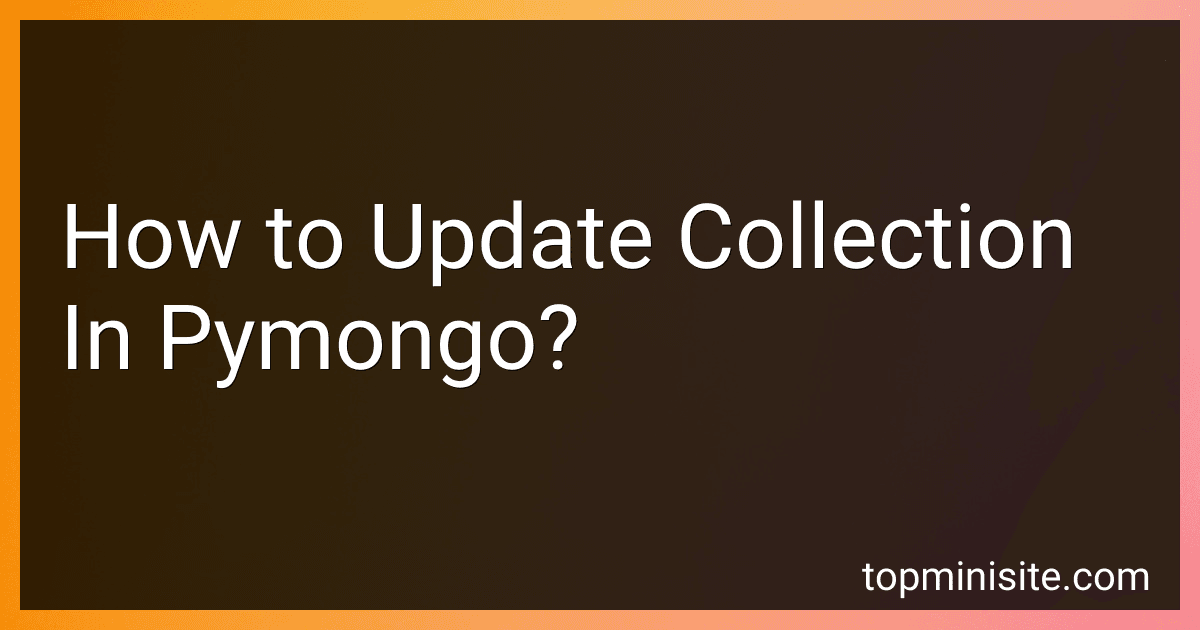Best MongoDB Guides to Buy in February 2026

MongoDB: The Definitive Guide: Powerful and Scalable Data Storage



Modern Full-Stack React Projects: Build, maintain, and deploy modern web apps using MongoDB, Express, React, and Node.js



Practical MongoDB Aggregations: The official guide to developing optimal aggregation pipelines with MongoDB 7.0



Mastering MongoDB 7.0: Achieve data excellence by unlocking the full potential of MongoDB


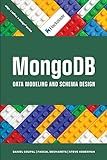
MongoDB Data Modeling and Schema Design


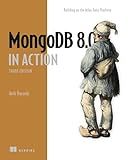
MongoDB in Action, Third Edition: Building on the Atlas Data Platform



MongoDB Essentials: Build Faster, Perform Better, Store Smarter, Scale Bigger, and Master Document Database


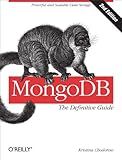
MongoDB: The Definitive Guide: Powerful and Scalable Data Storage



MongoDB Fundamentals: A hands-on guide to using MongoDB and Atlas in the real world


To update a collection in pymongo, you can use the update_one() method. This method allows you to update a single document that matches the specified filter criteria. You can also use the update_many() method to update multiple documents that match the filter criteria. In both cases, you need to pass in a filter criteria to specify which documents you want to update, and a set of update operators to specify how you want to update the documents. Update operators include $set to update the value of a field, $inc to increment the value of a field, $push to add an element to an array, and many more. Make sure to carefully test your update commands before running them on a production database to avoid unintended consequences.
How to update a single document in a collection in pymongo?
To update a single document in a collection in pymongo, you can use the update_one() method on the collection object. This method takes two parameters: a filter to identify the document to update and an update operation to perform on that document.
Here is an example of how you can update a single document in a collection in pymongo:
from pymongo import MongoClient
connect to the MongoDB server
client = MongoClient('localhost', 27017)
select the database and collection
db = client['mydatabase'] collection = db['mycollection']
define a filter to identify the document to update
filter = {'name': 'Alice'}
define an update operation to perform on the document
update = {'$set': {'status': 'active'}}
perform the update operation on the document that matches the filter
collection.update_one(filter, update)
close the connection to the MongoDB server
client.close()
In this example, we are connecting to a MongoDB server, selecting a database and a collection, defining a filter to identify the document with the name 'Alice', defining an update operation to set the 'status' field to 'active' in that document, and then performing the update operation using the update_one() method.
How to update documents using the $each modifier in pymongo?
To update documents using the $each modifier in pymongo, you can use the update method with the $push operator and the $each modifier. Here is an example:
import pymongo
Connect to the MongoDB database
client = pymongo.MongoClient('mongodb://localhost:27017/') db = client['mydatabase'] collection = db['mycollection']
Update documents with the $each modifier
filter = {'key': 'value'} update = { '$push': { 'list_field': { '$each': ['item1', 'item2', 'item3'] } } }
collection.update_many(filter, update)
Print the updated documents
for doc in collection.find(filter): print(doc)
In this example, we connect to a MongoDB database, specify a filter to select the documents to update, and use the $push operator with the $each modifier to add multiple items to a list field in the selected documents. The update_many method is then called to apply the update.
After updating the documents, we print the updated documents to verify the changes.
How to update documents using the $inc operator in pymongo?
To update documents using the $inc operator in pymongo, you can use the update_one or update_many methods of the collection object. The $inc operator is used to increment the value of a field in a document by a specified amount.
Here is an example of how to update a document using the $inc operator in pymongo:
from pymongo import MongoClient
Connect to the MongoDB database
client = MongoClient('mongodb://localhost:27017') db = client['mydatabase'] collection = db['mycollection']
Update a single document
query = {'_id': 1} update = {'$inc': {'quantity': 2}} collection.update_one(query, update)
Update multiple documents
query = {'status': 'A'} update = {'$inc': {'quantity': 5}} collection.update_many(query, update)
In the above example, we update a single document with _id equal to 1 by incrementing the value of the 'quantity' field by 2. We then update multiple documents with status equal to 'A' by incrementing the value of the 'quantity' field by 5.