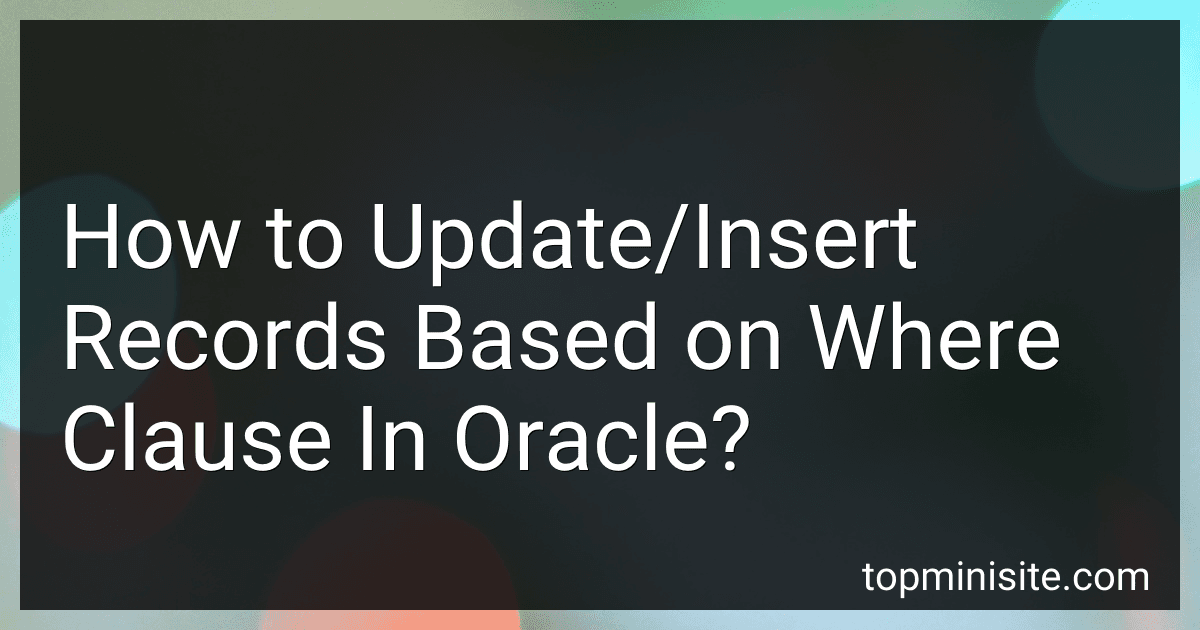Best Database Management Tools to Buy in February 2026

Database Systems: Design, Implementation, & Management



Database Systems: Design, Implementation, & Management



Database Design for Mere Mortals: A Hands-On Guide to Relational Database Design



Murach's C# Programming Book (8th Edition) Comprehensive Guide for Windows Forms Apps & Database Development - Self-Paced Learning for Beginners & Professional Developers



Concepts of Database Management (MindTap Course List)


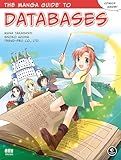
The Manga Guide to Databases



Concepts of Database Management



ORACLE DATABASE PERFORMANCE TUNING: A SIMPLE AND COMPREHENSIVE GUIDE TO DIAGNOSE, OPTIMIZE, AND DELIVER


To update or insert records based on a WHERE clause in Oracle, you can use the MERGE statement. This statement allows you to either update existing records or insert new records depending on the condition specified in the WHERE clause.
The basic syntax of the MERGE statement is: MERGE INTO target_table USING source_table ON (condition) WHEN MATCHED THEN UPDATE SET column1 = value1, column2 = value2 WHEN NOT MATCHED THEN INSERT (column1, column2) VALUES (value1, value2);
In this syntax:
- target_table is the table you want to update or insert records into.
- source_table is the table containing the new records you want to insert or update.
- condition is the WHERE clause that determines when to update existing records and when to insert new records.
- column1, column2, value1, value2 etc. are the specific columns and values you want to update or insert.
By using the MERGE statement with the appropriate conditions in the ON clause, you can efficiently update or insert records in Oracle based on a WHERE clause.
How to update only specific fields in records based on where clause in Oracle?
To update only specific fields in records based on a where clause in Oracle, you can use the following SQL syntax:
UPDATE table_name SET column1 = value1, column2 = value2 WHERE condition;
In this syntax:
- table_name is the name of the table where you want to update records.
- column1, column2, etc. are the names of the specific fields that you want to update.
- value1, value2, etc. are the new values that you want to set for the specified fields.
- condition is the criteria that must be met for rows to be updated.
For example, suppose you have a table named employees with columns salary and department. If you want to increase the salary of all employees in the IT department by 10%, you can use the following SQL query:
UPDATE employees SET salary = salary * 1.1 WHERE department = 'IT';
This query will update the salary field for employees in the IT department only, increasing their salaries by 10%.
What is the best practice for inserting records based on where clause in Oracle?
The best practice for inserting records based on a where clause in Oracle is to use the INSERT INTO SELECT statement. This way, you can select the records from one table based on the where clause and insert them into another table. This method is efficient and allows you to control which records are inserted based on the condition specified in the where clause.
Here is an example of how to use the INSERT INTO SELECT statement with a where clause:
INSERT INTO destination_table (column1, column2, column3) SELECT column1, column2, column3 FROM source_table WHERE condition;
In this example, "destination_table" is the table where you want to insert the records, and "source_table" is the table from which you are selecting the records. "condition" is the where clause that specifies which records to select and insert.
By using the INSERT INTO SELECT statement with a where clause, you can efficiently insert records based on specific conditions in Oracle.
What is the syntax for updating records based on where clause in Oracle?
The syntax for updating records based on a where clause in Oracle is as follows:
UPDATE table_name SET column1 = value1, column2 = value2, ... WHERE condition;
In this syntax:
- UPDATE is the keyword that indicates the beginning of the update statement.
- table_name is the name of the table that you want to update.
- SET is the keyword that specifies the columns and their new values that you want to update.
- column1, column2, etc. are the columns that you want to update.
- value1, value2, etc. are the new values that you want to set for the columns.
- WHERE is the keyword that specifies the condition that must be met for the records to be updated.
What is the query structure for updating records based on where clause in Oracle?
The query structure for updating records based on a where clause in Oracle is as follows:
UPDATE table_name SET column1 = value1, column2 = value2, ... WHERE condition;
In this structure:
- UPDATE keyword is used to modify existing records in the specified table.
- table_name is the name of the table where the records will be updated.
- SET keyword is used to specify which columns will be updated and their new values.
- column1, column2, etc. are the columns to be updated.
- value1, value2, etc. are the new values to be assigned to the columns.
- WHERE keyword is used to specify a condition that must be met for the update to occur.
- condition is the criteria that the records must meet to be updated.
For example, if we want to update the 'salary' column to 5000 for employees with 'department' equal to 'IT', the query will be:
UPDATE employees SET salary = 5000 WHERE department = 'IT';