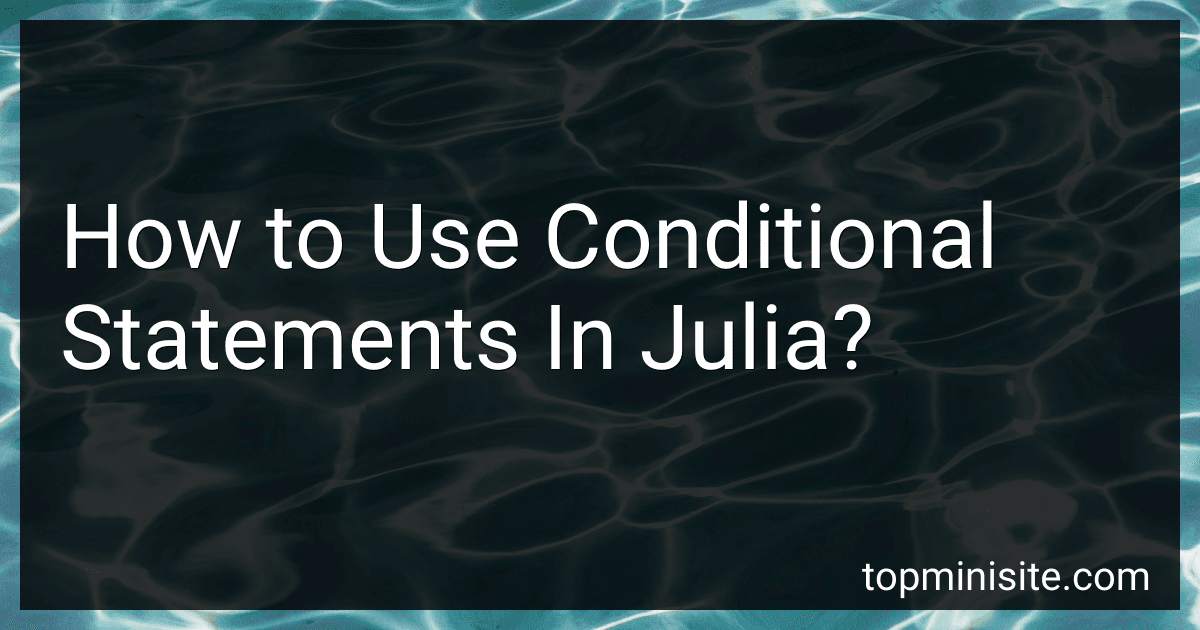Best Julia Programming Books to Buy in February 2026

Practical Julia: A Hands-On Introduction for Scientific Minds



Think Julia: How to Think Like a Computer Scientist



Julia Programming Projects: Learn Julia 1.x by building apps for data analysis, visualization, machine learning, and the web



Tanmay Teaches Julia for Beginners: A Springboard to Machine Learning for All Ages



Algorithms with JULIA: Optimization, Machine Learning, and Differential Equations Using the JULIA Language



Mastering Julia: From Basics to Expert Proficiency



Julia Programming for Operations Research



Julia - Bit by Bit: Programming for Beginners (Undergraduate Topics in Computer Science)



Mastering Julia: Enhance your analytical and programming skills for data modeling and processing with Julia


Conditional statements in Julia allow you to control the flow of your program by executing different code blocks based on certain conditions. There are three types of conditional statements in Julia: the if statement, the if-else statement, and the if-elseif-else statement.
The if statement is the basic type of conditional statement in Julia. It checks if a given condition is true and, if so, executes the code block associated with it. If the condition is false, the code block is skipped.
The if-else statement extends the if statement by providing an alternative code block to execute when the condition is false. If the condition is true, the code block associated with the if statement is executed. Otherwise, the code block associated with the else statement is executed.
The if-elseif-else statement allows you to check multiple conditions and execute different code blocks based on their results. You can have multiple elseif blocks to check additional conditions. If none of the conditions are true, the code block associated with the else statement is executed.
To use these conditional statements, you need to follow a specific syntax. Here are some examples:
# Example 1: if statement if condition # code block to execute if condition is true end
Example 2: if-else statement
if condition # code block to execute if condition is true else # code block to execute if condition is false end
Example 3: if-elseif-else statement
if condition1 # code block to execute if condition1 is true elseif condition2 # code block to execute if condition2 is true else # code block to execute if both condition1 and condition2 are false end
In these examples, condition, condition1, and condition2 represent the conditions you want to evaluate. You can use any expression that evaluates to a boolean value (true or false) as a condition.
You can also nest conditional statements inside each other to create more complex control flows. Additionally, you can combine multiple conditions using logical operators like && (AND), || (OR), and ! (NOT).
By using conditional statements in Julia, you can make your program follow different paths based on specific conditions, allowing for more flexibility in your code execution.
How to write a ternary operator in Julia?
In Julia, the syntax for a ternary operator is similar to most programming languages:
condition ? expression1 : expression2
Here, condition is an expression that evaluates to either true or false. If condition is true, the value of expression1 is returned; otherwise, the value of expression2 is returned.
Here's an example:
x = 5 result = x > 10 ? "Greater than 10" : "Less than or equal to 10" println(result)
In this example, if x is greater than 10, the ternary operator returns the string "Greater than 10". Otherwise, it returns the string "Less than or equal to 10", which is then printed to the console.
How to use the "if-elseif-else" statement in Julia?
In Julia, the "if-elseif-else" statement is used to execute different blocks of code based on multiple conditions. The general syntax is:
if condition1 # code to be executed if condition1 is true elseif condition2 # code to be executed if condition2 is true else # code to be executed if none of the conditions are true end
Here's an example to demonstrate its usage:
x = 10
if x > 0 println("x is positive") elseif x == 0 println("x is zero") else println("x is negative") end
In this example, if the value of x is greater than 0, it will print "x is positive". If the value of x is 0, it will print "x is zero". If the value of x is less than 0, it will print "x is negative".
Note that the elseif and else blocks are optional. You can have multiple elseif blocks if you have more than two conditions to check. You can also omit the else block if you don't need to handle any other cases.
How to use the "unless" statement in Julia?
In Julia, the unless statement is not a built-in control flow construct. However, you can achieve the same functionality using an if statement with a negated condition.
Here's an example of how you can use the unless statement in Julia:
x = 5
unless x > 10 println("x is less than or equal to 10") end
In the above code, the unless statement is simulated using an if statement with the negated condition x > 10. If the condition is false (i.e., x is less than or equal to 10), the code inside the if block is executed and the message is printed.
The output of the above code would be:
x is less than or equal to 10
So, in Julia, you can use if statements with negated conditions to achieve the functionality of an unless statement.
What is the "if-else" expression in Julia?
The "if-else" expression in Julia is used for conditional branching. It follows the syntax:
if condition # code to execute if condition is true else # code to execute if condition is false end
Here's an example:
x = 10
if x > 5 println("x is greater than 5") else println("x is less than or equal to 5") end
Output:
x is greater than 5
What is a conditional statement in Julia?
In Julia, a conditional statement is a programming construct used to make decisions based on a test condition. It allows the execution of different blocks of code based on whether the condition evaluates to true or false. The basic syntax for a conditional statement in Julia is as follows:
if condition # code to be executed if condition is true elseif condition # code to be executed if above condition is false and this condition is true else # code to be executed if all above conditions are false end
The condition can be any expression that evaluates to a Boolean value (true or false). Only the block of code associated with the first condition that evaluates to true will be executed. The elseif and else blocks are optional.
Here's an example of a conditional statement in Julia:
x = 10
if x > 0 println("x is positive") elseif x < 0 println("x is negative") else println("x is zero") end
In this example, depending on the value of x, the corresponding message will be printed.