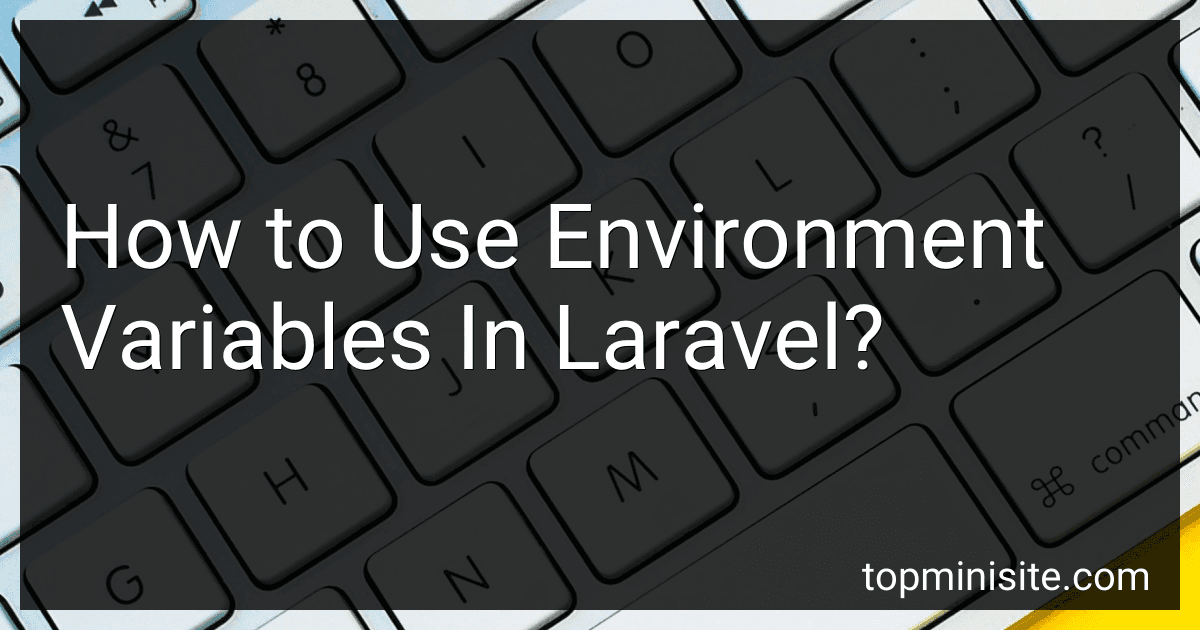Best Laravel Development Books to Buy in February 2026

Laravel: Up & Running: A Framework for Building Modern PHP Apps



Ultimate Laravel for Modern Web Development: Build Robust and Interactive Enterprise-Grade Web Apps using Laravel's MVC, Authentication, APIs, and ... (Advanced Web Frameworks — Multi-Tech Path)



Laravel: Up & Running: A Framework for Building Modern PHP Apps



Architecture of complex web applications. Second Edition.: With examples in Laravel(PHP)



High Performance with Laravel Octane: Learn to fine-tune and optimize PHP and Laravel apps using Octane and an asynchronous approach



Practical Laravel: Develop clean MVC web applications



Mastering Laravel for Beginners: A Step-by-Step Guide to Modern PHP Development


In Laravel, environment variables are used to store sensitive information or configuration settings that vary depending on the environment in which the application is running. These variables can include database credentials, API keys, or any other sort of configuration value that needs to be different between development, staging, and production environments.
To use environment variables in Laravel, follow these steps:
- Create a file named .env in the root directory of your Laravel application if it doesn't exist already. This file is used to store all the environment variables.
- Open the .env file and define your variables using the KEY=VALUE syntax. For example, to set the database credentials, you can use: DB_HOST=localhost DB_DATABASE=mydatabase DB_USERNAME=root DB_PASSWORD=secret
- After defining the environment variables in the .env file, you can access them throughout your Laravel application using the env() helper function. For example, to get the value of the DB_HOST variable, you can use: $host = env('DB_HOST');
- Laravel provides a default configuration file called config/database.php where you can set up your database connection information. To use the environment variables for configuring the database connection, modify the database configuration entries to use the env() function. For example: 'mysql' => [ 'host' => env('DB_HOST', 'localhost'), 'database' => env('DB_DATABASE', 'forge'), 'username' => env('DB_USERNAME', 'forge'), 'password' => env('DB_PASSWORD', ''), ], In this example, if the environment variable is not found, Laravel will fall back to the default values specified as the second argument of the env() function.
- Remember to include the .env file in your application's .gitignore file to avoid committing sensitive information to version control.
By using environment variables, you can keep your sensitive information separate from your application code and easily configure different settings depending on the environment your Laravel application is running in.
How to debug issues related to environment variables in Laravel?
Debugging issues related to environment variables in Laravel can be done by following these steps:
- Check the .env file: Start by confirming that the necessary environment variables are properly set in your .env file. Make sure the variables are correctly typed and have the correct values.
- Clear cache: If you have made changes to the .env file, clear the configuration cache using the following command: php artisan config:clear. This ensures that the updated environment variables are used.
- Check the configuration files: Verify that the environment variables are being used correctly within your Laravel application's configuration files (e.g., config/app.php). Double-check the keys used to access environment variables match exactly with the keys in the .env file.
- Logging: Enable logging in your Laravel application to help track down any issues related to environment variables. Use the Log facade to log relevant information, such as the values of environment variables at various stages of execution.
- Error messages: Check for any error messages or exceptions that might be thrown related to environment variables. Laravel will often provide helpful error messages when certain environment variables are missing or incorrectly set.
- Debugging tools: Utilize Laravel's built-in debugging tools, such as dd() (to dump and die) or var_dump(), to inspect the values of environment variables and track down the source of any issues. Add these debugging statements in the relevant parts of your codebase.
- Environment-specific configuration files: Laravel allows you to have environment-specific configuration files, such as config/local/app.php or config/production/app.php. Ensure that these files are set up correctly and contain the appropriate values for each environment.
By following these steps, you can effectively debug and resolve any issues related to environment variables in Laravel.
What is the recommended way to manage environment variables in Laravel Forge?
The recommended way to manage environment variables in Laravel Forge is to use the Forge UI or the Forge API.
Here's how you can manage environment variables using the Forge UI:
- Login to your Laravel Forge account and navigate to your server dashboard.
- Click on the "Environment" tab.
- You will see a list of existing environment variables. To add a new environment variable, click on the "Add Variable" button.
- Enter the name and value of the environment variable and click on the "Save" button.
To manage environment variables using the Forge API, you can make a POST request to the /server/{server_id}/env endpoint with the appropriate payload containing the environment variable details.
Remember to restart your server for the changes to take effect after adding or modifying environment variables.
It's important to note that storing sensitive information such as database credentials or API keys in the .env file directly is not recommended. Instead, you should use Laravel's built-in configuration system to manage sensitive information securely. You can reference environment variables in your application configuration files using the env() function. Many hosting providers, including Laravel Forge, provide a way to set and manage environment variables securely.
What are some popular packages or libraries for managing environment variables in Laravel?
There are several popular packages and libraries for managing environment variables in Laravel. Some of them include:
- Dotenv: This is the default package included with Laravel. It allows you to define environment-specific configuration values in a .env file and access them using the env() helper function.
- Laravel Envoyer: It is a deployment tool for Laravel applications that also provides environment variable management. It allows you to set and manage environment variables in the Envoyer dashboard.
- vlucas/phpdotenv: This package loads environment variables from a .env file into getenv(), $_ENV, and $_SERVER as needed. It is a popular choice for managing environment variables in a PHP application.
- phpdotenv: This is another package that loads environment variables from a .env file into PHP's getenv(), $_ENV, and $_SERVER. It offers similar functionality to the vlucas/phpdotenv package.
These are just a few examples of popular packages and libraries for managing environment variables in Laravel. It's important to choose the one that best fits your specific needs and requirements.
How to override environment variables in Laravel while testing?
In Laravel, you can override environment variables during testing by setting them directly in the phpunit.xml file. Here's how you can do it:
- Open the phpunit.xml file located in the root directory of your Laravel application.
- Look for the tag within the tag.
- Inside the tag, you can define environment variable overrides using the syntax. Replace VARIABLE_NAME with the name of the environment variable you want to override, and new_value with the desired value.
For example, if you want to override the APP_ENV variable to set it to testing, your phpunit.xml file should have the following section:
Save the changes and run your tests. The environment variable will be overridden with the specified value specifically during the testing process.
What is the difference between setting environment variables in .env file and config/app.php file?
The main difference between setting environment variables in the .env file and the config/app.php file is how they are used and their scope.
- .env File:
- The .env file is primarily used to store sensitive configuration data such as database credentials, API keys, and other environmental-specific settings.
- It is located at the root of the project directory.
- The .env file uses a key-value pair format, where each line defines a separate environment variable.
- It can contain various variables like APP_NAME, APP_ENV, APP_KEY, DB_HOST, etc.
- The .env file is used to manage environment-specific configurations, allowing you to have different settings for development, staging, and production environments.
- It is not version controlled and should not be shared in public repositories as it can contain sensitive information.
- config/app.php File:
- The config/app.php file is a PHP file that stores application-level configurations such as timezone, localization settings, and service providers.
- It is typically located in the config directory of the project.
- It is used to store static application-specific settings that are not dependent on the environment.
- The settings defined in the config/app.php file are globally accessible within the application.
- These settings can be accessed using the config() helper function or by directly referencing the config array.
- Unlike .env file updates, changes made in the config/app.php file usually require a server restart or reloading of the application for the changes to take effect.
In summary, the .env file is primarily used for environment-specific settings and sensitive information, while the config/app.php file is used for application-level configurations that are independent of the environment.
How to set environment variables in Laravel?
To set an environment variable in Laravel, you can follow these steps:
- Open the .env file in the root of your Laravel project. This file is used to store all the environment variables for your application.
- In the .env file, you can define the environment variable by adding a new line in the format VARIABLE_NAME=variable_value. For example, if you want to set a variable named API_KEY with the value abc123, add the following line to the .env file: API_KEY=abc123
- Save the changes to the .env file.
- You can now access this environment variable in your Laravel application using the env() function. For example, to retrieve the value of the API_KEY variable, you can use the following code: $apiKey = env('API_KEY');
- You can also set the environment variables dynamically at runtime using the putenv() function. For example, to set the value of the API_KEY variable dynamically, you can use the following code: putenv('API_KEY=abc123');
Note: After making changes to the .env file, you may need to clear the application cache for the changes to take effect. You can do this by running the php artisan cache:clear command in your command line interface.
How to store sensitive information in environment variables in Laravel?
To store sensitive information in environment variables in Laravel, you can follow these steps:
- Open the .env file in the root directory of your Laravel project and define your environment variables. For example, let's say you want to store the database credentials:
DB_HOST=localhost DB_DATABASE=my_database DB_USERNAME=my_username DB_PASSWORD=my_password
- In your Laravel configuration files (such as config/database.php), use env() function to get these values. For example:
'mysql' => [ 'driver' => 'mysql', 'host' => env('DB_HOST'), 'database' => env('DB_DATABASE'), 'username' => env('DB_USERNAME'), 'password' => env('DB_PASSWORD'), ... ],
- By default, Laravel includes the .env file in the application configuration. However, ensure that the .env file is not committed to version control to keep your sensitive information secure.
- To access these environment variables in your application, you can use the env() helper function. For example:
$databaseHost = env('DB_HOST'); $databaseName = env('DB_DATABASE'); $databaseUsername = env('DB_USERNAME'); $databasePassword = env('DB_PASSWORD');
By using environment variables, you can securely store sensitive information outside of your codebase, ensuring that it is kept private and doesn't get exposed accidentally.