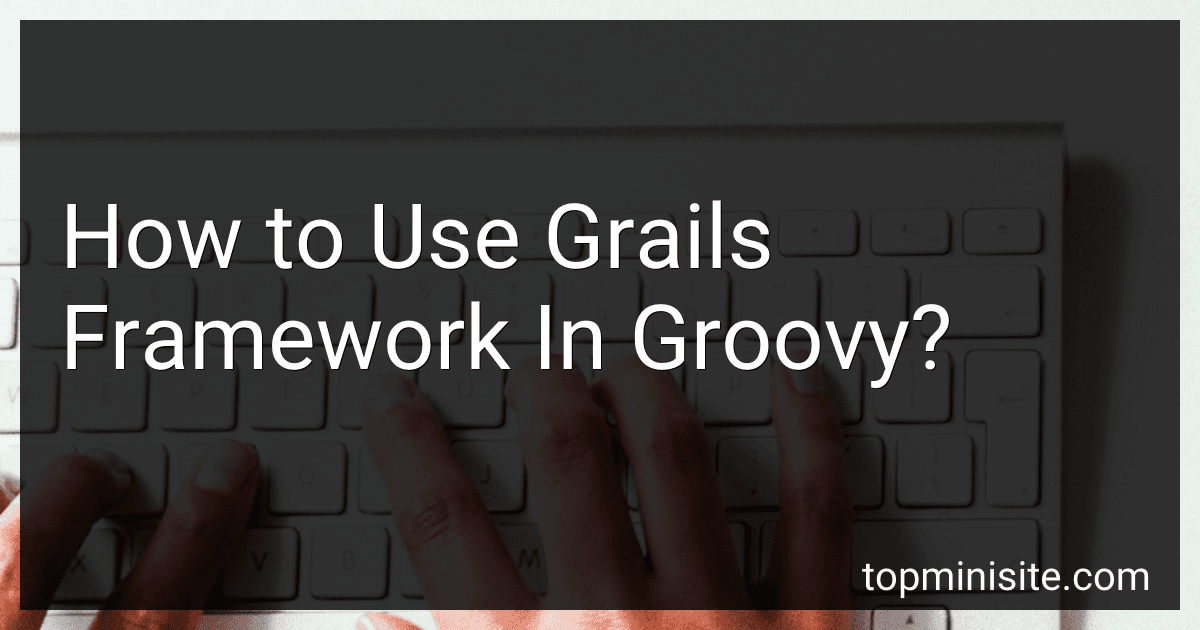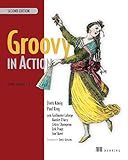Best Groovy Grails Framework Tools to Buy in January 2026
To use the Grails framework in Groovy, you first need to download and install Grails on your machine. Once installed, you can create a new Grails project using the grails create-app command in the terminal. This will generate the basic structure of a Grails application.
From there, you can start building your application by creating controllers, views, and services in Groovy. Grails uses the model-view-controller (MVC) architecture, so you can easily separate your code into different layers for better organization.
You can also take advantage of the many plugins and dependencies available in the Grails ecosystem to add functionality to your application. These can be easily added to your project using the grails install-plugin command.
Overall, using Grails in Groovy allows you to rapidly develop web applications with minimal configuration and code. The framework takes care of many common tasks for you, such as database setup, routing, and authentication, so you can focus on building your application's unique features.
What is a GSP in Grails?
In Grails, a GSP (Groovy Server Pages) is a server-side template engine that allows developers to create dynamic web pages using a combination of HTML and built-in Groovy scripting logic. GSPs are similar to JavaServer Pages (JSP) but are more concise and easier to read, thanks to Groovy's more expressive syntax.
GSPs can contain static content, dynamic content using Groovy code, reusable templates, and custom tags. They are typically used to generate the views in a Grails web application, allowing developers to separate the presentation layer from the application logic.
How to implement security in Grails applications?
There are several ways to implement security in Grails applications:
- Use the Spring Security plugin: Grails has a built-in Spring Security plugin that makes it easy to implement authentication and authorization in your application. You can configure user roles, permissions, and restrictions using annotations and configuration files.
- Use HTTPS: Ensure that your application uses HTTPS for secure communication between the client and the server. You can configure your Grails application to use HTTPS by setting up SSL certificates and configuring the server settings.
- Validate user input: Implement input validation to prevent common security vulnerabilities such as SQL injection, cross-site scripting (XSS), and cross-site request forgery (CSRF). Grails provides validation mechanisms that you can use to sanitize input and prevent attacks.
- Secure sensitive data: Encrypt sensitive data such as passwords, user credentials, and payment information before storing them in your database. Grails provides encryption libraries that you can use to encrypt and decrypt data securely.
- Implement session management: Use secure session management techniques to prevent session hijacking and session fixation attacks. You can configure session timeouts, regenerate session IDs, and implement secure cookie handling in your Grails application.
- Implement access control: Use role-based access control (RBAC) to restrict access to certain parts of your application based on the user's role or permissions. You can implement access control rules using annotations, interceptors, and filters in Grails.
By following these best practices and guidelines, you can effectively implement security in your Grails applications and protect them from common security threats and vulnerabilities.
What is the Groovy MarkupBuilder in Grails and how do you use it?
The Groovy MarkupBuilder in Grails is a tool used for creating XML and HTML markup in a concise and expressive manner. It allows developers to generate markup using a simple and intuitive syntax, making it easier to create complex and dynamic content.
To use the Groovy MarkupBuilder in Grails, first create an instance of the MarkupBuilder class. You can do this by importing the class and then creating an instance like so:
import groovy.xml.MarkupBuilder
def writer = new StringWriter() def xml = new MarkupBuilder(writer)
Once you have an instance of the MarkupBuilder, you can start creating markup by calling methods on it. For example, to create a simple XML document with a root element and some nested elements, you can do the following:
xml.root { child1(attribute: "value1") { "content1" } child2 { "content2" } }
This will produce the following XML markup:
You can also use the MarkupBuilder to create HTML markup in a similar way. Just use the appropriate tags and attributes for HTML elements:
def html = new MarkupBuilder(new StringWriter()) html.html { head { title("Page Title") } body { p("This is a paragraph of text.") ul { li("List item 1") li("List item 2") li("List item 3") } } }
This will generate the following HTML markup:
Overall, the Groovy MarkupBuilder in Grails is a powerful and flexible tool for generating XML and HTML markup with ease. It can be used to quickly create dynamic content for web applications, API responses, and other scenarios where markup generation is needed.
What is the best practice for structuring a Grails project?
There is no one-size-fits-all answer to this question as the best project structure may vary depending on the specific requirements and constraints of your project. However, there are some common best practices that can help you structure your Grails project in a way that is organized, maintainable, and scalable:
- Use the default project structure: Grails provides a default project structure that includes directories for controllers, services, domains, views, and other components. Stick to this default structure as much as possible to maintain consistency and make it easier for other developers to understand and navigate your code.
- Separate concerns: Follow the principles of separation of concerns by organizing your code into different layers or modules based on their responsibilities. For example, separate your business logic into service classes, database access into domain classes, and presentation logic into controllers and views.
- Utilize plugins: Grails has a rich ecosystem of plugins that can help you add functionality to your project without reinventing the wheel. Consider using plugins for common tasks such as authentication, validation, and caching to streamline development and improve code quality.
- Use a modular approach: Break your project into smaller, self-contained modules that can be developed, tested, and deployed independently. This can help you manage complexity, improve code reusability, and facilitate collaboration among team members.
- Follow naming conventions: Adhere to naming conventions for classes, methods, variables, and other elements of your code to make it easier to understand and maintain. Grails follows the convention-over-configuration principle, so sticking to naming conventions can help you leverage the built-in conventions and reduce the need for explicit configuration.
- Write clean and modular code: Follow best practices for writing clean, modular, and maintainable code such as using meaningful variable names, avoiding duplicated code, and keeping methods short and focused on a single responsibility. This can make your code easier to read, test, and debug.
By following these best practices, you can structure your Grails project in a way that is organized, maintainable, and scalable, making it easier to develop, test, and maintain your application in the long run.
What is scaffolding with fields plugin and how do you use it?
Scaffolding with fields is a plugin that allows users to easily generate customizable input forms for their data models in a Ruby on Rails application. It leverages the Rails scaffolding feature to create the basic CRUD (Create, Read, Update, Delete) operations for models, but adds the ability to define field types and validations.
To use the scaffolding with fields plugin, you first need to include it in your Rails project by adding it to your Gemfile:
gem 'scaffold_fields'
Then run bundle install to install the gem. Next, generate a scaffold for your model with the desired fields and types using the following command:
rails generate scaffold_with_fields ModelName field1:type field2:type
Replace ModelName with the name of your model and field1:type with the names and types of the fields you want to include. For example, to generate a scaffold for a User model with name and email fields, you would run:
rails generate scaffold_with_fields User name:string email:string
After generating the scaffold, run rails db:migrate to create the database table for your model. You can then visit the generated routes to interact with the input form and perform CRUD operations on your data.
Overall, scaffolding with fields makes it easier for Rails developers to quickly set up customizable input forms for their models without having to write code from scratch.