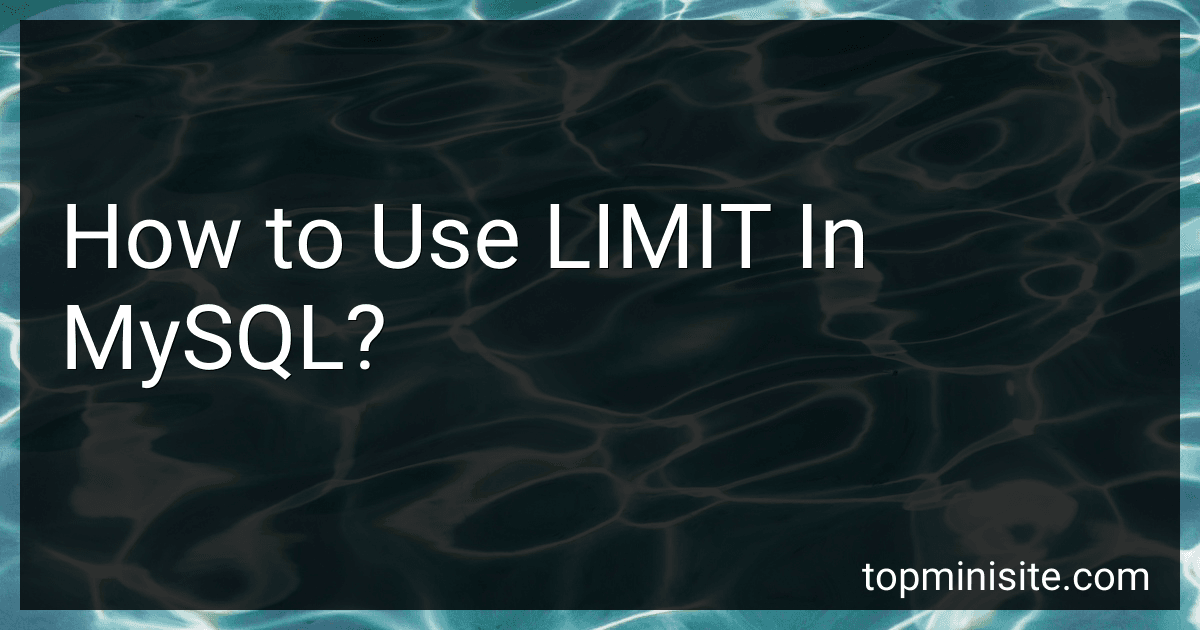Best SQL Management Tools to Buy in February 2026

SQL Programming QuickStudy Laminated Reference Guide



SQL QuickStart Guide: The Simplified Beginner's Guide to Managing, Analyzing, and Manipulating Data With SQL (Coding & Programming - QuickStart Guides)



Practical SQL, 2nd Edition: A Beginner's Guide to Storytelling with Data



Data Engineering with dbt: A practical guide to building a cloud-based, pragmatic, and dependable data platform with SQL



RPG & SQL: Style and productivity: Guide to coding style, practices and productivity tools for the IBM i platform



SQL Pocket Guide: A Guide to SQL Usage



SQL and Relational Theory: How to Write Accurate SQL Code



SQL for the AI Era: The Complete Handbook for Intelligent Data Systems, Machine Learning Readiness, and Real-World Automation (Foundations of Software and Data Systems in the AI Era)


In MySQL, the LIMIT clause is used to specify the maximum number of records to return in a query result. It is typically used in conjunction with the ORDER BY clause to limit the number of rows returned after sorting.
The syntax for using LIMIT in MySQL is: SELECT column1, column2 FROM table_name ORDER BY column1 LIMIT n;
In the above query, "n" represents the number of rows to return. This means that the query will only return the first "n" rows that meet the specified conditions.
It is important to note that the LIMIT clause is usually used in SELECT queries to improve performance by reducing the amount of data returned. It can be particularly useful when dealing with large datasets or when you only need to display a specific number of results.
Additionally, the LIMIT clause can be combined with the OFFSET clause to skip a certain number of rows before returning results. This can be useful for implementing pagination in web applications, where you display a limited number of records per page.
What is the effect of using LIMIT in conjunction with JOIN in MySQL?
When using LIMIT in conjunction with JOIN in MySQL, the LIMIT clause restricts the number of rows returned for the entire query result set, not just for the individual tables being joined. This means that the LIMIT clause will limit the total number of rows returned from the JOIN operation, not from each individual table involved in the JOIN.
Additionally, it is important to note that the order of the tables in the JOIN clause can affect the outcome when using LIMIT. If the LIMIT clause is applied after the JOIN operation, then the LIMIT will restrict the overall result set. However, if the LIMIT clause is applied before the JOIN operation, it may restrict the number of rows being joined before the join is completed.
Overall, when using LIMIT in conjunction with JOIN in MySQL, be mindful of the order of operations and the impact it may have on the result set.
What is the default behavior of LIMIT in MySQL?
The default behavior of LIMIT in MySQL is to start from the first row and return the number of rows specified in the LIMIT clause.
What is the difference between TOP and LIMIT in MySQL?
In MySQL, both TOP and LIMIT are used to restrict the number of rows returned in a query, however, they are used in different contexts.
- TOP:
- TOP is used in Microsoft's SQL Server to limit the number of rows returned by a query.
- It is used in conjunction with the SELECT statement and specifies the number of rows to be returned.
- The syntax for using TOP is as follows: SELECT TOP n column_list FROM table_name;
- For example, to retrieve the top 10 records from a table, you would use: SELECT TOP 10 * FROM table_name;
- LIMIT:
- LIMIT is used in MySQL to limit the number of rows returned by a query.
- It is used at the end of the query and specifies the number of rows to be returned and the starting row from which to retrieve the data.
- The syntax for using LIMIT is as follows: SELECT column_list FROM table_name LIMIT [offset,] row_count;
- For example, to retrieve the first 10 records from a table, you would use: SELECT * FROM table_name LIMIT 10;
- The optional offset parameter can be used to skip a certain number of rows before starting to retrieve the specified number of rows.
What is the significance of combining OFFSET and LIMIT in MySQL?
Using OFFSET and LIMIT in MySQL allows for more precise control over the results returned in a query.
OFFSET specifies the starting point from which to retrieve rows, while LIMIT specifies the maximum number of rows to return. By combining these two clauses, you can effectively paginate through a large dataset, retrieving a subset of rows at a time.
This is particularly useful when dealing with large datasets where retrieving all rows at once may be impractical or slow. By using OFFSET and LIMIT, you can break up the results into more manageable chunks, improving performance and allowing for easier navigation through the dataset.
How to swap the values of LIMIT and OFFSET in MySQL?
In MySQL, you can swap the values of LIMIT and OFFSET by using a subquery. You can first select the total count of rows in the table, then use that count to set the value of the LIMIT to the original OFFSET and vice versa. Here's an example query to achieve this:
SELECT * FROM table_name LIMIT (SELECT COUNT(*) FROM table_name) OFFSET 10;
This query will swap the values of LIMIT and OFFSET, so that the OFFSET will now act as the LIMIT and vice versa.
What is the purpose of using LIMIT with subqueries in MySQL?
The purpose of using LIMIT with subqueries in MySQL is to restrict the number of rows returned by the subquery. This can be useful when you only need a specific number of results from a subquery, such as when you are paginating results or when you only need the top N results. By using LIMIT with subqueries, you can effectively control the number of rows that are processed and returned by the subquery, which can improve performance and reduce the amount of data that needs to be processed.