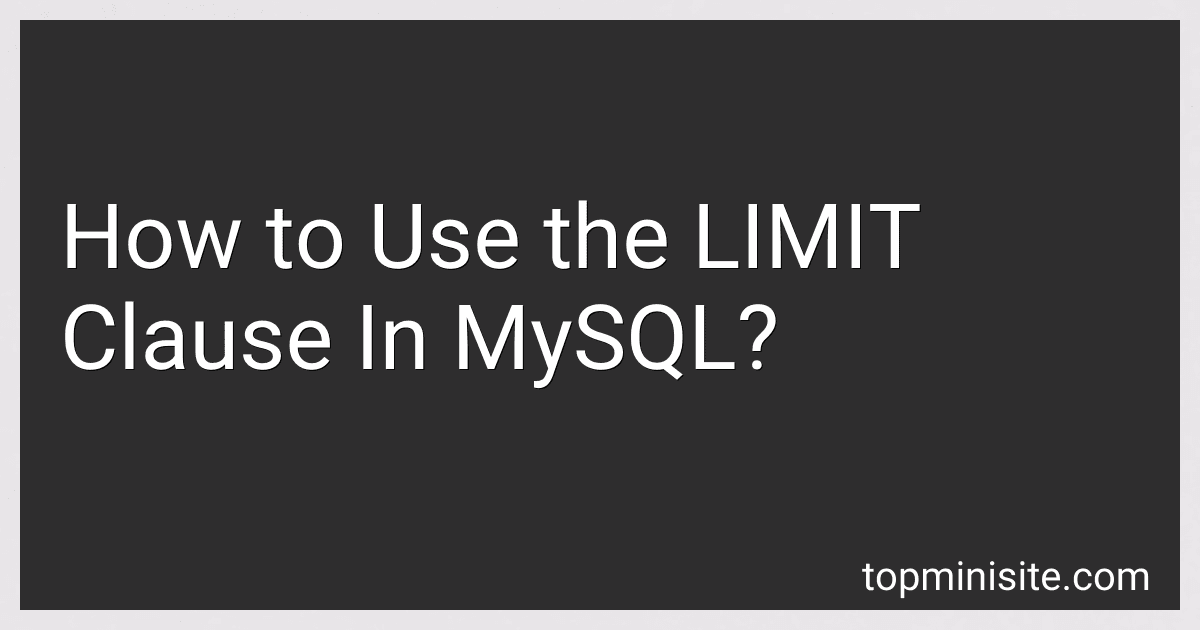Best SQL Books to Buy in February 2026

Practical SQL, 2nd Edition: A Beginner's Guide to Storytelling with Data



SQL QuickStart Guide: The Simplified Beginner's Guide to Managing, Analyzing, and Manipulating Data With SQL (Coding & Programming - QuickStart Guides)



SQL Programming QuickStudy Laminated Reference Guide



Learning SQL: Generate, Manipulate, and Retrieve Data



SQL Queries for Mere Mortals: A Hands-On Guide to Data Manipulation in SQL



SQL for Data Analysis: Advanced Techniques for Transforming Data into Insights



SQL All-in-One For Dummies (For Dummies (Computer/Tech))



SQL in 10 Minutes a Day, Sams Teach Yourself



SQL Cookbook: Query Solutions and Techniques for All SQL Users


The LIMIT clause is used in MySQL to specify the number of rows to be returned by a query. It is often used in combination with the SELECT statement to control the result set size.
The basic syntax of using the LIMIT clause is as follows:
SELECT column1, column2, ... FROM table_name LIMIT number_of_rows;
Here, table_name refers to the name of the table from which you want to retrieve data. column1, column2, ... represent the specific columns you want to select. And number_of_rows denotes the maximum number of rows you want to retrieve.
For instance, suppose you have a "customer" table with columns like "name", "email", and "phone". If you want to retrieve the first five customers from the table, you can use the LIMIT clause like this:
SELECT name, email, phone FROM customer LIMIT 5;
This query will return the name, email, and phone of the first five customers in the table.
Additionally, the LIMIT clause also allows for an optional offset parameter to retrieve rows starting from a specific position. The syntax is as follows:
SELECT column1, column2, ... FROM table_name LIMIT offset, number_of_rows;
Here, offset represents the starting position of the rows you want to retrieve, and number_of_rows denotes the maximum number of rows to be returned.
For example, if you want to retrieve records starting from the third row up to a maximum of five rows, you can use the LIMIT clause as follows:
SELECT name, email, phone FROM customer LIMIT 2, 5;
This query will return the name, email, and phone of customers from the third row up to the seventh row.
In conclusion, the LIMIT clause in MySQL is utilized along with the SELECT statement to limit the number of rows returned from a query. It is useful for pagination, retrieving a specific number of records, or fetching rows starting from a particular position.
What is the difference between the TOP clause in SQL Server and the LIMIT clause in MySQL?
The TOP clause in SQL Server and the LIMIT clause in MySQL are used to limit the number of records returned in a query. However, there are some differences between the two:
- Syntax: The TOP clause is used in SQL Server, while the LIMIT clause is used in MySQL.
- Placement: The TOP clause is typically placed before the SELECT statement in SQL Server, while the LIMIT clause is placed at the end of the SELECT statement in MySQL.
- Parameter: The TOP clause takes an integer value representing the number of records to be returned, while the LIMIT clause takes two integer values representing the starting point and the number of records to be returned.
- Order: The TOP clause does not specify any specific sorting order for the records, so the result can be in any order. In contrast, the LIMIT clause can be combined with the ORDER BY clause in MySQL to define the sorting order of the records.
Here are some examples to illustrate the differences:
- SQL Server (TOP clause): SELECT TOP 5 * FROM Customers; -- Returns the top 5 records from the Customers table.
- MySQL (LIMIT clause): SELECT * FROM Customers LIMIT 5; -- Returns the first 5 records from the Customers table.
- MySQL (LIMIT with ORDER BY): SELECT * FROM Customers ORDER BY CustomerName LIMIT 5; -- Returns the top 5 records from the Customers table, sorted by the CustomerName column.
How to use the LIMIT clause to retrieve the last N rows from a MySQL table?
To retrieve the last N rows from a MySQL table, you can use the LIMIT clause in combination with the ORDER BY clause.
The ORDER BY clause is used to specify the sorting order of the result set. By default, it sorts in ascending order. However, to get the last N rows, you need to specify descending order using the DESC keyword.
Here's the syntax:
SELECT * FROM table_name ORDER BY column_name DESC LIMIT N;
Replace table_name with the name of your table, and column_name with the column you want to order by.
For example, to retrieve the last 5 rows from a table named employees sorted by the id column, the query would be:
SELECT * FROM employees ORDER BY id DESC LIMIT 5;
This query will give you the 5 rows with the highest id values, which effectively retrieves the last 5 rows in this example.
How to use the LIMIT clause with dynamic values in MySQL?
To use the LIMIT clause with dynamic values in MySQL, you can use prepared statements. Prepared statements allow you to create a template with placeholders for the dynamic values, and then bind specific values to these placeholders at runtime.
Here's an example of how you can use the LIMIT clause with dynamic values in MySQL using prepared statements in PHP:
// Assuming you have a database connection established $limit = 10; // This can be a dynamic value
// Create a prepared statement $stmt = $mysqli->prepare("SELECT * FROM your_table LIMIT ?");
// Bind the dynamic value to the prepared statement $stmt->bind_param("i", $limit);
// Execute the prepared statement $stmt->execute();
// Get the result set $result = $stmt->get_result();
// Fetch and process the rows while($row = $result->fetch_assoc()) { // Process the row data echo $row['column_name'] . ""; }
// Close the prepared statement $stmt->close();
In this example, the variable $limit represents the dynamic value for the LIMIT clause. The prepared statement is created with a placeholder ?, which will be replaced with the actual value at runtime. The bind_param function is used to bind the dynamic value to the prepared statement. The i in the bind_param function represents an integer value, change it to d for a double value or s for a string value, based on the type of the dynamic value. Finally, the prepared statement is executed, and you can process the result set as needed.
Note: Make sure to properly validate and sanitize the dynamic value before using it in the prepared statement to prevent SQL injection vulnerabilities.
What is the significance of specifying a negative value with the LIMIT clause in MySQL?
When specifying a negative value with the LIMIT clause in MySQL, it alters the behavior of the result set by retrieving rows starting from the nth row, skipping the first n-1 rows, where n is the absolute value of the negative number.
Here are a few scenarios where specifying a negative value with the LIMIT clause can be significant:
- Pagination: In a scenario where you have a large result set and want to implement pagination, specifying a negative value with the LIMIT clause allows you to retrieve a certain number of rows from the end of the result set. For example, if you want to retrieve the last 10 rows of a result set with 100 rows, you can use LIMIT -10.
- Sorting: By combining a negative value with the LIMIT clause and an ORDER BY clause, you can retrieve the top n rows from the end of the sorted result set. For instance, if you want to get the bottom 5 rows when ordering by a specific column, you can use LIMIT -5 and the appropriate ORDER BY clause.
- Skipping rows: When combined with other clauses like WHERE or JOIN, a negative value with the LIMIT clause allows you to skip a certain number of rows at the end of the result set. For example, if you want to retrieve all rows except the last 5, you can use LIMIT -5.
It's important to note that the negative value only affects the position from which the result set starts, and does not specify a limit on the number of rows to retrieve.