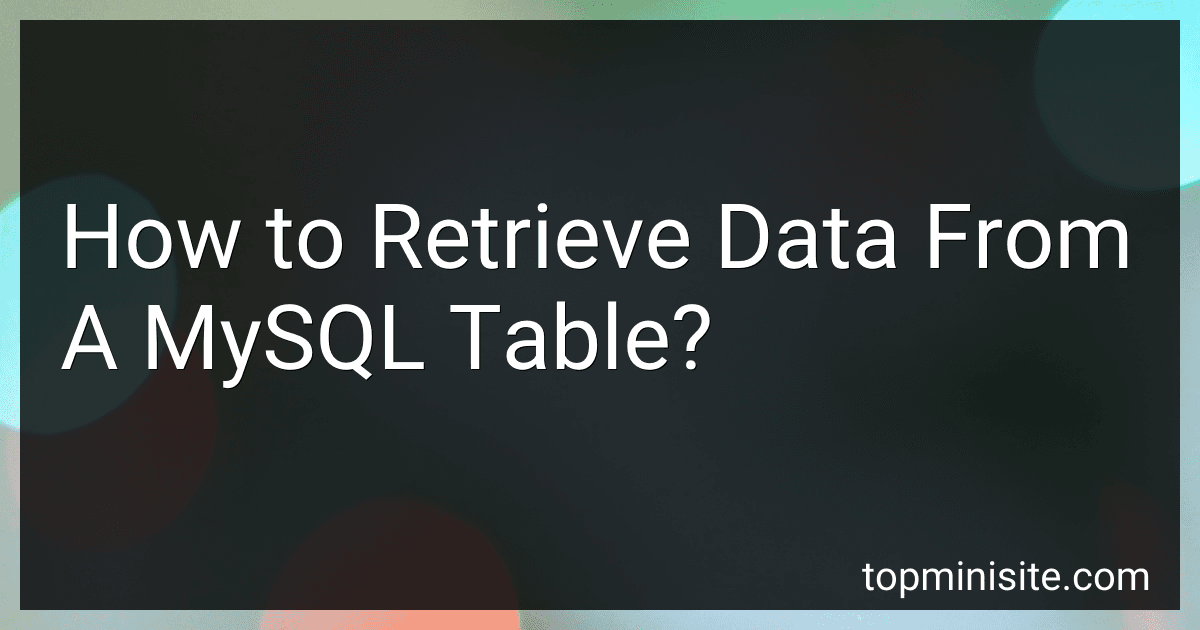Best Database Management Tools to Buy in January 2026

SQL: Learn SQL (using MySQL) in One Day and Learn It Well. SQL for Beginners with Hands-on Project. (Learn Coding Fast with Hands-On Project Book 5)


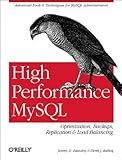
High Performance MySQL
- AFFORDABLE PRICES: SAVE MONEY ON QUALITY PRE-LOVED READS!
- ECO-FRIENDLY CHOICE: REDUCE WASTE BY CHOOSING USED BOOKS!
- UNIQUE FINDS: DISCOVER RARE TITLES AND HIDDEN GEMS TODAY!



MySQL Cookbook: Solutions for Database Developers and Administrators


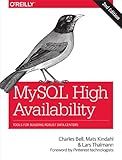
MySQL High Availability: Tools for Building Robust Data Centers



MySQL Crash Course



Linux Server Hacks: 100 Industrial-Strength Tips and Tools
- AFFORDABLE PRICING: HIGH-QUALITY READS WITHOUT THE STEEP COST.
- ECO-FRIENDLY CHOICE: REDUCE WASTE BY CHOOSING PRE-LOVED BOOKS.
- UNIQUE FINDS: DISCOVER RARE TITLES NOT AVAILABLE IN STORES.



Learn SQL by Examples: Examples of SQL Queries and Stored Procedures for MySQL and Oracle



SQL Hacks: Tips & Tools for Digging Into Your Data
- AFFORDABLE PRICING FOR BUDGET-SAVVY READERS.
- QUALITY ASSURANCE: THOROUGHLY CHECKED FOR GOOD CONDITION.
- ECO-FRIENDLY CHOICE: PROMOTE REUSING BOOKS SUSTAINABLY.


To retrieve data from a MySQL table, you can use the SQL SELECT statement. This statement allows you to specify the columns you want to retrieve and the table from which you want to retrieve the data. Here is the basic syntax for retrieving data from a MySQL table:
SELECT column1, column2, ... FROM table_name;
In this syntax, column1, column2, ... represents the names of the columns you want to retrieve data from. You can specify one or multiple columns separated by commas. table_name represents the name of the table from which you want to retrieve data.
You can also use the wildcard character (*) to select all columns from the table:
SELECT * FROM table_name;
To add conditions and filter the data, you can use the WHERE clause in your query. The WHERE clause allows you to specify conditions for filtering the rows that are returned. Here is an example of using the WHERE clause:
SELECT column1, column2, ... FROM table_name WHERE condition;
In this example, condition represents the specific condition that you want to apply to filter the rows.
After executing the SELECT statement, you will get the resultset, which is a set of rows and columns that match your query. You can then process this resultset in your respective programming language or MySQL client to access and use the retrieved data.
How to retrieve data from a MySQL table by sorting it in descending order?
To retrieve data from a MySQL table and sort it in descending order, you can use the SELECT statement with the ORDER BY clause. Here's an example:
SELECT column1, column2, ... FROM table_name ORDER BY column_name DESC;
Replace column1, column2, ... with the names of the columns you want to retrieve from the table, table_name with the name of your MySQL table, and column_name with the column you want to sort the data by.
For instance, if you have a table named "customers" with columns "customer_id" and "name", and you want to retrieve the data sorted in descending order by customer_id, you can use the following query:
SELECT customer_id, name FROM customers ORDER BY customer_id DESC;
This query will retrieve the customer_id and name columns from the customers table and sort them in descending order based on the customer_id column.
What is the SQL query to retrieve data using the LIKE operator in MySQL?
The SQL query to retrieve data using the LIKE operator in MySQL is as follows:
SELECT column1, column2, ... FROM table_name WHERE column_name LIKE pattern;
Here, column1, column2, ... are the columns you want to select from the table, table_name is the name of the table from which you want to retrieve data, column_name is the specific column you want to match against the pattern, and pattern is the pattern to match.
The LIKE operator allows for pattern matching using wildcard characters. The two common wildcards are % and _. The % wildcard matches any sequence of characters (including zero characters), while the _ wildcard matches any single character.
For example, to retrieve all rows from the "customers" table where the "name" column starts with "J", you can use the following query:
SELECT * FROM customers WHERE name LIKE 'J%';
This query will return all rows where the "name" column starts with the letter "J".
How to retrieve data from a MySQL table by sorting it based on a custom order specified in another table?
To retrieve data from a MySQL table by sorting it based on a custom order specified in another table, you can use a combination of MySQL queries. Here is an example:
Assuming you have two tables:
- main_table - the table from which you want to retrieve data.
- custom_order_table - the table that specifies the custom order.
Step 1: Create the custom order table Create a table called custom_order_table with columns id and custom_order. The id column will be used to specify the order of each value in the custom_order column.
Step 2: Populate the custom order table Insert the custom order values into the custom_order_table table, assigning them a specific order using the id column.
Example:
INSERT INTO custom_order_table (id, custom_order) VALUES (1, 'Value 3'), (2, 'Value 1'), (3, 'Value 2');
Step 3: Retrieve data with custom sorting Write a query to retrieve data from the main_table while sorting it based on the custom order specified in the custom_order_table.
Example:
SELECT main_table.* FROM main_table JOIN custom_order_table ON main_table.some_column = custom_order_table.custom_order ORDER BY custom_order_table.id;
This query joins the main_table with the custom_order_table based on the relevant column (some_column in the example), and then sorts the result based on the id column in the custom_order_table.
Make sure to replace main_table with the actual table name and some_column with the relevant column name in your scenario.
Note that this example assumes a simple one-to-one relationship between the two tables. If you have a more complex relationship or need to fetch additional columns from the custom order table, you might need to modify the query accordingly.
What is the SQL query to retrieve data by searching for records that start or end with a specific character?
To retrieve data by searching for records that start or end with a specific character, you can use the LIKE operator in SQL. The % symbol represents any number of characters, so you can use it to search for records that either start or end with a specific character.
If you want to find records that start with a specific character, you can use the following query:
SELECT * FROM table_name WHERE column_name LIKE 'specific_character%'
For example, to find all records that start with the letter 'A':
SELECT * FROM employees WHERE first_name LIKE 'A%'
If you want to find records that end with a specific character, you can use the following query:
SELECT * FROM table_name WHERE column_name LIKE '%specific_character'
For example, to find all records that end with the letter 'o':
SELECT * FROM employees WHERE last_name LIKE '%o'
By using the LIKE operator with the % symbol, you can search for records that start or end with a specific character.
How to retrieve data from a MySQL table by joining it with itself?
To retrieve data from a MySQL table by joining it with itself, you can use a self-join operation. Here's an example of how to do this:
Suppose you have a table called "employees" with the following structure:
Table: employees +----+---------+--------+ | id | name | manager| +----+---------+--------+ | 1 | John | 2 | | 2 | Anna | 4 | | 3 | Robert | 4 | | 4 | William | NULL | +----+---------+--------+
In this example, the "employees" table has a self-referencing column called "manager" which references the "id" column.
Now, let's say you want to retrieve the name of each employee along with the name of their respective manager. You can achieve this by joining the table with itself using the following query:
SELECT e.name AS employee_name, m.name AS manager_name FROM employees e JOIN employees m ON e.manager = m.id;
This query uses the aliases "e" and "m" for the employees table to distinguish between the employee and manager records being joined.
The query result will be:
+---------------+--------------+ | employee_name | manager_name | +---------------+--------------+ | John | Anna | | Robert | Anna | | Anna | William | +---------------+--------------+
So, in this example, you retrieve the name of each employee along with the name of their respective manager by joining the "employees" table with itself.