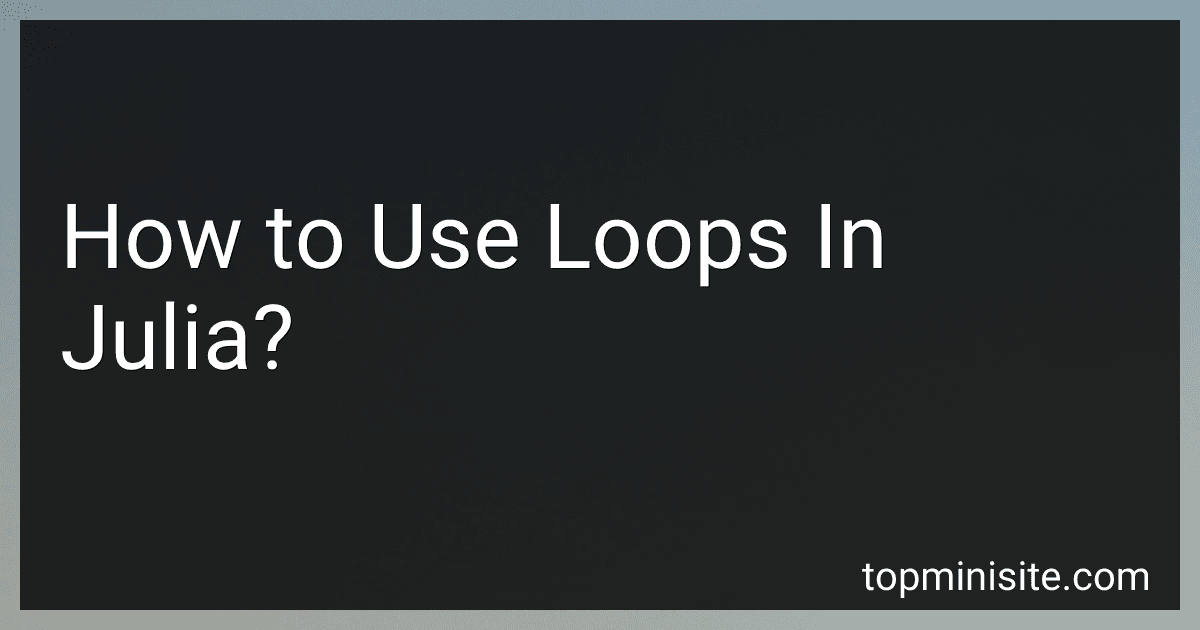Best Julia Programming Books to Buy in February 2026
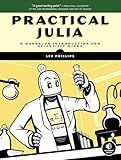
Practical Julia: A Hands-On Introduction for Scientific Minds



Think Julia: How to Think Like a Computer Scientist



Julia Programming Projects: Learn Julia 1.x by building apps for data analysis, visualization, machine learning, and the web



Tanmay Teaches Julia for Beginners: A Springboard to Machine Learning for All Ages



Algorithms with JULIA: Optimization, Machine Learning, and Differential Equations Using the JULIA Language



Julia Programming for Operations Research



Mastering Julia: From Basics to Expert Proficiency



Julia - Bit by Bit: Programming for Beginners (Undergraduate Topics in Computer Science)



Mastering Julia: Enhance your analytical and programming skills for data modeling and processing with Julia


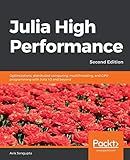
Julia High Performance: Optimizations, distributed computing, multithreading, and GPU programming with Julia 1.0 and beyond, 2nd Edition


Loops are used to repeat a block of code multiple times in a program. In Julia, there are different types of loops that can be used for this purpose: for loops, while loops, and nested loops.
To use a for loop in Julia, you need to specify a range or an iterable object to iterate over. The syntax of a for loop in Julia is as follows:
for item in collection # code block to be repeated end
Here, item represents the individual elements of the collection, and collection is the range or iterable object. The code block within the loop will be executed for each item in the collection.
For example, the following code prints the numbers from 1 to 5 using a for loop:
for i in 1:5 println(i) end
To use a while loop in Julia, you need to specify a condition that will be checked before each iteration. The syntax of a while loop in Julia is as follows:
while condition # code block to be repeated end
Here, condition represents the expression that will be evaluated before each iteration, and the loop will continue until the condition becomes false.
For example, the following code prints the numbers from 1 to 5 using a while loop:
i = 1 while i <= 5 println(i) i += 1 end
Nested loops in Julia are used when you need to have a loop within another loop. This allows you to perform repetitive actions in a hierarchical structure. The syntax for nested loops in Julia is the same as that for individual loops, with one loop contained within the code block of another loop.
For example, the following code prints all combinations of numbers between 1 and 3 using nested loops:
for i in 1:3 for j in 1:3 println((i, j)) end end
This will output:
(1, 1) (1, 2) (1, 3) (2, 1) (2, 2) (2, 3) (3, 1) (3, 2) (3, 3)
These are the basic concepts of using loops in Julia. By using loops effectively, you can optimize your code by reducing redundancy and automating repetitive tasks.
What is the role of the continue keyword in a while loop in Julia?
The "continue" keyword in Julia is used to bypass the remaining statements in the current iteration of a loop and jump to the next iteration.
When the "continue" keyword is encountered within a while loop, the code skips all the remaining statements in the loop's block and jumps back to the loop's condition. If the condition of the while loop is satisfied, another iteration starts. If the condition is false, the loop terminates and the program continues executing from the next statement after the loop.
Here's an example to demonstrate the role of "continue" in a while loop in Julia:
i = 1
while i <= 5 if i == 3 i += 1 continue end println(i) i += 1 end
In this example, the while loop iterates from 1 to 5. However, when the value of "i" is 3, the "continue" keyword is encountered. At this point, "continue" skips the remaining statements in the loop block. In our case, it skips the "println(i)" statement. The program then jumps back to the loop's condition. In the next iteration, the "println(i)" statement is executed for the numbers other than 3. The output of this code will be:
1 2 4 5
As we can see, the number 3 is skipped due to the "continue" keyword, and the loop continues with the next iteration.
How to create a nested loop in Julia?
To create a nested loop in Julia, you can use nested for loops. Here's an example:
for i in 1:3 for j in 1:4 println("i =", i, ", j =", j) end end
In this example, the outer loop iterates over the values 1, 2, and 3, while the inner loop iterates over 1, 2, 3, and 4. Each combination of i and j is printed in the println statement.
You can adjust the range of iteration and the body of the loop as per your specific requirements.
What is the significance of the in keyword in a for loop in Julia?
The in keyword in a for loop in Julia is used to iterate over a collection of elements. It allows you to access each element of a collection or range one by one, without explicitly specifying the indexing or counting mechanism.
The syntax of a for loop in Julia using the in keyword is as follows:
for element in collection # loop body end
Here, element represents the current element being processed in each iteration, and collection is the collection of elements the loop iterates over. The in keyword helps to assign each element of the collection to the loop variable (element) in each iteration.
For example, consider the following code:
numbers = [1, 2, 3, 4, 5] sum = 0
for number in numbers sum += number end
println(sum) # Output: 15
In this example, the for loop iterates over each element in the numbers array. In each iteration, the loop variable number takes on the value of the current element, and the sum is calculated by adding each element to the previous sum. Finally, the sum of all the elements in the numbers array is printed.
The in keyword provides a simple and convenient way to iterate over elements of a collection in Julia, without explicitly managing the index or iterating mechanism.