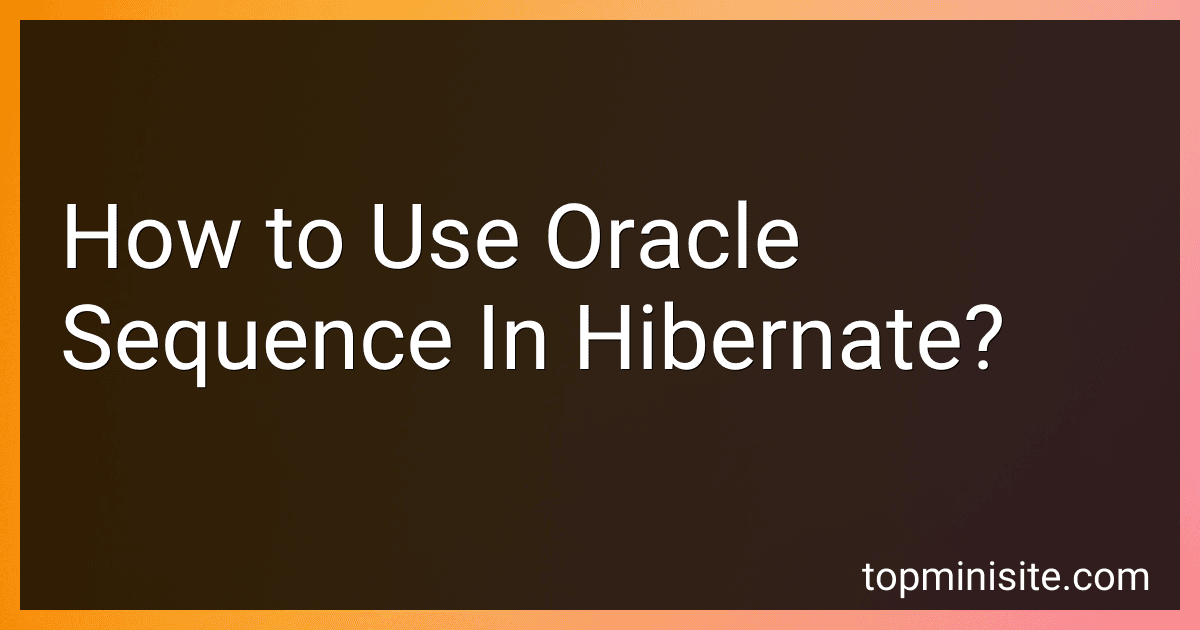Best Practices for Using Oracle Sequence in Hibernate to Buy in February 2026
To use an Oracle sequence in Hibernate, you first need to define the sequence in your Oracle database. Once the sequence is created, you can map it to a Hibernate entity by using the @SequenceGenerator annotation on the entity's id field.
You need to specify the name of the sequence, the allocation size (the number of sequence values that will be pre-allocated and stored in memory), and the catalog and schema of the sequence if necessary.
Then, you can use the @GeneratedValue annotation with the strategy attribute set to GenerationType.SEQUENCE to specify that the primary key value should be generated using the specified sequence.
Hibernate will automatically generate and fetch the next sequence value from the database whenever a new entity is saved with the generated primary key. This allows you to use Oracle sequences seamlessly with Hibernate for generating unique primary key values.
What is the syntax for using Oracle sequences in Hibernate?
To use Oracle sequences in Hibernate, you can define the sequence in the Oracle database and then reference it in the Hibernate mapping file. Here is an example of the syntax:
- Define the Oracle sequence in the Oracle database:
CREATE SEQUENCE hibernate_sequence START WITH 1 INCREMENT BY 1;
- Reference the sequence in the Hibernate mapping file:
In this example, the generator element specifies that the primary key generation strategy will be using a sequence, and the param element defines the name of the Oracle sequence to be used (in this case, hibernate_sequence). This will ensure that Hibernate uses the Oracle sequence to generate unique identifiers for entities in the database.
What is the difference between Oracle sequences and Hibernate's auto-generated keys?
Oracle sequences and Hibernate's auto-generated keys serve similar purposes in generating unique identifiers for database records, but there are some key differences between the two:
- Implementation: Oracle sequences are database objects maintained by the Oracle database itself, while Hibernate's auto-generated keys are managed at the application level by the Hibernate framework.
- Portability: Oracle sequences are specific to the Oracle database system and cannot be easily migrated to a different database platform. Hibernate's auto-generated keys are more portable as they are managed at the application level and can be configured to work with different database systems.
- Configuration: Oracle sequences are explicitly created and managed within the database using SQL commands. In contrast, Hibernate's auto-generated keys are configured in the Hibernate mapping file or annotations, making it easier to manage within the application code.
- Control: Oracle sequences provide more control and flexibility in generating unique identifiers, allowing for customizations such as defining the starting value, increment size, and caching options. Hibernate's auto-generated keys may have less flexibility in terms of customization.
- Performance: Oracle sequences are optimized for generating unique identifiers efficiently, especially in high concurrency environments. Hibernate's auto-generated keys may introduce some overhead due to the additional processing required at the application level.
Overall, the choice between using Oracle sequences or Hibernate's auto-generated keys depends on factors such as database platform requirements, portability, control, and performance considerations.
How to reset an Oracle sequence in Hibernate?
To reset an Oracle sequence in Hibernate, you can use SQL queries to alter the sequence. Here's a step-by-step guide on how to reset an Oracle sequence in Hibernate:
- Open your Hibernate configuration file (usually named hibernate.cfg.xml) and make sure you have the following properties set:
org.hibernate.dialect.OracleDialect oracle.jdbc.driver.OracleDriver
- Create a new Java class that will handle resetting the Oracle sequence. Here's an example:
public class OracleSequenceReset { private static SessionFactory sessionFactory;
public static void main(String\[\] args) {
Configuration configuration = new Configuration();
configuration.configure();
sessionFactory = configuration.buildSessionFactory();
resetSequence("your\_sequence\_name", 1L); // Set the second parameter to the new starting value for the sequence
}
private static void resetSequence(String sequenceName, Long newValue) {
Session session = sessionFactory.openSession();
Transaction tx = session.beginTransaction();
String sql = "ALTER SEQUENCE " + sequenceName + " RESTART WITH " + newValue;
session.createSQLQuery(sql).executeUpdate();
tx.commit();
session.close();
}
}
- Replace "your_sequence_name" with the name of the sequence you want to reset, and set the second parameter of the resetSequence method to the new starting value for the sequence.
- Run the main method of the OracleSequenceReset class to reset the Oracle sequence.
By following these steps, you should be able to reset an Oracle sequence in Hibernate.
How to configure Hibernate to generate unique values from an Oracle sequence?
To configure Hibernate to generate unique values from an Oracle sequence, you can follow these steps:
- Define a sequence in Oracle database:
First, you need to create a sequence in your Oracle database. You can do this using the following SQL command:
CREATE SEQUENCE seq_name MINVALUE 1 START WITH 1 INCREMENT BY 1 CACHE 20;
Replace seq_name with the name you want to give to the sequence.
- Update your entity class:
In your entity class, you can specify that Hibernate should generate values for a particular field using the sequence you defined. For example, if you have an entity class User with a field id, you can annotate the field as follows:
@Id @GeneratedValue(strategy = GenerationType.SEQUENCE, generator = "sequence-generator") @SequenceGenerator(name = "sequence-generator", sequenceName = "seq_name", allocationSize = 1) private Long id;
Replace seq_name with the name of the sequence you defined in Oracle.
- Configure Hibernate to use Oracle dialect:
Make sure your Hibernate configuration file (hibernate.cfg.xml or persistence.xml) is configured to use the Oracle dialect:
org.hibernate.dialect.OracleDialect
- Test the configuration:
Now, when you save an entity object using Hibernate, it should automatically generate a unique value for the id field using the Oracle sequence you defined.
That's it! You have configured Hibernate to generate unique values from an Oracle sequence for your entity objects.
What is the purpose of using Oracle sequences in Hibernate?
The purpose of using Oracle sequences in Hibernate is to generate unique and sequential numeric values for primary key columns in a database table. Sequences ensure that each new record added to a table has a unique identifier, even when multiple transactions are being processed concurrently. This helps avoid primary key conflicts and ensures data integrity in the database. Additionally, sequences are efficient and perform well for generating unique numeric values for primary keys.