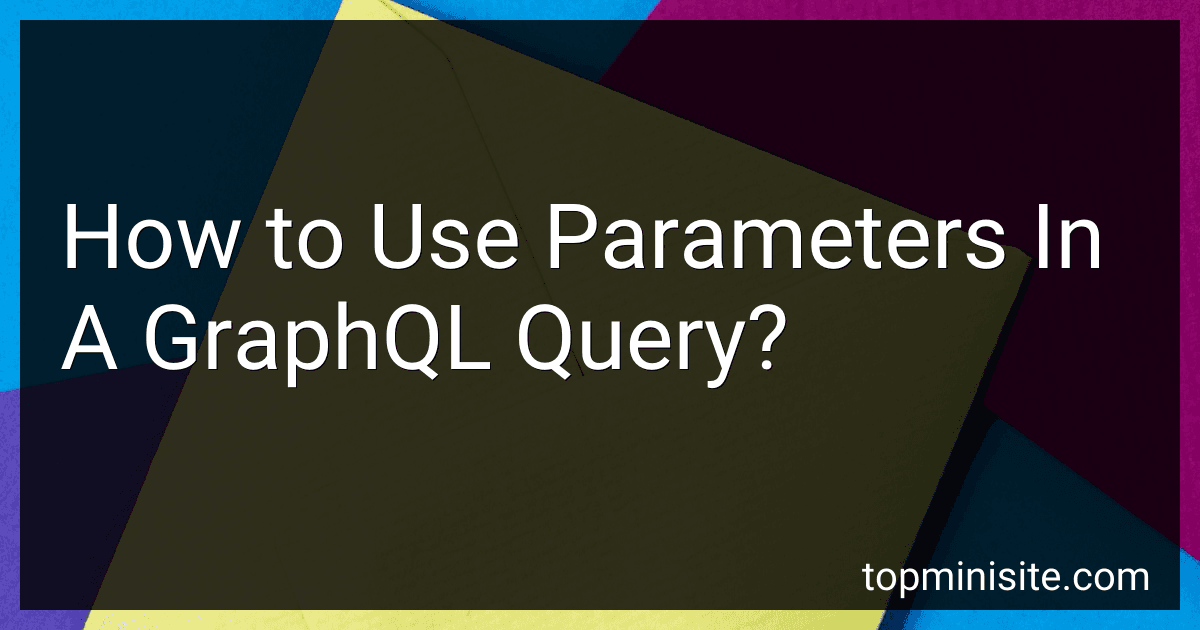Best GraphQL Query Books to Buy in February 2026

Learning GraphQL: Declarative Data Fetching for Modern Web Apps


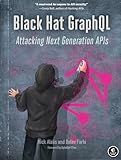
Black Hat GraphQL: Attacking Next Generation APIs



Full Stack Serverless: Modern Application Development with React, AWS, and GraphQL



The Road to GraphQL: Your journey to master pragmatic GraphQL in JavaScript with React.js and Node.js



GraphQL Best Practices: Gain hands-on experience with schema design, security, and error handling


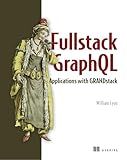
Full Stack GraphQL Applications: With React, Node.js, and Neo4j


In GraphQL, parameters allow you to pass arguments to a query and retrieve specific data based on those arguments. Here's how you can use parameters in a GraphQL query:
- Start by defining the query structure you want to retrieve data for. For example, you might have a "users" query that returns information about users.
- Specify the parameters you want to use and their types within parentheses after the query name. For instance, if you want to retrieve users based on their ID, you can define a parameter as follows:
query getUsers($id: ID!) { users(id: $id) { name email } }
Here, $id is the parameter name, and ID! represents the type and required nature of the parameter.
- To use the parameters defined, you need to declare variables and provide their values separately. This is usually done when making the actual request to the GraphQL API.
- When making the request, include the variables and their values as a separate JSON object. For example:
{ "id": "123456" }
In this case, the value of id is "123456".
- Replace the parameter variable with its corresponding value when executing the query. The variables are denoted with a dollar sign and brackets. For instance, in the above example, you would use $id within the query:
{ "query": "query getUsers($id: ID!) { users(id: $id) { name email } }", "variables": { "id": "123456" } }
- Finally, send the query along with the variables to the GraphQL endpoint, and the response will include the data based on the provided parameters.
By utilizing parameters in GraphQL queries, you can request data dynamically based on different conditions, allowing for a more flexible and efficient way of retrieving information.
How do I handle optional parameters in a GraphQL query?
In a GraphQL query, optional parameters can be handled using arguments.
Here's an example of handling optional parameters in a GraphQL query:
- Define the query schema:
type Query { products(category: String, priceRange: PriceRangeInput): [Product] }
input PriceRangeInput { minPrice: Float maxPrice: Float }
type Product { id: ID name: String category: String price: Float }
- Implement the resolver function for the query:
const resolvers = { Query: { products: (_, { category, priceRange }) => { // Fetch products based on the provided parameters // category and/or priceRange
// Example filtering based on the given parameters
let filteredProducts = products;
if (category) {
filteredProducts = filteredProducts.filter(product => product.category === category);
}
if (priceRange && (priceRange.minPrice || priceRange.maxPrice)) {
filteredProducts = filteredProducts.filter(product => {
if (priceRange.minPrice && priceRange.maxPrice) {
return product.price >= priceRange.minPrice && product.price <= priceRange.maxPrice;
} else if (priceRange.minPrice) {
return product.price >= priceRange.minPrice;
} else {
return product.price <= priceRange.maxPrice;
}
});
}
return filteredProducts;
},
}, };
- Query with optional parameters:
You can now use the optional parameters in your GraphQL query:
query { products(category: "Electronics", priceRange: { minPrice: 200, maxPrice: 500 }) { id name price } }
In the example above, the category and priceRange parameters are optional. If provided, the resolver function will filter the products accordingly.
What is the role of directives in working with parameters in a GraphQL query?
Directives in GraphQL are used to provide additional instructions to the server when executing a query. When working with parameters in a GraphQL query, directives play a crucial role in controlling how those parameters are handled and what data is returned.
- @include and @skip directives: @include: It allows for conditional inclusion of a field based on a Boolean value parameter. If the parameter is true, the field is included in the response; otherwise, it is excluded. @skip: It is similar to @include but excludes the field if the parameter value is true.
- @deprecated directive: It is used to mark a field or an enum value as deprecated. This allows the client to be aware of deprecated fields and modify its implementation accordingly.
- @arguments directive: This directive allows passing arguments to a field directly in the query, instead of specifying them in the field definition. It can be used to modify the specific behavior of a field based on dynamic values.
These directives provide flexibility in handling parameters within a GraphQL query, allowing for conditional inclusion, skipping, deprecation, and dynamic behavior modification. By leveraging directives, clients can have more control over which data is received and how it is processed.
How can I use a parameter to filter results in a GraphQL query?
In GraphQL, you can use a parameter or argument to filter results in a query by defining the argument in the query's field definition and using it in the resolver function to filter the data. Here's an example of how you can achieve this:
- Define the argument in the GraphQL schema:
type Query { books(author: String): [Book] }
type Book { id: ID title: String author: String }
- Implement a resolver function for the books field in the schema:
const resolvers = { Query: { books: (_, { author }, context) => { // Fetch the data from your data source (e.g., database) const books = getBooksFromDataSource();
// If the author argument exists, filter the results accordingly
if (author) {
return books.filter((book) => book.author === author);
}
// Return all books if no author argument is provided
return books;
},
}, };
- Use the parameter when executing the GraphQL query:
query { books(author: "J.K. Rowling") { id title author } }
In this example, when executing the query, the books field will only return books with the specified author ("J.K. Rowling"). If no author argument is provided, it will return all books.
How can I use parameters to include or exclude fields in a GraphQL query?
In GraphQL, you can use arguments or parameters to customize the shape and content of your query. This allows you to include or exclude fields dynamically based on the provided arguments.
Here's an example of how to use parameters to include or exclude fields in a GraphQL query:
- Define your query with the desired fields:
query User($includeBio: Boolean!) { user { id username email bio @include(if: $includeBio) } }
- Pass the parameter value when making the query request. For example, in JavaScript, you can use Apollo Client:
import { gql, useQuery } from '@apollo/client';
const GET_USER = gql` query User($includeBio: Boolean!) { user { id username email bio @include(if: $includeBio) } } `;
const ExampleComponent = () => { const { loading, error, data } = useQuery(GET_USER, { variables: { includeBio: true }, // Pass the parameter value here });
// Handle loading, error, and data // ... };
In this example, the bio field will be included in the response only if includeBio variable is set to true. If includeBio is false, the bio field will be excluded from the response.
By providing dynamic arguments/parameters, you can include or exclude fields based on your requirements, allowing for more flexible GraphQL queries.
What is the syntax for using parameters for pagination in a GraphQL query?
The syntax for using parameters for pagination in a GraphQL query can vary slightly depending on the specific GraphQL implementation or library being used. However, there are some common patterns and best practices.
Generally, pagination parameters in a GraphQL query are defined as arguments on a field that returns a paginated list. These arguments typically include:
- first or last (optional): Specifies the maximum number of items to be returned in the list.
- after or before (optional): Specifies a cursor value that indicates the position in the list from which to start fetching items.
Here's an example of how pagination parameters can be used in a GraphQL query:
query MyQuery($first: Int, $after: String) { somePaginatedField(first: $first, after: $after) { edges { cursor node { # fields of the item } } pageInfo { startCursor endCursor hasNextPage hasPreviousPage } } }
In this example:
- $first is a variable that represents the maximum number of items to be returned.
- $after is a variable that represents the cursor value to start fetching items after.
The somePaginatedField is the field that returns a paginated list. It has edges which represent individual items in the list, with each edge including a cursor for identification and the node containing the actual item fields.
The pageInfo object provides additional information about the pagination, such as the startCursor and endCursor representing the boundaries of the current page, and hasNextPage and hasPreviousPage indicating if there are more items available in their respective directions.
Remember that the naming conventions for pagination arguments and fields (first, after, edges, etc.) can differ based on the GraphQL schema's design choices. Be sure to refer to the specific schema or documentation of your GraphQL implementation for accurate syntax and naming.
How can I use multiple parameters in a GraphQL query?
To use multiple parameters in a GraphQL query, you can follow these steps:
- Define the query with the required parameters in the GraphQL schema.
- Construct the query with the required fields and provide the parameter values.
- Send the query to the GraphQL server.
Here's an example demonstrating these steps:
- Define the query with parameters in the GraphQL schema:
type Query { getUser(userId: ID!, email: String!): User }
type User { id: ID! name: String! email: String! }
- Construct the query with the required parameters:
query GetUser($userId: ID!, $email: String!) { getUser(userId: $userId, email: $email) { id name email } }
- Send the query to the GraphQL server with the parameter values:
{ "userId": "123", "email": "example@example.com" }
Make sure to replace "123" and "example@example.com" with actual parameter values.
These steps will allow you to use multiple parameters in a GraphQL query and retrieve the desired information from the server.