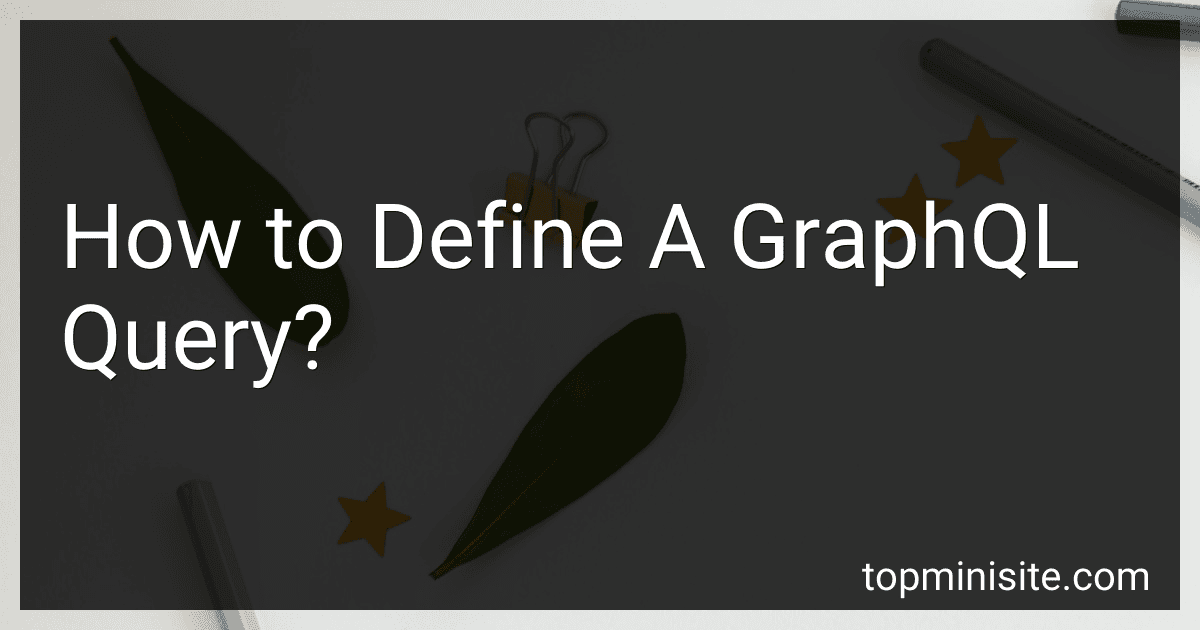Best GraphQL Learning Resources to Buy in February 2026

Learning GraphQL: Declarative Data Fetching for Modern Web Apps


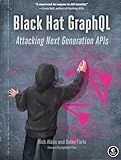
Black Hat GraphQL: Attacking Next Generation APIs



Full Stack Serverless: Modern Application Development with React, AWS, and GraphQL



GraphQL Best Practices: Gain hands-on experience with schema design, security, and error handling



The Road to GraphQL: Your journey to master pragmatic GraphQL in JavaScript with React.js and Node.js


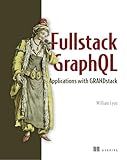
Full Stack GraphQL Applications: With React, Node.js, and Neo4j



GraphQL in Action



Beginning GraphQL with React, NodeJS and Apollo


To define a GraphQL query, you need to understand the structure and syntax of GraphQL. A GraphQL query is expressed as a single string, consisting of fields and arguments. Here is an example of how to define a GraphQL query:
- Start by specifying the keyword "query" followed by the query operation name (optional). For example:
query { ... }
- Inside the query block, define the fields you want to retrieve from the server. You can specify multiple fields separated by commas. For example:
query { user { name age } }
- You can include arguments to filter or paginate the results. Arguments are passed into parenthesis after the field name. For example:
query { user(id: 123) { name age } }
- You can nest fields within other fields to retrieve related data. This is known as field nesting. For example:
query { user(id: 123) { name age posts { title content } } }
- If you want to specify aliases for fields, use the colon followed by the desired alias name. For example:
query { user(id: 123) { fullName: name yearsOld: age } }
- You can also include fragments to reuse common field selections. Fragments help in reducing duplication and keeping queries more manageable. For example:
query { user(id: 123) { ...userData } }
fragment userData on User { name age }
Remember, the structure of the query depends on the GraphQL schema defined by the server. It's important to refer to the schema documentation or interact with an API that provides its schema to understand the available fields, arguments, and relationships you can query.
What is the purpose of the introspection query in GraphQL?
The purpose of the introspection query in GraphQL is to allow clients to retrieve information about the schema of a GraphQL API. It enables clients to dynamically explore and understand the capabilities, structure, and types of data that can be requested from the API. With introspection, clients can discover available query types, mutations, subscriptions, object types, fields, arguments, and their respective types, making it easier to construct and validate GraphQL queries. This feature is particularly useful for building tools and libraries that work with GraphQL, as it provides the ability to generate documentation, perform type checking, validate queries, and implement GraphQL querying functionality.
How to define query variables in a GraphQL query?
To define query variables in a GraphQL query, you need to follow these steps:
- Start by defining the query or mutation operation using the query or mutation keyword.
- Inside the operation, add a pair of parentheses () to define the variables.
- Within the parentheses, define the variables by providing their names, preceded by a dollar sign $, and their types.
- Then, in the body of the operation, reference the variables using the same name with the dollar sign prefix.
Here's an example of a GraphQL query with query variables:
query GetBook($id: ID!) { book(id: $id) { title author publishedDate } }
In the example above, the query is GetBook and it accepts a variable named id of type ID!. The exclamation mark ! indicates that the variable is non-null, meaning that it must always have a value provided when executing the query.
To pass values to the query variables, you can include a variables object while making the GraphQL query request, and assign values to the variables by specifying their names as keys.
For example, in JavaScript, using Axios library, you can send a GraphQL query with variables as shown below:
axios.post('/graphql', { query: '...', variables: { id: 'abc123' } });
By passing a value for the id, you fulfill the requirement of the non-null variable defined in the query.
What is the difference between fragments and inline fragments in a GraphQL query?
Fragments and inline fragments are used in GraphQL queries to improve query reusability and readability.
Fragments allow you to define reusable blocks of fields that can be included in multiple queries. They help avoid code duplication, as you can define a fragment once and then include it wherever necessary. Fragments are defined with the fragment keyword followed by a name, a type condition, and a block of fields.
Inline fragments, on the other hand, are used to conditionally include different sets of fields based on the type of the object in the response. Inline fragments are defined using the ... syntax and include the type condition along with the fields to be included. They are useful when dealing with polymorphic types or union types.
In summary, fragments are used for defining reusable blocks of fields in a query, whereas inline fragments are used for conditionally including different sets of fields based on the object type.
What is the syntax for defining a GraphQL query?
The syntax for defining a GraphQL query is as follows:
- Start with the keyword "query" followed by the name of the query (optional). For example:
query { ... }
- Inside the curly braces "{}", define the fields you want to request from the server. For example:
query { user { id name email } }
- You can also pass arguments to the fields if needed. For example:
query { user(id: "123") { name email } }
- If you want to query nested fields or access specific fields of a nested object, you can chain the fields together. For example:
query { user(id: "123") { name posts { title content } } }
Note: The actual structure of the query will depend on your GraphQL schema.
How to specify the data type of arguments in a GraphQL query?
In a GraphQL query, you can specify the data type of arguments in the query schema using the following steps:
- Define the argument in the field definition: In the GraphQL schema, specify the field where the argument will be used and define the argument with its name and data type. For example, if you have a field called user that takes an id argument of type String, your schema definition could be:
type Query { user(id: String): User }
- Use the argument in the resolver function: In the resolver function associated with the user field, receive the argument with the corresponding data type specified. For example, using JavaScript as the programming language:
const resolvers = { Query: { user: (parent, args) => { const { id } = args; // Access the id argument // Perform necessary operations with the argument } } }
By defining and using the argument with its specific data type, the GraphQL engine will validate the input and ensure the argument is of the correct type during the query execution.
How to retrieve data from multiple GraphQL types in a single query?
To retrieve data from multiple GraphQL types in a single query, you can make use of the GraphQL query syntax that allows you to specify the fields you want to retrieve for each type.
Here is an example of how you can retrieve data from multiple types in a single query:
query { users { id name email } posts { id title content author { id name email } } }
In this example, we are retrieving data from two types: users and posts. For users, we are retrieving id, name, and email. For posts, we are retrieving id, title, content, and the author field, which is another type (users). Within the author field, we are retrieving id, name, and email.
By sending this query to a GraphQL server, you will receive a response containing the requested data for both types. The data will be organized in a hierarchical structure to reflect the query structure.
It's worth noting that the syntax and capabilities of GraphQL queries may vary depending on the specific implementation or library you are using. The example provided here demonstrates the general approach.