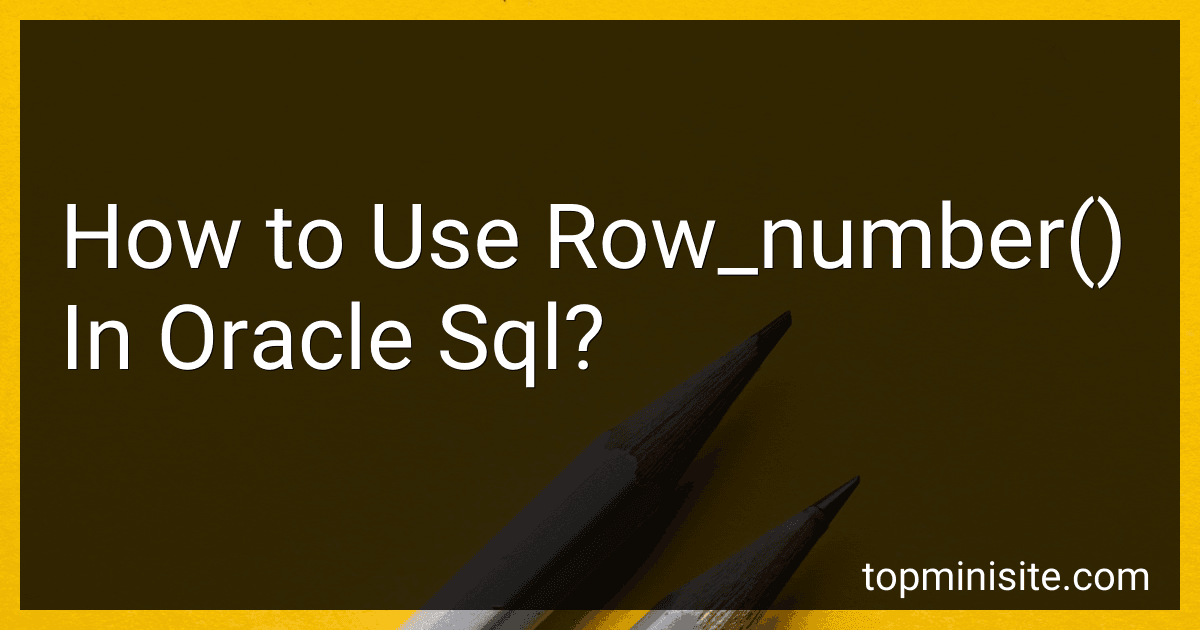Best Oracle SQL Resources to Buy in February 2026

Mastering Oracle SQL, 2nd Edition
- AFFORDABLE PRICES ON QUALITY USED BOOKS FOR THRIFTY READERS.
- THOROUGHLY CHECKED FOR QUALITY; GREAT READS WITHOUT THE RETAIL PRICE.
- ECO-FRIENDLY CHOICE: SAVE BOOKS AND REDUCE WASTE WITH EVERY PURCHASE!



Oracle 12c: SQL



Oracle PL / SQL For Dummies
- HIGH-QUALITY READS: AFFORDABLE ACCESS TO GREAT LITERATURE.
- ECO-FRIENDLY CHOICE: REDUCE WASTE BY BUYING SECOND-HAND BOOKS.
- DETAILED DESCRIPTIONS: TRANSPARENT CONDITION INFO ENSURES SATISFACTION.



Oracle Database 12c SQL
- AFFORDABLE PRICES FOR QUALITY USED BOOKS-GREAT SAVINGS!
- RIGOROUSLY INSPECTED FOR GOOD CONDITION-YOU’LL LOVE IT!
- ECO-FRIENDLY CHOICE: PROMOTE SUSTAINABILITY WITH USED BOOKS!



Practical Oracle SQL: Mastering the Full Power of Oracle Database



OCE Oracle Database SQL Certified Expert Exam Guide (Exam 1Z0-047) (Oracle Press)
- FRESH & MINT CONDITION - PERFECT FOR IMMEDIATE USE!
- SAME-DAY DISPATCH FOR ORDERS BY 12 PM - FAST DELIVERY!
- HASSLE-FREE RETURNS - SHOP WITH COMPLETE CONFIDENCE!


Row_number() is a powerful function in Oracle SQL that assigns a unique sequential integer to each row within a partition of a result set. This function is commonly used in analytic queries to rank or order data based on specific criteria.
To use row_number() in Oracle SQL, you need to include it as part of a SELECT statement with an OVER clause to define the partitioning and ordering of the rows. The basic syntax for using row_number() is as follows:
SELECT column1, column2, ... row_number() OVER (PARTITION BY columnX ORDER BY columnY) AS row_num FROM table_name;
In this example, "columnX" is the column that defines the partitioning of the result set, and "columnY" is the column that determines the order of the rows within each partition. The row_num column will contain the assigned sequential integers for each row.
You can then use the row_num column in your queries to filter, group, or sort the data based on the row numbers generated by the row_number() function. Keep in mind that the row numbers are assigned dynamically based on the query results, so they may change if the underlying data changes or the query is modified.
What is the significance of row_number() in oracle sql?
In Oracle SQL, the row_number() function is used to assign a unique sequential integer to each row in the result set. This function can be used to create a ranking or order for the rows in a query result, which can be useful for various purposes such as pagination, filtering, or sorting data.
The significance of the row_number() function is that it provides a simple and efficient way to add a sequential row number to the result set, without the need for complex logic or manual calculations. This function is particularly useful in situations where you need to uniquely identify the rows in a result set or establish a specific order for the rows.
How to reset row numbers in oracle sql?
To reset row numbers in Oracle SQL, you can use the ROW_NUMBER() function. Here's an example query that resets the row numbers for a table named 'table_name':
WITH numbered_rows AS ( SELECT ROW_NUMBER() OVER (ORDER BY <column_name>) AS row_num, <other_columns> FROM table_name ) UPDATE table_name t SET t.row_num = nr.row_num FROM numbered_rows nr WHERE t.<primary_key> = nr.<primary_key>;
Replace <column_name> with the column you want to order the rows by, <other_columns> with the columns you want to select from table_name, and <primary_key> with the primary key of the table. This query will assign new row numbers to the rows in the table based on the order specified in the ROW_NUMBER() function.
What is the behavior of row_number() on indexes in oracle sql?
The ROW_NUMBER() function in Oracle SQL assigns a unique incremental integer value starting from 1 to each row in the result set based on the order specified in the ORDER BY clause.
When using ROW_NUMBER() on a table with an index, the function will not take the index into consideration for sorting the rows. Instead, it will follow the order specified in the ORDER BY clause.
It is important to note that the result of ROW_NUMBER() can be non-deterministic if the ORDER BY clause does not have unique values for each row.
How to optimize row_number() queries in oracle sql?
There are several ways to optimize row_number() queries in Oracle SQL:
- Use proper indexing: Make sure that the columns used in the WHERE clause and ORDER BY clause are indexed. This will help improve the performance of the query.
- Limit the number of columns in the SELECT statement: Only select the columns that are required for the query. Avoid selecting unnecessary columns as it can slow down the query processing.
- Use appropriate filters: Use filters to limit the number of rows processed by the row_number() function. This can help reduce the amount of data that needs to be sorted and numbered.
- Use the PARTITION BY clause effectively: If you are using the PARTITION BY clause, make sure it is used effectively to group the data and improve query performance.
- Consider using analytical functions instead of row_number(): Depending on the specific use case, there may be other analytical functions that can be used instead of row_number() to achieve the same result with better performance.
- Tune the query execution plan: Analyze the query execution plan using tools like Explain Plan or SQL Tuning Advisor to identify potential bottlenecks and optimize the query execution plan.
By following these tips and best practices, you can optimize row_number() queries in Oracle SQL and improve the performance of your queries.
How to add row numbers to the result set in oracle sql?
You can add row numbers to the result set in Oracle SQL by using the ROW_NUMBER() function. Here's an example query:
SELECT ROW_NUMBER() OVER (ORDER BY column_name) AS row_number, column1, column2 FROM your_table;
In this query:
- ROW_NUMBER() function is used to assign a unique row number to each row in the result set.
- OVER (ORDER BY column_name) specifies the order in which the row numbers should be assigned. You can change the column_name to order by a different column.
- AS row_number specifies the alias for the generated row numbers column.
When you run this query, you will see a new column with row numbers added to the result set.
What is the syntax for using row_number() in oracle sql?
The syntax for using row_number() in Oracle SQL is as follows:
SELECT ROW_NUMBER() OVER (ORDER BY column_name) AS row_num, column1, column2, ... FROM table_name
In this syntax:
- ROW_NUMBER() is the analytic function that assigns a unique sequential integer to each row in the result set.
- ORDER BY column_name specifies the column that the rows should be ordered by before assigning row numbers.
- AS row_num is an alias for the row number column that is created by the function.
- column1, column2, ... are the columns that you want to include in the result set.
- table_name is the name of the table from which you are selecting data.