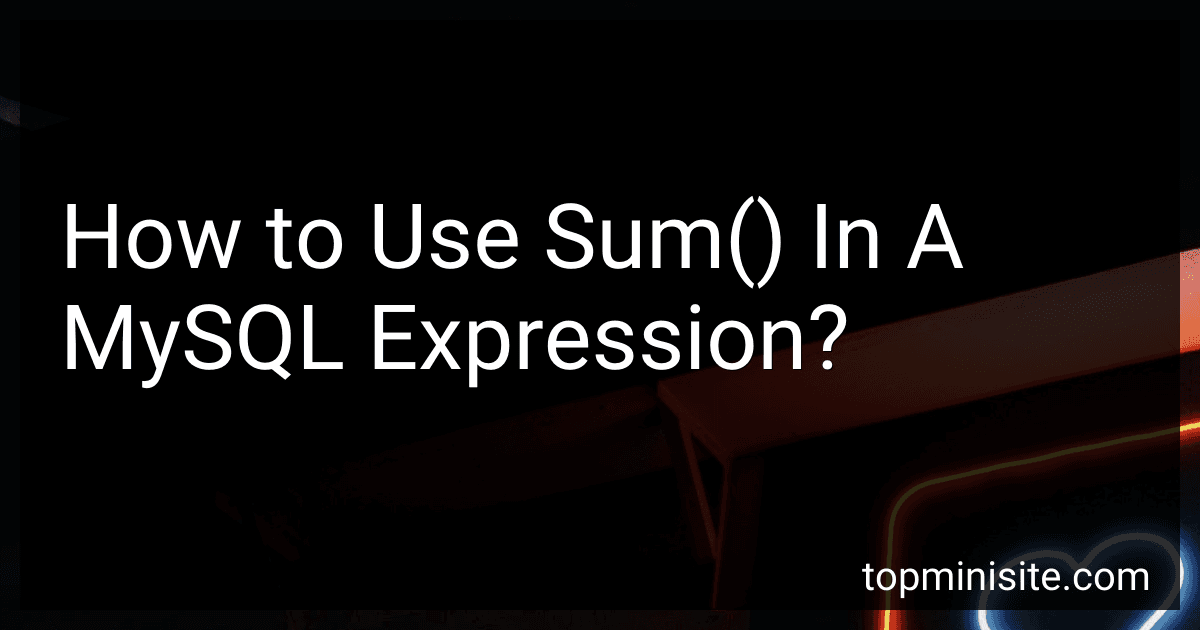Best SQL Tools to Buy in January 2026

Data Engineering with dbt: A practical guide to building a cloud-based, pragmatic, and dependable data platform with SQL



SQL Programming QuickStudy Laminated Reference Guide



SQL: Learn SQL (using MySQL) in One Day and Learn It Well. SQL for Beginners with Hands-on Project. (Learn Coding Fast with Hands-On Project Book 5)



RPG & SQL: Style and productivity: Guide to coding style, practices and productivity tools for the IBM i platform



SQL Pocket Guide: A Guide to SQL Usage



SQL for the AI Era: The Complete Handbook for Intelligent Data Systems, Machine Learning Readiness, and Real-World Automation


In MySQL, the sum() function is used to calculate the sum of values in a specified column or expression. It is often used in combination with the SELECT statement to retrieve aggregated data from a database table.
To use sum() in a MySQL expression:
- Start by writing a SELECT statement to specify the columns you want to retrieve along with the sum of a specific column.
- In the SELECT clause, use the sum() function followed by an expression or column name whose values you want to add up. For example, if you have a table called "sales" with a column "amount" containing the sales amount for each transaction, you can use sum(amount) to calculate the total sales.
- Specify the table name in the FROM clause to indicate from which table you want to retrieve the data.
- You can further refine your query by using a WHERE clause to filter the records based on certain conditions.
- Optionally, you can include a GROUP BY clause to group the results based on a specific column. This is useful when you want to calculate the sum for each group separately.
- Finally, execute the SELECT statement to retrieve the desired result set.
Here's an example that demonstrates how to use the sum() function in a MySQL expression:
SELECT category, sum(amount) as total_sales FROM sales WHERE year = 2021 GROUP BY category;
This query retrieves the total sales for each category from the "sales" table where the year is 2021. The result set will have two columns: "category" and "total_sales", where "total_sales" contains the sum of sales amount for each category.
Remember to adjust the table and column names according to your database schema. The sum() function is a powerful tool in MySQL for performing calculations on numerical data in a table.
How to use sum() with group by in MySQL?
To use the SUM() function with the GROUP BY clause in MySQL, follow these steps:
- Construct your SQL query, including the GROUP BY clause to specify the groups you want to calculate the sum for. SELECT column1, column2, SUM(column3) FROM table_name GROUP BY column1, column2; In this example, replace column1, column2, column3, and table_name with the actual column names and table name you are working with.
- Execute the query. The SUM() function will calculate the sum of values in column3 for each unique combination of values in column1 and column2. Here's an example using the orders table, where we calculate the total order amount for each customer: SELECT customer_id, SUM(order_amount) FROM orders GROUP BY customer_id; The result will be a list of customer IDs with the sum of their order amounts.
Note: The columns in the SELECT clause should either be listed in the GROUP BY clause or be aggregate functions like SUM().
How to find the average using sum() in MySQL?
To find the average using sum() in MySQL, you can follow these steps:
- Connect to your MySQL database using a database client or command line.
- Use the SELECT statement along with the SUM() function to calculate the sum of the values you want to average. Specify the column or expression you want to calculate the sum for inside the SUM() function, and use the FROM clause to specify the table to retrieve the data from. Example: SELECT SUM(column_name) FROM table_name;
- Use the COUNT() function to calculate the number of values you want to average. Specify the column or expression you want to count inside the COUNT() function, and use the FROM clause to specify the table to retrieve the data from. Example: SELECT COUNT(column_name) FROM table_name;
- Divide the sum by the count to get the average. Example: SELECT SUM(column_name) / COUNT(column_name) FROM table_name;
Replace "column_name" with the actual column name you want to calculate the average for, and replace "table_name" with the actual table name you want to retrieve the data from.
What is the use of sum() function with distinct in MySQL?
The sum() function with distinct in MySQL is used to calculate the sum of the distinct values in a column of a table. It is commonly used when you want to calculate the sum of unique values in a column while excluding duplicates.
For example, if we have a table named "employees" with a column "salary", and we want to calculate the sum of distinct salaries, we can use the following query:
SELECT SUM(DISTINCT salary) FROM employees;
This query will return the sum of distinct salary values from the "salary" column in the "employees" table, excluding any duplicate values.