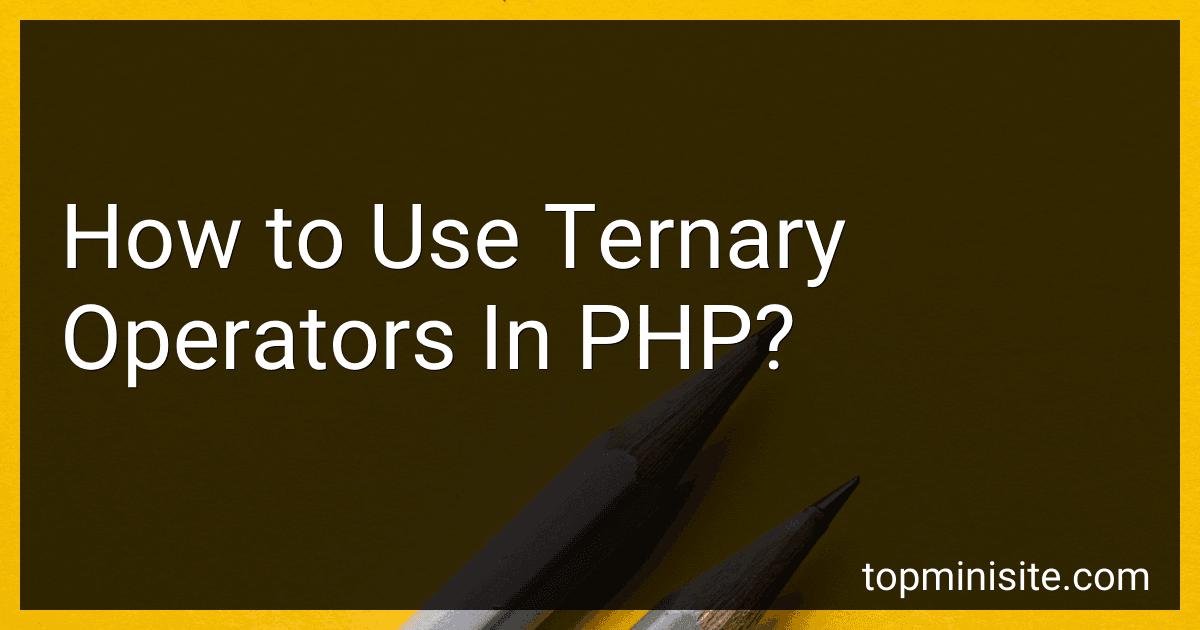Best PHP Coding Books to Buy in February 2026
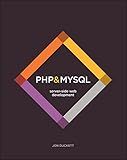
PHP & MySQL: Server-side Web Development



PHP and MySQL: The Comprehensive Guide to Server-Side Web Development with PHP 8 – Build Dynamic Websites with Database Integration, Security, and More (Rheinwerk Computing)



Programming PHP: Creating Dynamic Web Pages



Learning PHP, MySQL & JavaScript: A Step-by-Step Guide to Creating Dynamic Websites



PHP Crash Course: The Complete, Modern, Hands-On Guide



PHP: Learn PHP in One Day and Learn It Well. PHP for Beginners with Hands-on Project. (Learn Coding Fast with Hands-On Project Book 6)



Start With AI Agents In PHP: The Market Opportunity Every PHP Developer Is Missing



PHP in easy steps: Updated for PHP 8



PHP and MySQL for Dynamic Web Sites: Visual QuickPro Guide


Ternary operators in PHP are used as shorthand for simple if-else statements. They provide a concise way to perform a condition check and return different values based on the result.
The syntax of a ternary operator is as follows:
(condition) ? value_if_true : value_if_false;
Here's how it works:
- The condition inside the parentheses is evaluated.
- If the condition is true, the value after the question mark (?) is returned.
- If the condition is false, the value after the colon (:) is returned.
For example, suppose we have a variable $age:
$age = 25;
We can use a ternary operator to check if the person is eligible to vote:
$canVote = ($age >= 18) ? true : false;
If the condition $age >= 18 is true, the value true will be assigned to $canVote. Otherwise, the value false will be assigned.
Nested ternary operators can also be used for multiple conditions. Here's an example that checks the age and returns different messages based on the result:
$message = ($age >= 18) ? "You are eligible to vote" : (($age > 13) ? "You are a teenager" : "You are a child");
In this case, if the age is greater than or equal to 18, the message "You are eligible to vote" will be assigned to $message. Otherwise, it will check if the age is greater than 13. If true, the message "You are a teenager" will be assigned; otherwise, "You are a child" will be assigned.
Ternary operators are useful when the if-else logic is straightforward and can be expressed concisely in a single line. However, for more complex conditions or statements, it is generally better to use traditional if-else blocks for better readability and maintainability.
What is a ternary operator in PHP?
In PHP, a ternary operator is a shorthand notation for an if-else condition. It allows you to write a concise expression to make decisions based on a condition.
The syntax of the ternary operator is:
(condition) ? expression_if_true : expression_if_false;
The condition is evaluated first, and if it is true, the expression before the colon (:) is executed. Otherwise, if the condition is false, the expression after the colon is executed.
For example:
$age = 20; $result = ($age >= 18) ? "Adult" : "Minor"; echo $result; // Outputs "Adult"
In this example, the ternary operator checks if the variable $age is greater than or equal to 18. If it is true, it assigns the value "Adult" to the variable $result. Otherwise, it assigns the value "Minor" to the variable $result. Finally, it echoes the value of $result.
How to handle boolean conditions using ternary operators in PHP?
In PHP, the ternary operator (?) can be used to handle boolean conditions in a concise and readable way. The ternary operator takes a conditional expression and returns one of two values based on the evaluation of that expression.
Here's the syntax for using the ternary operator in PHP:
$variable = (condition) ? result_if_true : result_if_false;
Here's an example to illustrate how to handle boolean conditions using ternary operators:
$age = 25;
$message = ($age >= 18) ? "You are an adult" : "You are under 18";
echo $message; // Output: "You are an adult"
In this example, if the condition $age >= 18 evaluates to true, then the value "You are an adult" is assigned to the variable $message. If the condition evaluates to false, then the value "You are under 18" is assigned to the variable $message.
You can also nest ternary operators to handle more complex conditions:
$score = 80;
$result = ($score >= 90) ? "A" : (($score >= 80) ? "B" : (($score >= 70) ? "C" : "D"));
echo $result; // Output: "B"
In this example, the nested ternary operators handle grading based on the score. If the score is 90 or above, "A" is assigned to $result. If not, it checks if the score is 80 or above and assigns "B" if true. If not, it checks if the score is 70 or above and assigns "C" if true. If none of these conditions are met, "D" is assigned to $result.
How to use ternary operators for range checks in PHP?
To use ternary operators for range checks in PHP, you can follow these steps:
- Determine the variable you want to check for being within a range.
- Write a conditional expression using the ternary operator (?) to check if the variable is within the desired range.
- Define the range limits as the two conditions to be evaluated on either side of the : symbol.
- Use the ternary operator to return a value based on whether the condition is true or false.
Here is an example to illustrate how to use ternary operators for range checks in PHP:
$age = 22;
// Check if the age is within the range of 18 to 25 $result = ($age >= 18 && $age <= 25) ? "Within range" : "Outside range";
echo $result; // Output: Within range
In the example above, the ternary operator is used to check if the variable $age is within the range of 18 to 25. If the condition is true, i.e., the age is within the range, the value "Within range" is assigned to the variable $result. Otherwise, if the condition is false, the value "Outside range" is assigned to $result.
You can adjust the range limits and the variable being checked according to your specific requirements.
How to debug issues with ternary operators in PHP?
Here are some tips for debugging issues with ternary operators in PHP:
- Understand the syntax: Make sure you are familiar with the syntax of the ternary operator in PHP. It consists of three parts: the condition, the expression to be executed if the condition is true, and the expression to be executed if the condition is false.
- Check for syntax errors: Ternary operators can be prone to syntax errors if not used correctly. Check for any missing colons, parentheses, or semicolons that may be causing syntax errors.
- Use print statements: Place print statements or var_dump() functions before and after the ternary operator to see the values of the variables involved. This can help you identify if the condition is evaluating as expected.
- Simplify the expression: If you have a complex ternary expression, break it down into smaller parts to identify which part is causing the issue. Test each section separately to see if it behaves as expected.
- Ensure variable types: Make sure the condition of the ternary operator is evaluating to the expected boolean value. If the condition involves comparing values, check if the variables are of the correct type (e.g., string, integer, etc.).
- Parenthesize expressions: Place parentheses around each expression within the ternary operator to ensure the correct order of evaluation. This can help prevent unexpected behavior due to operator precedence.
- Use error reporting: Enable error reporting by adding the following code at the beginning of your script:
ini_set('display_errors', 1); ini_set('display_startup_errors', 1); error_reporting(E_ALL);
This will display any errors that occur, including issues with ternary operators.
- Step through the code: If the issue persists, consider using a debugger or stepping through the code line by line to identify the problem. Set breakpoints or use debugging tools to examine the values of variables at various stages.
- Consult PHP documentation and resources: PHP has extensive documentation and a vast online community. If you're still unable to resolve the issue, consult the PHP documentation or seek help from PHP forums or communities.
By following these steps, you should be able to diagnose and debug most issues related to ternary operators in PHP.
How to use ternary operators within array definitions in PHP?
In PHP, you can use ternary operators within array definitions by using them as the value of the array element. Here's an example:
// Ternary operator within array definitions $array = [ $condition ? $valueIfTrue : $valueIfFalse, $otherCondition ? $valueIfConditionTrue : $valueIfConditionFalse ];
// Example usage $condition = true; $valueIfTrue = 'Value is true'; $valueIfFalse = 'Value is false';
$array = [ $condition ? $valueIfTrue : $valueIfFalse ];
print_r($array);
In this example, the $array contains a single element. The ternary operator is used to decide the value of that element based on the $condition. If $condition is true, then $valueIfTrue is used as the value of the element, otherwise, $valueIfFalse is used.
Output:
Array ( [0] => Value is true )
What is the precedence of ternary operators compared to other operators in PHP?
In PHP, the ternary operator has a relatively low precedence compared to other operators. The ternary operator ?: has the lowest precedence among all PHP operators, which means it is evaluated last in an expression.
The following is the precedence order of some common operators in PHP from highest to lowest:
- Parentheses ()
- Array Subscripting []
- Method/Function Call ()
- Instanceof
- Exponentiation **
- Logical NOT !, Bitwise NOT ~
- Multiplication *, Division /, Modulus %
- Addition +, Subtraction -
- Concatenation .
- Comparison ==, !=, ===, !==, <, >, <=, >=
- Logical AND &&
- Logical OR ||
- Ternary Operator ?:
- Assignment Operators =, +=, -=, *=, /=, .=, and so on...
It is important to use parentheses to control the evaluation order when using ternary operators in complex expressions.
What are the limitations of using ternary operators in PHP?
The limitations of using ternary operators in PHP include:
- Readability: Ternary operators can make the code less readable, especially when they are nested or used excessively. This can make it harder for other developers to understand and maintain the code.
- Complex conditions: Ternary operators are best suited for simple conditions. If the condition becomes too complex, it can lead to convoluted code that is difficult to understand or debug.
- Lack of multiple statements: Ternary operators can only execute a single statement in each branch. If you need to perform multiple statements, you would need to use curly braces {} to create a block, which can decrease readability and defeat the purpose of using a ternary operator.
- Code duplication: If the same value or expression needs to be evaluated multiple times within the ternary operator, it can result in code duplication and potentially introduce errors.
- Limited flexibility: Ternary operators are limited to expressing conditional logic in a compact form. They may not be suitable for more complex scenarios that require additional logic or multiple conditions to be evaluated.
- Maintenance challenges: Ternary operators can make code harder to maintain, especially for developers unfamiliar with the syntax or for code that needs to be modified or updated later. This can reduce the code's maintainability and increase the likelihood of introducing bugs or errors.