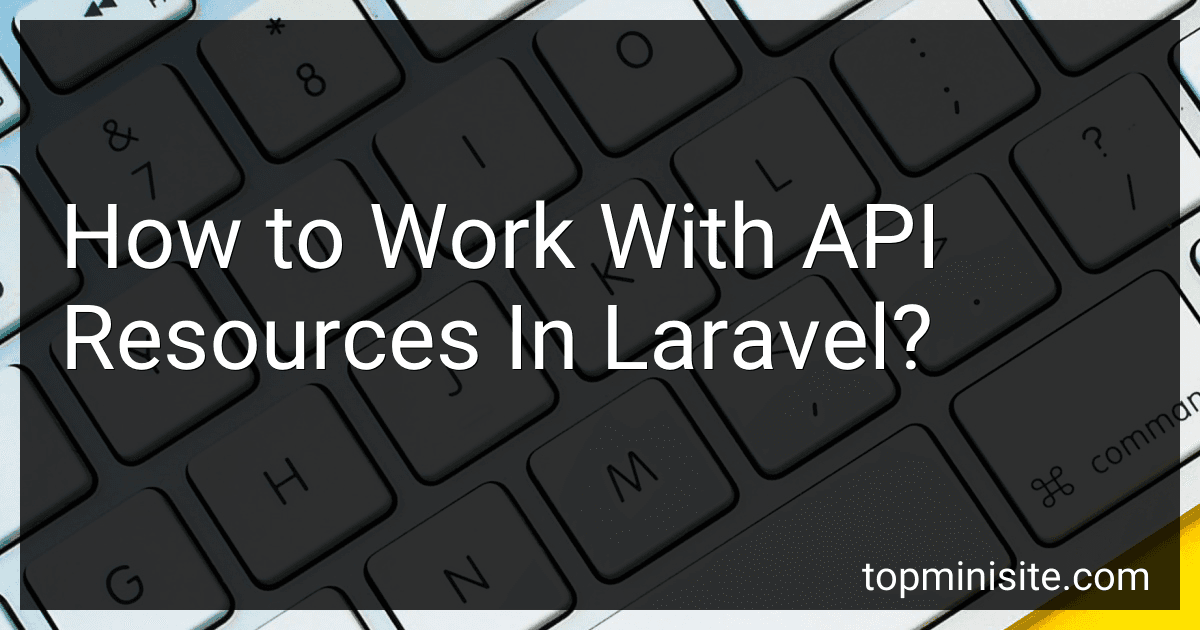Best API Resource Guides to Buy in January 2026
Working with API resources in Laravel involves using the Laravel API Resource classes. These classes provide a convenient and structured way to transform and format your Eloquent models or collections into JSON responses.
To start using API resources, you need to create a new resource class using the artisan command:
php artisan make:resource UserResource
This will generate a new resource class under the app/Http/Resources directory. The resource class will have two methods by default: toArray and toResponse. The toArray method specifies the data to be returned as an array, while the toResponse method converts the array into an HTTP response.
In the toArray method, you define the structure of the JSON response by specifying the desired attributes. For example, if you want to include the id, name, and email attributes of a user model, you can do so as follows:
public function toArray($request) { return [ 'id' => $this->id, 'name' => $this->name, 'email' => $this->email, ]; }
You can also modify the structure of the response by adding additional data or including relationships. For instance, if a user has many posts, you can include a posts relationship in the response:
public function toArray($request) { return [ 'id' => $this->id, 'name' => $this->name, 'email' => $this->email, 'posts' => PostResource::collection($this->posts), ]; }
In this example, PostResource::collection($this->posts) converts each post in the relationship to its corresponding JSON format using the PostResource resource class.
Once you have defined your resource class, you can use it in your controllers to transform your data into API responses. For example, if you want to return a single user resource, you can do the following:
use App\Http\Resources\UserResource;
public function show(User $user) { return new UserResource($user); }
This will automatically convert the user model into a JSON response based on the structure defined in the UserResource class.
Overall, working with API resources in Laravel simplifies the process of transforming your data into well-structured JSON responses, making your API development more efficient and organized.
What is API pagination in Laravel?
API pagination in Laravel is a technique used to limit the amount of data returned by an API. Instead of returning all the results of a query at once, the API returns a subset of the data along with metadata that allows the client to request more data if needed.
Laravel provides built-in support for API pagination through the paginate method. This method is used on query builder instances or Eloquent model queries to split the results into pages. The paginate method takes two arguments: the number of results to show per page and the column or columns to use for ordering the results.
When paginating data, Laravel returns a JsonResponse object containing a data key that holds the array of results for the current page. It also includes additional keys such as total, per_page, current_page, last_page, and next_page_url to provide metadata about the pagination.
Clients can use the metadata provided by Laravel's API pagination to navigate through the paginated data by making subsequent requests to the API using the next_page_url or previous_page_url. This way, the client can fetch additional pages of data as needed, reducing the amount of data transferred and improving the performance of the API.
How to create a new Laravel project?
To create a new Laravel project, you need to follow these steps:
- Install Composer: Laravel uses Composer to manage its dependencies, so you need to install it first. You can download and install Composer from https://getcomposer.org/.
- Open a terminal or command prompt: Open a terminal or command prompt in the desired project directory.
- Run the Laravel installer command: In the terminal or command prompt, run the following command to install Laravel globally: composer global require laravel/installer
- Create a new Laravel project: After installing the Laravel installer, you can create a new Laravel project by running the following command in the terminal or command prompt: laravel new project-name Replace "project-name" with the desired name of your project.
- Wait for the installation to complete: The Laravel installer will download and install all the necessary dependencies required for a new Laravel project.
- Start the development server: Once the installation is complete, navigate into the project folder (cd project-name) and start the development server by running the following command in the terminal or command prompt: php artisan serve This will start the development server on http://localhost:8000.
Now you have successfully created a new Laravel project and it is up and running. You can access it in your web browser by visiting http://localhost:8000.
What is API rate limiting in Laravel?
API rate limiting is a technique used to control the number of API requests that a user can make within a certain time period. In Laravel, API rate limiting can be implemented using the built-in throttle middleware.
The rate limiting middleware allows you to define rate limits based on the number of requests a user can make per minute, hour, or day. You can specify different rate limits for different routes or controllers.
When a user exceeds the rate limit, Laravel will automatically return a 429 Too Many Requests response, indicating that the user has exceeded their allotted number of requests.
API rate limiting helps to prevent abuse and ensures fair usage of your API resources, protecting your server from being overwhelmed with excessive requests.
What is API version control in Laravel?
API version control in Laravel refers to the practice of managing and organizing different versions of an API within a Laravel application. It allows developers to maintain multiple versions of their API simultaneously, ensuring that changes or updates made to the API do not break existing functionality for the clients using previous versions.
API version control in Laravel can be implemented using various approaches, such as URL-based versioning, media type versioning, or header-based versioning. It typically involves grouping API routes, controllers, and other relevant components specific to each version of the API.
By having API version control in place, developers can introduce new features or make modifications to the API while still maintaining compatibility with existing clients. This helps ensure a smooth transition and minimizes disruptions for API consumers.
How to handle API versioning in Laravel?
In Laravel, you can handle API versioning in various ways. Here are a few methods you can use:
- URL Parameter: Include the version number as a parameter in the URL. For example, "/api/v1/users" or "/api/v2/users". Route the requests based on the version parameter, and define separate route files for each version.
- Sub-Domain: Use a sub-domain to specify the API version. For example, "v1.api.example.com/users" or "v2.api.example.com/users". Configure your web server to route requests to the appropriate versioned controllers or route files.
- Request Header: Send the API version as a custom header in the request, such as "X-API-Version: 2". Create middleware that retrieves and interprets the header value to route the request to the appropriate version.
- Content Negotiation: Use content negotiation to specify the desired API version in the "Accept" header of the request. Implement content negotiation in your application to route requests to the correct versioned controllers or route files.
Choose the method that best suits your application's requirements and design. Additionally, ensure proper documentation to inform users about the available API versions and how to use them.
How to validate API requests in Laravel?
In Laravel, you can validate API requests using the validation rules and mechanisms provided by the framework. Here are the steps to validate API requests in Laravel:
- Create a new form request class using the artisan command:
php artisan make:request ApiRequest
- Open the newly created ApiRequest class and define the validation rules for your API request in the rules() method. For example:
public function rules() { return [ 'name' => 'required|string', 'email' => 'required|email', 'password' => 'required|string|min:6', ]; }
- Optionally, you can also define custom error messages for your validation rules in the messages() method of the ApiRequest class. For example:
public function messages() { return [ 'name.required' => 'Name is required.', 'email.required' => 'Email is required.', 'email.email' => 'Email must be a valid email address.', 'password.required' => 'Password is required.', 'password.min' => 'Password must be at least 6 characters.', ]; }
- In your API controller method, type-hint the ApiRequest class and call the validate() method to validate the incoming request data. For example:
use App\Http\Requests\ApiRequest;
public function store(ApiRequest $request) { // Validation passed, continue with your business logic // ... }
With this setup, if the validation rules defined in ApiRequest class are not met, Laravel will automatically generate a response with the appropriate error messages and a 422 Unprocessable Entity status code.
Note: Laravel automatically redirects back to the previous page with errors when using web requests, but for API requests, it automatically generates a JSON response with error messages.
What is API testing in Laravel?
API testing in Laravel involves testing the various APIs (Application Programming Interfaces) that are incorporated into a Laravel application. These APIs allow external services, applications, or systems to interact and communicate with the Laravel application.
API testing in Laravel ensures the functionality, performance, and security of the APIs. It involves sending requests to the APIs and verifying the responses to ensure they meet the expected requirements. API testing can be performed at different levels such as unit testing, integration testing, and end-to-end testing.
In Laravel, API testing can be done using various tools and libraries such as PHPUnit, Laravel Dusk, Postman, Insomnia, etc. These tools provide features to send requests, validate responses, test different scenarios, and generate reports for API testing in Laravel.
Overall, API testing in Laravel plays a crucial role in ensuring the reliability and stability of the APIs used in a Laravel application, ultimately enhancing the overall quality and user experience.