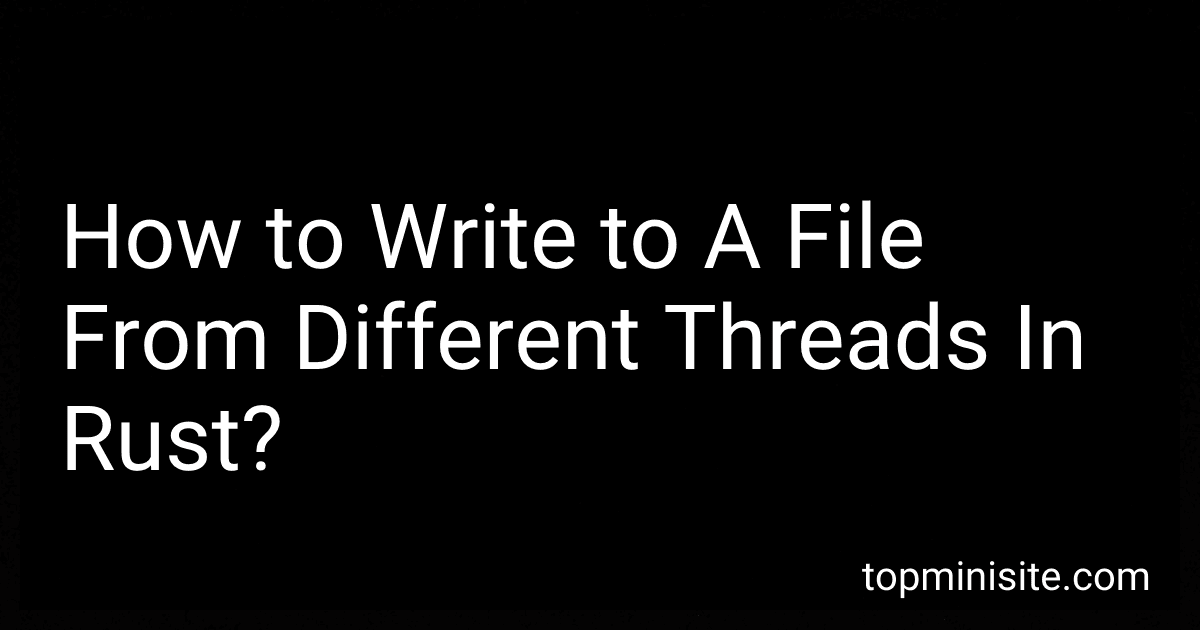Best Rust Programming Guides to Buy in February 2026

The Rust Programming Language, 2nd Edition



Programming Rust: Fast, Safe Systems Development



Rust for Rustaceans: Idiomatic Programming for Experienced Developers


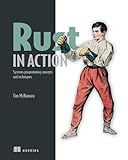
Rust in Action



Rust Programming: A Practical Guide to Fast, Efficient, and Safe Code with Ownership, Concurrency, and Web Programming (Rheinwerk Computing)


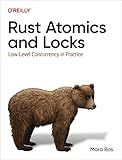
Rust Atomics and Locks: Low-Level Concurrency in Practice



Learn Rust in a Month of Lunches



Command-Line Rust: A Project-Based Primer for Writing Rust CLIs



Asynchronous Programming in Rust: Learn asynchronous programming by building working examples of futures, green threads, and runtimes


In Rust, writing to a file from different threads can be done safely using the std::fs::File type wrapped in a [Mutex](https://tech-blog.us.to/blog/how-to-create-a-critical-section-with-mutex-in-rust). This allows multiple threads to access the file and write to it concurrently without risking data corruption. The std::sync::Mutex type enforces thread safety by allowing only one thread to access the file at a time.
To write to a file from different threads in Rust, you can create a Mutex around the File type and lock it before writing to the file. This ensures that only one thread can access the file at a time and prevents data races.
Here is an example code snippet demonstrating how to write to a file from different threads in Rust:
use std::sync::{Arc, Mutex}; use std::fs::File; use std::io::Write; use std::thread;
fn main() { let file = Arc::new(Mutex::new(File::create("output.txt").unwrap()));
let threads: Vec<thread::JoinHandle<()>> = (0..5).map(|i| {
let file = Arc::clone(&file);
thread::spawn(move || {
let mut file = file.lock().unwrap();
file.write\_all(format!("Hello from thread {}\\n", i).as\_bytes()).unwrap();
})
}).collect();
for thread in threads {
thread.join().unwrap();
}
}
In the above code, we create a Mutex around a File type using the Arc type to share ownership across multiple threads. Each thread locks the Mutex before writing to the file to ensure exclusive access. Finally, we collect all the threads into a vector and join them to wait for their completion.
This approach guarantees thread safety and prevents data corruption when writing to a file from different threads in Rust.
What is the difference between synchronous and asynchronous file writing in Rust?
Synchronous file writing in Rust involves writing data to a file in a blocking manner, where the program will pause and wait for the write operation to complete before continuing with the rest of the code execution. This can potentially cause the program to be slower, especially if there are many write operations or if the write operation takes a long time to complete.
Asynchronous file writing, on the other hand, allows the program to continue executing other tasks while the write operation is being performed in the background. This can lead to faster program performance, as the program doesn't have to wait for the write operation to complete before moving on to the next task. In Rust, asynchronous file writing can be achieved using async/await syntax and the async-std or tokio libraries.
Overall, the main difference between synchronous and asynchronous file writing in Rust is how the program handles the write operation and whether it blocks the code execution or not.
What is the performance impact of using multiple threads for file writing in Rust?
Using multiple threads for file writing can improve performance by allowing the writing operation to be parallelized and executed concurrently. This can help reduce the overall time it takes to write large amounts of data to a file, especially on systems with multiple CPU cores.
However, care must be taken when using multiple threads for file writing in Rust to ensure proper synchronization and avoid race conditions. This can be achieved using synchronization primitives such as locks or channels to coordinate access to the file.
Overall, using multiple threads for file writing in Rust can provide performance benefits but it requires careful programming to avoid potential pitfalls.
How to buffer data when writing to a file in Rust?
In Rust, you can use the BufWriter struct from the standard library to buffer data when writing to a file. Here's an example of how to use BufWriter to write data to a file:
use std::fs::File; use std::io::{BufWriter, Write};
fn main() -> std::io::Result<()> { // Open a file in write mode let file = File::create("output.txt")?; let mut buf_writer = BufWriter::new(file);
// Example data to write to the file
let data = "Hello, world!\\n";
// Write the data to the buffer
buf\_writer.write\_all(data.as\_bytes())?;
// Flush the buffer to ensure all data is written to the file
buf\_writer.flush()?;
Ok(())
}
In this example, we first create a new File in write mode and then wrap it in a BufWriter. We then write some data to the BufWriter using the write_all method, which buffers the data instead of immediately writing it to the file. Finally, we call flush on the BufWriter to ensure that all buffered data is written to the file before closing it.
How to ensure data integrity when using asynchronous file writes in Rust?
To ensure data integrity when using asynchronous file writes in Rust, you can follow these best practices:
- Use proper error handling: Make sure to handle any errors returned by the asynchronous file write operations. You can use the Result type to check for errors and handle them accordingly.
- Use a buffer: Consider using a buffer to store the data before writing it to the file. This can help reduce the chances of data loss or corruption during the asynchronous write operation.
- Use atomic writes: If possible, use atomic write operations to ensure that the data is written to the file in a single, consistent operation. This can help prevent data corruption in case of system failures or interruptions during the write operation.
- Use synchronization mechanisms: Consider using synchronization mechanisms like mutexes or locks to ensure that only one asynchronous write operation is accessing the file at a time. This can help prevent data corruption due to concurrent write operations.
- Verify data integrity: After writing the data to the file asynchronously, you can also verify the integrity of the data by reading it back from the file and comparing it with the original data that was written. This can help ensure that the data was written correctly and that no corruption occurred during the write operation.
By following these best practices, you can help ensure data integrity when using asynchronous file writes in Rust.
What is the advantage of using asynchronous file writes in Rust?
Using asynchronous file writes in Rust offers several advantages, including improved performance and efficiency.
- Non-blocking operations: Asynchronous file writes allow for non-blocking operations, meaning that the program can continue executing other tasks while the write operation is still in progress. This prevents the program from getting delayed or blocked while waiting for the file write to be completed.
- Increased throughput: By using asynchronous file writes, the program can handle multiple write operations simultaneously, leading to increased throughput and better overall performance.
- Resource efficiency: Asynchronous file writes require fewer system resources compared to synchronous writes, as they allow the program to make better use of the available resources by not waiting for the write operation to complete before moving on to other tasks.
- Improved responsiveness: Asynchronous file writes can help improve the responsiveness of the program by allowing it to handle file write operations more efficiently without blocking the execution of other tasks.
Overall, using asynchronous file writes in Rust can help in optimizing the performance and efficiency of file write operations in the program.