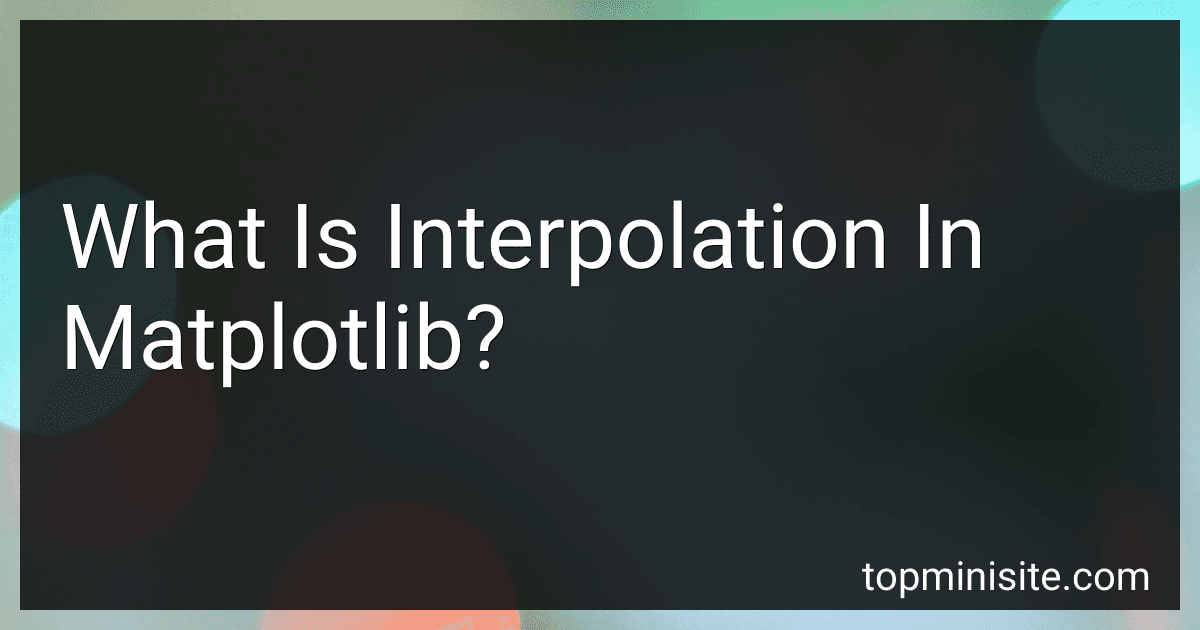Best Interpolation Tools in Matplotlib to Buy in February 2026
Interpolation in matplotlib refers to the process of estimating values that fall between known data points. In the context of plotting graphs, interpolation is used to smooth out curves or fill in gaps between data points to create a more visually appealing representation of the data. This technique helps to create a continuous representation of the data, making it easier to visualize trends and patterns in the data. Matplotlib offers various interpolation methods such as linear, cubic, and spline interpolation to customize the appearance of plotted graphs.
How to interpolate non-linear data in matplotlib?
To interpolate non-linear data in matplotlib, you can use the interp1d function from the scipy library. Here's a step-by-step guide on how to do this:
- Import the necessary libraries:
import numpy as np from scipy.interpolate import interp1d import matplotlib.pyplot as plt
- Create some non-linear data points:
x = np.array([0, 1, 2, 3, 4, 5]) y = np.array([0, 0.8, 0.9, 0.1, -0.8, -1])
- Create an interpolation function using interp1d:
f = interp1d(x, y, kind='cubic')
You can specify the kind parameter as linear, nearest, zero, slinear, quadratic, cubic or previous to choose the type of interpolation.
- Create a new set of data points on the x-axis for interpolation:
x_new = np.linspace(0, 5, num=1000, endpoint=True)
- Use the interpolation function to calculate the corresponding y values:
y_new = f(x_new)
- Plot the original data points and the interpolated curve:
plt.plot(x, y, 'o', label='Original Data') plt.plot(x_new, y_new, '-', label='Interpolated Curve') plt.legend() plt.show()
This will create a plot showing both the original data points and the interpolated curve connecting them. You can experiment with different interpolation methods and parameters to get the desired result.
What is the relationship between interpolation and data visualization in matplotlib?
Interpolation and data visualization are closely related concepts in matplotlib. Interpolation refers to the process of estimating values between known data points in order to create a smooth curve or surface that accurately represents the underlying data. In data visualization, interpolation is often used to fill in gaps between data points or provide a more continuous representation of the data.
In matplotlib, interpolation techniques can be applied to visualizations such as line plots, scatter plots, and surface plots to enhance the smoothness and clarity of the displayed data. By using interpolation, data visualizations can convey patterns, trends, and relationships in the data more effectively, allowing viewers to gain insights and make informed decisions based on the visual representation of the data.
Overall, interpolation plays a critical role in enhancing the quality and interpretability of data visualizations in matplotlib.
What is the default interpolation method in matplotlib?
The default interpolation method in matplotlib is 'linear'.
How to customize the interpolation parameters in matplotlib?
In Matplotlib, the interpolation parameter controls how the data points are connected in a plot. Here is a way to customize the interpolation parameters using the plt.plot() function:
- Import the necessary libraries:
import matplotlib.pyplot as plt import numpy as np
- Generate some sample data:
x = np.linspace(0, 10, 100) y = np.sin(x)
- Create a plot with customized interpolation parameters:
plt.plot(x, y, marker='o', linestyle='-', linewidth=1, markersize=5, alpha=0.3) plt.show()
In the plt.plot() function, you can customize the interpolation parameters using the following arguments:
- marker: Specifies the marker style. For example, 'o' for circles.
- linestyle: Specifies the line style. For example, '-' for a solid line.
- linewidth: Specifies the line width.
- markersize: Specifies the size of the markers.
- alpha: Specifies the transparency of the line and markers.
You can experiment with different values for these parameters to customize the interpolation in your plot according to your preferences.
How to specify the interpolation method in matplotlib?
To specify the interpolation method in matplotlib, you can use the interpolation parameter in the imshow() function. The interpolation parameter allows you to set the interpolation method to use when displaying an image.
Here is an example of how to specify the interpolation method in matplotlib:
import matplotlib.pyplot as plt import numpy as np
Create a sample image
image = np.random.rand(10, 10)
Display the image with a specific interpolation method
plt.imshow(image, interpolation='nearest') # Set interpolation method to 'nearest'
plt.show()
In this example, we set the interpolation method to 'nearest', which uses the nearest pixel value to fill in the gaps when displaying the image. Other interpolation methods that you can use include 'bilinear', 'bicubic', 'spline16', 'spline36', 'gaussian', and 'hanning'.
You can experiment with different interpolation methods to see which one works best for your specific use case.
How to apply interpolation techniques to generate realistic synthetic data in matplotlib?
To apply interpolation techniques to generate realistic synthetic data in matplotlib, you can follow these steps:
- Import the necessary libraries: Include the required libraries such as numpy and matplotlib.
- Create a dataset: Generate a set of data points that represent the underlying trend or pattern you want to interpolate.
- Choose an interpolation method: Decide on the type of interpolation method you want to use. Common interpolation methods include linear interpolation, cubic interpolation, or spline interpolation.
- Apply interpolation: Use the chosen interpolation method to interpolate the data points and generate a smooth curve that represents the underlying trend. This can be done using the interpolate function from the scipy library.
- Plot the synthetic data: Use matplotlib to plot the original data points along with the interpolated curve to visualize how the interpolation technique has generated the synthetic data.
Here is an example code snippet that demonstrates how to apply linear interpolation to generate synthetic data in matplotlib:
import numpy as np import matplotlib.pyplot as plt from scipy import interpolate
Create a dataset
x = np.array([1, 2, 3, 4, 5]) y = np.array([2, 3, 5, 8, 10])
Choose an interpolation method
interp_func = interpolate.interp1d(x, y, kind='linear')
Generate synthetic data using interpolation
x_interp = np.linspace(x.min(), x.max(), 100) y_interp = interp_func(x_interp)
Plot the original data and the synthetic data
plt.scatter(x, y, color='red', label='Original Data') plt.plot(x_interp, y_interp, color='blue', linestyle='-', label='Interpolated Curve') plt.xlabel('X') plt.ylabel('Y') plt.legend() plt.show()
This code snippet will create a linear interpolation of the original data points and plot both the original data points and the synthetic data curve in a matplotlib plot. You can modify the interpolation method or the dataset to experiment with different interpolation techniques and generate realistic synthetic data.