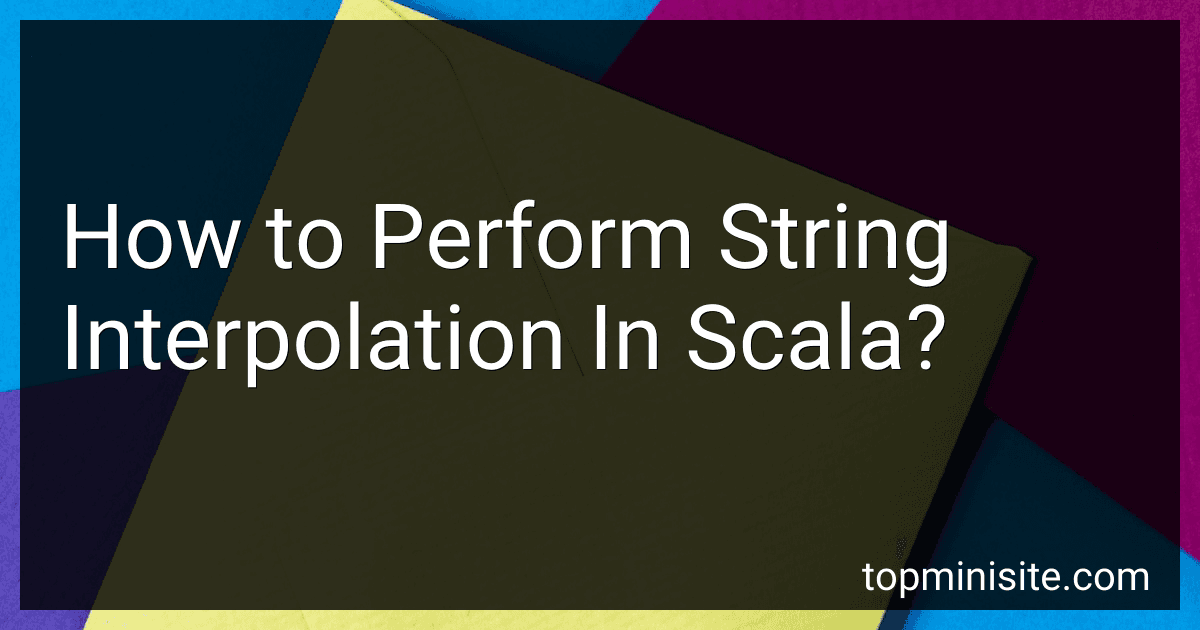Best Scala Programming Guides to Buy in January 2026

Functional Programming in Scala, Second Edition


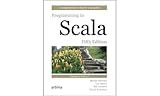
Programming in Scala Fifth Edition



Programming Scala: Scalability = Functional Programming + Objects



Functional Programming in Scala



Programming in Scala



Hands-on Scala Programming: Learn Scala in a Practical, Project-Based Way



Learning Scala: Practical Functional Programming for the JVM


String interpolation is a feature in Scala that allows you to embed expressions directly into string literals. It provides a more concise and expressive way of constructing strings compared to traditional string concatenation or using format specifiers.
To perform string interpolation in Scala, you can use the s prefix before a string literal. Within the string literal, you can directly reference variables, include expressions, or even execute methods. The values or results of expressions are automatically converted to strings and inserted into the final string.
For example, consider the following variables:
val name = "Alice" val age = 25
You can perform string interpolation as follows:
val message = s"My name is $name and I am $age years old."
The resulting message string will be "My name is Alice and I am 25 years old." The variables name and age are directly embedded within the string using the dollar sign ($) and curly braces ({}) syntax.
String interpolation also supports complex expressions and method invocations. For instance:
val x = 5 val y = 10
val result = s"The sum of $x and $y is ${x + y}."
In this case, the result string will be "The sum of 5 and 10 is 15." The expression ${x + y} is evaluated and its result is inserted into the final string.
Furthermore, you can use string interpolation with formatted strings using the f prefix. This allows you to apply specific formatting options while interpolating values. For example:
val pi = 3.14159
val formatted = f"The value of pi is approximately $pi%.2f."
Here, the formatted string will be "The value of pi is approximately 3.14." The %.2f format specifier ensures that pi is formatted as a floating-point number with two decimal places.
In summary, string interpolation in Scala simplifies the process of constructing strings by allowing you to directly embed variables and expressions within string literals. This feature enhances readability and conciseness in your code.
What are the limitations of string interpolation in Scala?
There are a few limitations of string interpolation in Scala:
- Limited expressions: The expressions inside the interpolated string are limited to simple variable references, method calls, and property accesses. Complex expressions involving control structures or loops are not supported.
- Lack of type checking: The expressions inside the interpolated string are not type-checked at compile-time. If the expressions are invalid or do not match the expected types, the error will be caught at runtime.
- Limited formatting options: String interpolation in Scala has limited formatting options compared to some other languages. For example, it does not support specifying the width or precision of floating-point numbers.
- Limited escape character support: Scala's string interpolation does not support escaping characters inside interpolated expressions. For example, if you want to include a literal $ sign inside the interpolated string, you need to use the double dollar sign ($$) instead.
- No compile-time optimization: The interpolated string expressions are evaluated at runtime like any other string concatenation. This can introduce some performance overhead compared to compile-time optimizations done by other string formatting methods.
Despite these limitations, string interpolation in Scala is still a convenient and concise way to build strings with variable values.
What is string interpolation in Scala?
String interpolation in Scala is a feature that allows you to embed expressions inside string literals. It makes it easier to write and read strings that include dynamic values or expressions.
There are three ways to perform string interpolation in Scala:
- s-interpolation: By prefixing the string literal with the letter 's', you can include variable references directly inside the string by using the '$' character. For example: val name = "Alice" val age = 25 val message = s"My name is $name and I am $age years old."
- f-interpolation: By prefixing the string literal with the letter 'f', you can also include formatted expressions inside the string. This is particularly useful for numeric values. For example: val weight = 70.5 val height = 1.75 val message = f"My weight is $weight%.2f kg and my height is $height%.2f meters."
- raw-interpolation: By prefixing the string literal with the letter 'raw', you can disable escaping and treat the string as-is. This is useful when dealing with regular expressions. For example: val regex = raw"\d{4}-\d{2}-\d{2}"
Overall, string interpolation in Scala provides concise and readable syntax for embedding expressions inside strings.
How to insert variable values into a string in Scala?
In Scala, we can insert variable values into a string using string interpolation.
Here are three ways to do it:
- Using String Interpolation with $ symbol:
val name = "John" val age = 30 val message = s"My name is $name and I am $age years old" println(message) // Output: My name is John and I am 30 years old
- Using String Interpolation with ${}:
val name = "John" val age = 30 val message = s"My name is ${name} and I am ${age} years old" println(message) // Output: My name is John and I am 30 years old
- Using String Interpolation with f format:
val name = "John" val age = 30 val message = f"My name is $name%s and I am $age%d years old" println(message) // Output: My name is John and I am 30 years old
In all three methods, the variables name and age are inserted into the string by prefixing them with a $ symbol or wrapping them inside ${}. The s before the string indicates string interpolation. The f before the string is used for formatting the inserted values.
Note: String interpolation methods can be used with any expression, not just variables.