Posts - Page 32 (page 32)
-
 3 min readIn PowerShell, you can create an HTML comment by using the "" tags. For example, you can create a simple HTML comment like this: Write-Output "<!-- This is a comment in HTML -->" This will output the following comment in the HTML code: <!-- This is a comment in HTML --> You can also store the HTML comment in a variable and use it later in your script like this: $comment = "<.
3 min readIn PowerShell, you can create an HTML comment by using the "" tags. For example, you can create a simple HTML comment like this: Write-Output "<!-- This is a comment in HTML -->" This will output the following comment in the HTML code: <!-- This is a comment in HTML --> You can also store the HTML comment in a variable and use it later in your script like this: $comment = "<.
-
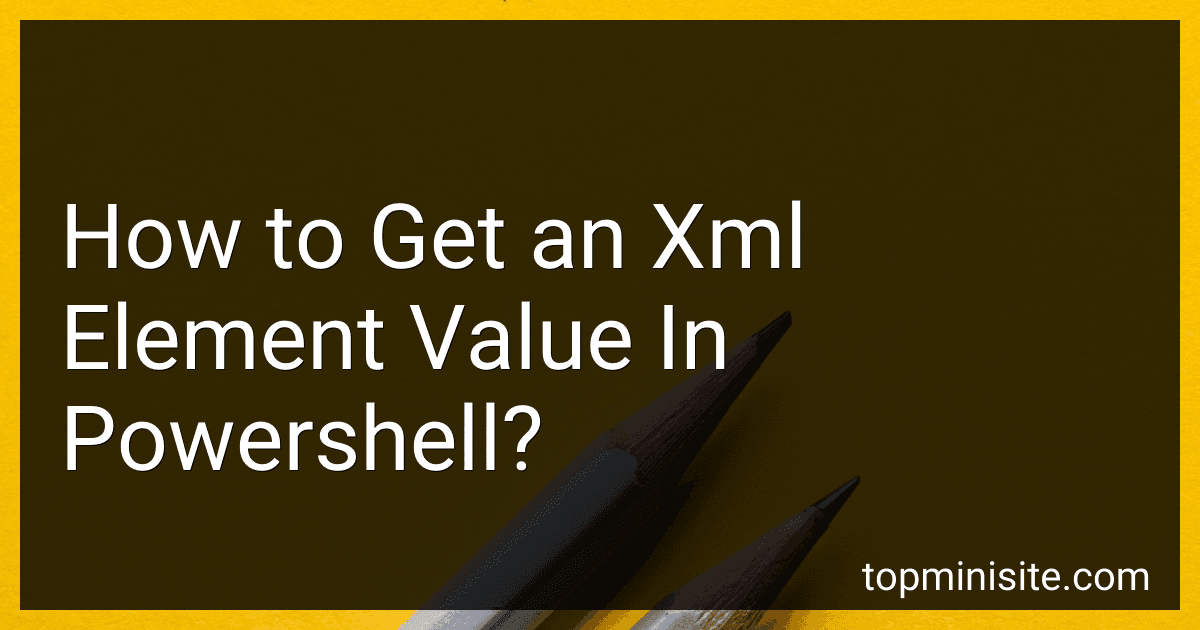 6 min readTo get an XML element value in PowerShell, you can use the Select-XML cmdlet to select the desired element and then access its value using dot notation. First, load the XML file using the Get-Content cmdlet and then use Select-XML to query for the element you want. Finally, access the element's value by referencing the Node property. Here is an example: $xml = [xml](Get-Content "path\to\your\file.xml") $elementValue = (Select-Xml -Xml $xml -XPath "//ElementName").Node.
6 min readTo get an XML element value in PowerShell, you can use the Select-XML cmdlet to select the desired element and then access its value using dot notation. First, load the XML file using the Get-Content cmdlet and then use Select-XML to query for the element you want. Finally, access the element's value by referencing the Node property. Here is an example: $xml = [xml](Get-Content "path\to\your\file.xml") $elementValue = (Select-Xml -Xml $xml -XPath "//ElementName").Node.
-
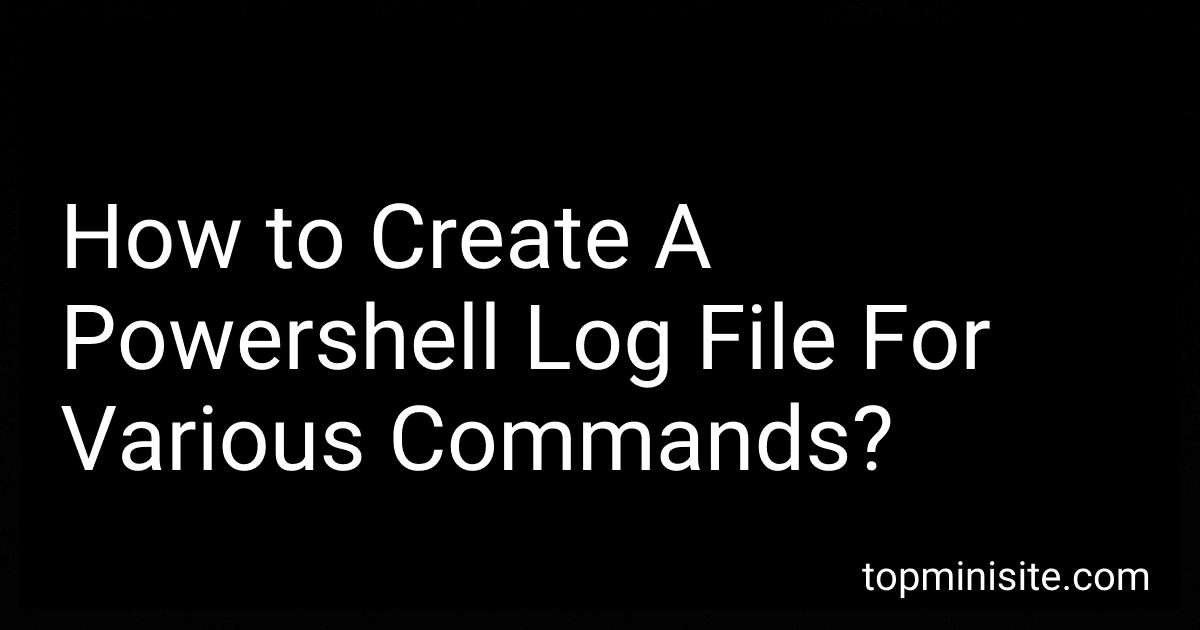 5 min readTo create a PowerShell log file for various commands, you can use the Start-Transcript command followed by the name of the log file where you want to store the output. This will start recording all the commands and their output in the specified file.You can also use the Out-File command to redirect the output of a specific command to a log file. For example, you can add "> log.txt" at the end of a command to save its output in a file named log.txt.
5 min readTo create a PowerShell log file for various commands, you can use the Start-Transcript command followed by the name of the log file where you want to store the output. This will start recording all the commands and their output in the specified file.You can also use the Out-File command to redirect the output of a specific command to a log file. For example, you can add "> log.txt" at the end of a command to save its output in a file named log.txt.
-
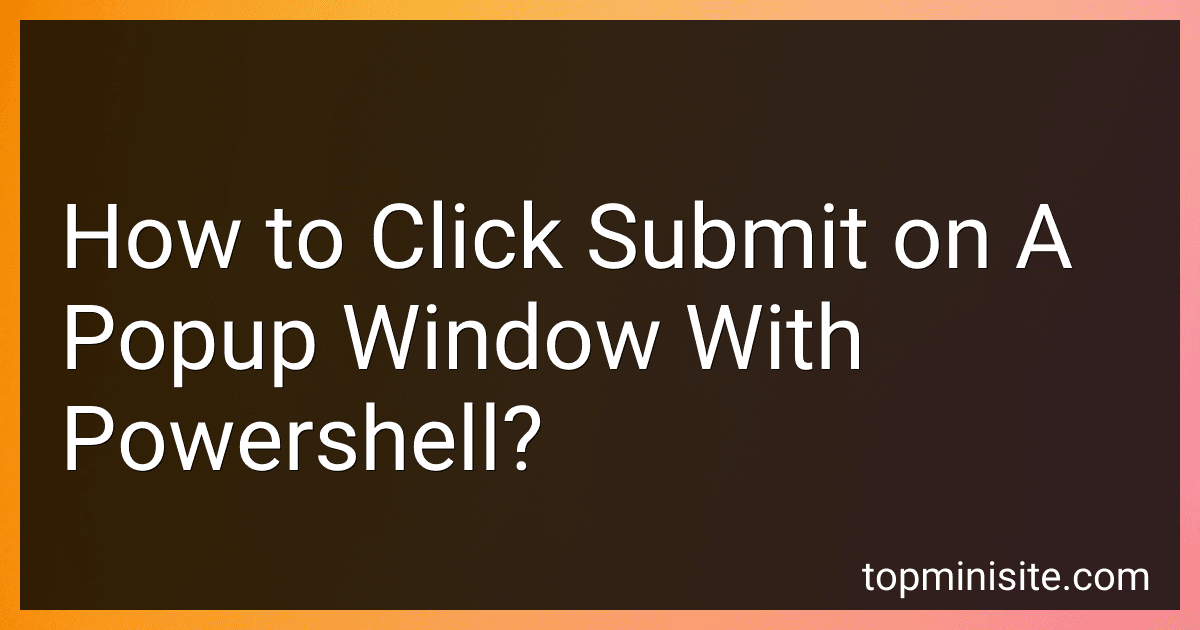 4 min readTo click submit on a popup window with PowerShell, you can use the Windows Script Host Shell object to interact with the popup window. First, you need to identify the handle of the popup window using the FindWindow method. Then you can send a click event to the submit button using the SendMessage method. This allows you to programmatically close the popup window by simulating a submit button click.
4 min readTo click submit on a popup window with PowerShell, you can use the Windows Script Host Shell object to interact with the popup window. First, you need to identify the handle of the popup window using the FindWindow method. Then you can send a click event to the submit button using the SendMessage method. This allows you to programmatically close the popup window by simulating a submit button click.
-
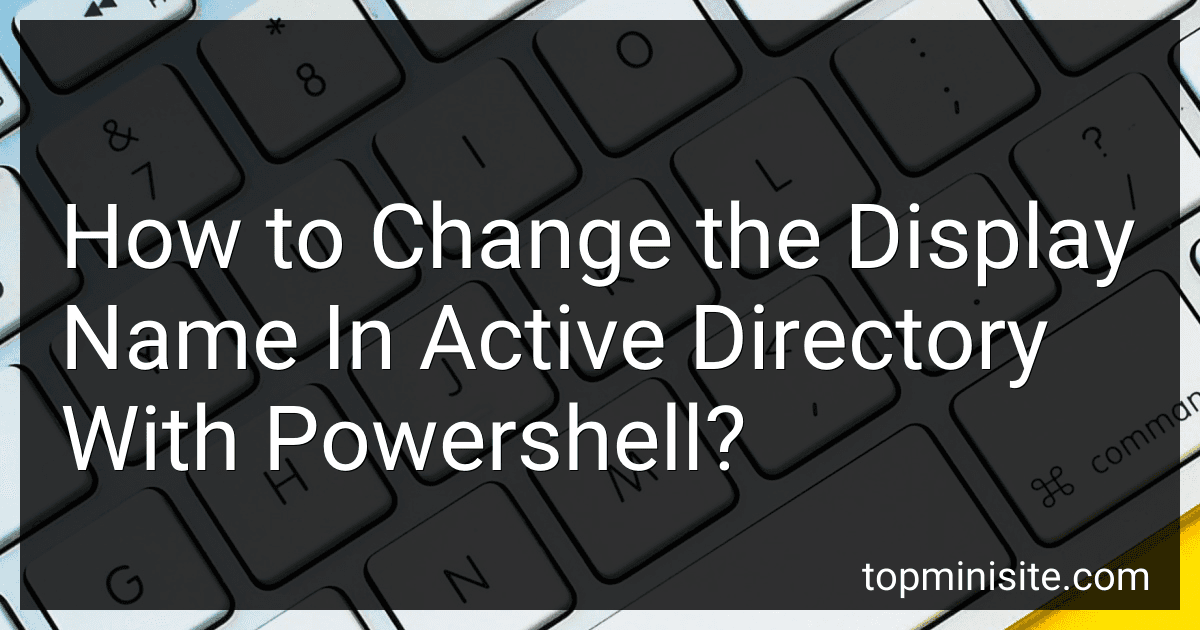 5 min readTo change the display name in Active Directory with PowerShell, you can use the Set-ADUser cmdlet. You will need to first identify the user whose display name you want to change, typically by their samAccountName or another unique identifier.
5 min readTo change the display name in Active Directory with PowerShell, you can use the Set-ADUser cmdlet. You will need to first identify the user whose display name you want to change, typically by their samAccountName or another unique identifier.
-
 6 min readIn PowerShell, you can access the private working set of a process using the Get-Process cmdlet. The private working set represents the memory that is exclusively used by a process and cannot be shared with other processes.To access the private working set of a process, you can use the following command: Get-Process -Name <process_name> | Select-Object -Property PrivateMemorySize Replace <process_name> with the name of the process whose private working set you want to check.
6 min readIn PowerShell, you can access the private working set of a process using the Get-Process cmdlet. The private working set represents the memory that is exclusively used by a process and cannot be shared with other processes.To access the private working set of a process, you can use the following command: Get-Process -Name <process_name> | Select-Object -Property PrivateMemorySize Replace <process_name> with the name of the process whose private working set you want to check.
-
 3 min readTo modify policy settings using PowerShell, first, open a PowerShell window with administrative privileges. Then, use the Set-ExecutionPolicy cmdlet to modify the execution policy for scripts. This cmdlet allows you to set the execution policy to one of the following values: Restricted, AllSigned, RemoteSigned, Unrestricted, or Undefined.You can also use the Group Policy module in PowerShell to modify Group Policy settings.
3 min readTo modify policy settings using PowerShell, first, open a PowerShell window with administrative privileges. Then, use the Set-ExecutionPolicy cmdlet to modify the execution policy for scripts. This cmdlet allows you to set the execution policy to one of the following values: Restricted, AllSigned, RemoteSigned, Unrestricted, or Undefined.You can also use the Group Policy module in PowerShell to modify Group Policy settings.
-
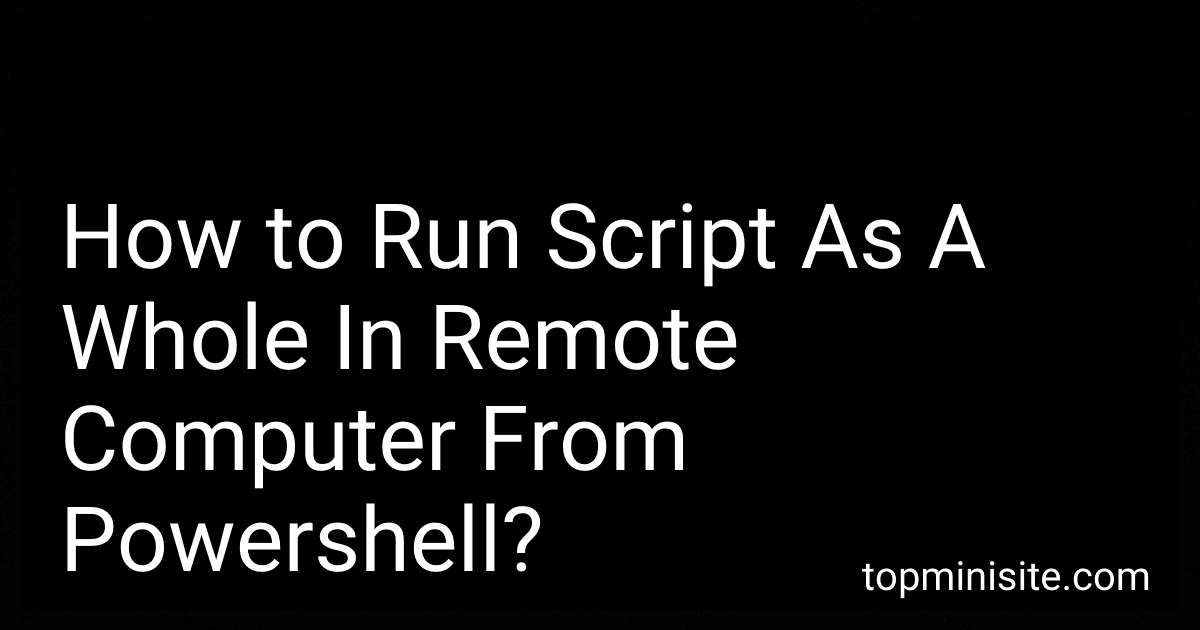 3 min readTo run a script as a whole in a remote computer from PowerShell, you can use the Invoke-Command cmdlet. This cmdlet allows you to run commands on a remote computer. You can use the following syntax:Invoke-Command -ComputerName "ComputerName" -ScriptBlock {ScriptBlock}Replace "ComputerName" with the name of the remote computer and {ScriptBlock} with the script you want to run. This will run the script as a whole on the remote computer.
3 min readTo run a script as a whole in a remote computer from PowerShell, you can use the Invoke-Command cmdlet. This cmdlet allows you to run commands on a remote computer. You can use the following syntax:Invoke-Command -ComputerName "ComputerName" -ScriptBlock {ScriptBlock}Replace "ComputerName" with the name of the remote computer and {ScriptBlock} with the script you want to run. This will run the script as a whole on the remote computer.
-
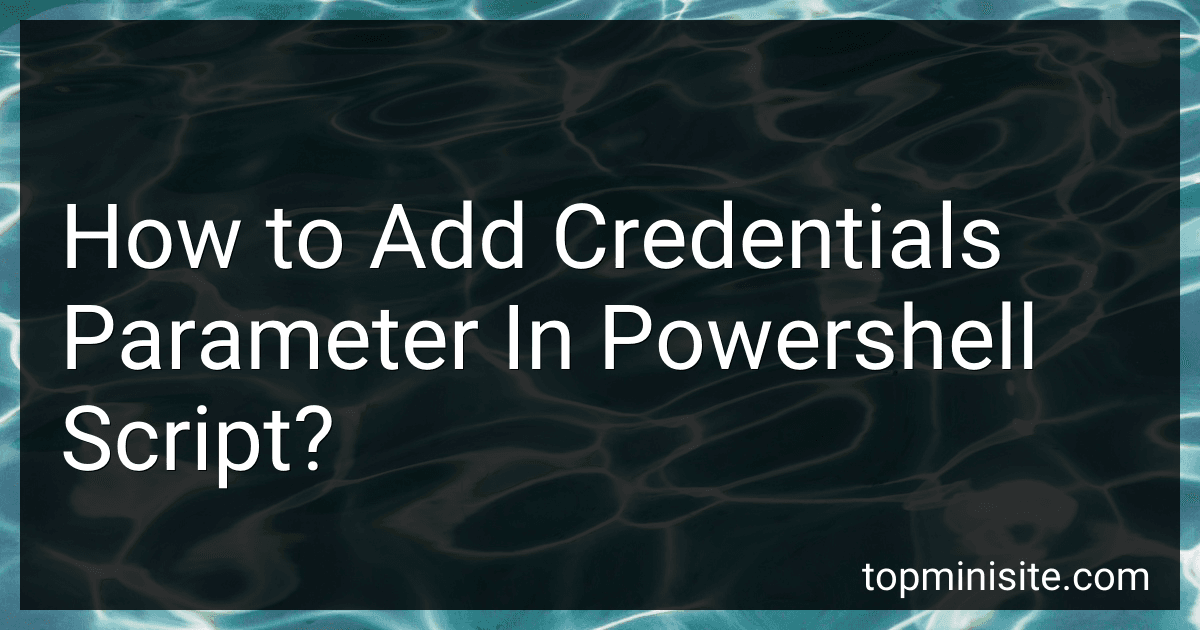 4 min readIn Powershell script, you can add credentials parameter by using the Get-Credential cmdlet to prompt the user for a username and password. This cmdlet creates a PSCredential object that contains the user's credentials, which can then be passed to other cmdlets that require authentication.
4 min readIn Powershell script, you can add credentials parameter by using the Get-Credential cmdlet to prompt the user for a username and password. This cmdlet creates a PSCredential object that contains the user's credentials, which can then be passed to other cmdlets that require authentication.
-
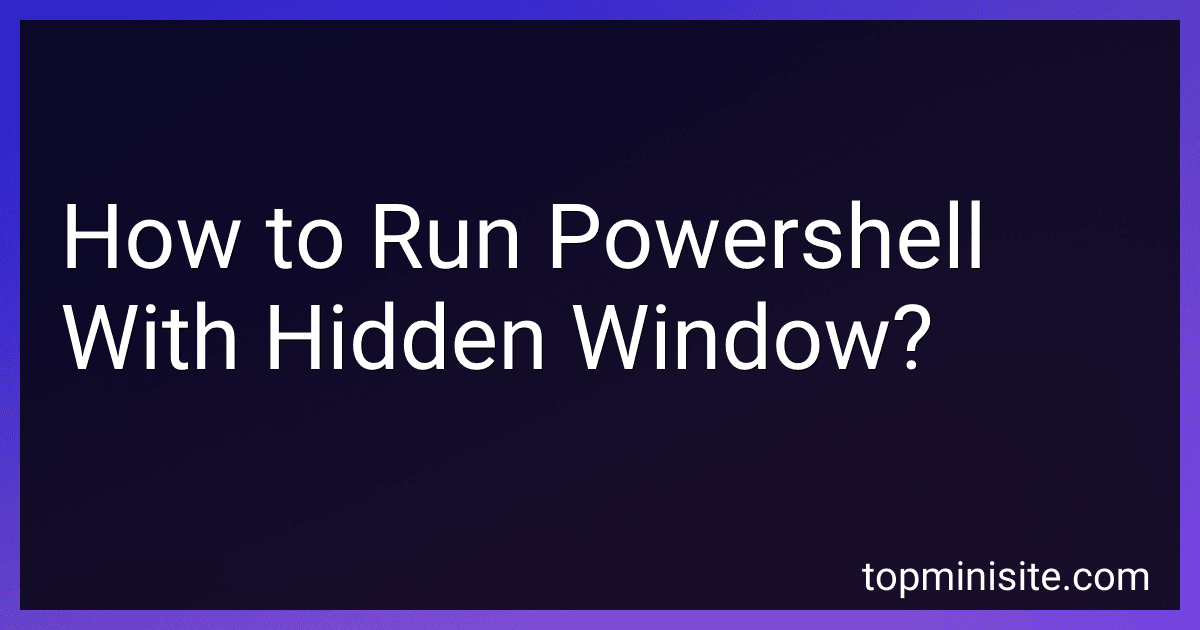 4 min readTo run PowerShell with a hidden window, you can use the following command:powershell.exe -WindowStyle Hidden -File <path_to_script.ps1>This command will run a PowerShell script file (<path_to_script.ps1>) with a hidden window. The -WindowStyle Hidden parameter tells PowerShell to run in the background without displaying a window.This can be useful if you want to run a script silently without any user interaction or if you want to hide the window from the user.
4 min readTo run PowerShell with a hidden window, you can use the following command:powershell.exe -WindowStyle Hidden -File <path_to_script.ps1>This command will run a PowerShell script file (<path_to_script.ps1>) with a hidden window. The -WindowStyle Hidden parameter tells PowerShell to run in the background without displaying a window.This can be useful if you want to run a script silently without any user interaction or if you want to hide the window from the user.
-
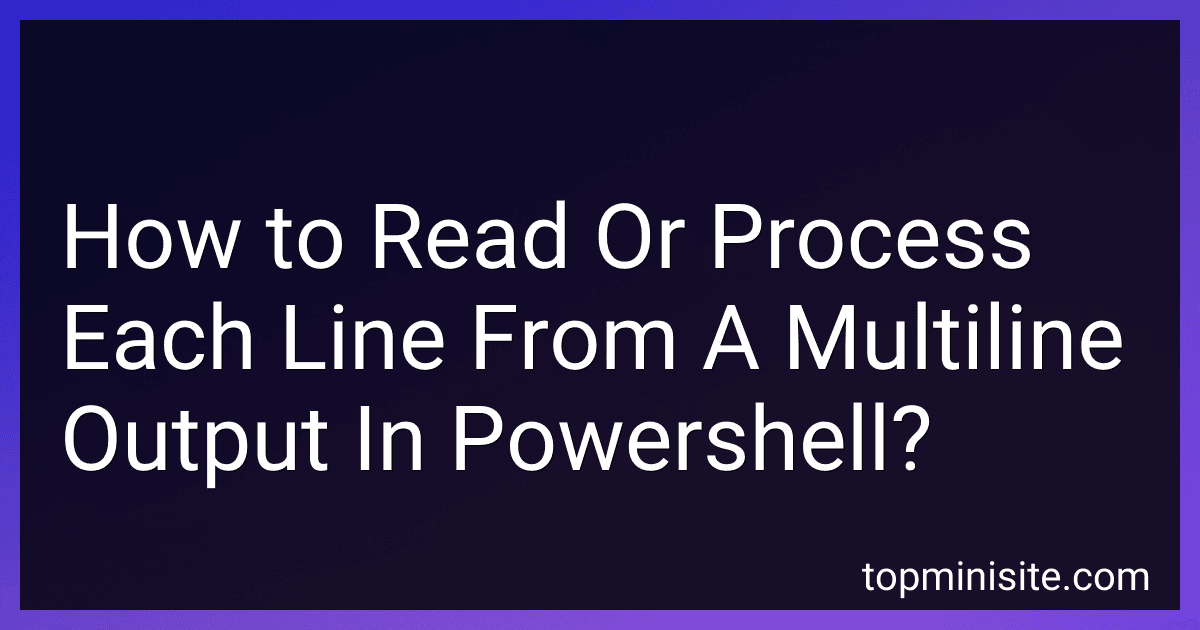 5 min readTo read or process each line from a multiline output in PowerShell, you can use the Get-Content cmdlet to read the output as a text file and then use a loop to process each line individually. Alternatively, you can use the Select-String cmdlet to search for specific patterns or text within the output and then process the results accordingly. Another option is to use the Foreach-Object cmdlet to iterate through each line of the output and perform actions on each line as needed.
5 min readTo read or process each line from a multiline output in PowerShell, you can use the Get-Content cmdlet to read the output as a text file and then use a loop to process each line individually. Alternatively, you can use the Select-String cmdlet to search for specific patterns or text within the output and then process the results accordingly. Another option is to use the Foreach-Object cmdlet to iterate through each line of the output and perform actions on each line as needed.
-
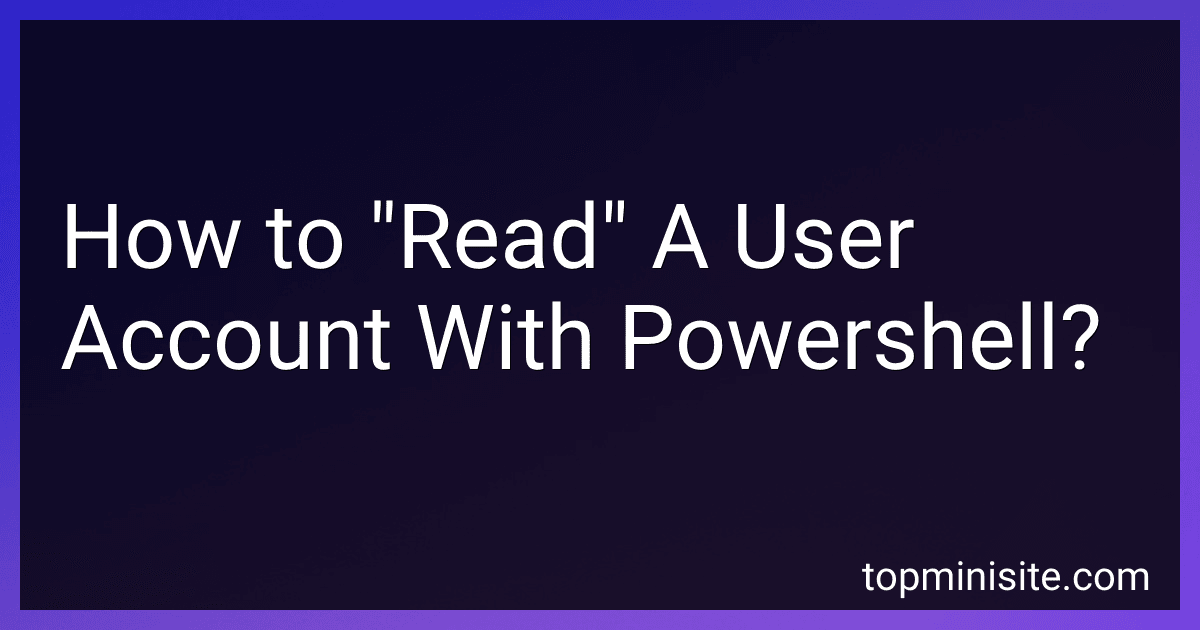 4 min readTo read a user account with PowerShell, you can use the Get-ADUser cmdlet. This cmdlet allows you to retrieve information about a specific user account in Active Directory. You can specify the user account by its username, SAM account name, or other attributes. Once you have retrieved the user account object, you can access its properties such as DisplayName, EmailAddress, Department, and more.
4 min readTo read a user account with PowerShell, you can use the Get-ADUser cmdlet. This cmdlet allows you to retrieve information about a specific user account in Active Directory. You can specify the user account by its username, SAM account name, or other attributes. Once you have retrieved the user account object, you can access its properties such as DisplayName, EmailAddress, Department, and more.