Posts - Page 59 (page 59)
-
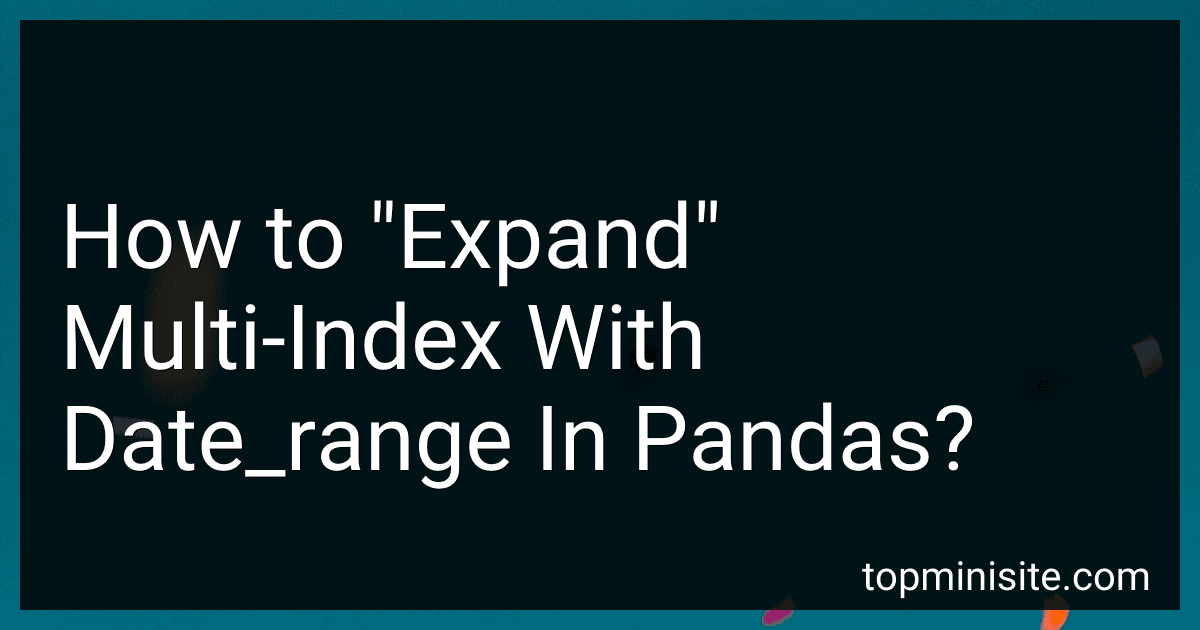 4 min readTo "expand" a multi-index with date_range in pandas, you can first ensure that your DataFrame has a multi-index set up with the date as one of the levels. Then, you can use the pandas date_range function to generate a range of dates that you want to add to your multi-index. Finally, you can use the pandas reindex function to expand the multi-index with the new dates.
4 min readTo "expand" a multi-index with date_range in pandas, you can first ensure that your DataFrame has a multi-index set up with the date as one of the levels. Then, you can use the pandas date_range function to generate a range of dates that you want to add to your multi-index. Finally, you can use the pandas reindex function to expand the multi-index with the new dates.
-
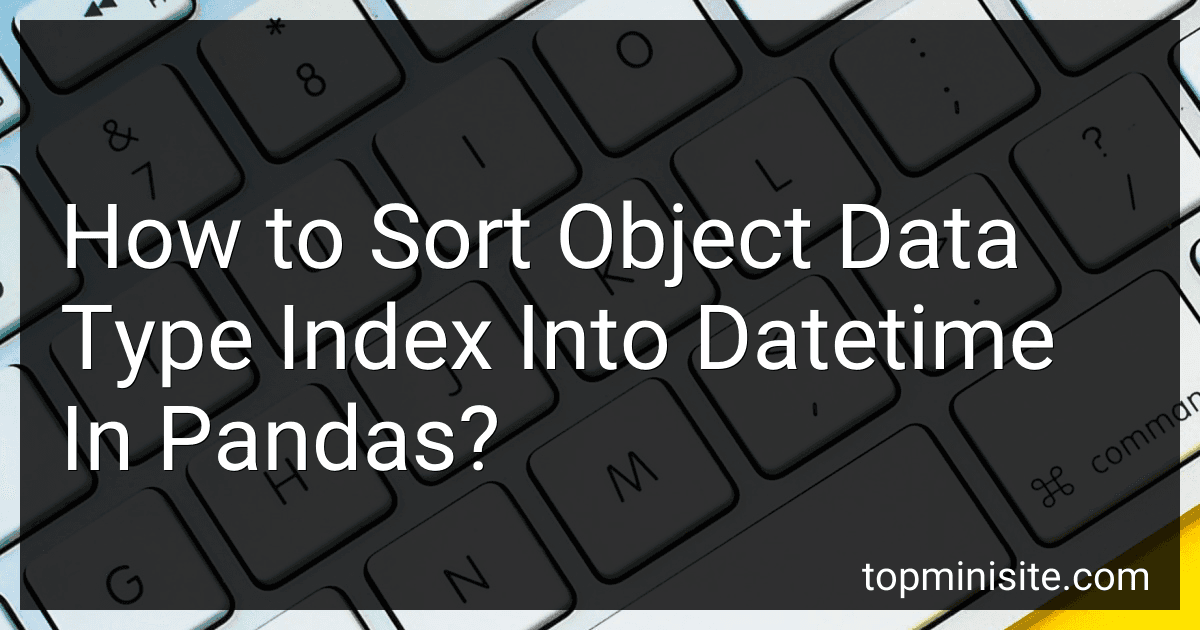 4 min readTo sort object data type index into datetime in pandas, you can first convert the index to a datetime format using the pd.to_datetime() function. This will ensure that the index values are recognized as dates by pandas.Next, you can use the sort_index() function to sort the index by datetime. This will rearrange the rows of your DataFrame or Series in chronological order based on the datetime index.
4 min readTo sort object data type index into datetime in pandas, you can first convert the index to a datetime format using the pd.to_datetime() function. This will ensure that the index values are recognized as dates by pandas.Next, you can use the sort_index() function to sort the index by datetime. This will rearrange the rows of your DataFrame or Series in chronological order based on the datetime index.
-
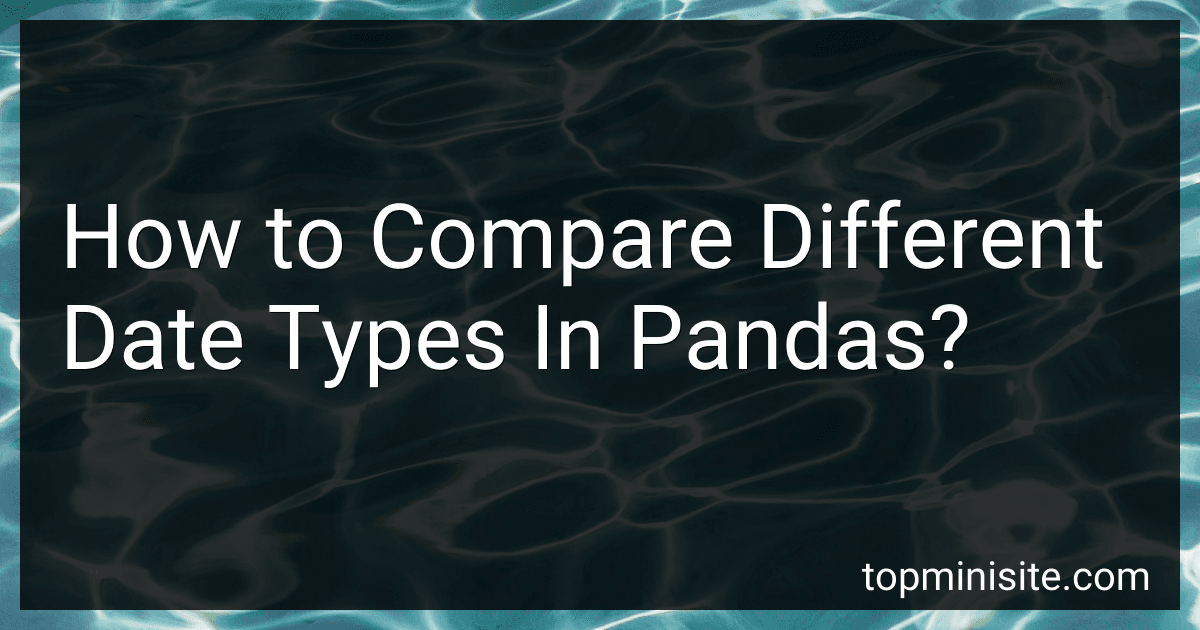 4 min readIn pandas, you can compare different date types by first converting them to a common format using the pd.to_datetime() function. This will ensure that all dates are in a standardized format and can be easily compared.Once the dates are converted to the same format, you can compare them using the standard comparison operators such as <, >, ==, etc. Pandas will automatically perform element-wise comparison between the dates and return a boolean Series indicating the result of the comparison.
4 min readIn pandas, you can compare different date types by first converting them to a common format using the pd.to_datetime() function. This will ensure that all dates are in a standardized format and can be easily compared.Once the dates are converted to the same format, you can compare them using the standard comparison operators such as <, >, ==, etc. Pandas will automatically perform element-wise comparison between the dates and return a boolean Series indicating the result of the comparison.
-
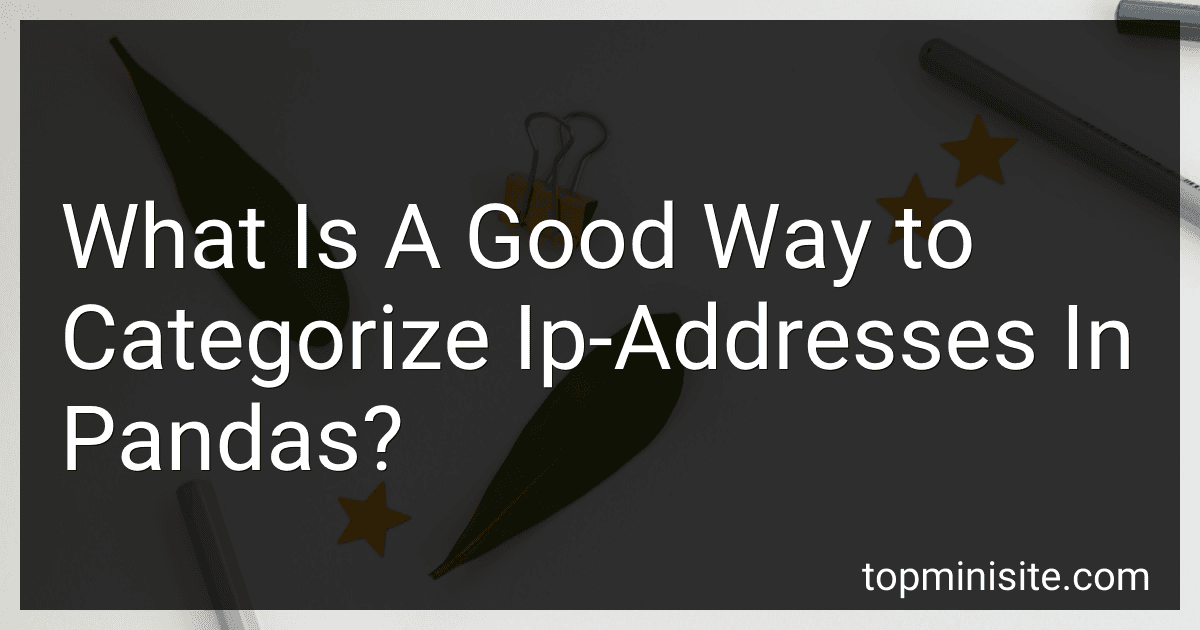 6 min readOne good way to categorize IP addresses in pandas is to use the built-in functions for working with IP addresses. You can convert IP addresses to integers using the ipaddress module in Python, and then use pandas to manipulate and categorize the data based on these integer representations. You could create categories based on the geographic location of the IP address, whether it is a private or public address, or any other criteria that is relevant to your analysis.
6 min readOne good way to categorize IP addresses in pandas is to use the built-in functions for working with IP addresses. You can convert IP addresses to integers using the ipaddress module in Python, and then use pandas to manipulate and categorize the data based on these integer representations. You could create categories based on the geographic location of the IP address, whether it is a private or public address, or any other criteria that is relevant to your analysis.
-
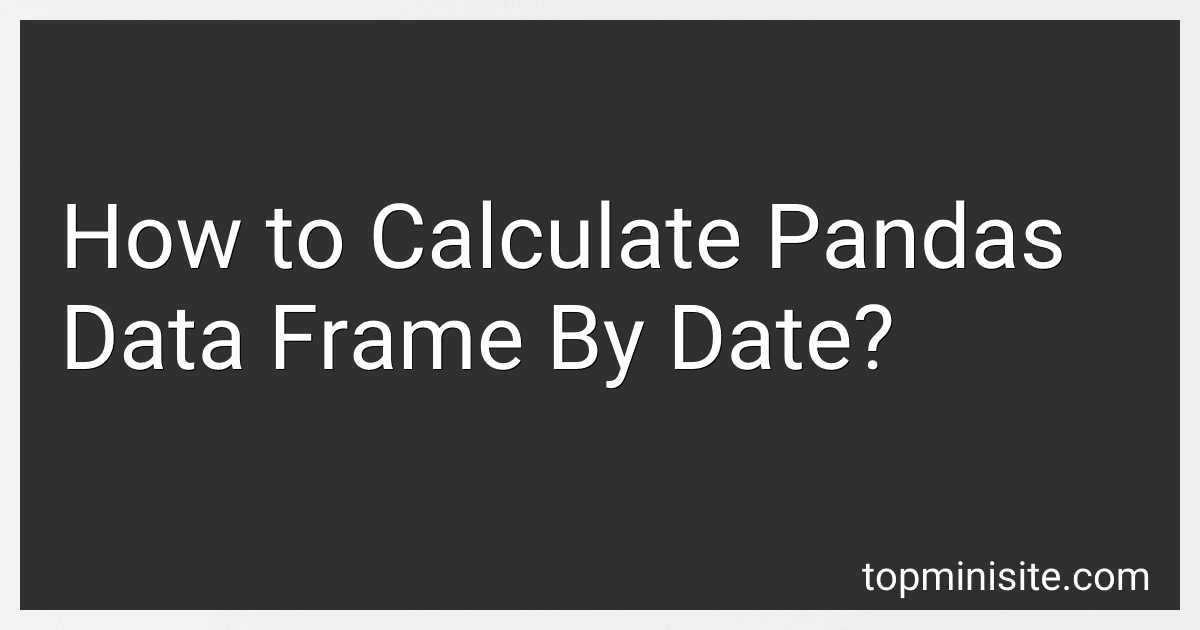 4 min readTo calculate a pandas data frame by date, first make sure your data frame has a column with date values. You can then use the groupby function in pandas to group your data frame by date. This will create a new object that contains the data grouped by date.You can then use the sum, mean, count, or any other aggregation function to calculate values for each date group. For example, if you want to calculate the sum of a specific column for each date, you can use the following code:df.
4 min readTo calculate a pandas data frame by date, first make sure your data frame has a column with date values. You can then use the groupby function in pandas to group your data frame by date. This will create a new object that contains the data grouped by date.You can then use the sum, mean, count, or any other aggregation function to calculate values for each date group. For example, if you want to calculate the sum of a specific column for each date, you can use the following code:df.
-
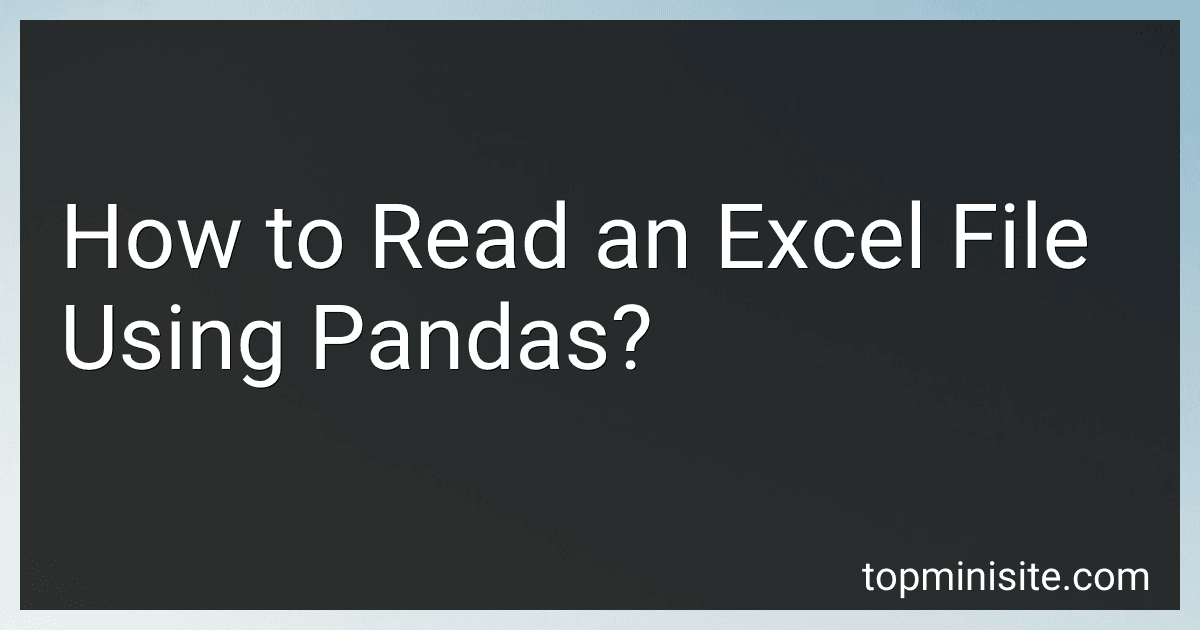 5 min readTo read an Excel file using pandas, you first need to import the pandas library into your Python script. You can do this by using the command import pandas as pd.Next, you can use the pd.read_excel() function to read the contents of an Excel file into a pandas DataFrame. You need to specify the file path or URL of the Excel file as an argument to this function.For example, if you have an Excel file named "data.
5 min readTo read an Excel file using pandas, you first need to import the pandas library into your Python script. You can do this by using the command import pandas as pd.Next, you can use the pd.read_excel() function to read the contents of an Excel file into a pandas DataFrame. You need to specify the file path or URL of the Excel file as an argument to this function.For example, if you have an Excel file named "data.
-
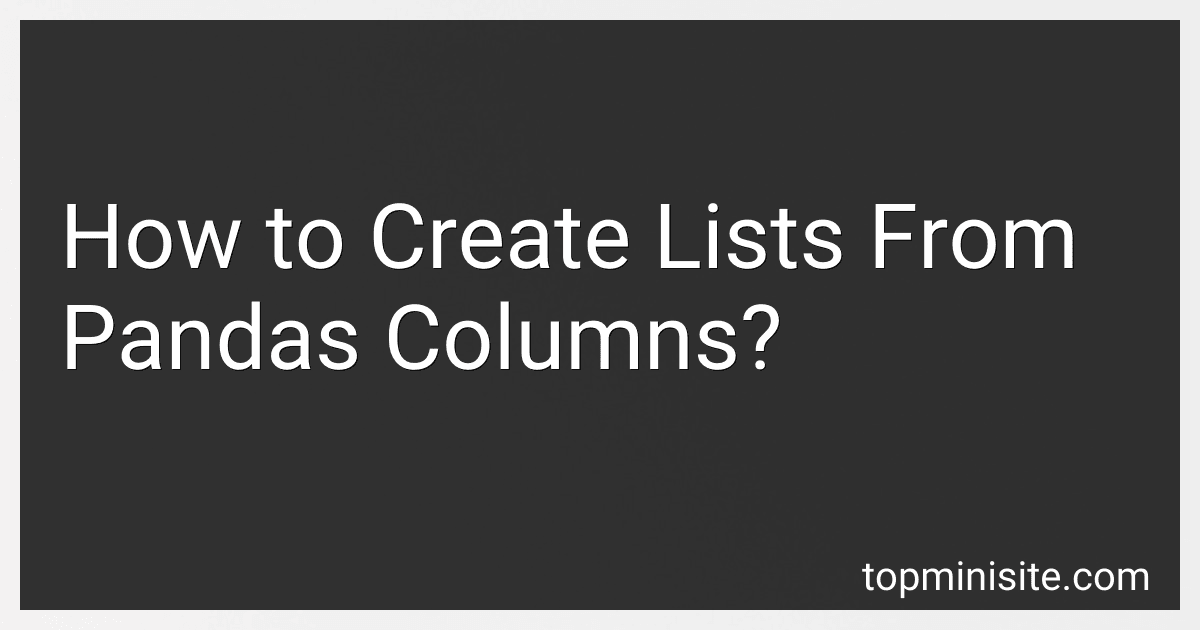 3 min readTo create lists from pandas columns, you can use the tolist() method on a specific column of a pandas DataFrame. This method will convert the values in the column into a Python list. You can also use list comprehension to create lists from multiple columns in a DataFrame. Simply iterate over the columns and use the tolist() method to convert each column into a list.
3 min readTo create lists from pandas columns, you can use the tolist() method on a specific column of a pandas DataFrame. This method will convert the values in the column into a Python list. You can also use list comprehension to create lists from multiple columns in a DataFrame. Simply iterate over the columns and use the tolist() method to convert each column into a list.
-
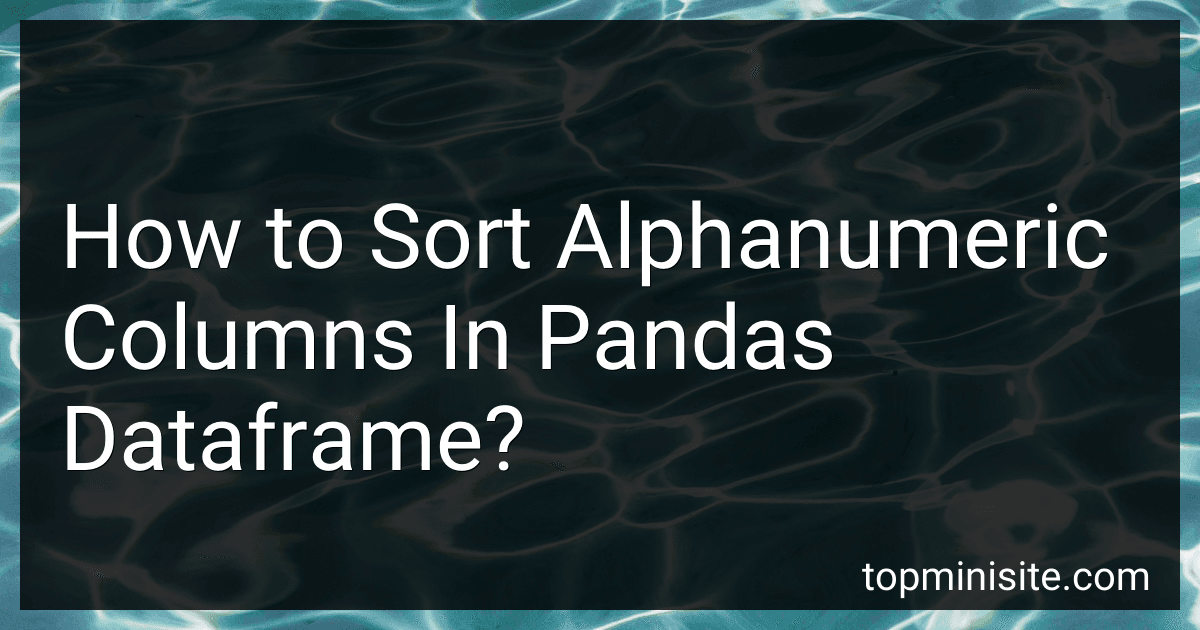 4 min readTo sort alphanumeric columns in a pandas dataframe, you can use the sort_values() method. By specifying the column you want to sort by, you can easily sort the dataframe in either ascending or descending order. If you want a more advanced sorting method, you can also use custom sorting functions by passing a lambda function to the sort_values() method. Sorting alphanumeric columns in pandas dataframe is a quick and easy way to manipulate and organize your data effectively.
4 min readTo sort alphanumeric columns in a pandas dataframe, you can use the sort_values() method. By specifying the column you want to sort by, you can easily sort the dataframe in either ascending or descending order. If you want a more advanced sorting method, you can also use custom sorting functions by passing a lambda function to the sort_values() method. Sorting alphanumeric columns in pandas dataframe is a quick and easy way to manipulate and organize your data effectively.
-
 6 min readTo export the XML file structure into pandas, you can use the xml.etree.ElementTree module to parse the XML file and convert it into a pandas DataFrame. First, you need to read the XML file using the ElementTree.parse() method and then iterate through the XML elements to extract the data you need. You can then create a pandas DataFrame using the extracted data. Make sure to install the pandas library in your environment before running the code.
6 min readTo export the XML file structure into pandas, you can use the xml.etree.ElementTree module to parse the XML file and convert it into a pandas DataFrame. First, you need to read the XML file using the ElementTree.parse() method and then iterate through the XML elements to extract the data you need. You can then create a pandas DataFrame using the extracted data. Make sure to install the pandas library in your environment before running the code.
-
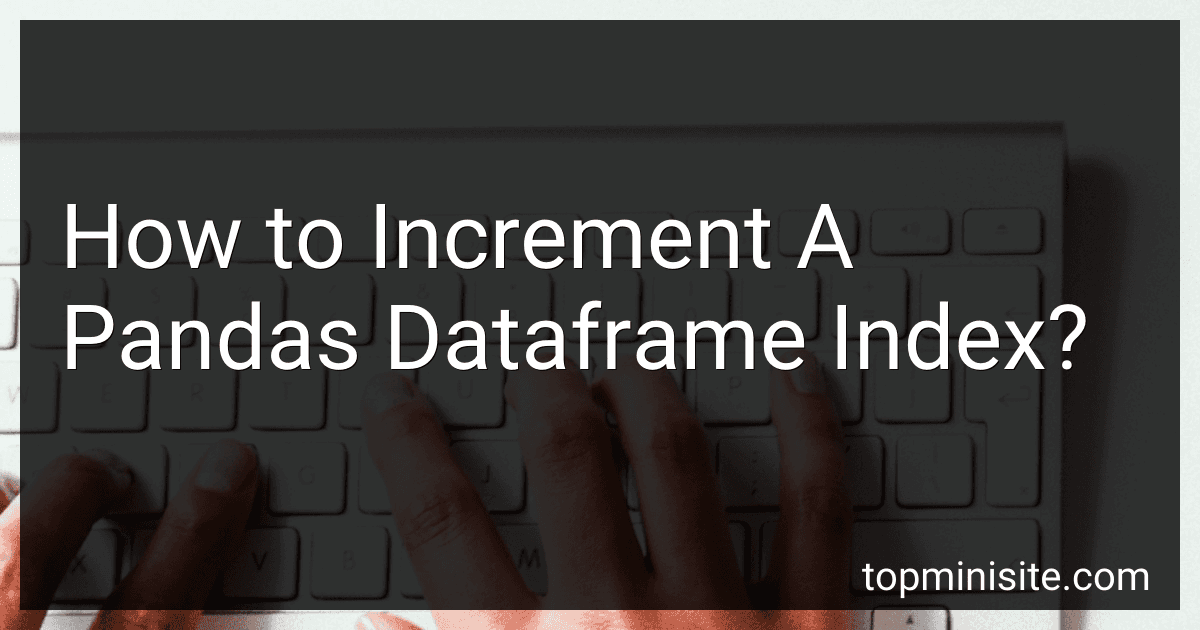 4 min readTo increment a pandas dataframe index, you can simply use the following syntax: df.index = df.index + 1 This will add 1 to each index value in the dataframe, effectively incrementing the index. This can be useful when you need to shift the dataframe index by a certain amount. Make sure to assign the modified index back to the dataframe for the changes to take effect.[rating:b1c44d88-9206-437e-9aff-ba3e2c424e8f]How to increment a pandas dataframe index by interpolating missing values.
4 min readTo increment a pandas dataframe index, you can simply use the following syntax: df.index = df.index + 1 This will add 1 to each index value in the dataframe, effectively incrementing the index. This can be useful when you need to shift the dataframe index by a certain amount. Make sure to assign the modified index back to the dataframe for the changes to take effect.[rating:b1c44d88-9206-437e-9aff-ba3e2c424e8f]How to increment a pandas dataframe index by interpolating missing values.
-
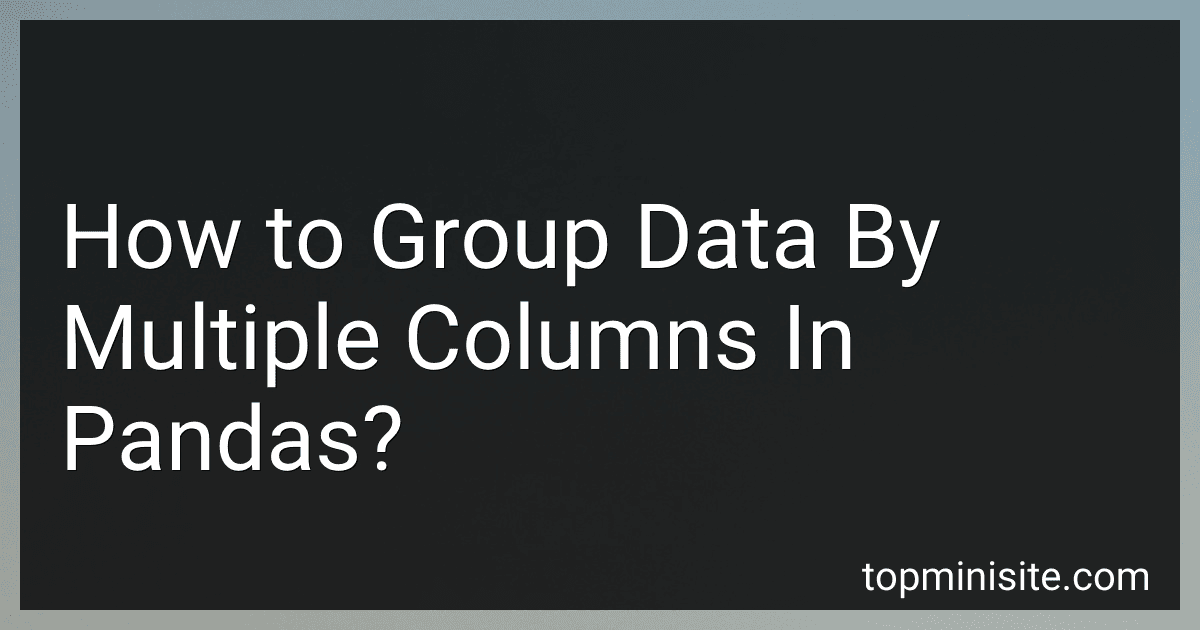 6 min readTo group data by multiple columns in pandas, you can use the groupby() function with a list of column names as the argument. This will create a MultiIndex DataFrame, where each level of the index represents a different column. This allows you to group the data by multiple columns and perform calculations or analysis on the groups. Additionally, you can specify the as_index=False parameter to create a flat index instead of a MultiIndex.
6 min readTo group data by multiple columns in pandas, you can use the groupby() function with a list of column names as the argument. This will create a MultiIndex DataFrame, where each level of the index represents a different column. This allows you to group the data by multiple columns and perform calculations or analysis on the groups. Additionally, you can specify the as_index=False parameter to create a flat index instead of a MultiIndex.
-
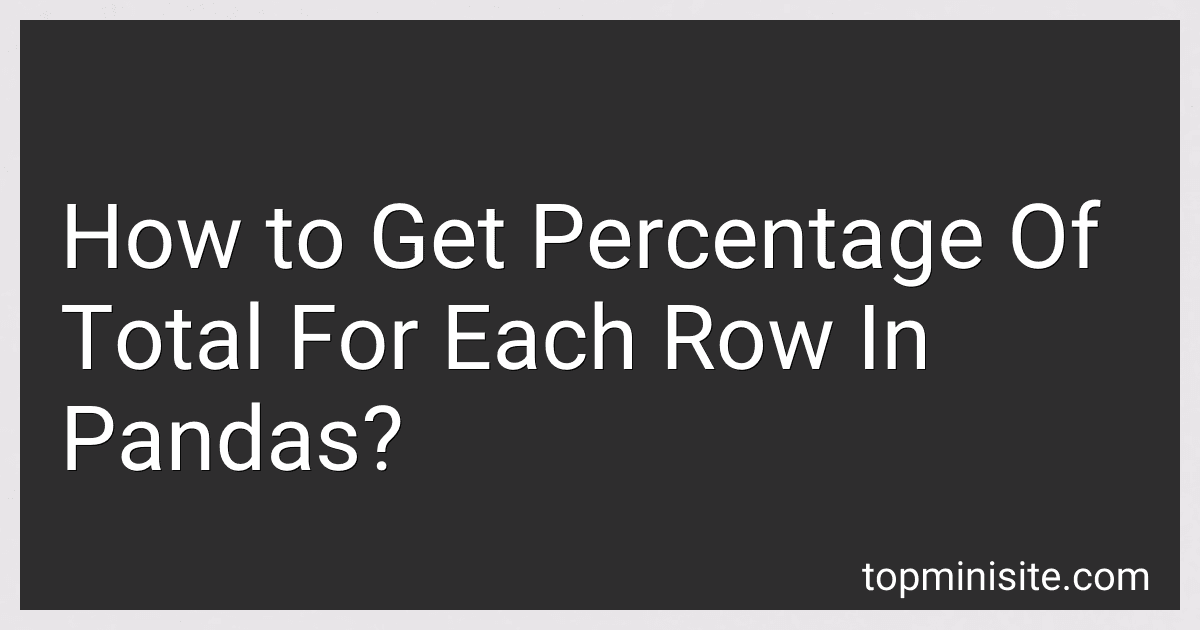 5 min readTo get the percentage of total for each row in Pandas, you can first calculate the sum of each row using the sum function along the columns axis. Then, you can divide each value in the row by the sum and multiply by 100 to get the percentage. This can be done using the div and mul functions in Pandas along with the axis parameter set to 1 for rows. By doing this, you can easily calculate the percentage of total for each row in a Pandas DataFrame.
5 min readTo get the percentage of total for each row in Pandas, you can first calculate the sum of each row using the sum function along the columns axis. Then, you can divide each value in the row by the sum and multiply by 100 to get the percentage. This can be done using the div and mul functions in Pandas along with the axis parameter set to 1 for rows. By doing this, you can easily calculate the percentage of total for each row in a Pandas DataFrame.