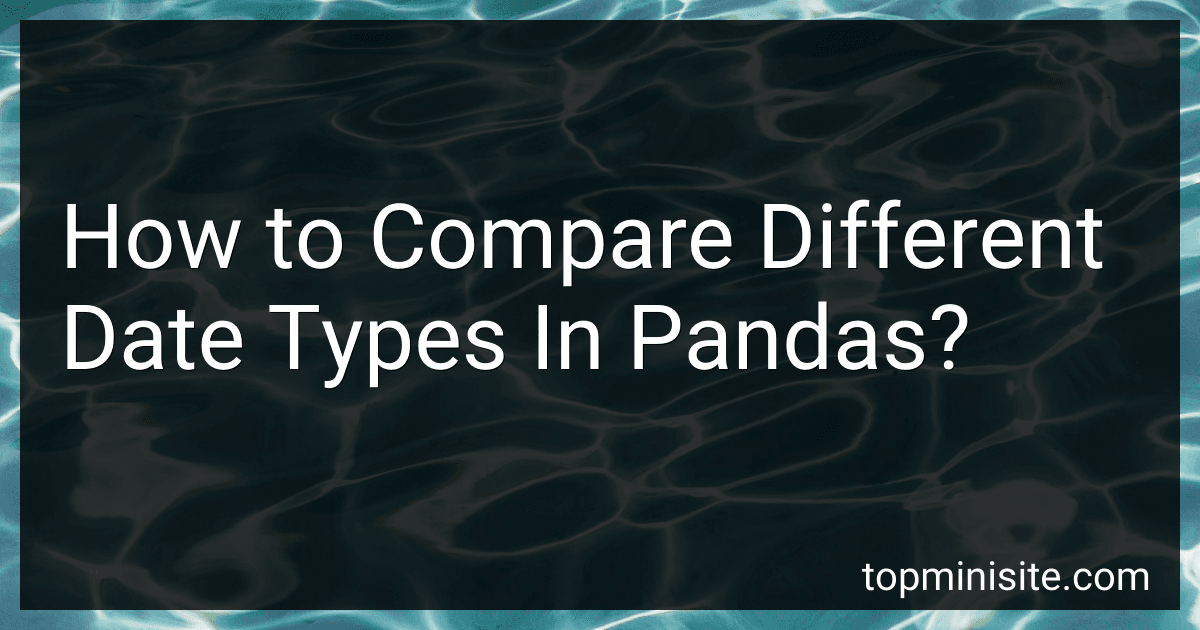Best Pandas Books to Buy in February 2026

Python for Data Analysis: Data Wrangling with pandas, NumPy, and Jupyter


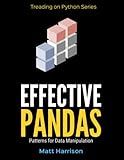
Effective Pandas: Patterns for Data Manipulation (Treading on Python)



Pandas for Everyone: Python Data Analysis (Addison-Wesley Data & Analytics Series)


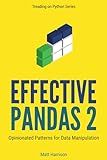
Effective Pandas 2: Opinionated Patterns for Data Manipulation (Treading on Python)



Python for Data Analysis: Data Wrangling with Pandas, NumPy, and IPython



Pandas for Everyone: Python Data Analysis (Addison-Wesley Data & Analytics Series)



Python Programming From Beginner to Expert Level: Hands-On Projects, Step-by-Step, Flask+SQLite & REST APIs, Testing/Debugging. With Exercises & Solutions to Finish What You Start.



Python Data Analytics: With Pandas, NumPy, and Matplotlib



Pandas Cookbook: Practical recipes for scientific computing, time series, and exploratory data analysis using Python


In pandas, you can compare different date types by first converting them to a common format using the pd.to_datetime() function. This will ensure that all dates are in a standardized format and can be easily compared.
Once the dates are converted to the same format, you can compare them using the standard comparison operators such as <, >, ==, etc. Pandas will automatically perform element-wise comparison between the dates and return a boolean Series indicating the result of the comparison.
Keep in mind that when comparing dates, it is important to handle any missing or null values appropriately to avoid errors. You can use methods like isnull() or notnull() to check for missing values before comparing the dates.
Overall, comparing different date types in pandas is a straightforward process as long as you ensure that all dates are in a consistent format before performing the comparison.
How to compare timestamp objects in pandas?
To compare timestamp objects in pandas, you can use the standard comparison operators such as "<", ">", "<=", ">=", "==", and "!=". Here's an example:
import pandas as pd
Create two timestamp objects
ts1 = pd.Timestamp('2021-01-01 00:00:00') ts2 = pd.Timestamp('2021-01-02 00:00:00')
Compare the two timestamp objects
print(ts1 < ts2) # Output: True print(ts1 == ts2) # Output: False
You can also compare timestamp objects within a pandas DataFrame using the same comparison operators. For example:
# Create a DataFrame with timestamp objects df = pd.DataFrame({'timestamp': [pd.Timestamp('2021-01-01'), pd.Timestamp('2021-01-02'), pd.Timestamp('2021-01-03')]})
Compare timestamp objects in the DataFrame
print(df['timestamp'][0] < df['timestamp'][1]) # Output: True print(df['timestamp'][1] == df['timestamp'][2]) # Output: False
Keep in mind that when comparing timestamp objects, the comparison is based on their respective dates and times.
How to compare date values within a pandas DataFrame?
To compare date values within a pandas DataFrame, you can use the following steps:
- First, ensure that the date values in the DataFrame are in a datetime format. If not, you can convert them using the pd.to_datetime() function.
- To compare date values, you can use the standard comparison operators like <, <=, >, >=, ==, !=.
- For example, if you have a DataFrame df with a column 'date' containing date values, you can compare the date values as follows: import pandas as pd df['date'] = pd.to_datetime(df['date']) # Convert date column to datetime format # Compare date values print(df[df['date'] < '2022-01-01']) # Select rows with date values before '2022-01-01'
- You can also use boolean indexing to filter rows based on date comparisons. For example: # Filter rows with date values between two dates print(df[(df['date'] >= '2021-01-01') & (df['date'] <= '2021-12-31')])
- You can also perform more complex comparisons using pandas' pd.Timestamp objects and date functions. For example: from pandas import Timestamp print(df[df['date'].dt.month > 6]) # Select rows with date values in month greater than 6
By following these steps, you can easily compare date values within a pandas DataFrame.
What is the date comparison function in pandas?
The date comparison function in pandas is called pd.to_datetime(). This function is used to convert strings and numeric values to datetime objects, which can then be easily compared and manipulated.
What is the difference between comparing date objects and date strings in pandas?
Comparing date objects and date strings in pandas can lead to different results because they represent date and time information in different formats.
Date objects in pandas are typically represented as datetime objects, which are specific data types that store both date and time information. When comparing two datetime objects, pandas will directly compare the date and time values to determine their order.
On the other hand, date strings in pandas are represented as text data that follows a specific format, such as "YYYY-MM-DD". When comparing two date strings, pandas will treat them as string data and compare them based on their alphanumeric order, which may not necessarily correspond to their chronological order.
Therefore, it is important to be consistent with the data type being used when comparing dates in pandas to ensure accurate and meaningful comparisons. It is generally recommended to convert date strings to datetime objects before performing any date comparisons in pandas.