Posts - Page 85 (page 85)
-
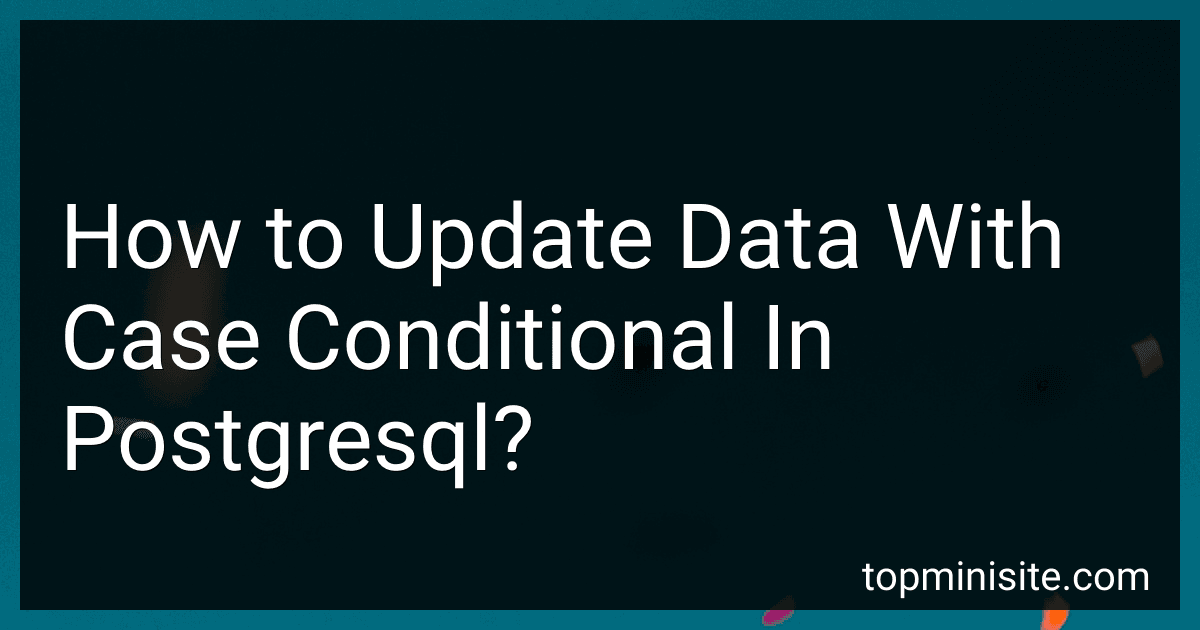 7 min readTo update data with a case conditional in PostgreSQL, you can use the CASE statement within the UPDATE query. The CASE statement allows you to perform different actions based on specific conditions.
7 min readTo update data with a case conditional in PostgreSQL, you can use the CASE statement within the UPDATE query. The CASE statement allows you to perform different actions based on specific conditions.
-
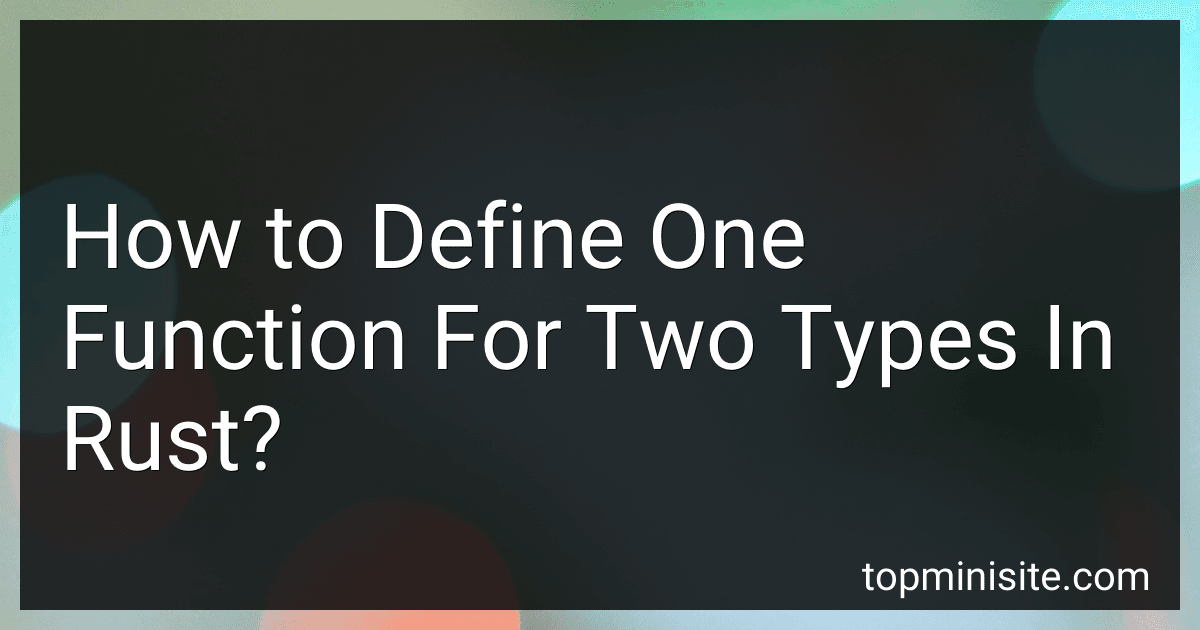 6 min readIn Rust, you can define a function that accepts multiple types by using generics. Generics allow you to write code that can work with different types without specifying them explicitly. You can define a generic function by using angle brackets <> and specifying the types within them. For example, you can define a function like this: fn my_function<T>(value: T) { // function implementation here } In this example, T is a generic type parameter that can be any type.
6 min readIn Rust, you can define a function that accepts multiple types by using generics. Generics allow you to write code that can work with different types without specifying them explicitly. You can define a generic function by using angle brackets <> and specifying the types within them. For example, you can define a function like this: fn my_function<T>(value: T) { // function implementation here } In this example, T is a generic type parameter that can be any type.
-
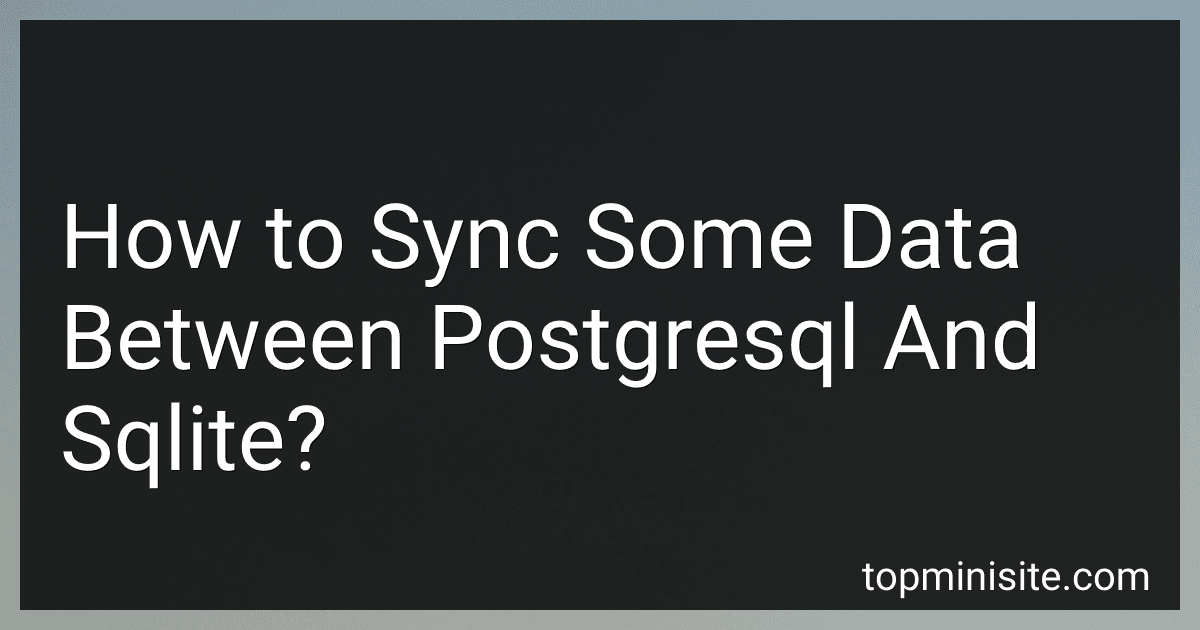 4 min readTo sync data between PostgreSQL and SQLite, you can follow these general steps:Connect to both databases using their respective connection methods.Identify which data needs to be synchronized between the two databases.Write scripts or queries to extract the necessary data from one database and insert it into the other database.Make sure to handle any data type conversions or formatting differences between PostgreSQL and SQLite.
4 min readTo sync data between PostgreSQL and SQLite, you can follow these general steps:Connect to both databases using their respective connection methods.Identify which data needs to be synchronized between the two databases.Write scripts or queries to extract the necessary data from one database and insert it into the other database.Make sure to handle any data type conversions or formatting differences between PostgreSQL and SQLite.
-
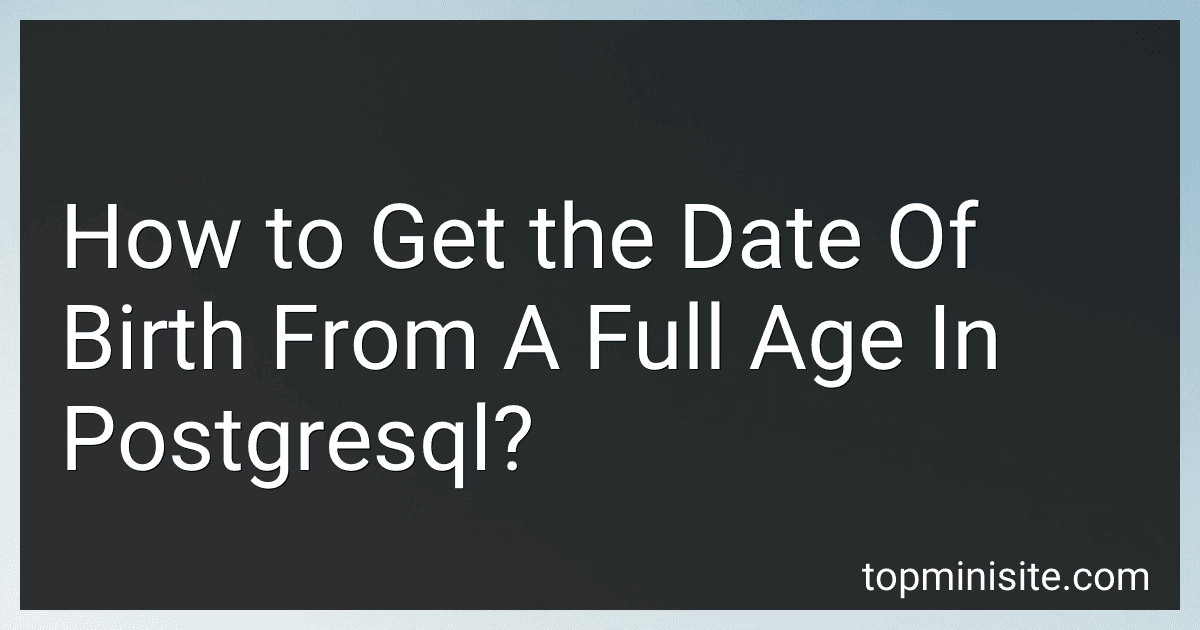 4 min readIn PostgreSQL, you can calculate the date of birth from a full age by using the AGE() function along with the current date. The AGE() function returns the difference between two dates as an interval, which can then be used to calculate the date of birth.For example, you can get the date of birth from a full age of 30 years by subtracting 30 years from the current date.
4 min readIn PostgreSQL, you can calculate the date of birth from a full age by using the AGE() function along with the current date. The AGE() function returns the difference between two dates as an interval, which can then be used to calculate the date of birth.For example, you can get the date of birth from a full age of 30 years by subtracting 30 years from the current date.
-
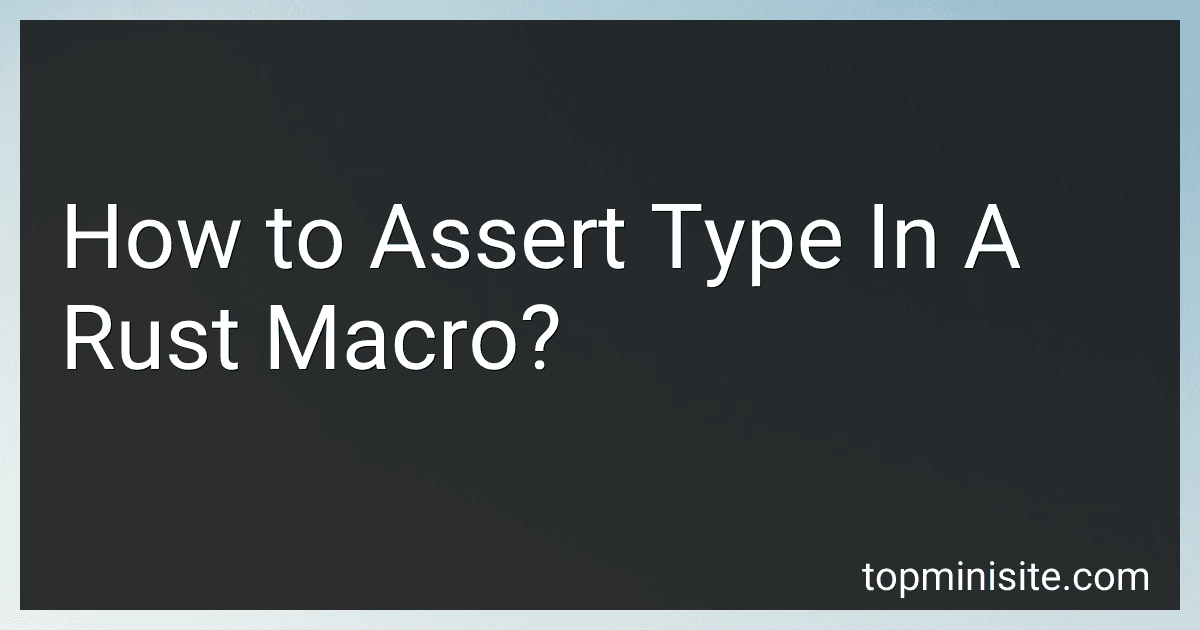 3 min readIn Rust, you can assert the type of a variable in a macro by using the assert_eq! macro. This macro takes two arguments, the expected type and the actual type of the variable. If the two types are not equal, the macro will fail at compile time. This can be useful for ensuring that the input to your macro is of the correct type, and can help catch type errors early in the development process.
3 min readIn Rust, you can assert the type of a variable in a macro by using the assert_eq! macro. This macro takes two arguments, the expected type and the actual type of the variable. If the two types are not equal, the macro will fail at compile time. This can be useful for ensuring that the input to your macro is of the correct type, and can help catch type errors early in the development process.
-
 5 min readTo join tables with a condition in PostgreSQL, you can use the syntax of the JOIN keyword followed by the ON keyword and the condition. The condition typically involves comparing a column from one table to a column from another table to establish the relationship between the two tables.For example, you can join two tables, such as "employees" and "departments," based on the common column "department_id" by using the following query:SELECT employees.employee_id, employees.
5 min readTo join tables with a condition in PostgreSQL, you can use the syntax of the JOIN keyword followed by the ON keyword and the condition. The condition typically involves comparing a column from one table to a column from another table to establish the relationship between the two tables.For example, you can join two tables, such as "employees" and "departments," based on the common column "department_id" by using the following query:SELECT employees.employee_id, employees.
-
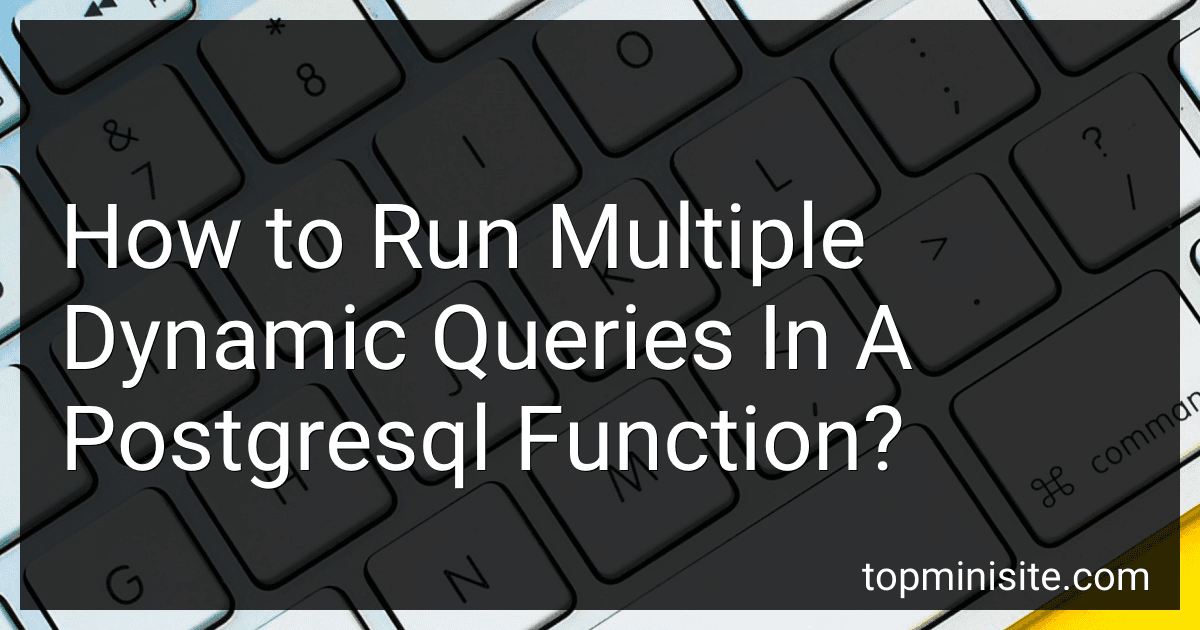 6 min readTo run multiple dynamic queries in a PostgreSQL function, you can use the EXECUTE command along with string concatenation to build and execute the SQL queries dynamically within the function.First, you need to define a variable to hold the dynamic query string. Then, use the EXECUTE command to run the dynamic query. You can pass parameters to the dynamic query using the USING clause with EXECUTE.
6 min readTo run multiple dynamic queries in a PostgreSQL function, you can use the EXECUTE command along with string concatenation to build and execute the SQL queries dynamically within the function.First, you need to define a variable to hold the dynamic query string. Then, use the EXECUTE command to run the dynamic query. You can pass parameters to the dynamic query using the USING clause with EXECUTE.
-
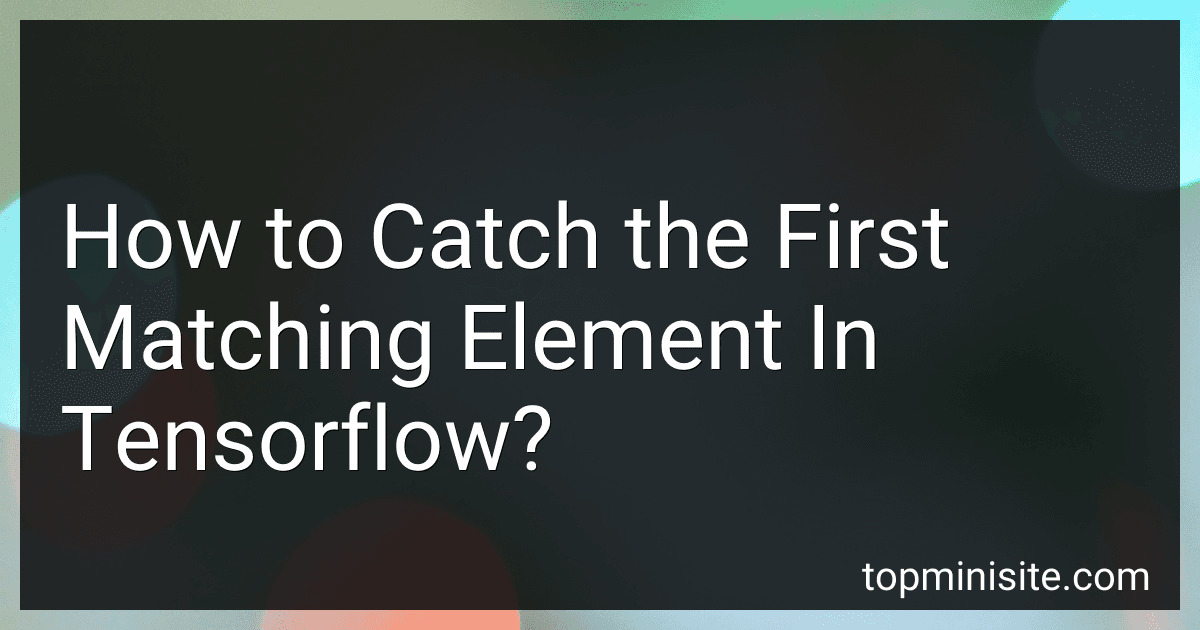 6 min readTo catch the first matching element in TensorFlow, you can use the tf.boolean_mask function along with tf.where to filter out the indices of the matching elements. Here is an example code snippet: import tensorflow as tf # Define a tensor with elements tensor = tf.constant([1, 2, 3, 4, 5, 6]) # Define the condition for matching condition = tf.equal(tensor, 3) # Find the indices of the matching elements indices = tf.where(condition) # Get the first matching element matching_element = tf.
6 min readTo catch the first matching element in TensorFlow, you can use the tf.boolean_mask function along with tf.where to filter out the indices of the matching elements. Here is an example code snippet: import tensorflow as tf # Define a tensor with elements tensor = tf.constant([1, 2, 3, 4, 5, 6]) # Define the condition for matching condition = tf.equal(tensor, 3) # Find the indices of the matching elements indices = tf.where(condition) # Get the first matching element matching_element = tf.
-
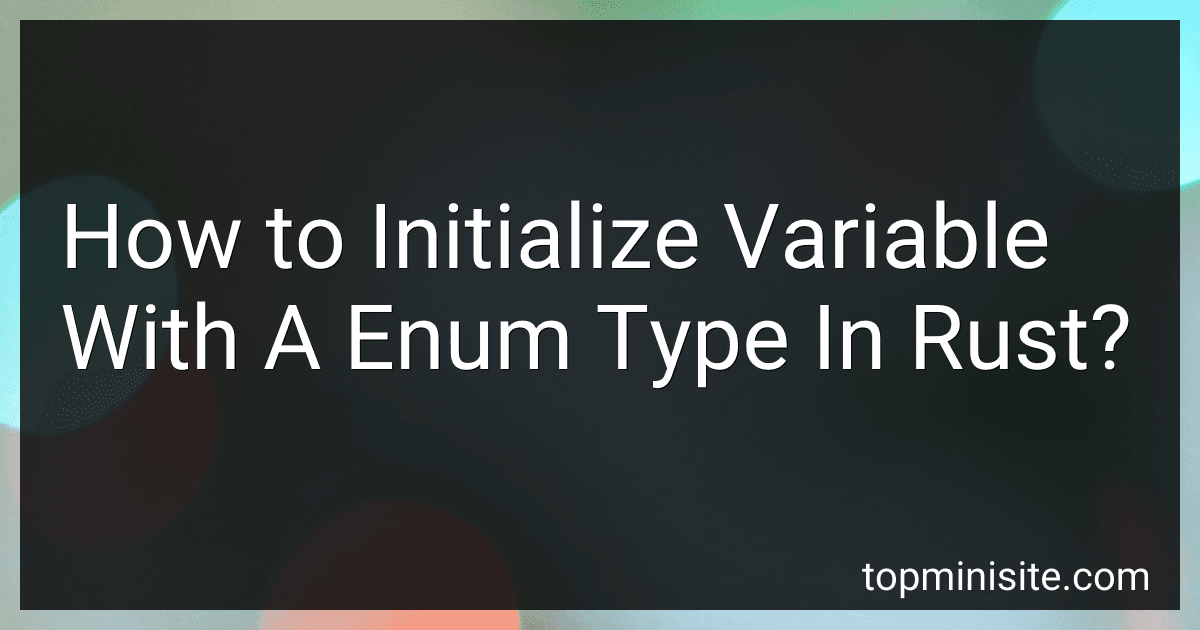 3 min readTo initialize a variable with an enum type in Rust, you can simply create a new variable of the enum type and assign it a value of one of the enum variants. For example, if you have an enum called Color with variants Red, Green, and Blue, you can initialize a variable with the Color enum type like this: enum Color { Red, Green, Blue, } fn main() { let color = Color::Red; } In this example, the variable color is initialized with the enum variant Color::Red.
3 min readTo initialize a variable with an enum type in Rust, you can simply create a new variable of the enum type and assign it a value of one of the enum variants. For example, if you have an enum called Color with variants Red, Green, and Blue, you can initialize a variable with the Color enum type like this: enum Color { Red, Green, Blue, } fn main() { let color = Color::Red; } In this example, the variable color is initialized with the enum variant Color::Red.
-
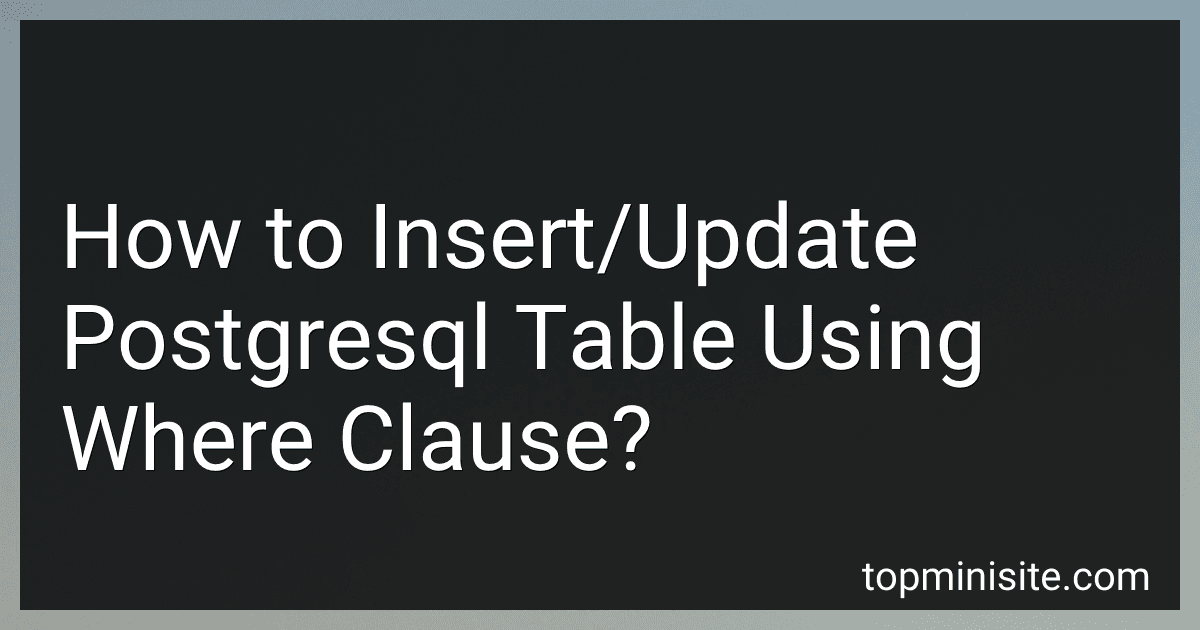 4 min readTo insert data into a PostgreSQL table using a WHERE clause, you can use the INSERT INTO statement along with the ON CONFLICT DO UPDATE clause. This allows you to insert a new row into the table if a matching row does not exist based on the WHERE condition, or update an existing row if a matching row is found.To update data in a PostgreSQL table using a WHERE clause, you can use the UPDATE statement with the WHERE clause to specify which rows to update.
4 min readTo insert data into a PostgreSQL table using a WHERE clause, you can use the INSERT INTO statement along with the ON CONFLICT DO UPDATE clause. This allows you to insert a new row into the table if a matching row does not exist based on the WHERE condition, or update an existing row if a matching row is found.To update data in a PostgreSQL table using a WHERE clause, you can use the UPDATE statement with the WHERE clause to specify which rows to update.
-
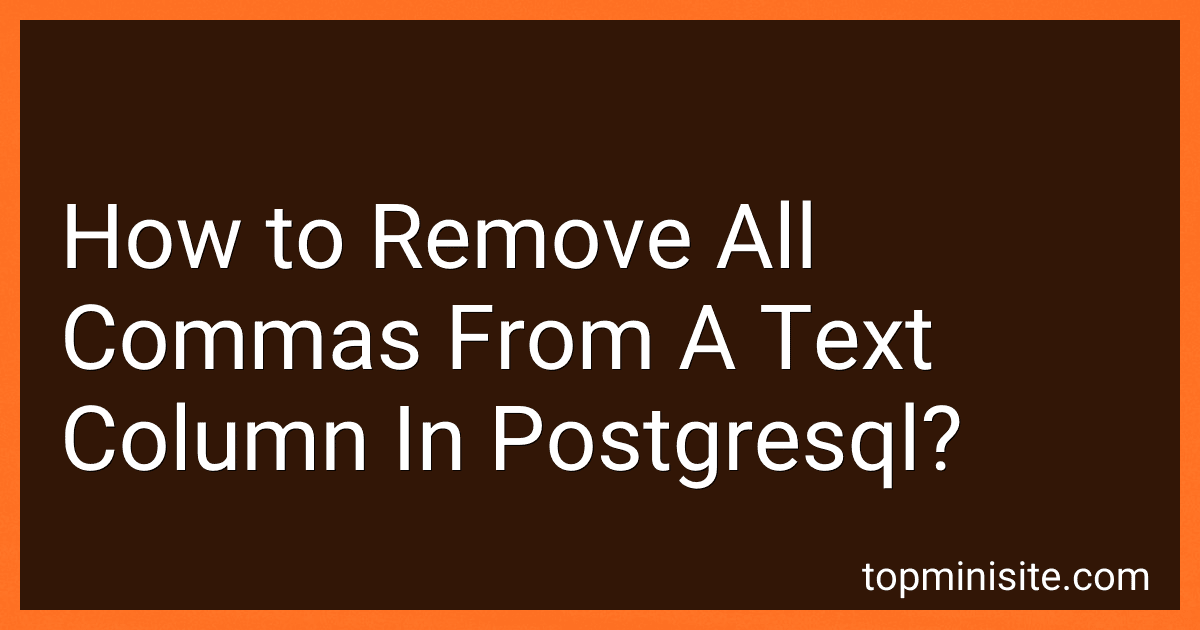 4 min readTo remove all commas from a text column in PostgreSQL, you can use the replace function. Here is an example of how you can achieve this: UPDATE your_table_name SET your_column_name = replace(your_column_name, ',', ''); In this query, your_table_name is the name of your table and your_column_name is the name of the column from which you want to remove commas.
4 min readTo remove all commas from a text column in PostgreSQL, you can use the replace function. Here is an example of how you can achieve this: UPDATE your_table_name SET your_column_name = replace(your_column_name, ',', ''); In this query, your_table_name is the name of your table and your_column_name is the name of the column from which you want to remove commas.
-
 5 min readProgramming is the process of creating instructions for a computer to execute a specific task. It involves writing code using a programming language that the computer understands. Programmers use various tools and techniques to develop software, websites, and applications to solve problems or automate processes. Programming requires logical thinking, problem-solving skills, and attention to detail. There are many different programming languages, each with its own syntax and rules.
5 min readProgramming is the process of creating instructions for a computer to execute a specific task. It involves writing code using a programming language that the computer understands. Programmers use various tools and techniques to develop software, websites, and applications to solve problems or automate processes. Programming requires logical thinking, problem-solving skills, and attention to detail. There are many different programming languages, each with its own syntax and rules.