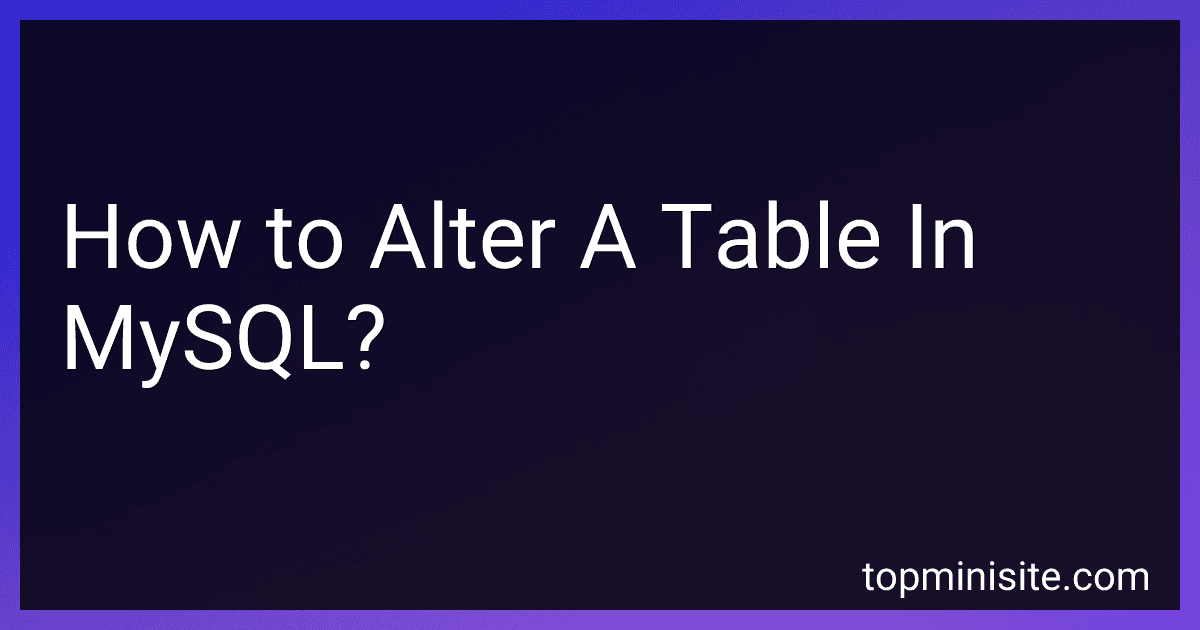Best MySQL Tools to Buy in January 2026

SQL: Learn SQL (using MySQL) in One Day and Learn It Well. SQL for Beginners with Hands-on Project. (Learn Coding Fast with Hands-On Project Book 5)


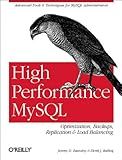
High Performance MySQL
- AFFORDABLE PRICES FOR QUALITY USED BOOKS YOU'LL LOVE!
- THOROUGHLY INSPECTED FOR QUALITY TO ENSURE YOUR SATISFACTION.
- ECO-FRIENDLY CHOICE: REDUCE WASTE BY BUYING USED BOOKS.



MySQL Cookbook: Solutions for Database Developers and Administrators



MySQL High Availability: Tools for Building Robust Data Centers



MySQL Crash Course



Linux Server Hacks: 100 Industrial-Strength Tips and Tools
- AFFORDABLE QUALITY: GENTLY USED BOOKS AT A FRACTION OF NEW PRICES.
- ECO-FRIENDLY CHOICE: PROMOTE SUSTAINABILITY WITH PRE-LOVED READS.
- FAST SHIPPING: QUICK DELIVERY ENSURES YOUR NEXT ADVENTURE STARTS SOON!



Learn SQL by Examples: Examples of SQL Queries and Stored Procedures for MySQL and Oracle


To alter a table in MySQL, you can use the ALTER TABLE statement. This statement allows you to add, modify, or drop columns in an existing table. Here are some common alterations you can perform:
- Add a new column: ALTER TABLE table_name ADD column_name column_definition; For example, to add a new column named "age" of type integer to a table called "users": ALTER TABLE users ADD age INT;
- Modify an existing column: ALTER TABLE table_name MODIFY column_name column_definition; For instance, to modify the data type of a column named "email" from a table called "users" to VARCHAR(100): ALTER TABLE users MODIFY email VARCHAR(100);
- Rename a column: ALTER TABLE table_name CHANGE old_column_name new_column_name column_definition; To rename a column named "dob" to "date_of_birth" in a table called "users": ALTER TABLE users CHANGE dob date_of_birth DATE;
- Drop a column: ALTER TABLE table_name DROP column_name; To drop a column named "phone" from a table called "users": ALTER TABLE users DROP phone;
Remember to replace "table_name" with the actual name of the table you want to alter, and "column_name" with the name of the column you want to add, modify, or drop. Additionally, specify the appropriate column definition (e.g., data type) as required.
How to modify the data type of a column in MySQL?
To modify the data type of a column in MySQL, you can use the ALTER TABLE statement. Here's the general syntax:
ALTER TABLE table_name MODIFY column_name new_data_type;
Here's an example that demonstrates how to modify the data type of a column named "age" in a table named "employees" from INT to VARCHAR(3):
ALTER TABLE employees MODIFY age VARCHAR(3);
Note: Modifying the data type of a column may result in data loss or truncation if the new data type cannot accommodate the existing data in the column.
What is the procedure for adding a check constraint in MySQL?
To add a check constraint in MySQL, follow these steps:
- Connect to the MySQL database using a MySQL management tool or command-line interface.
- Determine the name for the check constraint. The name should be unique within the table.
- Write the SQL statement to add the check constraint. The syntax for the statement is as follows: ALTER TABLE table_name ADD CONSTRAINT constraint_name CHECK (condition); Replace table_name with the name of the table where the constraint should be added. Replace constraint_name with the desired name for the check constraint. Replace condition with the condition that must be satisfied for the check constraint. For example, to add a check constraint on the "age" column in a table named "employees" to ensure that the age is greater than or equal to 18, you can use the following statement: ALTER TABLE employees ADD CONSTRAINT check_age CHECK (age >= 18);
- Execute the SQL statement. If the statement is successful, the check constraint will be added to the table.
How to modify the length of a column in MySQL?
To modify the length of a column in MySQL, you can use the ALTER TABLE statement with the MODIFY COLUMN clause. Here's how you can do it:
- Open your MySQL command-line client or any other MySQL client tool.
- Connect to the database where the table is located using the appropriate credentials.
- Use the following syntax to modify the length of a column: ALTER TABLE table_name MODIFY column_name new_datatype(length); Replace table_name with the name of your table and column_name with the name of the column you want to modify. new_datatype should be the same data type as the original column, and length should be the new length you want to set. For example, if you have a table called "employees" with a column "name" that is currently of type VARCHAR(50) and you want to change its length to 100, the query would be: ALTER TABLE employees MODIFY name VARCHAR(100);
- Execute the ALTER TABLE statement. After executing the statement, the length of the specified column will be modified accordingly.
What is the command for making a column nullable in MySQL?
To make a column nullable in MySQL, you can use the ALTER TABLE statement with the MODIFY column option and specify the NULL attribute. Set the NULL attribute to allow NULL values for the column.
Here is the basic syntax:
ALTER TABLE table_name MODIFY column_name data_type NULL;
Replace table_name with the name of your table, column_name with the name of the column you want to make nullable, and data_type with the appropriate data type for the column.
For example, if you have a table named users with a column named email and you want to make it nullable, the command would be:
ALTER TABLE users MODIFY email VARCHAR(100) NULL;
This command modifies the email column in the users table to allow NULL values.
How to remove a primary key constraint in MySQL?
To remove a primary key constraint in MySQL, you can follow these steps:
- Open the MySQL Command Line Client or any MySQL database management tool you are using.
- Connect to your MySQL database using the appropriate credentials.
- Identify the name of the primary key constraint you want to remove. You can use the following command to display the constraints of a table: SHOW CREATE TABLE your_table_name;
- Once you have identified the primary key constraint name, execute the ALTER TABLE statement to remove it. Use the following syntax: ALTER TABLE your_table_name DROP PRIMARY KEY; Replace your_table_name with the actual name of your table.
- After executing the ALTER TABLE statement, the primary key constraint will be removed from the table.
Note: Removing a primary key constraint will also remove any associated indexes or constraints that were created with the primary key.
What is the command for adding a primary key in MySQL?
The command for adding a primary key in MySQL is:
ALTER TABLE table_name ADD PRIMARY KEY (column_name);
Replace "table_name" with the name of your table and "column_name" with the name of the column that you want to set as the primary key.