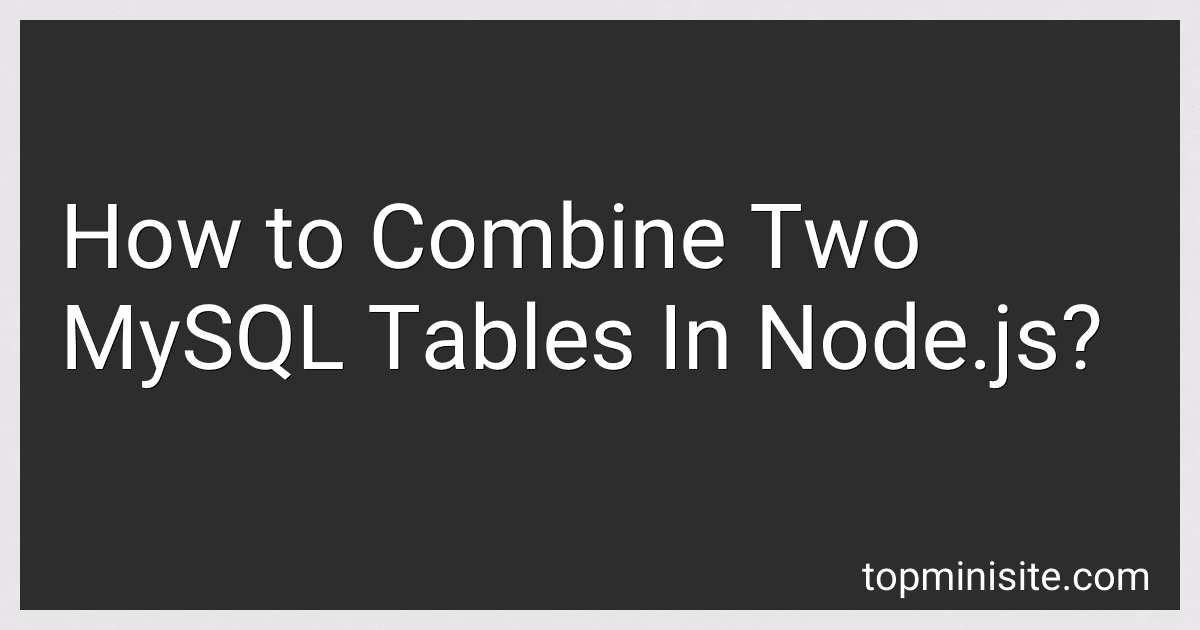Best MySQL Table Integration Tools to Buy in February 2026

SQL: Learn SQL (using MySQL) in One Day and Learn It Well. SQL for Beginners with Hands-on Project. (Learn Coding Fast with Hands-On Project Book 5)



Head First PHP & MySQL: A Brain-Friendly Guide



Murach's MySQL
- MASTER ESSENTIAL SQL COMMANDS FOR EFFECTIVE MYSQL DATABASE MANAGEMENT.
- STEP-BY-STEP GUIDANCE FOR BEGINNERS AND ADVANCED USERS ALIKE.
- PRACTICAL EXAMPLES AND EXERCISES TO ENHANCE YOUR CODING SKILLS QUICKLY.



SQL Server Integration Services Design Patterns


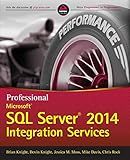
Professional Microsoft SQL Server 2014 Integration Services (Wrox Programmer to Programmer)



PHP and MySQL Web Development (Developer's Library)



PHP and MySQL Web Development
- GLOBAL SELECTION WITH UNIQUE TERMS AND BENEFITS FROM ABROAD.
- MINT CONDITION ENSURES TOP-QUALITY PRODUCTS EVERY TIME.
- FAST DISPATCH: SAME-DAY SHIPPING FOR ORDERS BY NOON!


Combining two MySQL tables in Node.js involves performing a join operation in the MySQL database. Here are the steps you can follow:
- First, ensure that you have the required MySQL module installed. You can install it using npm with the following command:
npm install mysql
- Create a new JavaScript file and require the mysql module:
const mysql = require('mysql');
- Next, establish a MySQL database connection by creating a connection pool with the required credentials:
const connection = mysql.createPool({ host: 'localhost', user: 'your_username', password: 'your_password', database: 'your_database_name' });
- Write a SQL query using the JOIN statement to combine the two tables based on a common column. For example, let's assume we have two tables named users and orders with a common column user_id. The query to combine these tables would look like this:
const query = ` SELECT users.*, orders.* FROM users INNER JOIN orders ON users.user_id = orders.user_id`;
- Execute the SQL query using the MySQL connection pool. You can use the query() method to send the query and retrieve the result:
connection.query(query, (error, results, fields) => { if (error) throw error;
// Process the combined data here });
- Handle the query result in the callback function. The results parameter will contain the combined data fetched from the database. You can process and use this data as per your requirements.
- Make sure to close the MySQL connection when you're done working with the database:
connection.end();
By following these steps, you can combine two MySQL tables in Node.js and utilize the combined data in your application.
How to use aliases in MySQL joins in Node.js?
To use aliases in MySQL joins in Node.js, you can follow these steps:
- Set up a connection to your MySQL database using the mysql package in Node.js. Install the package if you haven't already using npm install mysql.
const mysql = require('mysql');
// Create a connection const connection = mysql.createConnection({ host: 'localhost', user: 'your_user', password: 'your_password', database: 'your_database', });
// Connect to the database connection.connect((err) => { if (err) throw err; console.log('Connected to the MySQL database.'); });
- Define your SQL query with aliases for join tables or columns using the AS keyword. You can provide custom names or shorten existing table/column names to make the query more readable.
const query = ` SELECT t1.column1 AS alias1, t2.column2 AS alias2 FROM table1 AS t1 JOIN table2 AS t2 ON t1.id = t2.table1_id; `;
Note: In the above example, table1 and table2 are the names of the tables you want to join, and column1 and column2 are the columns you want to select.
- Execute the query using the connection.query() method, and handle the results.
// Execute the query connection.query(query, (err, results) => { if (err) throw err;
// Process the results console.log(results); });
// Close the connection when done connection.end();
That's it! With this approach, you can use aliases in MySQL joins in your Node.js application. Remember to replace your_user, your_password, and your_database with your actual MySQL credentials.
How to combine two MySQL tables in Node.js?
To combine two MySQL tables in Node.js, you can use SQL JOIN statements. Here are the steps you can follow:
- Install the required dependencies by running the command npm install mysql.
- Create a MySQL connection in your Node.js application to connect to your database. Here's an example:
const mysql = require("mysql");
const connection = mysql.createConnection({ host: "localhost", user: "your_username", password: "your_password", database: "your_database_name", });
// Connect to the database connection.connect((err) => { if (err) throw err; console.log("Connected!"); });
- Write a query to combine the two tables using JOIN statements. Here's an example:
const query = ` SELECT * FROM table1 INNER JOIN table2 ON table1.id = table2.table1_id; `;
// Execute the query connection.query(query, (err, results) => { if (err) throw err; console.log(results); });
In this example, table1 and table2 are the names of your two tables, and id and table1_id are the column names that link the two tables together.
- Close the MySQL connection once you are done with the query:
// Close the connection connection.end((err) => { if (err) throw err; console.log("Connection closed!"); });
Remember to handle errors and take appropriate actions based on your application's requirements.
What is the difference between inner join and outer join in MySQL?
In MySQL or any other relational database management system, the difference between inner join and outer join lies in their approach to combining data from different tables.
- Inner Join:
- Inner join is the most common type of join in MySQL.
- It returns only the records that have matching values in both the tables being joined.
- It filters out the unmatched records and only displays the intersecting or common records.
- It is based on the condition specified in the join predicate.
- The resulting output includes columns from both the tables where the join condition is satisfied.
- Outer Join:
- Outer join, on the other hand, returns all the records from at least one table, even if there is no match from the other table.
- It includes unmatched rows by filling in NULL values for the missing data.
- There are three types of outer joins: a. Left Outer Join (or Left Join): It returns all the records from the left table and the matching records from the right table. If there is no match, it includes NULL values for the right table columns. b. Right Outer Join (or Right Join): It returns all the records from the right table and the matching records from the left table. If there is no match, it includes NULL values for the left table columns. c. Full Outer Join (or Full Join): It returns all the records from both tables, including unmatched rows from either side. NULL values are included for the missing data.
Overall, the main distinction between inner join and outer join is that the inner join focuses on common values, while the outer join considers all values from one or both tables, incorporating NULL values for unmatched records.
How to handle asynchronous queries while combining MySQL tables in Node.js?
To handle asynchronous queries while combining MySQL tables in Node.js, you can use promises or async/await to ensure the asynchronous nature of the queries.
Here is an example of how you can handle asynchronous queries while combining MySQL tables:
- Install the MySQL package for Node.js using the following command:
npm install mysql
- Require the MySQL package:
const mysql = require('mysql');
- Create a MySQL connection pool:
const pool = mysql.createPool({ connectionLimit: 10, host: 'localhost', user: 'username', password: 'password', database: 'database_name' });
- Write a function to execute the queries asynchronously using promises:
function executeQuery(query, values) { return new Promise((resolve, reject) => { pool.getConnection((err, connection) => { if (err) { reject(err); return; }
connection.query(query, values, (err, rows) => {
connection.release();
if (err) {
reject(err);
return;
}
resolve(rows);
});
});
}); }
- Use the executeQuery function to execute your queries:
async function combineTables() { try { const results = []; const query1 = 'SELECT * FROM table1'; const query2 = 'SELECT * FROM table2';
const rows1 = await executeQuery(query1);
results.push(rows1);
const rows2 = await executeQuery(query2);
results.push(rows2);
// Combine the results or perform any other desired operations
console.log(results);
} catch (error) { console.error(error); } }
combineTables();
In this example, the combineTables function executes two queries asynchronously using the executeQuery function. The results of each query are pushed into the results array and can be further combined or processed as needed.
Note: Ensure you handle errors properly by wrapping the async code in a try-catch block or using .catch() method on the Promise returned by executeQuery function.
How to perform a cross join on two MySQL tables in Node.js?
To perform a cross join on two MySQL tables in Node.js, you can use the mysql module to connect to the MySQL database and execute the query. Here's an example code:
const mysql = require('mysql');
// Create a connection to the MySQL database const connection = mysql.createConnection({ host: 'localhost', user: 'your_username', password: 'your_password', database: 'your_database' });
// Connect to the database connection.connect();
// SQL query to perform the cross join const query = 'SELECT * FROM table1 CROSS JOIN table2';
// Execute the query connection.query(query, (error, results) => { if (error) throw error;
// Process the results // Access the cross-joined data using results object console.log(results);
// Close the connection connection.end(); });
Replace 'your_username', 'your_password', and 'your_database' with your MySQL credentials and database information. Also, update the SQL query ('SELECT * FROM table1 CROSS JOIN table2') to match your table names.
This code connects to the MySQL database using the provided credentials, executes the cross join query, and logs the results to the console. Finally, it closes the database connection.
Note: Performing a cross join can create a large result set, so use it cautiously, especially with large tables.