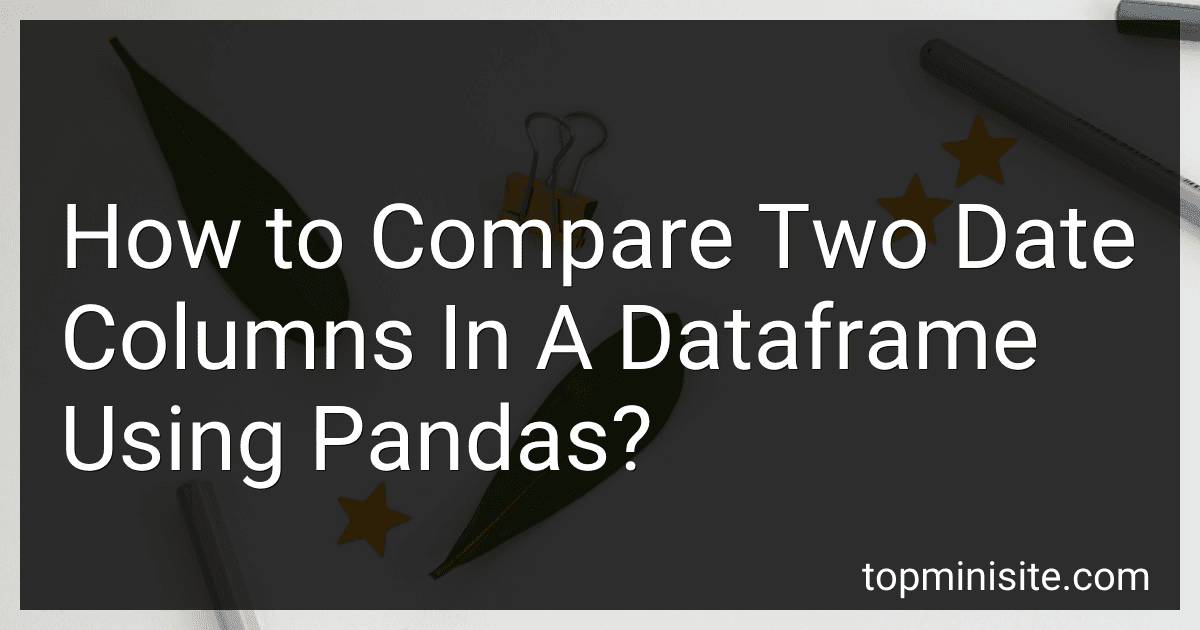Best Pandas Dataframe Comparison Tools to Buy in January 2026

Learning the Pandas Library: Python Tools for Data Munging, Analysis, and Visual


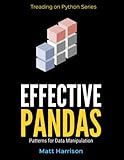
Effective Pandas: Patterns for Data Manipulation (Treading on Python)



Python Polars: The Definitive Guide: Transforming, Analyzing, and Visualizing Data with a Fast and Expressive DataFrame API



50 Python Exercises NumPy & Pandas: A Practical Guide - Mastering DataFrames, Data Manipulation and Creating Graphs



Effective Pandas 2: Opinionated Patterns for Data Manipulation (Treading on Python Book 4)



Pandas for Everyone: Python Data Analysis (Addison-Wesley Data & Analytics Series)


To compare two date columns in a dataframe using Pandas, you can follow these steps:
- Import the required libraries:
import pandas as pd
- Create a dataframe:
data = {'Date1': ['2021-01-01', '2021-02-01', '2021-03-01'], 'Date2': ['2021-01-05', '2021-01-15', '2021-02-01']} df = pd.DataFrame(data)
- Convert the date columns to datetime format:
df['Date1'] = pd.to_datetime(df['Date1']) df['Date2'] = pd.to_datetime(df['Date2'])
- Compare the two date columns:
df['Comparison'] = df['Date1'] > df['Date2']
The "Comparison" column will now contain boolean values (True/False) representing the result of the comparison between "Date1" and "Date2". True indicates that "Date1" is greater than "Date2" and False indicates otherwise.
You can access the resulting dataframe by printing df.
How to check if one date column is greater than another in a dataframe?
To check if one date column is greater than another in a dataframe, you can use the comparison operator ">" between the two date columns. Here's an example:
import pandas as pd
Create a sample dataframe
data = {'Date1': ['2021-03-01', '2021-03-02', '2021-03-03'], 'Date2': ['2021-02-28', '2021-03-01', '2021-03-04']} df = pd.DataFrame(data)
Convert date columns to datetime datatype
df['Date1'] = pd.to_datetime(df['Date1']) df['Date2'] = pd.to_datetime(df['Date2'])
Check if Date1 is greater than Date2
df['Date1 > Date2'] = df['Date1'] > df['Date2']
Print the dataframe
print(df)
Output:
Date1 Date2 Date1 > Date2
0 2021-03-01 2021-02-28 True 1 2021-03-02 2021-03-01 True 2 2021-03-03 2021-03-04 False
In this example, we compare the 'Date1' column with the 'Date2' column and create a new column 'Date1 > Date2' that indicates whether the condition is True or False.
What is the recommended approach for comparing date columns in a time series dataset using Pandas?
The recommended approach for comparing date columns in a time series dataset using Pandas is as follows:
- Convert the date columns to Pandas datetime objects: If your date columns are not already in the datetime format, you need to convert them to datetime objects using the pd.to_datetime() function. This ensures that Pandas can handle the dates properly.
- Set the date column as the index: For time series analysis, it is often helpful to set the date column as the index of the DataFrame. This allows for easier indexing and slicing based on dates. You can use the set_index() function to set the date column as the index.
- Perform comparisons and filtering: Once the date column is in the datetime format and set as the index, you can easily compare dates using various operators such as greater than (>), less than (<), equal to (==), etc. You can then use these comparisons to filter the dataset based on specific date ranges.
Here's an example that demonstrates these steps:
import pandas as pd
Read in the dataset
df = pd.read_csv('time_series_data.csv')
Convert date column to datetime objects
df['date'] = pd.to_datetime(df['date'])
Set date column as the index
df.set_index('date', inplace=True)
Perform comparisons and filtering
Example: Filter data for dates between '2019-01-01' and '2019-06-30'
filtered_data = df[(df.index >= '2019-01-01') & (df.index <= '2019-06-30')]
In the above example, the date column is converted to datetime objects, set as the index, and then the dataset is filtered to include only dates between '2019-01-01' and '2019-06-30'.
What is the role of date formatting when comparing date columns in Pandas?
The role of date formatting when comparing date columns in Pandas is to ensure that the dates are represented in a consistent and compatible format.
When comparing date columns, Pandas uses various comparison operators such as equality (==), greater than (>), and less than (<) to compare the dates. However, these operators can only work correctly if the dates are in a proper format and can be compared accurately.
In Pandas, dates can be stored as strings, datetime objects, or other date-specific data types. If the dates are stored as strings, it is important to convert them into datetime objects before performing any date-based comparisons.
To convert the date strings into datetime objects, the date formatting plays a crucial role. This involves specifying the format string that represents the structure of the date, including the order of the day, month, and year, as well as any separators or delimiters used. The format string follows the directives defined in the Python 'strftime' function, allowing the parsing and formatting of dates to a consistent format.
By ensuring that the date columns are correctly formatted as datetime objects, comparisons between date columns can be performed accurately and maintained in a consistent manner. Without proper formatting, the comparison operations may yield unexpected or incorrect results.
How to compare two date columns and filter out rows based on a specific condition?
To compare two date columns and filter out rows based on a specific condition, you can use SQL queries or functions depending on the database you are using. Here are some examples using standard SQL syntax:
- Filtering rows where one date column is greater than another:
SELECT * FROM your_table WHERE date_column1 > date_column2;
- To filter rows where one date column is less than another:
SELECT * FROM your_table WHERE date_column1 < date_column2;
- Filtering rows where one date column is equal to another:
SELECT * FROM your_table WHERE date_column1 = date_column2;
- To filter rows where one date column is not equal to another:
SELECT * FROM your_table WHERE date_column1 <> date_column2;
These examples assume you have two date columns named "date_column1" and "date_column2". The comparison operators ">" (greater than), "<" (less than), "=" (equal to), and "<>" (not equal to) can be used to compare the values of date columns. Replace "your_table" with the actual name of your table in the database.
What is the process of comparing date columns in Pandas to identify overlaps?
The process of comparing date columns in Pandas to identify overlaps involves several steps. Here is a step-by-step guide:
- Import the required libraries: You need to import the Pandas library to perform data manipulation and analysis.
import pandas as pd
- Load the data: Load your data into a Pandas DataFrame. Make sure that the date columns are properly formatted as datetime type.
df = pd.read_csv('data.csv', parse_dates=['start_date', 'end_date'])
- Sort the DataFrame: Sort the DataFrame based on the date columns to ensure that the dates are in ascending order.
df.sort_values(by=['start_date', 'end_date'], inplace=True)
- Compare date overlaps: Use the shift() function to compare each row with the previous row. Create a new column 'overlap' to mark either True or False if there is an overlap.
df['overlap'] = (df['start_date'].shift(-1) <= df['end_date']).fillna(False)
- Filter the overlapping rows: You can filter the DataFrame to only include rows where 'overlap' is True.
overlapping_rows = df[df['overlap']]
This will give you a DataFrame containing only the rows where there is an overlap between the date columns. You can then further process or analyze this subset of data as required.