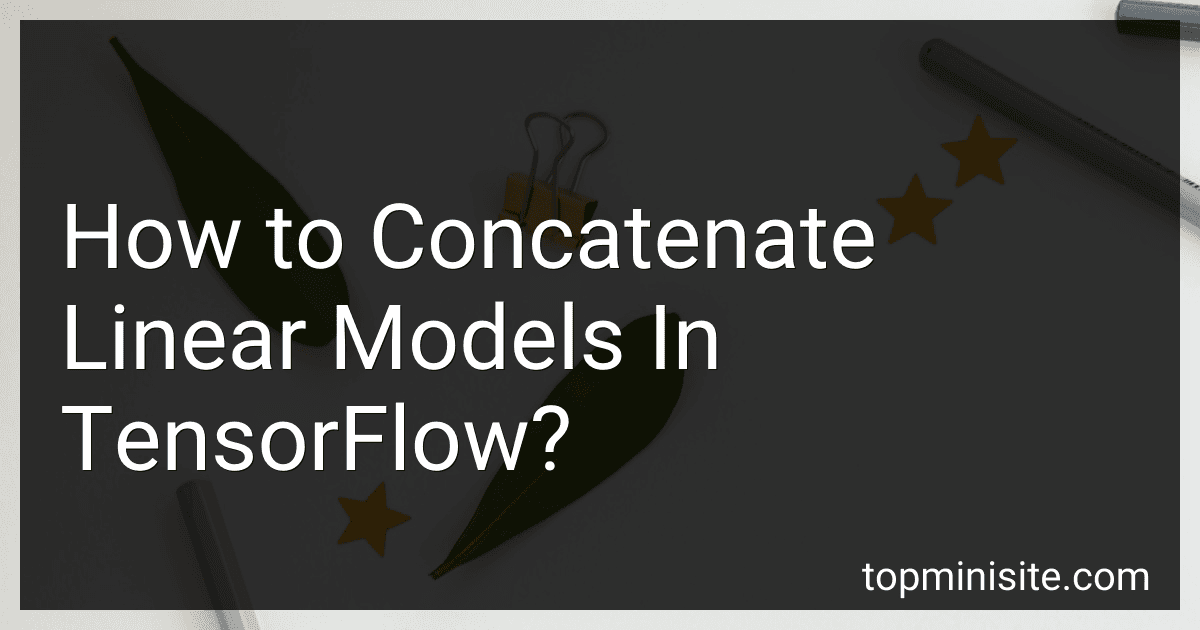Best TensorFlow Resources to Buy in February 2026
In TensorFlow, concatenating linear models can be done by combining the output of multiple linear models into a single model or by creating a single linear model with multiple input features.
To concatenate linear models in TensorFlow, you can follow the steps below:
- Import the necessary TensorFlow libraries:
import tensorflow as tf
- Set up the input features for each linear model. This can be done using TensorFlow's tf.placeholder function or by creating a tf.data.Dataset object.
# Input features for Model 1 input_features_model1 = tf.placeholder(tf.float32, shape=[None, num_features_model1])
Input features for Model 2
input_features_model2 = tf.placeholder(tf.float32, shape=[None, num_features_model2])
- Define the parameters (weights and bias) for each linear model. These can be TensorFlow variables.
# Parameters for Model 1 weights_model1 = tf.Variable(tf.random_normal([num_features_model1, 1])) bias_model1 = tf.Variable(tf.random_normal([1]))
Parameters for Model 2
weights_model2 = tf.Variable(tf.random_normal([num_features_model2, 1])) bias_model2 = tf.Variable(tf.random_normal([1]))
- Define the linear models using TensorFlow's tf.matmul function to compute the matrix multiplication of the input features and the weights, and then add the bias term.
# Linear model output for Model 1 output_model1 = tf.matmul(input_features_model1, weights_model1) + bias_model1
Linear model output for Model 2
output_model2 = tf.matmul(input_features_model2, weights_model2) + bias_model2
- Concatenate the outputs of the linear models using tf.concat function with the appropriate axis.
# Concatenate the outputs of Model 1 and Model 2 concatenated_output = tf.concat([output_model1, output_model2], axis=1)
- Optionally, apply an activation function to the concatenated output, such as tf.nn.relu or tf.sigmoid.
# Activation function applied to the concatenated output activations = tf.nn.relu(concatenated_output)
- Continue building the rest of the TensorFlow computational graph as per your requirements, such as defining loss functions, optimization algorithms, training steps, etc.
By concatenating linear models, you can create more complex models that can learn joint representations from multiple input features or combine predictions from different linear models.
What is the role of activation functions in TensorFlow?
The role of activation functions in TensorFlow is to introduce non-linearity to the neural network model. Activation functions are applied to the output of each neuron in a neural network, which determines whether the neuron should be activated and to what extent.
By using activation functions, the model can learn complex patterns and relationships in the data. They help in improving the learning capabilities and expressive power of the network. Some commonly used activation functions in TensorFlow include Sigmoid, Tanh, ReLU (Rectified Linear Unit), and softmax.
Activation functions transform the input signal to the desired output range, allowing the neural network to make more accurate predictions and capture different types of nonlinearities present in the data.
How to optimize concatenated linear models in TensorFlow?
To optimize concatenated linear models in TensorFlow, you can follow these steps:
- Import the necessary libraries:
import tensorflow as tf from tensorflow.keras.models import Model from tensorflow.keras.layers import Concatenate, Dense
- Build the individual linear models as separate layers. For example, create two linear models:
input_1 = tf.keras.Input(shape=(input_shape,)) linear_layer_1 = Dense(units=num_units_1)(input_1)
input_2 = tf.keras.Input(shape=(input_shape,)) linear_layer_2 = Dense(units=num_units_2)(input_2)
- Concatenate the linear layers together using the Concatenate layer:
concatenated_layer = Concatenate()([linear_layer_1, linear_layer_2])
- Add any additional layers or operations as needed:
hidden_layer = Dense(units=num_hidden_units)(concatenated_layer) output_layer = Dense(units=output_units)(hidden_layer)
- Create a model instance with the inputs and outputs:
model = Model(inputs=[input_1, input_2], outputs=output_layer)
- Compile the model and specify the optimizer, loss function, and any other desired metrics:
model.compile(optimizer='adam', loss='mse', metrics=['mae'])
- Train the model on your data:
model.fit(x=[input_1_data, input_2_data], y=output_data, epochs=num_epochs, batch_size=batch_size)
Note: Make sure to replace input_shape, num_units_1, num_units_2, num_hidden_units, output_units, input_1_data, input_2_data, output_data, num_epochs, and batch_size with the appropriate values for your problem.
What is model concatenation?
Model concatenation refers to the process of combining multiple machine learning models together to create a more powerful and robust model. This can be done in various ways, such as training separate models on different subsets of data and then combining their predictions, or feeding the output of one model as input to another model. By concatenating models, it is possible to leverage the strengths and compensate for the weaknesses of different models, ultimately improving the overall performance and accuracy of predictions.