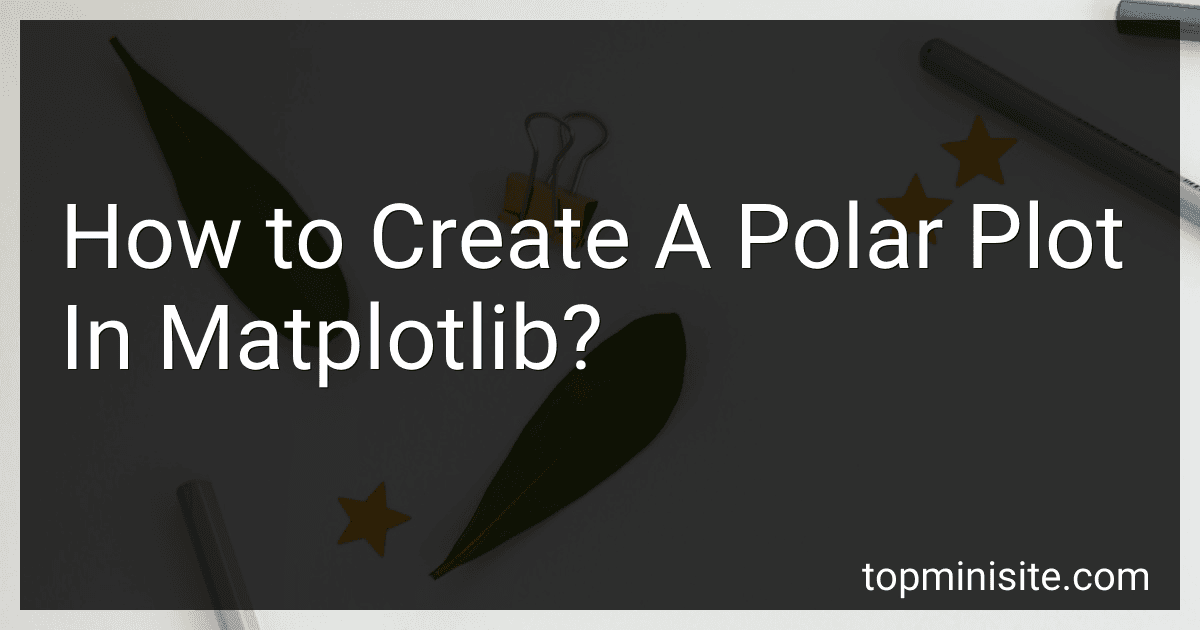Best Tools to Create A Polar Plot in Matplotlib to Buy in February 2026

Python Data Science Handbook: Essential Tools for Working with Data
- COMPREHENSIVE GUIDE FOR MASTERING DATA ANALYSIS WITH PYTHON.
- PRACTICAL EXAMPLES AND EXERCISES TO ENHANCE HANDS-ON LEARNING.
- COVERS ESSENTIAL LIBRARIES: NUMPY, PANDAS, MATPLOTLIB, AND MORE.



Python for Beginners: Step-by-Step Data Science & Machine Learning with NumPy, Pandas, Matplotlib, Scikit-Learn, TensorFlow & Jupyter


To create a polar plot in Matplotlib, you can follow these steps:
- Import the necessary libraries:
import matplotlib.pyplot as plt import numpy as np
- Generate some data to plot in polar coordinates:
theta = np.linspace(0, 2*np.pi, 100) r = np.sin(3*theta)
- Create a figure and set its projection as 'polar':
fig = plt.figure() ax = fig.add_subplot(1, 1, 1, projection='polar')
- Plot the data using the plot() function:
ax.plot(theta, r)
- Customize the plot if desired, such as setting a title and adding grid lines:
ax.set_title('Polar Plot') ax.grid(True)
- Show the polar plot:
plt.show()
This will display a polar plot using the generated data. You can modify the data, labels, and other elements as per your requirements.
How to add a title to a polar plot in Matplotlib?
To add a title to a polar plot in Matplotlib, you can use the set_title() function. Here's an example:
import matplotlib.pyplot as plt import numpy as np
Sample data
theta = np.linspace(0, 2*np.pi, 100) r = np.sin(3*theta)
Create a polar plot
fig = plt.figure() ax = fig.add_subplot(111, polar=True) ax.plot(theta, r)
Add a title
ax.set_title("Polar Plot")
Show the plot
plt.show()
In this example, we create a polar plot using the polar=True parameter in the add_subplot() function. Then, we use the set_title() method of the ax object to add a title to the plot. Finally, we display the plot using plt.show().
What is the difference between polar plots and Cartesian plots?
Polar plots and Cartesian plots are two different ways of representing data in a graph.
- Cartesian Plot:
- The Cartesian plot, also known as the rectangular plot, is the traditional way of plotting data.
- It uses two perpendicular axes, the x-axis (horizontal) and the y-axis (vertical), to represent the two variables being measured.
- The x-axis represents the independent variable, while the y-axis represents the dependent variable.
- Each point on the graph is defined by its coordinates (x, y), where the x-coordinate gives the value on the x-axis, and the y-coordinate gives the value on the y-axis.
- It is particularly useful for representing linear relationships between variables.
- Polar Plot:
- The polar plot uses polar coordinates to represent data.
- It uses a radial distance from the origin and an angle to determine the position of each point.
- The radial distance from the origin represents the magnitude of the variable being measured, while the angle represents the direction or phase.
- The central point in the plot is the origin (0,0), from where the radial distances are measured.
- It is particularly useful for representing periodic or cyclical data, such as in trigonometric functions and circular motion.
- Polar plots are often used in mathematics, physics, and engineering.
- The angle can be represented in either degrees or radians, with 360 degrees or 2π radians representing a full circle.
In summary, the main difference between polar plots and Cartesian plots lies in the coordinate system used and how the data points are represented. Cartesian plots use rectangular coordinates, while polar plots use polar coordinates, which consist of a radial distance and an angle.
What is a polar coordinate system in mathematics?
A polar coordinate system is a two-dimensional coordinate system used in mathematics to describe the position of a point in a plane. It uses a reference point called the pole (usually denoted by the symbol O) and a reference direction called the polar axis.
In this system, instead of using Cartesian coordinates (x, y) to locate a point, polar coordinates (r, θ) are used. The polar coordinate r represents the distance from the pole to the point, and θ represents the angle formed between the polar axis and a line connecting the pole to the point.
The distance r is typically represented as a positive real number, and the angle θ is usually measured in radians or degrees. However, different conventions may exist depending on the context.
Polar coordinates can be converted to Cartesian coordinates using the formulas: x = r * cos(θ) y = r * sin(θ)
Similarly, Cartesian coordinates can be converted to polar coordinates using the formulas: r = √(x^2 + y^2) θ = arctan(y / x)
Polar coordinates are particularly useful for describing points that have a radial or radial-angular component, such as in circular or rotational motion, or for describing complex numbers in complex analysis. They provide an alternative way of representing points in a plane that differs from the more common rectangular x-y coordinate system.