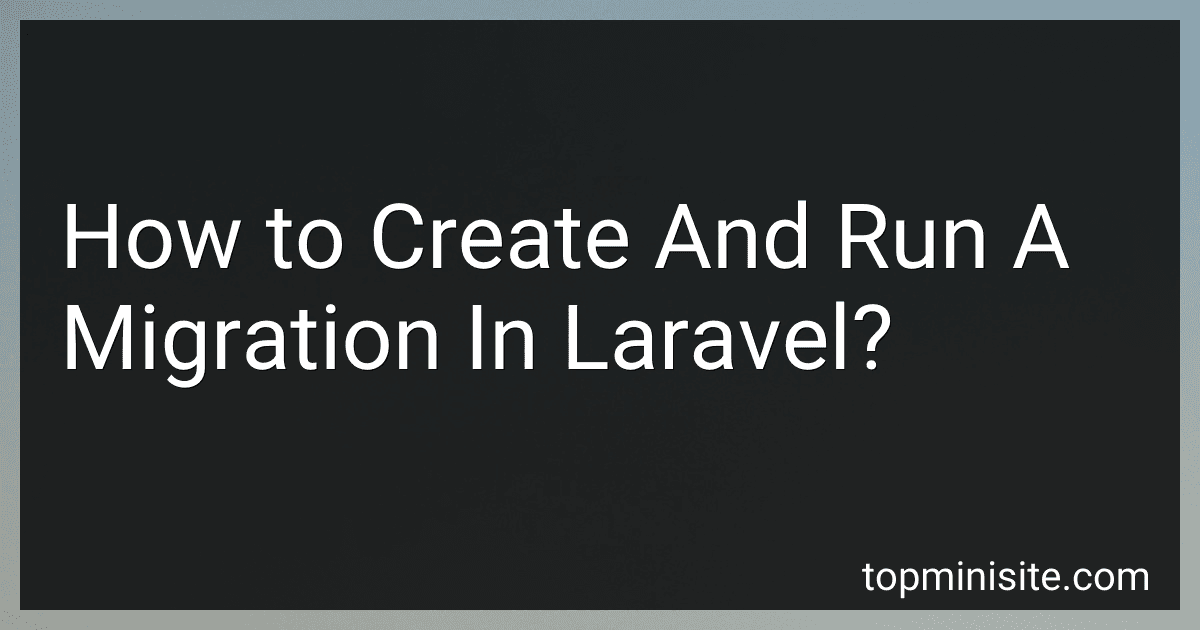Best Laravel Migration Tools to Buy in February 2026

Laravel: Up & Running: A Framework for Building Modern PHP Apps



Mastering the Snowflake SQL API with Laravel 10: A Comprehensive Guide to Data Cloud Integrated Development (Apress Pocket Guides)



Laravel 12 for Beginners & Beyond: A Complete Guide to Building Modern PHP Web Applications with Clean Architecture, Hands-On Projects, and Best Practices



Laravel 7.X : LEARN BASIC LESSONS & BUILD A CRUD APP (PHP Framework)



Laravel Essentials: Tips & Tricks for Developers: Master Laravel with Practical Tips for Every Developer


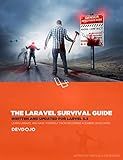
The Laravel Survival Guide: Written & Updated for Laravel 5.3


To create and run a migration in Laravel, you need to follow these steps:
- Setting up the Migration Environment: Laravel provides a built-in migration system that allows you to modify your database schema using code. To start, open your terminal and navigate to the root directory of your Laravel project.
- Creating a Migration: Laravel offers a command-line interface (CLI) to generate migrations. Use the following command to create a new migration file: php artisan make:migration create_table_name --create=table_name Replace table_name with the name of the table you want to create or modify.
- Modifying the Migration File: Laravel will generate a new migration file in the database/migrations directory. Open the file and locate the up method. Inside this method, you can define the table schema using Laravel's fluent API or raw SQL queries.
- Defining Table Columns: Within the up method, you can use Laravel's Schema builder to add columns to your table. For example, to add a string column named name, use the following code: $table->string('name');
- Modifying the Table Schema: Laravel's migration system also allows you to modify existing tables. You can add or remove columns, change column types, set constraints, and more. Simply use the available methods in the up method to define the desired changes.
- Running the Migration: Once you have defined your table schema, save the migration file and return to your terminal. Use the following command to run the migration and update the database: php artisan migrate
- Verifying the Migration: After running the migration, Laravel will execute the SQL queries defined in your migration file, creating or modifying the specified table in the database. You can verify the changes by checking your database directly or using database management tools such as PHPMyAdmin.
That's it! You have successfully created and run a migration in Laravel to modify your database schema. Laravel's migration system provides flexibility and convenience when managing your database structure throughout the development lifecycle.
What is the purpose of the foreign() method in Laravel migration?
The foreign() method in Laravel migration is used to define a foreign key constraint. It is used to establish a relationship between two database tables, where the current table is referring to a column in another table.
The foreign() method takes two arguments: the name of the column that will have the foreign key constraint, and the name of the foreign key constraint itself. It is typically used in combination with the references() method to specify the column being referenced in the foreign table.
By using the foreign() method, Laravel generates the appropriate SQL syntax to create the foreign key constraint in the database schema when the migration is executed. This helps in maintaining data integrity by ensuring that the referenced column in the foreign table must exist before any changes are made in the current table.
How to create composite keys in Laravel migration?
To create composite keys in Laravel migration, you can use the primary method on the schema builder instance within the up method of your migration file. Here's an example:
use Illuminate\Database\Migrations\Migration; use Illuminate\Database\Schema\Blueprint; use Illuminate\Support\Facades\Schema;
class CreateCompositeKeysTable extends Migration { public function up() { Schema::create('composite_keys', function (Blueprint $table) { // Columns for the composite keys $table->unsignedBigInteger('column1'); $table->unsignedBigInteger('column2'); // Other columns $table->string('name');
// Define the composite keys
$table->primary(\['column1', 'column2'\]);
});
}
public function down()
{
Schema::dropIfExists('composite\_keys');
}
}
In the example above, the composite_keys table has two columns (column1 and column2) that make up the composite primary key. You can add additional columns as per your requirements.
What is the syntax to drop a column using Laravel migration?
To drop a column using Laravel migration, you can use the dropColumn method. The syntax to drop a column is as follows:
Schema::table('table_name', function (Blueprint $table) { $table->dropColumn('column_name'); });
Replace table_name with the name of the table from which you want to drop the column, and column_name with the name of the column you want to drop.
Remember to run the migration command after writing the migration file:
php artisan migrate
How to create an index on a column in Laravel migration?
To create an index on a column in Laravel migration, you can use the index() method provided by the Schema facade. Here's how you can do it:
- Open the migration file you want to add the index to, located in the database/migrations directory.
- Locate the up() method of the migration file.
- Within the up() method, use the table() method provided by the Schema facade to create the table if it doesn't exist. For example:
public function up() { Schema::create('your_table_name', function (Blueprint $table) { // Column definitions...
// Add index on a column
$table->index('your\_column\_name');
});
}
Replace 'your_table_name' with the name of your table, and 'your_column_name' with the name of the column you want to create an index on.
- Save the migration file.
- Run the migration using the php artisan migrate command to create the index on the specified column.
After running the migration, Laravel will create an index on the specified column in the database table.
What is the syntax to add a unique constraint to a column in Laravel migration?
To add a unique constraint to a column in Laravel migration, you can use the unique method. The syntax is as follows:
$table->string('column_name')->unique();
For example, if you have a migration file and you want to add a unique constraint to the email column of a users table, you can write the following code: