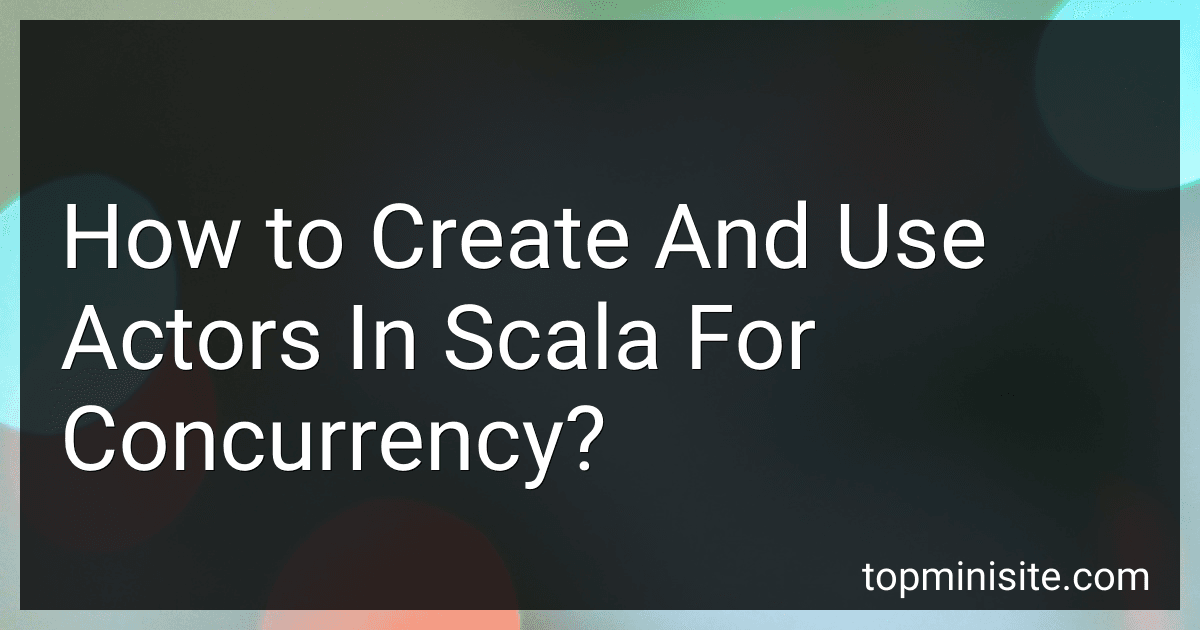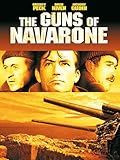Best Scala Actor Libraries to Buy in January 2026
To create and use actors in Scala for concurrency, you can follow these steps:
- Import the necessary packages: import scala.actors._ import Actor._
- Define an actor by extending the Actor class and overriding the act method: class MyActor extends Actor { def act(): Unit = { // Actor code here } }
- Instantiate your actor: val myActor = new MyActor
- Start the actor to make it ready for execution: myActor.start()
- Inside the act method, define the behavior of your actor: class MyActor extends Actor { def act(): Unit = { loop { react { case message: String => // Process the message case _ => // Handle other cases } } } }
- Send messages to the actor using the ! operator: myActor ! "Hello"
- To gracefully stop an actor, use the exit method: myActor !? Exit // Sends an exit message and waits for the actor to terminate
- Optionally, you can use the receive method instead of react for a more predictable message handling: class MyActor extends Actor { def act(): Unit = { loop { receive { case message: String => // Process the message case _ => // Handle other cases } } } }
These are the basic steps to create and use actors in Scala for concurrency. By leveraging actors, you can achieve concurrent execution and message passing between different parts of your application, promoting better scalability and handling of concurrent tasks.
How to use the 'become' method to change an actor's behavior in Scala?
In Scala, the become method is used in Akka actors to change their behavior. The become method allows an actor to switch to a new behavior, replacing the current behavior with a new one. Here is an example of how to use the become method:
import akka.actor.{Actor, ActorSystem, Props}
// Define different behaviors as receive methods class MyActor extends Actor { import context._
def receive: Receive = { case "start" => println("Initial behavior")
case "change" =>
println("Changing behavior")
become(anotherBehavior)
}
def anotherBehavior: Receive = { case "start" => println("New behavior")
case "change" =>
println("Reverting to the initial behavior")
unbecome() // Unwind the behavior stack to revert to the previous behavior
} }
// Create an actor system and an instance of MyActor val system = ActorSystem("MyActorSystem") val myActor = system.actorOf(Props[MyActor])
// Send messages to the actor myActor ! "start" // Output: Initial behavior myActor ! "change" // Output: Changing behavior myActor ! "start" // Output: New behavior myActor ! "change" // Output: Reverting to the initial behavior myActor ! "start" // Output: Initial behavior
// Terminate the actor system system.terminate()
In this example, the actor initially has a behavior defined by the receive method. When it receives the message "change", it switches to a new behavior defined by the anotherBehavior method using the become method. The anotherBehavior receives different messages and when it receives "change", it reverts back to the previous behavior using the unbecome method.
Note that the become and unbecome methods stack behaviors, meaning you can switch to a new behavior and then revert back to the previous behavior by unwinding the behavior stack with unbecome.
Remember to always use the context's become and unbecome methods instead of the actor's own instance methods to ensure the correct behavior switching.
What is the role of the 'sender' method in Scala actors?
In Scala actors, the 'sender' method is used to get a reference to the actor that sent the current message being processed. The 'sender' method returns a reference to the actor that last sent a message to the current actor, or 'null' if there is no sender available (e.g., when a message is sent from outside the actor system).
The 'sender' method is particularly useful when an actor needs to send a reply message to the sender of the current message. By using the 'sender' method, an actor can obtain the reference to the sender actor and send a message back to it.
Here's a simple example to illustrate the usage of the 'sender' method:
import scala.actors.Actor
class MyActor extends Actor { def act(): Unit = { loop { react { case "Hello" => println("Received 'Hello' message") val replyMsg = "Hi there" sender ! replyMsg // Sending a reply message back to the sender case _ => println("Received unknown message") } } } }
object Main extends App { val myActor = new MyActor myActor.start()
// Sending a message to the 'myActor' actor myActor ! "Hello"
// Waiting for the reply message from the actor receive { case replyMsg => println(s"Received reply message: $replyMsg") } }
In this example, the 'MyActor' actor receives a message "Hello" and prints a message indicating the reception of the message. Then, it obtains the reference to the sender actor using the 'sender' method, and sends a reply message "Hi there" back to the sender. The 'Main' object waits for the reply message and prints it when received.
How to handle actor communication patterns in Scala?
In Scala, you can handle actor communication patterns using the Akka framework, which provides a powerful and efficient way to implement actor-based systems. Here are some common actor communication patterns and how to handle them in Scala:
- Sending messages to actors: To send messages to actors, you can use the ! operator (also known as "tell" or "fire-and-forget"). For example, if you have an actor named myActor, you can send a message by calling myActor ! Message. This operator places the message in the actor's mailbox, and the actor processes it asynchronously.
- Handling responses: If you need to handle responses from actors, you can use the ? operator (also known as "ask"). The ? operator returns a Future representing a response that you can later retrieve. For example, if you have an actor named myActor and you want to ask it for a result, you can call val result: Future[Result] = myActor ? Request.
- Actor reference sharing: In some cases, you may need to share a reference to an actor with other actors or components. To do this, you can simply pass the reference as a parameter to other actors during their creation. This allows actors to communicate with each other by sending messages through these references.
- Actor composition: Actors can also be composed into hierarchies or groups to implement complex communication patterns. For example, you can create a supervisor actor that manages a group of worker actors. The supervisor can send messages to the workers and handle their responses. This composition allows for efficient and organized actor communication.
- Event-driven communication: Actors can communicate using event-driven patterns by publishing events and subscribing to them. Akka provides a built-in event bus called EventStream that actors can use for event-based communication. Actors can subscribe to specific events and publish events they produce, allowing for loose coupling and decoupled communication.
Overall, Akka provides a robust set of features and patterns for handling actor communication in Scala. By leveraging these patterns, you can build scalable and highly concurrent systems using actors.
What is the role of the 'forward' method in Scala actors?
The forward method in Scala actors is used to pass a message from one actor to another actor without the sender's reference being changed. It can be invoked on a received message within an actor's act block to forward it to another actor.
When an actor sends a message to another actor using the forward method, the receiving actor will treat the forwarded message as if it had been sent directly from the original sender. This means that any reply sent by the receiving actor will be received by the original sender, rather than the forwarding actor.
Using forward can be useful when an intermediate actor acts as a message router or proxy, allowing it to forward messages to the appropriate destination actor while maintaining transparency regarding the original sender.
How to handle actor termination in Scala?
In Scala, handling actor termination is done using the Akka framework. Akka provides a powerful way to manage actors and gracefully handle their termination.
Here is the general approach to handle actor termination in Scala using Akka:
- Define an actor class: Create an actor class by extending the Actor trait provided by the Akka library. Override the receive method to define the behavior of your actor.
import akka.actor.Actor
class MyActor extends Actor { // Actor behavior implementation def receive = { case message => // Process the received message } }
- Create an actor system: Create an actor system using the ActorSystem class provided by Akka. This is the entry point for creating and managing actors.
import akka.actor.ActorSystem
val system = ActorSystem("MyActorSystem")
- Create an actor: Create an instance of your actor class using the actor system created in the previous step. The actor will be automatically registered with the actor system.
val myActor = system.actorOf(Props[MyActor], "myActor")
- Invoke actor messages: Send messages to your actor using the ! (exclamation mark) operator. The actor will process these messages asynchronously.
myActor ! "Hello, actor!"
- Handle actor termination: To handle actor termination, you can define a termination handler using the watch and unwatch methods provided by the actor system. The watch method registers an actor to be watched for termination, while the unwatch method unregisters an actor from termination watching.
import akka.actor.{ActorRef, Terminated}
val watcher: ActorRef => Unit = { actor => context.watch(actor) }
val unWatcher: ActorRef => Unit = { actor => context.unwatch(actor) }
override def preStart(): Unit = { super.preStart() watcher(myActor) }
override def postStop(): Unit = { super.postStop() unwatch(myActor) }
override def receive: Receive = { case Terminated(actor) => // Handle termination of the watched actor }
In the example above, the preStart method registers the myActor to be watched for termination, while the postStop method unregisters the watcher. The Terminated message is received in the receive method whenever the watched actor is terminated.
Remember to gracefully terminate the actor system when you are done using it:
system.terminate()
By following these steps, you can effectively handle actor termination in Scala using Akka.