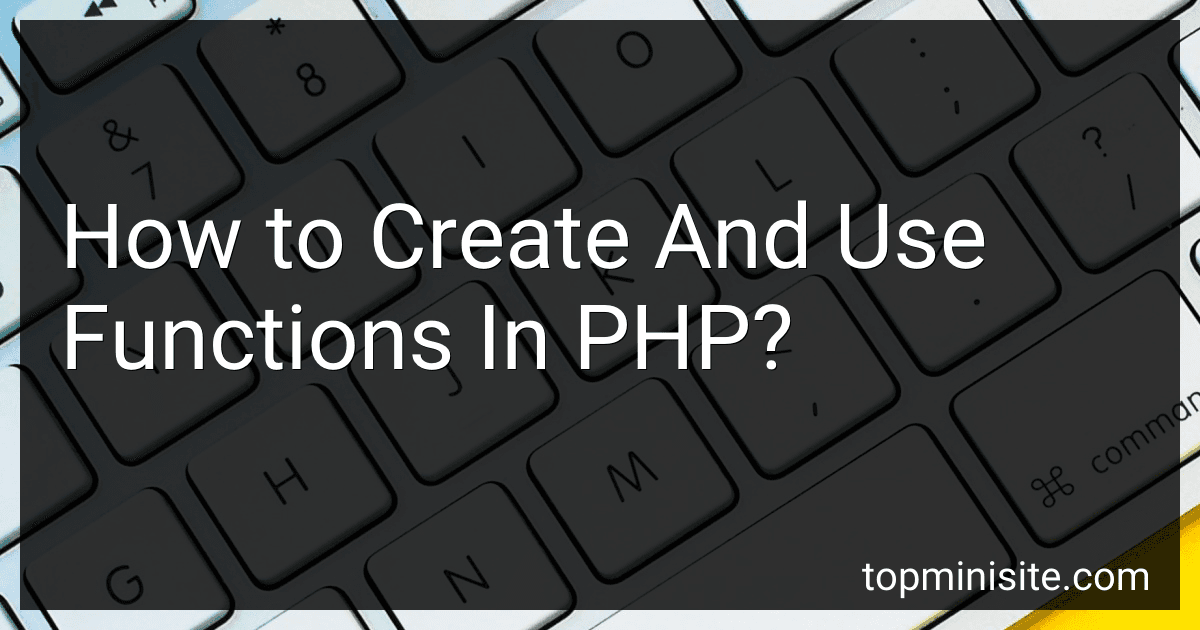Best PHP Function Guides to Buy in January 2026
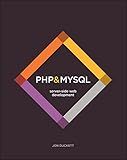
PHP & MySQL: Server-side Web Development



Programming PHP: Creating Dynamic Web Pages



Murach's PHP and MySQL (4th Edition) Professional Web Development Guide for Learning PHP & MySQL Database Programming - Beginner-Friendly Coding Book with MVC Pattern & Security Features



PHP and MySQL Web Development (Developer's Library)



Learning PHP, MySQL & JavaScript: A Step-by-Step Guide to Creating Dynamic Websites


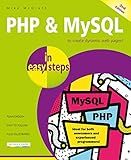
PHP & MySQL in easy steps: Covers MySQL 8.0



Modern PHP: New Features and Good Practices



PHP Cookbook: Modern Code Solutions for Professional Developers



Learning PHP, MySQL & JavaScript: With jQuery, CSS & HTML5 (Learning PHP, MYSQL, Javascript, CSS & HTML5)


To create and use functions in PHP, you need to follow a few steps:
- Function Declaration: To create a function, you start with the keyword "function" followed by the function name and parentheses. For example, to create a function called "myFunction", you would write: function myFunction() { // Function code goes here }
- Passing Parameters: Functions can accept parameters to receive input values. You can specify these parameters inside the parentheses after the function name. For example, to create a function with two parameters called "addNumbers", you would write: function addNumbers($num1, $num2) { // Function code goes here }
- Function Body: Inside the function, you write the code that will be executed when the function is called. It can include any valid PHP code. For example, to add the two parameters in the "addNumbers" function, you would write: function addNumbers($num1, $num2) { $sum = $num1 + $num2; echo "The sum is: " . $sum; } Note that you can customize the function's behavior as per your requirements.
- Calling a Function: To use a function, you simply need to call it by its name followed by parentheses. For example, to call the "myFunction" and "addNumbers" functions mentioned above, you would write: myFunction(); addNumbers(5, 7); Calling the "myFunction" will execute the code inside it, and calling the "addNumbers" function with the values 5 and 7 will calculate the sum and display it.
- Returning Values: Functions can also return values using the "return" keyword. For example, to modify the "addNumbers" function to return the sum instead of printing it, you would write: function addNumbers($num1, $num2) { $sum = $num1 + $num2; return $sum; } You can then store the returned value in a variable or use it directly. For example: $result = addNumbers(5, 7); echo "The sum is: " . $result; This will calculate the sum and store it in the variable "result", which is then displayed using the "echo" statement.
These are the basic steps to create and use functions in PHP. Functions help in organizing code, making it reusable and easier to maintain. They allow you to split your code into smaller logical units, enhancing overall efficiency and readability.
How to create a function in PHP?
To create a function in PHP, you can follow these steps:
- Start by using the function keyword followed by the desired name of your function.
function functionName() { // Function code goes here }
- Inside the curly braces {}, write the code that defines what the function will do when called.
function functionName() { // Function code goes here echo "Hello World!"; }
- To use the function, you can simply call it by its name, followed by parentheses ().
functionName(); // Output: Hello World!
- Functions can also accept parameters for dynamic usage. You can define parameters within the parentheses () when defining the function.
function greetings($name) { echo "Hello, " . $name . "!"; }
- When calling a function with parameters, pass the values within the parentheses ().
greetings("John"); // Output: Hello, John!
Note: You can also specify the data type of parameters by adding a colon and the desired type after the parameter name. For example: function greetings(string $name) { ... }.
What are function parameters in PHP?
Function parameters in PHP are variables that are used to pass values into a function. They are declared in the function's definition and are separated by commas. Parameters allow developers to make functions more flexible and reusable by allowing them to accept different values each time they are called.
What is function inclusion in PHP?
Function inclusion in PHP refers to the process of including or importing external PHP files into the current PHP script to use the functions defined in those files. It allows for code reusability and modular programming by separating the logic into multiple files.
There are different ways to include functions in PHP:
- include(): This statement includes and executes the specified PHP file. If the specified file is not found or cannot be included, it generates a warning and continues executing the script.
- include_once(): This statement includes and executes the specified PHP file only if it has not been previously included. If the file has already been included, it will not be included again.
- require(): This statement is similar to include() but generates a fatal error if the specified file is not found or cannot be included. It terminates the script execution if the file cannot be included.
- require_once(): This statement is similar to include_once() but generates a fatal error if the specified file is not found or cannot be included. It terminates the script execution if the file cannot be included.
By including external PHP files, the functions defined in those files become available in the current PHP script for use. This encourages code organization, reusability, and makes it easier to manage and update functions separately.