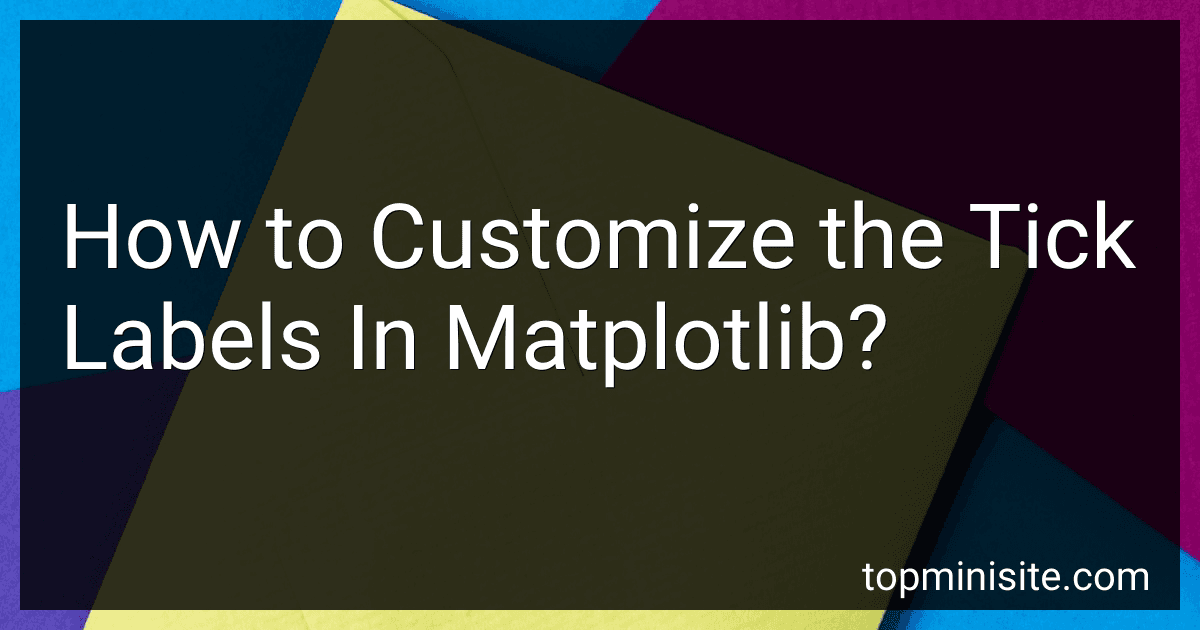Best Tools for Customizing Graphs to Buy in February 2026

Data Visualization with Microsoft Power BI: How to Design Savvy Dashboards


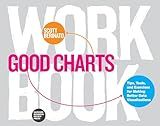
Good Charts Workbook: Tips, Tools, and Exercises for Making Better Data Visualizations



Fundamentals of Data Visualization: A Primer on Making Informative and Compelling Figures



Data Visualization with Excel Dashboards and Reports


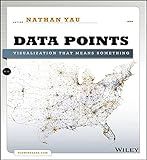
Data Points: Visualization That Means Something



Good Charts, Updated and Expanded: The HBR Guide to Making Smarter, More Persuasive Data Visualizations



Storytelling with Data: A Data Visualization Guide for Business Professionals, 10th Anniversary Edition



Business Intelligence Essentials You Always Wanted to Know: A Beginner’s Guide to BI Tools, Data Analytics Techniques, Data Visualization & Data-Driven Strategy (Self-Learning Management Series)



ColorWise: A Data Storyteller's Guide to the Intentional Use of Color



Python Data Science Handbook: Essential Tools for Working with Data


To customize the tick labels in Matplotlib, you can make use of the xticks() and yticks() functions provided by the library. These functions allow you to set the locations and labels of the ticks on the x and y axes, respectively. Here is a step-by-step guide on how to customize the tick labels:
- Import the necessary libraries: import matplotlib.pyplot as plt import numpy as np
- Create a figure and axis object: fig, ax = plt.subplots()
- Generate some data: x = np.linspace(0, 10, 100) y = np.sin(x)
- Plot the data: ax.plot(x, y)
- Set the positions of the ticks: ax.set_xticks([0, 2, 4, 6, 8, 10]) # Specify the x-axis tick positions ax.set_yticks([-1, -0.5, 0, 0.5, 1]) # Specify the y-axis tick positions
- Set the labels for the ticks: ax.set_xticklabels(['Start', '2', '4', '6', '8', 'End']) # Specify the x-axis tick labels ax.set_yticklabels(['Min', '', 'Zero', '', 'Max']) # Specify the y-axis tick labels You can specify the labels as a list of strings corresponding to the tick positions.
- Optionally, you can rotate the tick labels to avoid overlap: plt.xticks(rotation=45) # Rotate the x-axis tick labels by 45 degrees plt.yticks(rotation=90) # Rotate the y-axis tick labels by 90 degrees
The above steps demonstrate how to customize the tick labels in Matplotlib. By setting the positions and labels of the ticks, you can make the chart more informative and visually appealing.
What is the default tick label interval in Matplotlib?
The default tick label interval in Matplotlib depends on the scale of the axis.
For a linear scale, the default tick label interval is determined automatically based on the data range. Matplotlib tries to choose a reasonable number of ticks that are evenly spaced and easy to read.
For a logarithmic scale, the default tick label interval is usually a power of 10.
You can customize the tick label interval using the set_xticks and set_yticks methods of the Axes object.
How to use a custom tick formatter in Matplotlib?
To use a custom tick formatter in Matplotlib, you need to define a function that formats the tick labels according to your desired format. Then, you can pass this function as an argument to the FuncFormatter class.
Here is an example:
import matplotlib.pyplot as plt from matplotlib.ticker import FuncFormatter
Define the custom tick formatter function
def format_ticks(value, tick_number): # Format the tick label formatted_value = f"${value:.2f}" return formatted_value
Create a plot
fig, ax = plt.subplots()
Set the tick formatter for the x-axis
ax.xaxis.set_major_formatter(FuncFormatter(format_ticks))
Plot your data
x = [1, 2, 3, 4, 5] y = [10, 20, 30, 40, 50] ax.plot(x, y)
Show the plot
plt.show()
In this example, the format_ticks() function formats the tick labels by adding a dollar sign and keeping the decimal part with two decimal places.
You can customize the formatting in the format_ticks() function to suit your needs.
What is the default tick position in Matplotlib?
The default tick position in Matplotlib is 'left' for the y-axis and 'bottom' for the x-axis.
What is the default tick interval in Matplotlib?
The default tick interval in Matplotlib is typically determined automatically based on the range of the data being plotted. The tick interval is commonly set to a value that is a multiple of 1, 2, or 5.