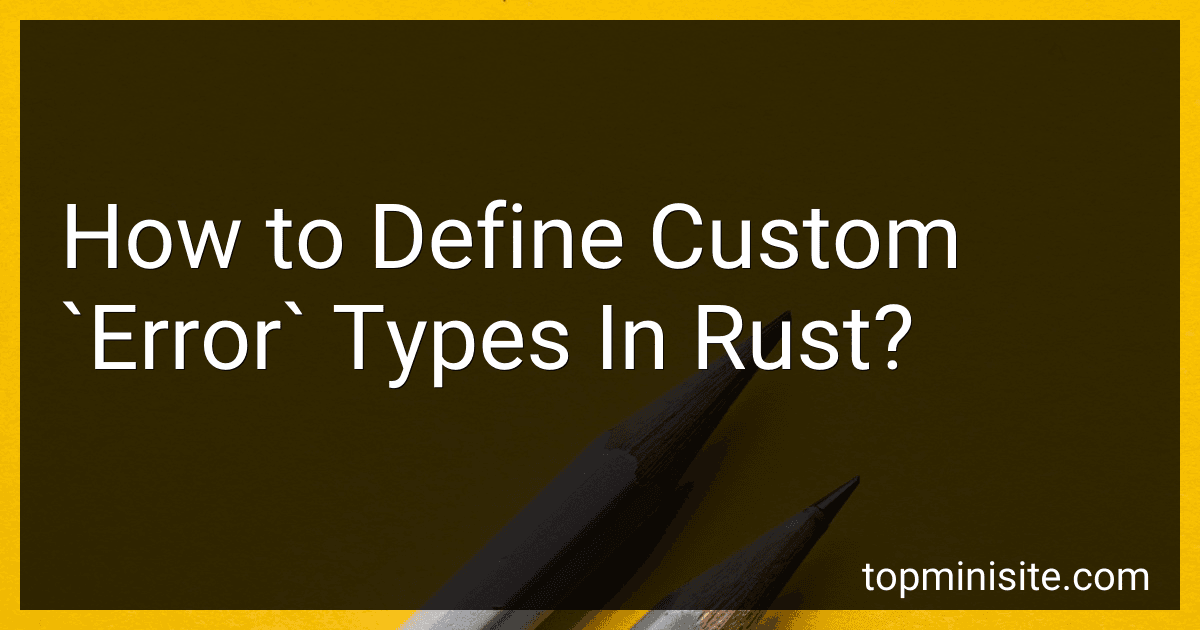Best Rust Programming Books to Buy in February 2026

The Rust Programming Language, 2nd Edition



Programming Rust: Fast, Safe Systems Development



Learn Rust Through Projects: 10 Rust Projects That Teach You Everything


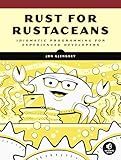
Rust for Rustaceans: Idiomatic Programming for Experienced Developers



Rust Programming: A Practical Guide to Fast, Efficient, and Safe Code with Ownership, Concurrency, and Web Programming (Rheinwerk Computing)


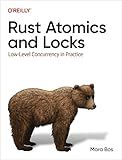
Rust Atomics and Locks: Low-Level Concurrency in Practice



The Rust Programming Handbook: An end-to-end guide to mastering Rust fundamentals


In Rust, you can define your own custom error types to handle and propagate errors in a type-safe manner. Custom error types allow you to have fine-grained control over error handling, provide additional information about errors, and make error handling more expressive.
To define a custom error type in Rust, you typically start by creating a new enum to represent the possible error cases. Each variant of the enum can hold different data to provide additional information about the error. For example:
enum MyError { InvalidInput(String), NotFound, PermissionDenied, // ... define additional error cases as needed }
In this example, MyError is an enum that represents various error cases. The InvalidInput variant includes a String that can hold a descriptive error message. Other variants like NotFound and PermissionDenied do not have associated data. You can define as many error cases as needed to cover different error scenarios.
To use this custom error type, you can implement the std::error::Error trait for MyError by providing an implementation for the required methods such as fn description(&self) -> &str and fn cause(&self) -> Option<&dyn Error>. By implementing this trait, your custom error type can be handled by functions and traits that expect a general Error type.
Here's an example implementation of the std::error::Error trait for MyError:
use std::error::Error; use std::fmt;
impl fmt::Display for MyError { fn fmt(&self, f: &mut fmt::Formatter<'_>) -> fmt::Result { match self { MyError::InvalidInput(message) => write!(f, "Invalid input: {}", message), MyError::NotFound => write!(f, "Item not found"), MyError::PermissionDenied => write!(f, "Permission denied"), } } }
impl Error for MyError { fn description(&self) -> &str { match *self { MyError::InvalidInput(_) => "Invalid input", MyError::NotFound => "Item not found", MyError::PermissionDenied => "Permission denied", } } }
By implementing these traits, you can now return and propagate instances of MyError in your functions or use them as part of the Result<T, E> type to indicate an error.
Using custom error types in Rust provides better error handling and helps to communicate error conditions more effectively. It enables you to create expressive and meaningful error types that carry relevant information about the errors occurring in your codebase.
How to return a custom error from a Rust function?
To return a custom error from a Rust function, you can define your own error type by implementing the std::error::Error trait or using the thiserror crate. Here's an example using the thiserror crate:
- Add thiserror as a dependency in your project's Cargo.toml:
[dependencies] thiserror = "1.0"
- Define your custom error type:
use thiserror::Error;
#[derive(Error, Debug)] pub enum MyError { #[error("Description of ErrorVariantOne")] ErrorVariantOne,
#\[error("Description of ErrorVariantTwo: {0}")\]
ErrorVariantTwo(String),
}
In this example, we define MyError as an enum that represents different error variants. The thiserror::Error derive macro generates necessary implementations for the std::error::Error trait.
- Implement your function and return the custom error:
fn my_function() -> Result<(), MyError> { // Some condition that triggers an error let condition = false;
if condition {
Err(MyError::ErrorVariantOne)
} else {
Err(MyError::ErrorVariantTwo("Some details".to\_string()))
}
}
In this example, my_function returns a Result type with the error type set to MyError. We can use the Err variant to return our custom errors, such as MyError::ErrorVariantOne or MyError::ErrorVariantTwo.
- Handle the error in the caller function:
fn main() { match my_function() { Ok(_) => { // Handle success case } Err(err) => { eprintln!("Error: {}", err); // Handle different error variants if necessary } } }
In the main function, we use a match statement to handle the Result returned by my_function(). If an error occurs, we can access the error details and handle different error variants if required.
Note that this is just one way to return a custom error in Rust. The thiserror crate provides a nice syntax for defining custom error types, but you can also choose to implement the std::error::Error trait manually for more control.
How to create a custom error type with additional context information in Rust?
To create a custom error type with additional context information in Rust, you can define your error type as a struct with fields to hold the necessary context information. Here's an example:
use std::error::Error; use std::fmt;
// Define the custom error type as a struct #[derive(Debug)] struct MyError { message: String, context_info: String, }
// Implement the Error trait for the custom error type impl Error for MyError {}
// Implement the Display trait for the custom error type impl fmt::Display for MyError { fn fmt(&self, f: &mut fmt::Formatter) -> fmt::Result { write!(f, "{}: {}", self.message, self.context_info) } }
// Example function that generates the custom error fn some_function() -> Result<(), MyError> { // Perform some operation that may fail let result = some_operation();
// If the operation failed, return the custom error
match result {
Err(err) => Err(MyError {
message: "Operation failed".to\_string(),
context\_info: format!("Additional context: {:?}", err),
}),
Ok(\_) => Ok(()),
}
}
// Example function that uses the custom error fn main() { match some_function() { Err(e) => println!("Error: {}", e), Ok(_) => println!("Success"), } }
In this example, the MyError struct contains two fields: message holds the main error message, and context_info holds any additional context information. The struct implements the Error trait, which is required for custom error types to be used with the ? operator, and also implements the Display trait to provide a human-readable representation of the error.
Inside the some_function function, when an operation fails, an instance of MyError is created with the appropriate error message and context information, and then returned as the error result.
In the main function, some_function is called and the returned Result is checked. If an error occurs, it can be accessed as Err(e), where e is an instance of MyError. The error can then be displayed or handled as needed.
What is the difference between std::error::Error and std::fmt::Debug traits in Rust?
The std::error::Error trait and the std::fmt::Debug trait serve different purposes in Rust.
The std::error::Error trait is used to represent errors and is part of the Rust standard library's error handling mechanism. It provides methods for retrieving an error message and chaining multiple errors together. When implementing this trait for a custom error type, you define how the error message is formatted and returned to the caller.
On the other hand, the std::fmt::Debug trait is used for formatting values for debugging purposes. It provides the fmt::Debug::fmt method, which takes a value and writes a debug representation of it to a formatter. The debug representation typically includes extra information useful for developers, like type information and internal values of the struct.
In summary, while both traits serve different purposes, the std::error::Error trait is specifically designed for error handling and communicating error messages, whereas the std::fmt::Debug trait is more generally used for debugging and formatting values.
What is the convention for naming custom error types in Rust?
The convention for naming custom error types in Rust is to use a descriptive and meaningful name that ends with the word "Error". This helps to clearly differentiate error types from other types and makes the code more readable.
For example, if you are creating a custom error type for a file not found error, a good name for the error type would be FileNotFoundError. Similarly, if you are creating a custom error type for a parsing error, a good name would be ParsingError.
By following this convention, it becomes easier for other developers to understand the purpose of the error type and how to handle it appropriately.
What is the idiomatic way to handle errors in Rust?
In Rust, the idiomatic way to handle errors is by using the Result type. The Result type is an enum that represents the possibility of an operation either succeeding (Ok) or failing (Err).
The general form of the Result type is:
enum Result<T, E> { Ok(T), Err(E), }
Here, T represents the type of the value returned on success, and E represents the type of the error returned on failure.
When a function can potentially fail, it is typically declared to return a Result type. For example:
fn read_file(path: &str) -> Result<String, std::io::Error> { // File reading logic... }
To handle the error, the code that calls the function can use pattern matching on the returned Result value. For example:
fn main() { let result = read_file("example.txt");
match result {
Ok(content) => {
// File read successfully, do something with the content...
}
Err(error) => {
// Handle the error...
}
}
}
Alternatively, you can use the unwrap() method if you want to panic if an error occurs, or the expect() method to provide a custom panic message. These methods are useful for scenarios where you are certain the operation will not fail, and panicking is an acceptable outcome.
Rust also provides several convenient methods to handle errors such as map(), and_then(), and unwrap_or_else(). These methods allow you to chain multiple operations together while handling any potential errors along the way.
Overall, the idiomatic way to handle errors in Rust is by using the Result type and pattern matching or the provided methods to handle both success and failure cases explicitly.