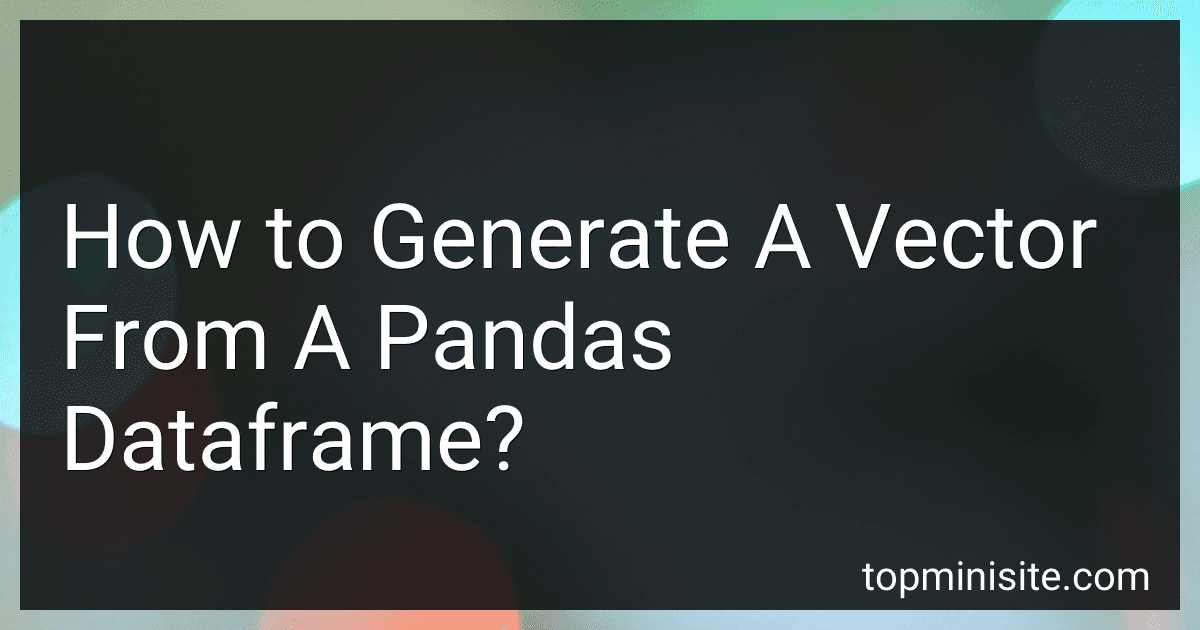Best Python Data Science Books to Buy in February 2026

Python for Data Analysis: Data Wrangling with pandas, NumPy, and Jupyter



Data Science from Scratch: First Principles with Python



Python Data Science Handbook: Essential Tools for Working with Data



Python for Data Science: A Hands-On Introduction



Python Data Science Handbook: Essential Tools for Working with Data
- COMPREHENSIVE GUIDE TO PYTHON FOR DATA ANALYSIS AND VISUALIZATION.
- HANDS-ON EXAMPLES FOR REAL-WORLD DATA SCIENCE APPLICATIONS.
- IDEAL FOR BEGINNERS AND EXPERIENCED PRACTITIONERS ALIKE.



Python for Data Science For Dummies (For Dummies (Computer/tech))



Football Analytics with Python & R: Learning Data Science Through the Lens of Sports



Pandas Cookbook: Practical recipes for scientific computing, time series, and exploratory data analysis using Python


To generate a vector (1D array) from a pandas dataframe, you can simply access a specific column of the dataframe using square brackets and the column name. This will return a pandas series, which can be converted to a numpy array using the .values attribute. Alternatively, you can use the iloc method to access specific rows or columns of the dataframe and convert them to a numpy array. This vector can then be used for further analysis or modeling in machine learning algorithms.
How to convert a pandas dataframe into a numpy array and then into a vector?
You can convert a pandas dataframe into a numpy array using the values attribute of the dataframe. Once you have the numpy array, you can then flatten it into a vector using the flatten() method.
Here is an example:
import pandas as pd import numpy as np
Create a sample dataframe
df = pd.DataFrame({'A': [1, 2, 3, 4], 'B': [5, 6, 7, 8]})
Convert the dataframe into a numpy array
np_array = df.values
Flatten the numpy array into a vector
vector = np_array.flatten()
print('DataFrame:') print(df) print('\nNumpy Array:') print(np_array) print('\nVector:') print(vector)
This will output:
DataFrame: A B 0 1 5 1 2 6 2 3 7 3 4 8
Numpy Array: [[1 5] [2 6] [3 7] [4 8]]
Vector: [1 5 2 6 3 7 4 8]
How to convert a pandas dataframe column into a vector?
You can convert a pandas DataFrame column into a vector by accessing the column as a pandas Series and then converting the Series into a numpy array. Here's an example:
import pandas as pd
Create a sample DataFrame
data = {'A': [1, 2, 3, 4, 5]} df = pd.DataFrame(data)
Convert the 'A' column into a vector
vector = df['A'].values
print(vector)
This will output:
[1 2 3 4 5]
Now, vector is a numpy array containing the values of the 'A' column in the pandas DataFrame.
How to create a vector from specific columns of a pandas dataframe?
You can create a vector from specific columns of a pandas dataframe by selecting those columns using indexing and then converting the dataframe into a numpy array. Here's an example:
import pandas as pd
Create a sample dataframe
df = pd.DataFrame({'A': [1, 2, 3, 4], 'B': [5, 6, 7, 8], 'C': [9, 10, 11, 12]})
Select specific columns to create a vector
selected_columns = ['A', 'C'] vector = df[selected_columns].values.flatten()
print(vector)
In this example, we have selected columns 'A' and 'C' from the dataframe df and converted them into a vector using values.flatten(). The resulting vector will contain the values from the selected columns in a one-dimensional numpy array.
How to extract and concatenate values from different columns of a pandas dataframe into a vector?
You can extract values from different columns of a pandas dataframe using indexing and concatenate them into a vector using the np.concatenate function. Here's an example code snippet to achieve this:
import pandas as pd import numpy as np
Create a sample dataframe
data = { 'A': [1, 2, 3, 4], 'B': [5, 6, 7, 8], 'C': [9, 10, 11, 12] } df = pd.DataFrame(data)
Extract values from columns A and B
values_A = df['A'].values values_B = df['B'].values
Concatenate values into a vector
concatenated_vector = np.concatenate((values_A, values_B))
print(concatenated_vector)
This code snippet will extract values from columns 'A' and 'B' of the dataframe df and concatenate them into a single vector. You can modify the column names and adjust the concatenation as needed for your specific use case.
How to convert a series in a pandas dataframe into a vector?
You can convert a series in a pandas dataframe into a vector by using the .values attribute of the series.
Here is an example code snippet to demonstrate this:
import pandas as pd
Create a sample dataframe
data = {'A': [1, 2, 3, 4, 5]} df = pd.DataFrame(data)
Extract a series from the dataframe
s = df['A']
Convert the series into a vector
vector = s.values
print(vector)
In this example, the series 's' is extracted from the dataframe 'df' and then converted into a vector using the .values attribute. The resulting vector can then be used as a numpy array or list for further analysis or operations.