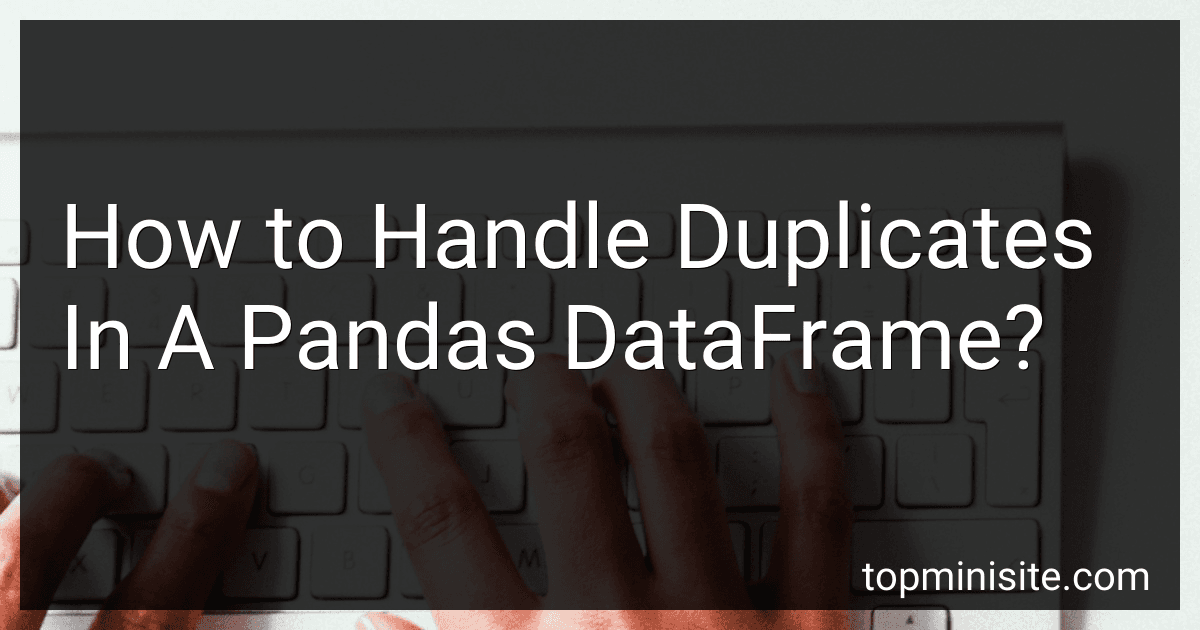Best Data Analysis Books to Buy in February 2026

Storytelling with Data: A Data Visualization Guide for Business Professionals
- MASTER DATA STORYTELLING TO ENGAGE AND PERSUADE YOUR AUDIENCE.
- ENHANCE DECISION-MAKING WITH EFFECTIVE DATA VISUALIZATION TECHNIQUES.
- UNLOCK POWERFUL INSIGHTS USING SIMPLE, CLEAR GRAPHICAL REPRESENTATIONS.



Data Science from Scratch: First Principles with Python



Fundamentals of Data Analytics: Learn Essential Skills, Embrace the Future, and Catapult Your Career in the Data-Driven World—A Comprehensive Guide to Data Literacy for Beginners



The Art of Statistics: How to Learn from Data



Python for Data Analysis: Data Wrangling with pandas, NumPy, and Jupyter


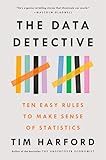
The Data Detective: Ten Easy Rules to Make Sense of Statistics


Handling duplicates in a Pandas DataFrame can be done using various methods. Here are a few commonly used techniques:
- Identifying Duplicates: You can check for duplicate rows in a DataFrame using the duplicated() function. It returns a boolean array where True represents a duplicate row. To identify duplicate rows based on specific columns, you can pass those columns as arguments to the duplicated() function.
- Removing Duplicates: The drop_duplicates() function is used to remove duplicate rows from a DataFrame. By default, it keeps the first occurrence of each duplicated row and removes the rest. You can also specify a subset of columns to consider when removing duplicates.
- Counting Duplicates: To count the number of duplicates in a DataFrame, you can use duplicated().sum() to calculate the total count of duplicate rows.
- Dropping Duplicates in-place: If you want to modify the original DataFrame directly, you can use the inplace=True parameter while calling drop_duplicates().
- Handling Duplicates in a specific column: If you want to handle duplicates in a specific column, you can use the duplicated() function with the subset parameter set to that column. Similarly, drop_duplicates() can be used with the subset parameter to remove duplicates based on a specific column.
- Keeping the Last Occurrence: By default, drop_duplicates() keeps the first occurrence of each duplicated row and removes the rest. However, you can change this behavior by setting the keep parameter to 'last', which keeps the last occurrence of each duplicated row.
- Ignoring the Index: When comparing for duplicates, the index of the DataFrame is considered by default. To ignore the index and only consider the column values, you can pass ignore_index=True to the drop_duplicates() function.
These are some of the common techniques for handling duplicates in a Pandas DataFrame. It's important to identify and handle duplicates properly to ensure the accuracy and reliability of your data analysis.
What is the difference between keep and inplace parameters in drop_duplicates() function?
The keep parameter in the drop_duplicates() function specifies which duplicated values to keep. It has three possible values:
- first: This is the default value. It keeps the first occurrence of each duplicated value and drops the subsequent occurrences.
- last: It keeps the last occurrence of each duplicated value and drops the previous occurrences.
- False: It drops all occurrences of duplicated values.
On the other hand, the inplace parameter determines whether to modify the original DataFrame or return a new DataFrame with the duplicates removed. It is a boolean parameter with two possible values:
- True: It modifies the DataFrame in-place, which means it removes the duplicates from the original DataFrame.
- False: It returns a new DataFrame with the duplicates removed, leaving the original DataFrame unchanged.
In summary, the keep parameter determines which duplicated values to keep, while the inplace parameter determines whether to modify or return a new DataFrame.
What is the ignore_index parameter in drop_duplicates() function used for in Pandas?
The ignore_index parameter in the drop_duplicates() function in Pandas is used to reset the index of the resulting DataFrame after removing duplicate rows. When ignore_index=True, it generates a new index from 0 to n-1, where n is the number of remaining rows. This parameter is useful when the original index is no longer meaningful or when you want a sequential index for the output DataFrame.
How to count the number of duplicate rows in a Pandas DataFrame?
To count the number of duplicate rows in a Pandas DataFrame, you can use the duplicated function and sum the boolean values returned. Here is an example:
import pandas as pd
Create a DataFrame with duplicate rows
data = {'col1': [1, 2, 3, 4, 1, 2], 'col2': ['a', 'b', 'c', 'd', 'a', 'b']} df = pd.DataFrame(data)
Count the number of duplicate rows
duplicate_rows = df.duplicated().sum()
print(f"Number of duplicate rows: {duplicate_rows}")
Output:
Number of duplicate rows: 2
In this example, the DataFrame df has two duplicate rows with values [1, 'a'] and [2, 'b']. The duplicated function returns a boolean Series where True indicates rows that are duplicates. By summing the boolean values (True is considered as 1 and False as 0), the number of duplicate rows is obtained.
How to handle duplicate rows based on a priority order in a Pandas DataFrame?
To handle duplicate rows based on a priority order in a Pandas DataFrame, you can follow these steps:
- Sort the DataFrame based on the priority column(s).
- Use the duplicated() method to identify duplicate rows.
- Create a mask to identify the first occurrence of each duplicate row (based on priority order).
- Use the loc indexer to update the DataFrame by selecting only the non-duplicate rows.
Here is an example code snippet to illustrate this process:
# Sort the DataFrame based on priority column(s) df.sort_values(by=['priority_col1', 'priority_col2'], inplace=True)
Identify duplicate rows
duplicates_mask = df.duplicated()
Create a mask for the first occurrence of each duplicate row
first_occurrence_mask = ~duplicates_mask
Select only the non-duplicate rows
df = df.loc[first_occurrence_mask]
Replace 'priority_col1', 'priority_col2' with the actual column names you want to use for prioritizing the rows.
After executing these steps, the DataFrame will have only the non-duplicate rows, with the priority order taken into account.