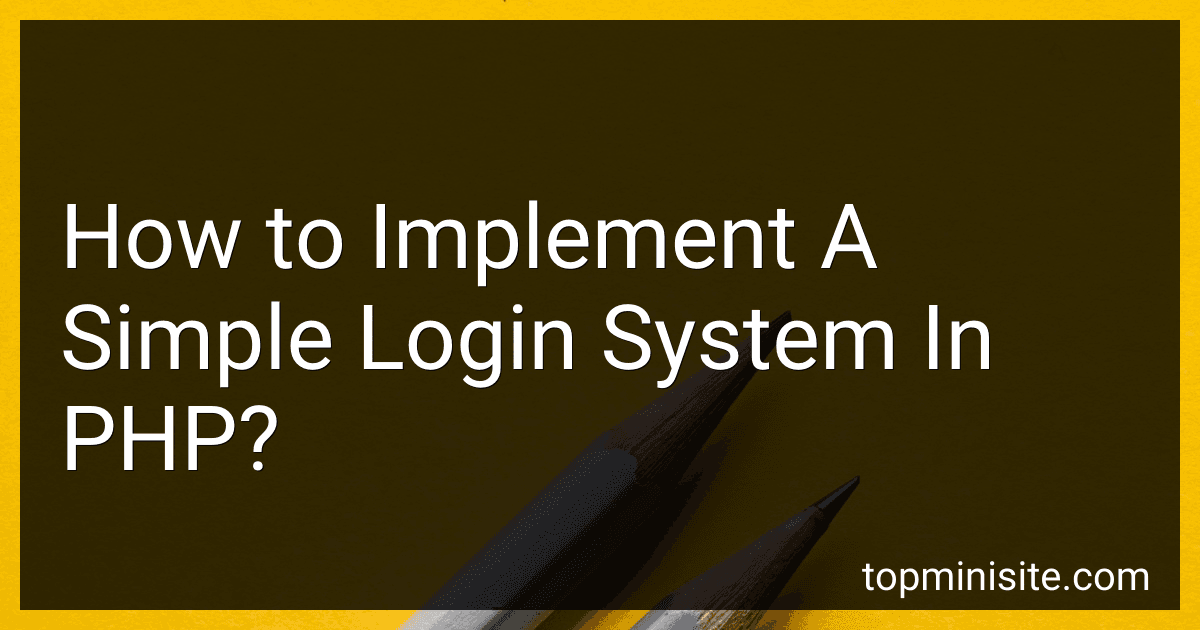Best PHP Login System Guides to Buy in January 2026
To implement a simple login system in PHP, you can follow these steps:
- Create a form with HTML: Design a form that takes user input for their username and password. The form should submit the data to a PHP script for verification.
- Build a PHP script for login verification: Create a PHP script that receives the form data and checks if the provided username and password match the stored credentials. You can store the credentials in a database or a file. Use appropriate security measures like hashing the passwords.
- Connect to the database (optional): If you are storing the credentials in a database, establish a connection to it using PHP's database functions, like mysqli or PDO.
- Validate user input: In the PHP script, validate the user input in case any required field is left empty. You can use PHP's built-in functions, like empty() or strlen(), to perform validation checks.
- Verify the username and password: Using the data received from the form, compare the entered username and password with the stored credentials. If they match, proceed to authenticate the user. Otherwise, display an appropriate error message.
- Authentication: Once the user is authenticated, you can create a session or set cookies to maintain their logged-in state. PHP provides functions like session_start() to initiate a session and $_SESSION[] to store user-specific data.
- Redirect to a secure page: After successful authentication, redirect the user to a secure page within your application so they can access the protected content.
- Logout functionality: Provide a way for users to log out of their accounts. In the logout script, destroy the session or remove the session cookies to invalidate the authentication and redirect the user to the login page.
Remember, a simple login system like this may not provide the highest level of security and should not be used for handling sensitive information. For more secure solutions, consider using frameworks or libraries specifically designed for authentication.
How to handle concurrent user logins in PHP?
There are several approaches to handle concurrent user logins in PHP. Here are a few options:
- Session Locking: PHP provides a session locking mechanism that allows you to prevent concurrent writes to the session data. By using session_write_close() and session_start() at the appropriate places in your code, you can ensure that only one script can write to the session data at a time, preventing conflicts.
- Database Locking: You can use database transactions and row-level locking to handle concurrent user logins. When a user logs in, you can start a database transaction and lock the user's record in the users table, preventing other requests from accessing or modifying that record until the transaction is committed or rolled back.
- Token-based Authentication: Instead of relying solely on PHP sessions, you can implement token-based authentication. When a user logs in, generate a unique token and store it in the database along with the user's ID and expiration timestamp. Subsequent requests from the same user should include this token, which you can use to verify the user's identity and session validity.
- Rate Limiting: Implementing rate limits can help prevent brute-force attacks and reduce the impact of concurrent login attempts. You can use libraries like throttle or ratelimiter in PHP to limit the number of login attempts per user, per IP address, or globally.
Remember to combine these techniques with proper error handling, user feedback, and security measures like password hashing and secure session management to create a robust system.
How to implement social media login integration in PHP?
To implement social media login integration in PHP, you can follow these general steps:
- Register your application with the social media platforms you want to integrate (e.g., Facebook, Twitter, Google).
- Obtain the required API credentials (client ID and secret) for each platform.
- Install a third-party social media login library for PHP, such as "HybridAuth" or "League OAuth2 Client," using Composer or manually downloading the library.
- Set up the required dependencies and autoload the library.
- Configure the library by providing the obtained API credentials for each social media platform.
- Create login buttons for each platform on your login page or wherever you want to provide the social media login option.
- Implement the server-side logic to handle the OAuth flow and authenticate the user. Below is an example using HybridAuth:
require_once 'vendor/autoload.php';
$config = [ 'providers' => [ 'Facebook' => [ 'enabled' => true, 'keys' => ['id' => 'YOUR_FACEBOOK_APP_ID', 'secret' => 'YOUR_FACEBOOK_APP_SECRET'], 'scope' => 'email', ], 'Google' => [ 'enabled' => true, 'keys' => ['id' => 'YOUR_GOOGLE_CLIENT_ID', 'secret' => 'YOUR_GOOGLE_CLIENT_SECRET'], 'scope' => 'email profile', ], // Add more providers if needed ], ];
$hybridauth = new Hybridauth\Hybridauth($config);
try { $adapter = $hybridauth->authenticate('Facebook'); $userProfile = $adapter->getUserProfile();
// Perform user registration/authentication based on retrieved profile data
} catch (Exception $e) { // Handle the exception (e.g., display an error message) }
- Once the user successfully logs in, you can retrieve their profile data and use it to identify or create a local user account.
- Upon successful user registration/authentication, you can set session variables, redirect them to a dashboard page, or perform any other necessary actions.
Remember to handle error cases and exceptions appropriately during the authentication process. Make sure to review the documentation and latest updates provided by the chosen social media login library for more details and customization options.
How to implement two-factor authentication in a PHP login system?
Implementing two-factor authentication (2FA) in a PHP login system involves adding an additional layer of security by requiring users to provide a second form of identification, usually a code, in addition to their password. Here's a step-by-step guide to implement 2FA in a PHP login system:
- Choose a 2FA method: There are different methods for implementing 2FA, such as One-Time Password (OTP) via SMS or email, Time-based One-Time Password (TOTP) using mobile apps like Google Authenticator, or hardware tokens. Choose a method based on your needs and the security level required.
- Set up the user database: Add a new column in your user database table to store the user's secret key and enable 2FA status. The secret key will be used to generate the OTP.
- Generate and store secret key: Generate a unique secret key for each user and store it in the database. You can use libraries like robrichards\phpqrcode to generate QR codes that contain the user's secret key.
- Enable/disable 2FA: Create an option for users to enable or disable 2FA on their account. Add a checkbox or a toggle button in the user settings page.
- Registration process: During the registration process, guide users to set up 2FA. Provide them instructions on how to install a 2FA app and scan the QR code generated using their secret key.
- Login process: Modify your login system to include the 2FA authentication step. After the user enters their username and password, prompt them to enter the OTP generated by the app.
- Verify the OTP: Use the appropriate library or code to verify the provided OTP against the user's secret key. For example, if you are using TOTP, you can use a library like spomky-labs/otphp to generate and verify OTPs.
- Successful authentication: If the OTP is verified successfully, allow the user to log in. If not, display an error message and prompt them to enter the correct OTP.
- Remember the device: For convenience, you can provide an option for users to remember their device for a certain period. This reduces the need for OTP verification during subsequent logins from the same device.
- Recovery options: Implement a recovery mechanism in case users lose their 2FA device or cannot access the OTP. This can involve providing alternate recovery codes or sending verification links to their registered email.
Remember, implementing 2FA requires careful consideration of user experience, security, and proper error handling. It's recommended to follow the best practices and use widely-adopted libraries for implementing 2FA in PHP.
How to store user credentials securely in a database using PHP?
Storing user credentials securely in a database involves several steps. Here's a basic guideline on how to do it using PHP:
- Use password hashing: Instead of storing passwords in plain text, always hash them using a secure hashing algorithm like bcrypt or Argon2. PHP provides built-in functions like password_hash() and password_verify() for this purpose.
- Validate and sanitize user inputs: Before storing any user input in the database, ensure that it is properly validated and sanitized to prevent possible security vulnerabilities like SQL injection attacks. You can use functions like filter_var() or prepared statements to achieve this.
- Create a secure database connection: When connecting to the database, use PDO (PHP Data Objects) or MySQLi extension with prepared statements. This helps to prevent SQL injection attacks and provides a secure connection to the database.
- Store salted hashes: Along with password hashing, use unique salts for each password to provide an extra layer of security. Salts are random strings added to the password before hashing, making it harder for attackers to crack the passwords using precomputed tables (rainbow tables).
- Securely manage access to the database: Ensure that the database credentials (username, password, etc.) are stored securely outside of the web-accessible directory. This prevents unauthorized access to the database details.
- Implement account lockout and throttling: To prevent brute force attacks, implement mechanisms to lock user accounts after a certain number of failed login attempts or introduce a delay between successive login attempts.
- Use HTTPS for secure data transmission: When transmitting data between the user's browser and your server, use HTTPS (SSL/TLS) protocol to encrypt the data and ensure secure communication.
- Regularly update and patch your software: Keep your PHP version, database server, and other related software up to date with the latest security patches to mitigate any known vulnerabilities.
Remember that security is an ongoing process, and implementing the above measures is a good starting point.
What are the common security vulnerabilities in PHP login systems?
- Poor password storage: Storing passwords in plain text or using weak encryption algorithms can make it easier for attackers to retrieve or crack passwords.
- SQL injection: Lack of input validation or improper handling of user input can lead to SQL injection vulnerabilities, where an attacker can manipulate SQL queries to access or modify sensitive data.
- Cross-Site Scripting (XSS): Failure to properly sanitize user input can allow attackers to inject malicious scripts into web pages, leading to session hijacking, cookie theft, or defacement of the website.
- Cross-Site Request Forgery (CSRF): Failing to implement countermeasures against CSRF attacks can enable attackers to force logged-in users to perform unwanted actions or disclose sensitive information.
- Session management flaws: Weak session management, such as not using secure cookies, not regenerating session identifiers after login, or not properly destroying sessions after logout, can leave sessions vulnerable to hijacking or fixation attacks.
- Brute force attacks: Failure to implement account lockouts or password complexity requirements can make the login system susceptible to brute force attacks, where an attacker repeatedly guesses passwords until they gain unauthorized access.
- Insufficient access controls: Improperly implemented access controls can allow unauthorized users to bypass authentication and gain access to restricted areas or perform privileged actions.
- Failure to handle errors or exceptions securely: Revealing too much information about system internals or configuration in error messages can provide attackers with valuable insights for exploitation.
- Insecure session cookies: Failure to use secure cookies, such as enabling the "HttpOnly" and "Secure" flags, can expose session data to interception or theft by attackers.
- Lack of input validation: Failing to properly validate and sanitize user input can lead to a range of vulnerabilities, including code injection, path traversal, or file inclusion vulnerabilities.
It's crucial for developers to address these vulnerabilities by implementing best practices such as using strong password hashing algorithms, prepared statements or parameterized queries for database operations, input validation and sanitization, secure session management, and proper access controls. Regular security audits, updates, and patches can also help mitigate potential vulnerabilities.
What is a session in PHP and why is it important for login systems?
A session in PHP is a way to store and retrieve data for a particular user across multiple web pages. It allows the web server to create a unique identifier (session ID) for each user, which is stored as a cookie on the user's browser or is passed through the URL.
Sessions are important for login systems for the following reasons:
- Identity verification: When a user logs in, their credentials (username and password) are usually checked against a database to verify their identity. Once the user is authenticated, a session is created on the server, and the session ID is returned to the user. This session ID is used to identify the user in subsequent requests, allowing the server to maintain the user's login state.
- Persistence of login state: Sessions allow login information to be persisted across multiple pages. For example, after logging in, a user can navigate to different sections of a website without having to re-authenticate on each page. The session ID ensures that the server can recognize the user and maintain their authenticated state.
- Access control and authorization: Sessions are used to store user-specific data, such as their user ID or access level. This data can be used to control access to certain sections of a website or specific functionalities. For example, a user with administrator privileges may have access to additional features compared to a regular user, and this information can be stored in the session to determine their level of authorization.
In summary, sessions in PHP provide a mechanism to maintain the login state of users and allow for personalized and secure access to web applications.