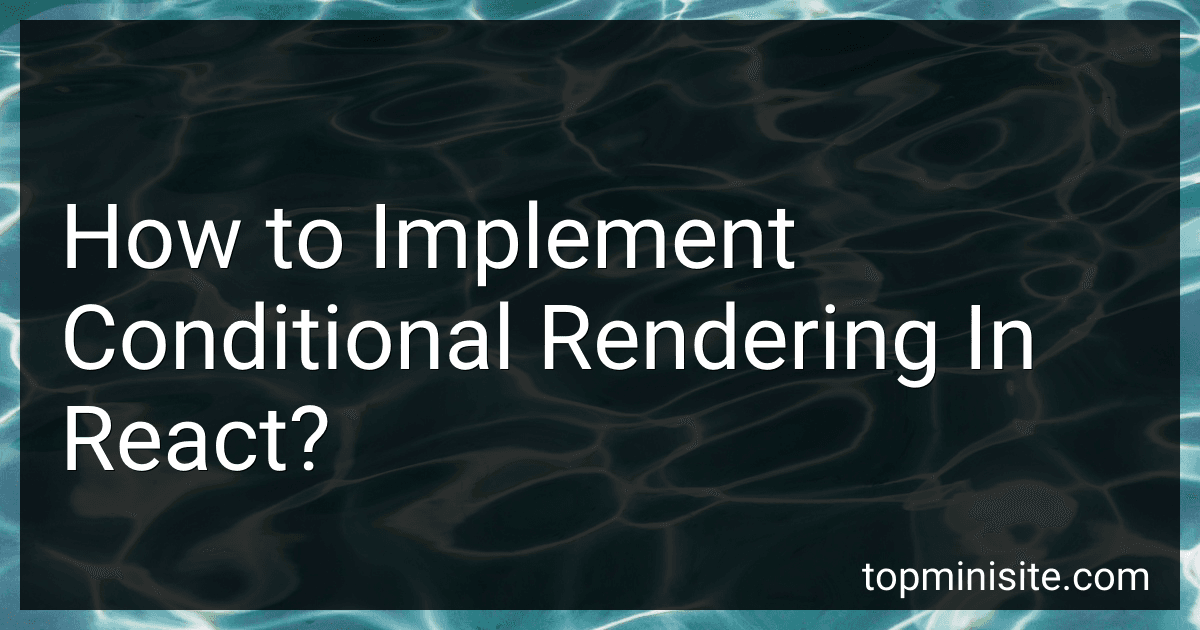Best Books on React and Conditional Rendering to Buy in February 2026
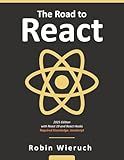
The Road to React: Your journey to master plain yet pragmatic React.js



Learn React with TypeScript: A beginner's guide to building real-world, production-ready web apps with React 19 and TypeScript



Learning React: Modern Patterns for Developing React Apps



React and React Native: Build cross-platform JavaScript and TypeScript apps for the web, desktop, and mobile



Full Stack Development with Spring Boot 3 and React: Build modern web applications using the power of Java, React, and TypeScript



React Key Concepts: An in-depth guide to React's core features



Advanced React: Deep dives, investigations, performance patterns and techniques



Modern Full-Stack React Projects: Build, maintain, and deploy modern web apps using MongoDB, Express, React, and Node.js



Advanced Front-End Development: Building Scalable and High-Performance Web Applications with React



React.Js: React.Js Programming, In 8 Hours, For Beginners, Quick Start Guide: React.Js Library Crash Course Tutorial & Exercises


Conditional rendering refers to the practice of including or excluding certain elements or components in the user interface based on a defined condition. In React, conditional rendering can be accomplished using various techniques.
One common approach is using the if-else statement and returning different elements based on the condition. For example, you can use an if statement to check a condition and return the desired component or null. This effectively renders or skips the component based on the condition.
Another technique is using the ternary operator (? :) to conditionally render elements. The ternary operator allows you to specify a condition, followed by a question mark, and two possible outcomes separated by a colon. The desired component is returned if the condition is true, while an alternate component or null is returned if the condition is false.
You can also use logical operators, such as &&, to conditionally render elements. In this approach, the logical operator is used to determine whether the subsequent component should be rendered or not based on the condition.
Another method is using a state variable to control the rendering. By maintaining a state variable that stores the condition's value, React components can update their rendering based on the state change. You can use the combination of conditional statements, such as if-else or ternary operators, with the state value to control the rendering dynamically.
Moreover, you can create separate helper functions or components that encapsulate the logic for conditional rendering, enhancing code readability and reusability. These helper functions or components can accept parameters or props that contain the condition's value and return the appropriate component.
React provides various flexible and intuitive ways to achieve conditional rendering based on your specific requirements. By leveraging these techniques, you can dynamically adjust the user interface and provide a more interactive and personalized experience to your users.
What is the role of conditional statements in React rendering?
Conditional statements play a crucial role in React rendering as they allow components to render different content based on certain conditions.
In React, conditional rendering is commonly done using the if-else statements or the ternary operator (? :). These conditional statements can be used within the render() method of a React component to determine what content should be rendered.
By using conditional statements, developers can dynamically show or hide elements, change styles, or render different components based on various conditions. This enables building dynamic and interactive user interfaces in React.
For example, a conditional statement can be used to render a specific component or display a message based on the state of a component or the value of a prop. It allows for incorporating logic into the rendering process and enables more flexible and responsive UIs.
What are the advantages of using conditional rendering in React?
There are several advantages of using conditional rendering in React:
- Improved Performance: Conditional rendering allows components to be rendered or not rendered based on a condition. This helps in optimizing the performance of the application as unnecessary components are not rendered, reducing the number of DOM updates.
- Cleaner Code: Conditional rendering simplifies the code by eliminating the need for complex if-else or switch statements within the render method. It allows developers to write cleaner and more readable code.
- Enhanced User Experience: With conditional rendering, different components or UI elements can be shown or hidden based on certain conditions. This enables developers to create dynamic and personalized user experiences based on user interactions or data changes.
- Reusable Components: Conditional rendering allows the reuse of components in different scenarios by varying the conditions. This reduces the need to duplicate code and promotes code reusability.
- Flexibility: By using conditional rendering, developers have the flexibility to dynamically change the structure and content of the application based on specific conditions. This enables the application to adapt and respond to different user actions or data inputs.
- Improved State Management: Conditional rendering is often used in conjunction with state management libraries like Redux or React Context. This allows for better control and management of the application state, helping to keep the UI in sync with the data.
Overall, conditional rendering in React provides a powerful tool for creating dynamic and efficient applications with cleaner code, improved performance, and a better user experience.
How to render arrays conditionally in React?
To render arrays conditionally in React, you can use conditional rendering by wrapping the array with a conditional statement or a ternary operator.
Here's an example of how to conditionally render an array in React:
import React from 'react';
function App() { const data = ['item 1', 'item 2', 'item 3']; const showArray = true; // condition to determine whether to render the array
return ( {showArray && data.map((item, index) => ( {item} ))} ); }
export default App;
In the above example, the showArray variable is used to determine whether to render the array. If showArray is true, the array is rendered using the map function, otherwise nothing is rendered.
You can adjust the condition based on your requirements. You can also include more complex conditions or use other conditional rendering techniques like using an if statement or a switch statement.
How to dynamically render elements in React based on user input?
In React, you can dynamically render elements based on user input by utilizing state and conditional rendering.
- Start by defining the initial state in your component's constructor method:
constructor(props) { super(props); this.state = { inputValue: '', showElement: false }; }
- Implement an event handler function to update the state based on user input:
handleInputChange = (event) => { this.setState({ inputValue: event.target.value }); }
- Add an event listener to the input element to call the event handler function:
- Based on the user input, set the state conditionally to show or hide the element you want to render:
toggleElement = () => { this.setState(prevState => ({ showElement: !prevState.showElement })); }
render() { return ( {this.state.showElement ? 'Hide Element' : 'Show Element'}
{this.state.showElement && <h1>{this.state.inputValue}</h1>}
</div>
); }
In this example, clicking the button toggles the showElement state. If showElement is true, the <h1> element will be rendered with the value of inputValue. If showElement is false, the <h1> element will not be rendered.
How to handle multiple conditions for conditional rendering in React?
In React, there are multiple ways to handle multiple conditions for conditional rendering. Here are some common approaches:
-
Using the "if" statements: You can use regular JavaScript "if" statements within the render() method to conditionally render components or elements based on certain conditions. For example: render() { if (condition1) { return ; } else if (condition2) { return ; } else { return ; } }
-
Using the ternary operator: The ternary operator is a compact way to express conditional rendering. It allows you to conditionally render components or elements within a single line of code. For example: render() { return (
{condition1 ? : condition2 ? : }
); }
-
Using switch-case: If you have a large number of conditions, or if the conditions require complex logic, you can use switch-case statements within the render() method. For example: render() { switch (condition) { case condition1: return ; case condition2: return ; default: return ; } }
-
Creating separate auxiliary methods: If the conditions and rendering logic become too complex, you can create separate auxiliary methods to handle the logic and then call those methods within the render() method. For example: handleRender() { if (condition1) { return this.renderComponent1(); } else if (condition2) { return this.renderComponent2(); } else { return this.renderComponent3(); } } renderComponent1() { return ; } renderComponent2() { return ; } renderComponent3() { return ; } render() { return (
{this.handleRender()}
); }
These are just a few examples of how you can handle multiple conditions for conditional rendering in React. Depending on your specific use case and preferences, you can choose the approach that suits you best.