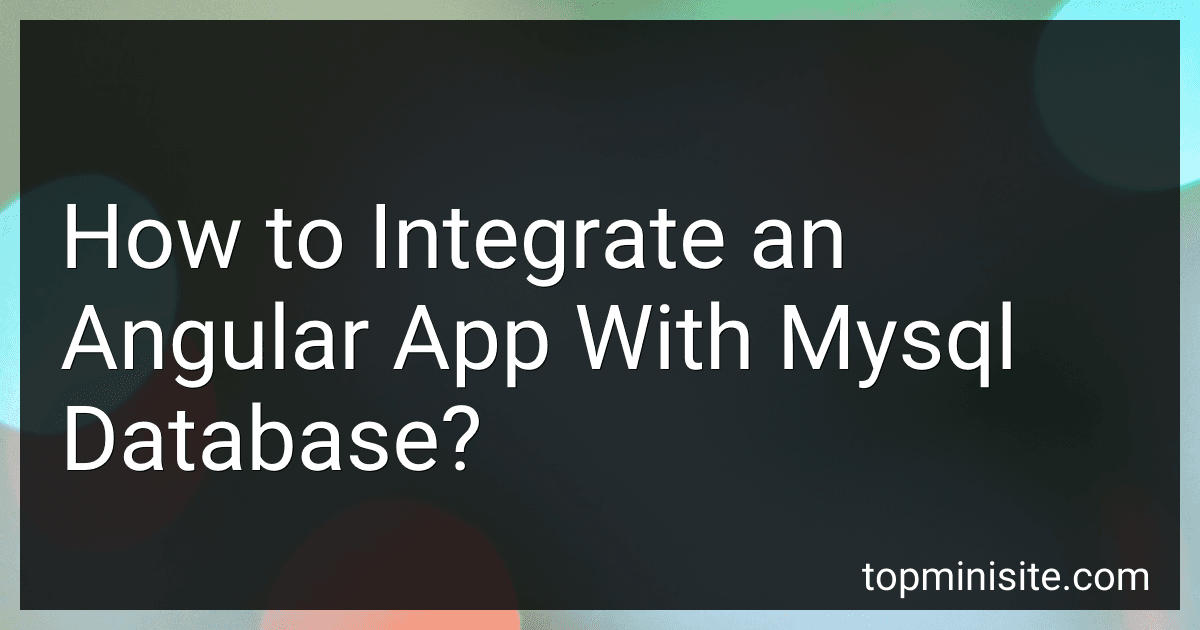Best Tools for Angular and MySQL Integration to Buy in January 2026
To integrate an Angular app with a MySQL database, you typically need to create a backend server using a technology like Node.js or PHP that will serve as the intermediary between the Angular front end and the MySQL database.
You will need to set up API endpoints on the backend server that can receive requests from the Angular app to perform operations on the MySQL database, such as fetching data, creating new entries, updating existing entries, and deleting entries.
You will also need to establish a connection to the MySQL database from the backend server using a database connector or ORM (Object-Relational Mapping) tool.
In your Angular app, you can use the HttpClient module to send HTTP requests to the API endpoints on the backend server and handle the responses to update the UI accordingly.
Make sure to implement proper security measures, such as input validation and authentication, to prevent unauthorized access to your MySQL database.
By following these steps, you can successfully integrate an Angular app with a MySQL database to create a full-stack web application with dynamic data interaction.
What are the differences between using MySQL and other databases with Angular app?
There are a few key differences when using MySQL with an Angular app compared to other databases:
- Integration: MySQL is a popular relational database that is commonly used with backend technologies like PHP or Node.js. When using MySQL with an Angular app, you will typically need to set up a backend server to connect to the database and handle database queries. Other databases like Firebase or MongoDB may have more seamless integrations with Angular, as they are designed to work well with frontend frameworks.
- Data modeling: MySQL is a relational database, which means it uses tables to store data and enforces relationships between different tables. This can be useful for complex data structures, but may require more careful planning and schema design. Other databases like MongoDB are NoSQL databases, which are more flexible and schema-less, making them easier to work with for certain types of applications.
- Performance: MySQL is known for its performance and scalability, making it a good choice for large-scale applications. However, other databases like Firebase may offer better real-time data syncing and low-latency access to data, which can be beneficial for certain types of applications.
- Cost: MySQL is open source and free to use, making it a cost-effective option for many projects. Other databases may require paid subscriptions or have usage-based pricing models, which could be a factor to consider when choosing a database for your Angular app.
Ultimately, the best database choice for your Angular app will depend on the specific requirements of your project, including data structure, performance needs, and budget considerations.
How to create a data model for Angular app connected to MySQL database?
To create a data model for an Angular app connected to a MySQL database, follow these steps:
- Define your database schema: Start by designing the tables and relationships in your MySQL database. Determine the columns, data types, and relationships between tables.
- Create a backend API: Build a RESTful API using Node.js, Express, or any other backend technology of your choice. The API will handle CRUD operations (Create, Read, Update, Delete) for interacting with the MySQL database.
- Define data models in your backend: Define data models in your backend API that represent the structure of your MySQL database tables. Use an ORM (Object-Relational Mapping) library like Sequelize or TypeORM to define and interact with your data models.
- Connect your Angular app to the backend API: Use Angular's HttpClient module to make HTTP requests to your backend API and fetch data from the MySQL database. Implement services in your Angular app to interact with the backend API.
- Create Angular models: Define TypeScript classes or interfaces in your Angular app that represent the data models you defined in your backend. These models will be used to store and manipulate data within your Angular app.
- Use observables: Use RxJS observables to handle asynchronous data streams and make HTTP requests to fetch data from your backend API. Subscribe to these observables in your Angular components to display and manipulate data in your app.
By following these steps, you can create a data model for an Angular app connected to a MySQL database and build a robust application that interacts with your backend API.
What are the potential challenges of integrating Angular app with MySQL database?
- Handling data manipulation and retrieval: Integrating Angular with MySQL can be challenging as developers need to ensure smooth communication between the front-end Angular app and the back-end MySQL database for data manipulation and retrieval.
- Security concerns: Connecting Angular with MySQL raises security concerns, as it involves passing data between the client and server. Developers need to implement robust security measures to prevent SQL injection attacks and protect sensitive data.
- CORS (Cross-Origin Resource Sharing) issues: If the Angular app is hosted on a different domain than the MySQL database server, CORS issues may arise. Developers need to configure CORS settings properly to allow cross-origin requests.
- Performance optimization: Integrating Angular with MySQL requires optimizing queries and database operations to ensure efficient data retrieval and processing. Developers need to carefully design the application architecture to minimize latency and improve performance.
- Data synchronization: Keeping data in sync between the Angular app and MySQL database can be challenging, especially in real-time applications. Developers need to implement mechanisms to handle data updates and conflicts effectively.
- Scalability: As the application grows, scaling the Angular app and MySQL database to handle increased traffic and data volume can be a challenge. Developers need to design a scalable architecture and implement strategies for load balancing and database sharding.
- Version compatibility: Ensuring compatibility between different versions of Angular and MySQL can be a challenge, as updates to either technology may affect the integration. Developers need to stay up-to-date with the latest releases and make necessary adjustments to maintain compatibility.
How to integrate Angular app with multiple MySQL databases?
To integrate an Angular app with multiple MySQL databases, you can follow these steps:
- Create a backend server using Node.js or another server-side technology that can handle requests from the Angular app and interact with the MySQL databases.
- In your backend server, establish connections to the multiple MySQL databases using the appropriate database drivers (e.g. mysql or mysql2 for Node.js).
- Create APIs on the backend server that can retrieve data from and send data to the MySQL databases. You can create separate APIs for each database or use a single API that can interact with multiple databases.
- In your Angular app, use Angular's HttpClient module to make HTTP requests to the APIs on your backend server. This will allow your app to fetch data from and send data to the MySQL databases through the backend server.
- Handle the data retrieved from the MySQL databases in your Angular app by displaying it in the UI or using it for other purposes.
By following these steps, you can successfully integrate an Angular app with multiple MySQL databases using a backend server as an intermediary layer.
What are the steps involved in integrating Angular app with MySQL database?
The steps involved in integrating an Angular app with a MySQL database are as follows:
- Set up a MySQL database: Install MySQL on your local machine or use a cloud-based database service. Create a database and define the necessary tables and columns for your application.
- Create a backend API: Build a backend API using a server-side technology such as Node.js, Java, or PHP. This API will handle the communication between the Angular app and the MySQL database.
- Configure CORS: Cross-Origin Resource Sharing (CORS) is a security feature that allows restricted resources on a web page to be requested from another domain. Configure CORS on your backend server to allow requests from your Angular app.
- Connect Angular app to the backend: Use Angular's HttpClient module to send HTTP requests to your backend API. You can make GET, POST, PUT, and DELETE requests to retrieve and manipulate data in the MySQL database.
- Handle API responses: Implement error handling and data parsing in your Angular app to handle responses from the backend API. Display relevant data to the user and handle any errors that occur during the API communication.
- Secure your API: Implement security measures such as authentication and authorization to protect your API from unauthorized access. Use tokens, HTTPS, and other security practices to ensure the integrity of your data.
- Test and deploy your application: Test your Angular app's integration with the MySQL database to ensure that data is being retrieved and manipulated correctly. Deploy your application to a production server for users to access.
By following these steps, you can successfully integrate your Angular app with a MySQL database and build a robust, dynamic web application.