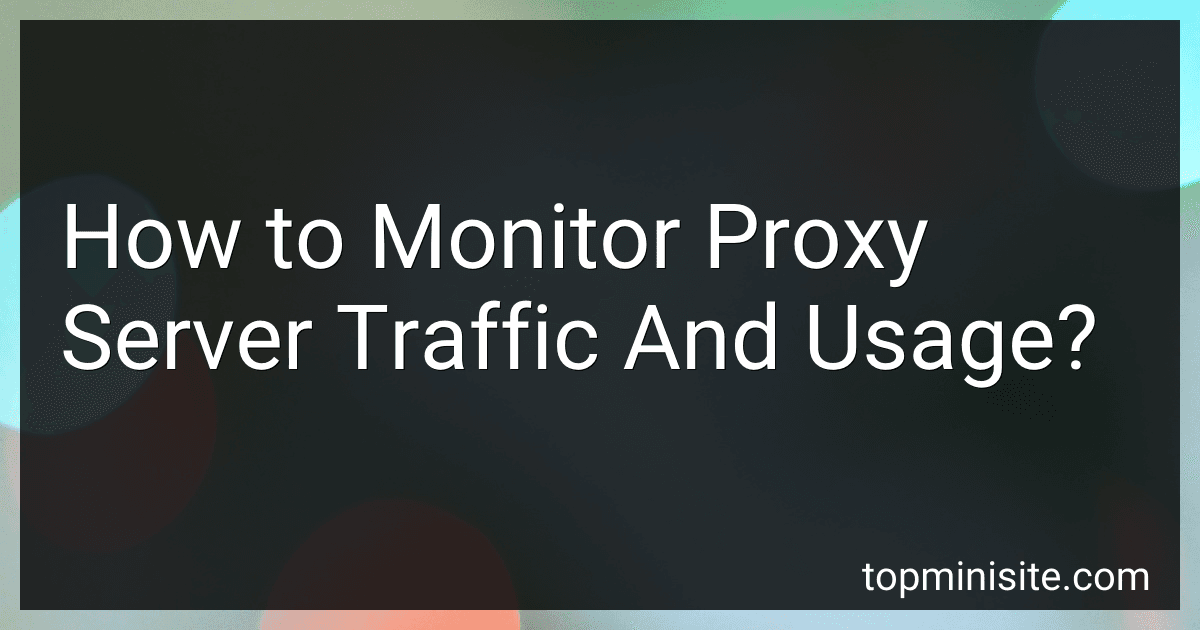Best Tools to Monitor Proxy Traffic to Buy in January 2026
Monitoring proxy server traffic and usage is essential to ensure optimal network performance, security, and productivity. Here are some key measures and methods you can employ to monitor your proxy server:
- Traffic Monitoring: Utilize network monitoring tools like Wireshark, TCPDump, or GlassWire to capture and analyze network traffic passing through the proxy server. Monitor incoming and outgoing traffic volumes, bandwidth usage, and identify any suspicious or malicious activities. Set up port mirroring or span ports on network switches to redirect copies of network traffic to a monitoring device for analysis.
- Log Analysis: Proxy servers generate logs that record various details about connections, requests, and responses. Analyze proxy server logs to gather information on accessed websites, client IP addresses, HTTP response codes, and other relevant metrics. Leverage log analysis tools and scripts like ELK Stack (Elasticsearch, Logstash, and Kibana) or Splunk to visualize and extract insights from log data.
- User Monitoring: Monitor user-specific activities on the proxy server, including websites visited, data transferred, and session durations. Use proxy server software with built-in reporting capabilities to generate user-specific reports. Implement user authentication using mechanisms like LDAP or Active Directory to associate traffic with specific users.
- Bandwidth Monitoring: Implement bandwidth monitoring tools like PRTG, Zabbix, or Nagios to track and analyze bandwidth utilization by the proxy server. Identify peak usage periods, sources of excessive bandwidth consumption, and potential performance bottlenecks.
- Security Monitoring: Set up intrusion detection and prevention systems (IDS/IPS) to monitor proxy server traffic for potential security threats and attacks. Analyze network logs and traffic patterns to identify any anomalies or signs of unauthorized access or malicious activities. Regularly update security software, enable firewall rules, and maintain a secure proxy server configuration.
- Performance Monitoring: Monitor the proxy server's CPU and memory usage, response times, and throughput. Implement server monitoring tools like Zabbix, Icinga, or PRTG to track server performance and receive alerts in case of any issues. Continuously monitor and optimize the proxy server configuration to ensure efficient traffic routing and minimize latency.
Remember that monitoring proxy server traffic and usage should be an ongoing process, coupled with regular analysis and optimization, to ensure a secure and well-performing network environment.
What is the impact of user authentication on proxy server traffic monitoring?
User authentication can greatly impact proxy server traffic monitoring in several ways:
- Access control: User authentication allows the proxy server to determine which users have access to specific resources. This helps in monitoring and controlling the traffic flow based on user roles and privileges. Users who are not authenticated may be denied access to certain websites or services, preventing unnecessary traffic from being monitored.
- User identification: Authentication helps in identifying individual users accessing the internet through the proxy server. This enables detailed traffic monitoring at the user level, allowing administrators to track and analyze specific user behavior, activities, and resource usage.
- Authorization and accountability: User authentication ensures accountability for activities performed through the proxy server. By linking user identities to their actions, administrators can enforce policies and regulations, hold users accountable for any misuse or policy violations, and minimize the chances of anonymous or unauthorized activities that might affect traffic monitoring efforts.
- Traffic segmentation: Authentication helps in segregating and categorizing traffic based on user credentials. This allows administrators to create different rules and filters for different user groups, facilitating targeted monitoring specific to each group's requirements. For example, employees may have different access privileges compared to guests or contractors, and their traffic can be monitored accordingly.
- Auditing and reporting: User authentication provides the necessary information to create audit trails and generate detailed reports. These reports can help in analyzing traffic patterns, identifying potential security risks or policy violations, and making data-driven decisions to optimize network performance, security, and resource allocation.
Overall, user authentication plays a crucial role in enhancing the effectiveness and accuracy of proxy server traffic monitoring by enabling fine-grained control, personalized monitoring, accountability, and comprehensive reporting.
What is the connection between proxy server traffic monitoring and compliance with data protection regulations?
The connection between proxy server traffic monitoring and compliance with data protection regulations is that proxy server traffic monitoring can serve as a tool to ensure compliance with these regulations.
Data protection regulations, such as the General Data Protection Regulation (GDPR) in the European Union, mandate that organizations take appropriate measures to protect personal data and limit its processing and access. Proxy server traffic monitoring can help in achieving compliance by allowing organizations to:
- Monitor and control data flows: Proxy servers can be used to intercept and inspect network traffic, allowing organizations to monitor data flows in real-time. By analyzing the data passing through the proxy server, organizations can identify any potential non-compliant or sensitive data, and take necessary actions to safeguard it.
- Enforce security policies: Proxy servers can enforce security policies and protocols, such as data encryption and access controls. By implementing these controls at the proxy server level, organizations can ensure that data traffic complies with relevant data protection regulations.
- Detect and prevent data breaches: Proxy server traffic monitoring can help detect unusual or unauthorized data activities, including potential data breaches or exfiltration attempts. By examining incoming and outgoing data, organizations can identify suspicious patterns, malicious activities, or policy violations and respond promptly to mitigate the risk of data breaches.
- Auditing and compliance reporting: Proxy server traffic logs can be used as part of auditing processes, helping organizations demonstrate compliance with data protection regulations. These logs provide a record of data traffic, user activities, and security events, enabling organizations to analyze and report on their adherence to relevant data protection requirements.
Overall, by implementing proxy server traffic monitoring, organizations can enhance their ability to monitor, control, secure, and report on data flows, thus supporting compliance with various data protection regulations.
What is the role of deep packet inspection in monitoring proxy server traffic?
Deep packet inspection (DPI) is a technology used in monitoring and analyzing network traffic, including traffic passing through proxy servers. When it comes to monitoring proxy server traffic, the role of deep packet inspection includes:
- Detailed Traffic Analysis: DPI enables the inspection and analysis of the actual content of packets at the application layer. It allows monitoring tools to examine the full payload and metadata of each packet passing through a proxy server. This analysis helps in understanding the type of traffic, identifying potentially suspicious or unauthorized activities, and detecting various protocols or applications being used.
- Protocol Identification: By examining packet headers and payloads, DPI can identify the specific protocols being used in the network traffic. This identification helps in distinguishing between different types of traffic, such as HTTP, FTP, VoIP, or encrypted traffic. It enables administrators to enforce policies related to specific protocols and ensure they are being used appropriately and securely.
- Content Filtering: DPI allows for the inspection and filtering of content based on specific criteria. It can be used to scan web pages, emails, and other data transmitted through the proxy server, identifying and blocking harmful or prohibited content. For example, it can identify and block websites with malicious code, inappropriate material, or policy violations.
- Intrusion Detection and Prevention: Deep packet inspection can play a role in detecting and preventing network attacks. By analyzing the content and behavior of packets, DPI can identify patterns and signatures associated with known attacks, malware, or suspicious activities. It can then trigger alerts or take actions to block or mitigate the threats at the proxy server level.
- Bandwidth Management: DPI provides insights into network bandwidth usage by monitoring packets passing through the proxy server. It helps in identifying applications or users consuming excessive bandwidth, thereby allowing administrators to enforce policies for fair allocation or prioritize critical traffic.
- Traffic Optimization: By inspecting and understanding the content and structure of network traffic, DPI can optimize network performance. It allows for techniques like compression, caching, and traffic shaping to be applied selectively to specific types of traffic passing through the proxy server.
Overall, deep packet inspection plays a crucial role in monitoring proxy server traffic by providing granular visibility, enabling security measures, ensuring compliance, and optimizing network performance.