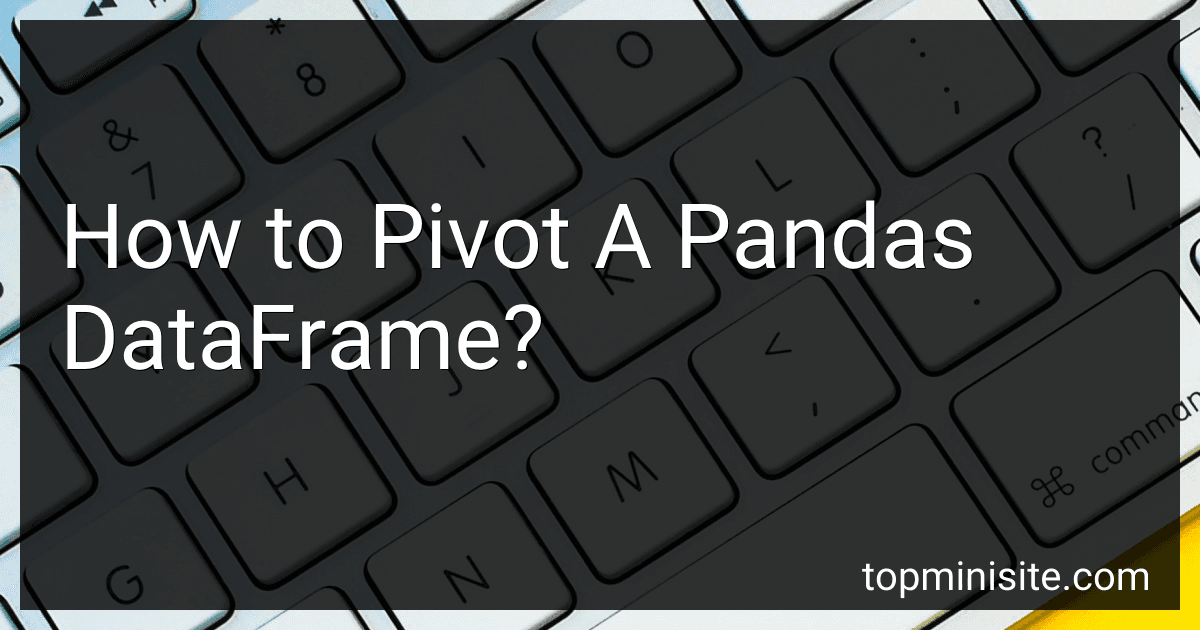Best Data Handling Solutions to Buy in February 2026

Python Crash Course, 3rd Edition: A Hands-On, Project-Based Introduction to Programming


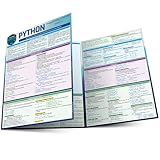
Python Programming Language: a QuickStudy Laminated Reference Guide



Python Programming for Beginners: The Complete Python Coding Crash Course - Boost Your Growth with an Innovative Ultra-Fast Learning Framework and Exclusive Hands-On Interactive Exercises & Projects



Learning Python: Powerful Object-Oriented Programming


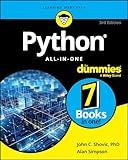
Python All-in-One For Dummies (For Dummies: Learning Made Easy)



Python Programming for Beginners: The Complete Guide to Mastering Python in 7 Days with Hands-On Exercises – Top Secret Coding Tips to Get an Unfair Advantage and Land Your Dream Job!



Python Standard Library: a QuickStudy Laminated Reference Guide


To pivot a Pandas DataFrame, you can use the pivot function provided by the library. This function allows you to reshape your data by converting the values of one column into multiple columns.
Here's how to pivot a Pandas DataFrame:
- Import the required libraries:
import pandas as pd
- Create a DataFrame:
data = { 'category': ['A', 'A', 'B', 'B', 'C', 'C'], 'variable': ['X', 'Y', 'X', 'Y', 'X', 'Y'], 'value': [1, 2, 3, 4, 5, 6] } df = pd.DataFrame(data)
- Apply the pivot function by specifying the columns for index, columns, and values:
df_pivoted = df.pivot(index='category', columns='variable', values='value')
This will transform the DataFrame by using the values from the 'category' column as index, the values from the 'variable' column as columns, and the values from the 'value' column as the actual data.
- Verify the pivoted DataFrame:
print(df_pivoted)
The output will be:
variable X Y
category
A 1 2
B 3 4
C 5 6
In this example, the resulting DataFrame has two columns ('X', 'Y') representing the unique values from the 'variable' column, and the 'category' column has become the index. The values under each column correspond to the original 'value' column.
You can also have multiple columns in the index and columns parameters. The pivot function is quite flexible and can handle more complex scenarios depending on your data structure and requirements.
What is the effect of duplicate values when pivoting a DataFrame?
When pivoting a DataFrame, duplicate values may have different effects depending on the specific operation being performed.
- Aggregation: When aggregating data using the pivot operation, duplicate values can be combined using a specified aggregation function (e.g., sum, mean, count). The duplicate values are grouped together based on the pivot columns, and the aggregation function is applied to obtain a single value for each combination of pivot values.
- Index Creation: If there are duplicate values in the columns that are being used to create the new index during pivoting, an error may occur. This is because the index should be unique in a DataFrame, and duplicate values would violate this requirement. In such cases, it may be necessary to either remove the duplicates or choose a different column to create the index.
- Expanding the DataFrame: Pivoting may also expand the size of the DataFrame if there are duplicate values in the original DataFrame that correspond to different pivot columns. Each unique combination of pivot values creates a new row in the resulting DataFrame, potentially increasing its size.
Overall, the effect of duplicate values when pivoting a DataFrame depends on the task at hand and the specific implementation used. It is important to consider the desired outcome and choose a suitable strategy for handling duplicates, such as aggregating them or resolving the indexing issue.
How to pivot a DataFrame with duplicate rows?
To pivot a DataFrame that contains duplicate rows, you can use the pivot_table function from the pandas library. This function allows you to aggregate values in case of duplicate entries.
Here's an example of how to pivot a DataFrame with duplicate rows:
import pandas as pd
Create a sample DataFrame with duplicate rows
data = { 'Category': ['A', 'A', 'B', 'B'], 'Item': ['Item 1', 'Item 1', 'Item 2', 'Item 2'], 'Value': [10, 20, 30, 40] } df = pd.DataFrame(data)
Display the original DataFrame
print("Original DataFrame:") print(df)
Pivot the DataFrame
pivot_df = pd.pivot_table(df, index='Category', columns='Item', values='Value', aggfunc='sum')
Display the pivoted DataFrame
print("\nPivoted DataFrame:") print(pivot_df)
Output:
Original DataFrame: Category Item Value 0 A Item 1 10 1 A Item 1 20 2 B Item 2 30 3 B Item 2 40
Pivoted DataFrame:
Item Item 1 Item 2
Category
A 30 NaN
B NaN 70
In this example, the DataFrame contains duplicate rows with the same Category and Item values but different Values. By using the pivot_table function, we specify to aggregate the Value column using the sum function, resulting in a pivoted DataFrame where the duplicate rows are combined into a single row for each Category and Item combination.
How to handle missing values during pivoting?
There are several ways to handle missing values during pivoting:
- Fill the missing values with a default value: Replace the missing values with a specific value that represents missing data, such as NaN (Not a Number) or NULL. This approach allows you to include all the data points in the pivot table.
- Remove the rows or columns with missing values: If the missing values are significant and affect the analysis, you may choose to remove the entire rows or columns from the dataset. However, be cautious as this may result in a loss of valuable information.
- Impute missing values: Instead of removing or replacing missing values, you can estimate or predict them based on the available data. Various imputation techniques, such as mean, median, or regression imputation, can be used to fill in the missing values.
- Create a separate category for missing values: If the missing values have a specific meaning or are treated differently, you can create a separate category or label to represent them in the pivot table. This allows you to track the missing values and analyze their impact separately.
The choice of how to handle missing values during pivoting depends on the nature of the data, the goal of the analysis, and the overall impact of missing values on the results. It is essential to evaluate these factors and select the most appropriate method accordingly.