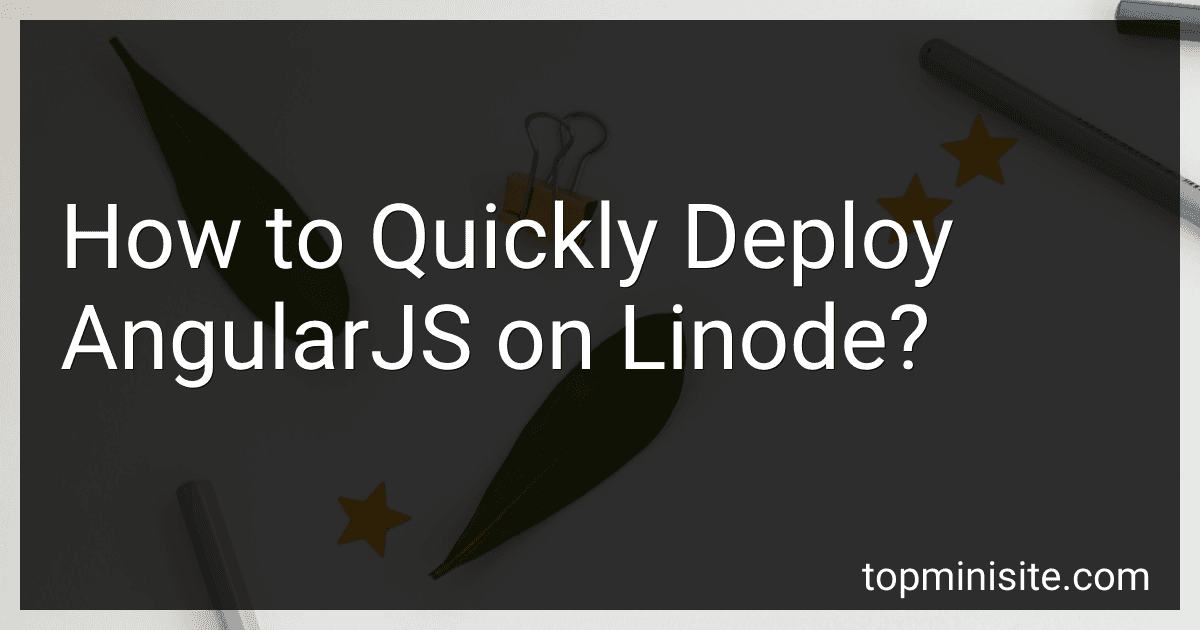Best AngularJS Deployment Tools to Buy in January 2026
To quickly deploy an AngularJS application on Linode, you can follow these steps:
- Prepare your AngularJS application: Make sure your application is ready for deployment by running appropriate build commands such as bundling and minification.
- Set up a Linode server: Sign up for a Linode account and create a new server instance. Choose an appropriate plan and region for your deployment needs. Once the server is created, ensure you have SSH access.
- SSH into your Linode server: Use an SSH client like PuTTY (Windows) or Terminal (Mac/Linux) to connect to your Linode server using the provided IP address and your credentials.
- Update the server: Once connected via SSH, update the server's package index and upgrade any existing packages by running the following commands:
sudo apt update sudo apt upgrade
- Install Nginx web server: AngularJS applications are typically served through a web server. Install Nginx, a popular web server, by running this command:
sudo apt install nginx
- Configure Nginx: Open the default Nginx configuration file by running this command:
sudo nano /etc/nginx/sites-available/default
Within the file, locate the server block and update the root directive with the path to your AngularJS application's build directory. For example:
server { ... root /var/www/your-angular-app-build-directory; ... }
Save and exit the file.
- Start Nginx: Enable Nginx to start on boot and start the service by running these commands:
sudo systemctl enable nginx sudo systemctl start nginx
- Test the deployment: Open a web browser and enter your Linode server's IP address. If everything is configured correctly, you should see your AngularJS application running.
That's it! Your AngularJS application should now be successfully deployed on Linode and accessible to users.
What are some best practices for deploying AngularJS on Linode?
Here are some best practices for deploying an AngularJS application on Linode:
- Use a production-ready server: Choose a production-ready server, such as Nginx or Apache, to serve your AngularJS application on Linode. These servers are well-suited for handling HTTP requests and can handle high traffic loads efficiently.
- Keep your dependencies up to date: Ensure that you are using the latest stable versions of AngularJS and its dependencies. Regularly update these packages to benefit from bug fixes and security patches.
- Enable gzip compression: Enable gzip compression on your server to reduce the size of the transmitted data between the server and the client. This helps improve the application's performance by reducing the download time and bandwidth usage.
- Use caching: Implement caching mechanisms to reduce the load on your server and improve the application's response time for subsequent requests. You can leverage browser caching, CDN caching, or server-side caching based on your requirements.
- Configure SSL/TLS: Implement SSL/TLS encryption on your Linode server to ensure secure transmission of data between the client and the server. This is especially important if your AngularJS application involves sensitive user information or authentication mechanisms.
- Optimize asset delivery: Optimize the delivery of static assets, such as images, CSS files, and JavaScript files. Minify and concatenate these files to reduce their size and the number of HTTP requests required to load them.
- Implement a CI/CD pipeline: Set up a continuous integration and continuous deployment (CI/CD) pipeline to automate the build, testing, and deployment process of your AngularJS application on Linode. This ensures rapid and efficient deployment of new features and bug fixes.
- Monitor performance: Use tools like New Relic or Google Analytics to monitor the performance of your AngularJS application deployed on Linode. Track metrics such as page load time, server response time, and error rates to identify and address performance bottlenecks.
- Backup your data: Regularly backup your AngularJS application's data and relevant configurations to ensure data integrity and the ability to restore in case of any unexpected failures or disasters.
- Implement robust security measures: Apply security best practices to protect your AngularJS application from common web vulnerabilities like cross-site scripting (XSS) and cross-site request forgery (CSRF). Use secure coding practices, validate all user input, and implement appropriate authorization and authentication mechanisms.
By following these best practices, you can ensure a reliable and performant deployment of your AngularJS application on Linode.
What is AngularJS?
AngularJS is a JavaScript framework developed by Google for building dynamic web applications. It is designed to simplify the development process by providing a structured framework and modular approach to build web applications with declarative HTML templates and two-way data binding. It allows developers to implement reusable components, handle data binding, manage application state, and perform DOM manipulation efficiently. Additionally, AngularJS provides built-in support for features like dependency injection, form validation, routing, and testing, making it a popular choice for building modern single-page applications.
How to configure NGINX for serving an AngularJS app on Linode?
To configure NGINX for serving an AngularJS app on Linode, you can follow these steps:
- Connect to your Linode server via SSH.
- Install NGINX by running the following command: sudo apt-get install nginx
- Once NGINX is installed, edit the default NGINX configuration file by running the following command: sudo nano /etc/nginx/sites-available/default
- Remove the default contents and replace them with the following configuration: server { listen 80; listen [::]:80; root /var/www/html; index index.html; location / { try_files $uri $uri/ /index.html; } } This configuration sets the root directory of NGINX to /var/www/html, which is where you will place your AngularJS app files. The try_files directive is set to redirect any requests to the index.html file, allowing AngularJS to handle routing properly.
- Save and exit the file by pressing Ctrl+X, then Y, and finally hitting Enter.
- Restart NGINX for the changes to take effect: sudo systemctl restart nginx
- Copy your AngularJS app files to the server. You can use SCP or SFTP to transfer the files to the server's /var/www/html directory.
- Once the files are copied, you should be able to access your AngularJS app by entering your server's IP address or domain name in a web browser.
That's it! NGINX is now properly configured to serve your AngularJS app on Linode.